In today's digital age, promoting your business on social media is essential for reaching a broader audience. While paid advertisements can be effective, not every business has the budget for them. Fortunately, there are ways to leverage Facebook's vast platform to run free ads. This article will guide you through practical strategies to maximize your reach without spending a dime.
Choose the Right Content
Choosing the right content for your free Facebook ads is crucial to attract and engage your audience effectively. Your content should be relevant, engaging, and tailored to your target audience's interests and needs. Here are some tips to help you select the best content for your ads:
- Know Your Audience: Understand the demographics, interests, and behaviors of your target audience to create content that resonates with them.
- Use High-Quality Visuals: Eye-catching images and videos can significantly increase engagement and click-through rates.
- Provide Value:
- Leverage Integrations:
By focusing on these key aspects, you can create compelling and effective free Facebook ads that capture attention and drive engagement. Remember, the right content not only attracts viewers but also encourages them to take action, whether it's visiting your website, signing up for a newsletter, or making a purchase.
Target Your Audience Effectively
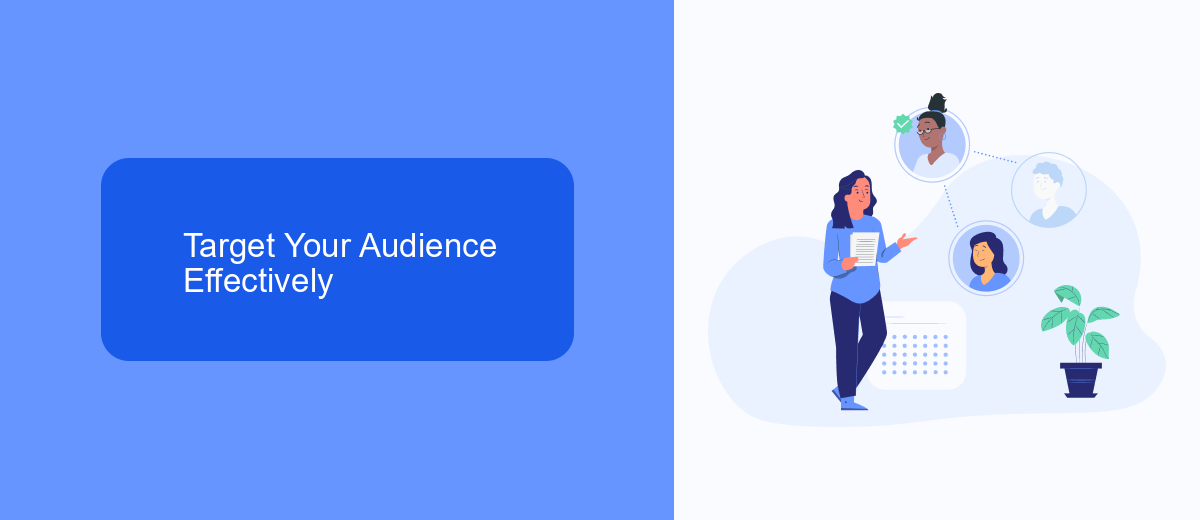
To effectively target your audience for free Facebook ads, start by identifying your ideal customer. Use Facebook's Audience Insights tool to gather data on demographics, interests, and behaviors. This helps you create a detailed buyer persona, which is essential for crafting tailored ad content. Focus on specific age groups, locations, and interests that align with your product or service. The more precise your targeting, the higher the chances of reaching potential customers who are genuinely interested in what you offer.
Additionally, leverage integration services like SaveMyLeads to automate and optimize your lead generation process. SaveMyLeads allows you to connect Facebook Lead Ads with various CRM systems and marketing tools, ensuring that you capture and manage leads efficiently. By automating lead collection and follow-up, you can focus more on refining your targeting strategy and less on manual data entry. This not only saves time but also increases the effectiveness of your ad campaigns by ensuring that you promptly engage with potential customers.
Create Engaging Ad Copy

Creating engaging ad copy is essential for capturing your audience's attention and driving engagement. To craft compelling content, focus on understanding your target audience and tailoring your message to meet their needs and interests. A well-written ad copy can significantly increase the effectiveness of your free Facebook ads.
- Know Your Audience: Research your target demographic to understand their preferences, pain points, and behaviors. This will help you create messages that resonate with them.
- Use Clear and Concise Language: Keep your copy straightforward and to the point. Avoid jargon and complex sentences that might confuse your audience.
- Highlight Benefits: Clearly outline the benefits of your product or service. Focus on how it can solve a problem or improve the user’s life.
- Include a Strong Call to Action (CTA): Encourage your audience to take the next step, whether it’s signing up, purchasing, or learning more. Make your CTA compelling and actionable.
- Leverage Integrations: Utilize services like SaveMyLeads to streamline your lead generation process. Integrating your ads with SaveMyLeads can automate data collection and enhance your marketing efforts.
By following these steps, you can create ad copy that not only captures attention but also drives meaningful interactions. Remember, the key to successful ad copy is continuous testing and optimization based on performance metrics and audience feedback.
Use SaveMyLeads to Automate Lead Capture
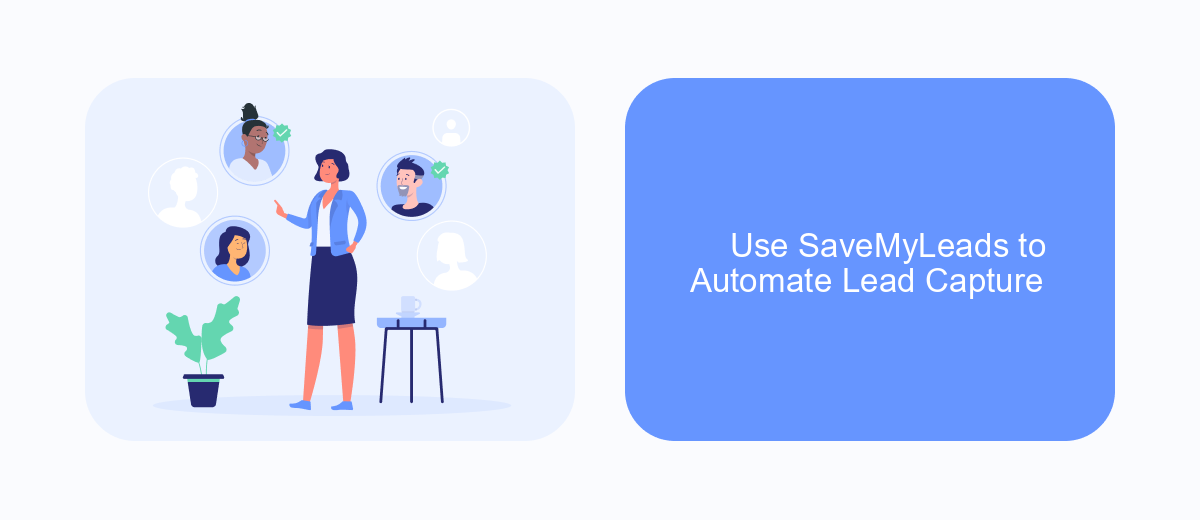
SaveMyLeads is a powerful tool that can help you automate the lead capture process for your Facebook ads. By integrating SaveMyLeads with your Facebook account, you can ensure that all the leads generated by your ads are automatically captured and organized, saving you time and effort.
Once you set up the integration, SaveMyLeads will automatically collect information from your lead forms and send it to your CRM, email, or any other application you use. This seamless process ensures that you never miss a potential customer and can follow up promptly.
- Automate lead collection from Facebook ads
- Integrate with your CRM or email system
- Save time and reduce manual data entry
- Ensure prompt follow-up with potential customers
Using SaveMyLeads, you can focus on creating effective ad campaigns while the tool handles the tedious task of lead management. This not only increases your efficiency but also enhances your ability to convert leads into customers. Start leveraging SaveMyLeads today to streamline your lead capture process and maximize your ad performance.
Track and Optimize Your Ads
Once your free Facebook ad is up and running, it’s crucial to track its performance to ensure you're reaching your goals. Utilize Facebook's built-in analytics tools to monitor key metrics such as reach, engagement, and conversion rates. By regularly checking these metrics, you can gain insights into what's working and what needs improvement, allowing you to make data-driven decisions.
To further optimize your campaigns, consider integrating advanced tracking tools like SaveMyLeads. This service enables seamless integration with various CRMs and marketing platforms, automating the data collection process. With SaveMyLeads, you can easily track lead information and ad performance in real-time, helping you adjust your strategies promptly. Regularly review your ad performance data and make necessary adjustments to improve your ROI and achieve better results over time.
FAQ
How can I run Facebook ads for free?
What are some effective strategies to maximize organic reach on Facebook?
Can I automate my Facebook marketing efforts for free?
Is it possible to track the performance of my free Facebook ads?
How can I integrate Facebook with other marketing tools for free?
Don't waste another minute manually transferring leads from Facebook to other systems. SaveMyLeads is a simple and effective tool that will allow you to automate this process so that you don't have to spend time on the routine. Try SaveMyLeads features, make sure that this tool will relieve your employees and after 5 minutes of settings your business will start working faster.
