Running Facebook ads can be an effective way to reach a broader audience, but the costs can add up quickly. Fortunately, there are strategies to promote your content on Facebook without spending a dime. In this article, we'll explore various methods to leverage Facebook's features and tools to maximize your reach and engagement, all while keeping your budget intact.
Create Lookalike Audiences
Creating Lookalike Audiences on Facebook can help you reach new people who are likely to be interested in your business because they share similar characteristics with your existing customers. This is a powerful way to expand your audience without incurring additional costs.
- First, go to your Facebook Ads Manager and select "Audiences" from the main menu.
- Click on the "Create Audience" button and choose "Lookalike Audience."
- Select your source audience, which can be a Custom Audience, your website visitors, or people who have engaged with your content on Facebook.
- Choose the country or region where you want to find a similar audience.
- Set the audience size. A smaller percentage (1-2%) will be more similar to your source audience, while a larger percentage will give you a broader reach.
- Click "Create Audience" to complete the process.
To streamline and automate the process of creating Lookalike Audiences, consider using SaveMyLeads. This service can integrate with your existing customer data sources, ensuring your Lookalike Audiences are always up-to-date and optimized for the best performance.
Use Facebook's Lookalike Targeting
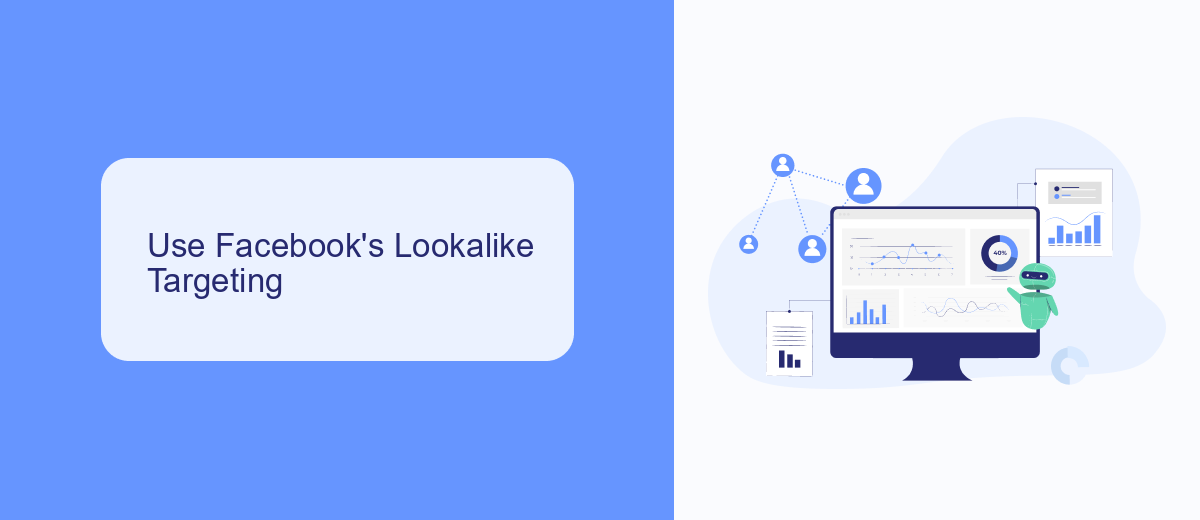
One of the most effective ways to run Facebook ads without paying is by utilizing Facebook's Lookalike Targeting. This feature allows you to create an audience that resembles your existing customers or followers, increasing the likelihood that your ads will reach people who are interested in your products or services. Start by uploading a list of your best customers or using data from your Facebook Pixel. Facebook will then analyze this data to find common characteristics and generate a new audience that shares similar traits.
To enhance the effectiveness of your Lookalike Targeting, consider integrating your Facebook Ads with platforms like SaveMyLeads. This service automates the process of collecting and managing leads, ensuring that your data is always up-to-date and accurate. By using SaveMyLeads, you can seamlessly transfer leads from your Facebook ads to your CRM or email marketing tools, helping you to maximize your marketing efforts without incurring additional costs. This streamlined approach not only saves time but also ensures that you are targeting the most relevant audience for your ads.
SaveMyLeads Automation
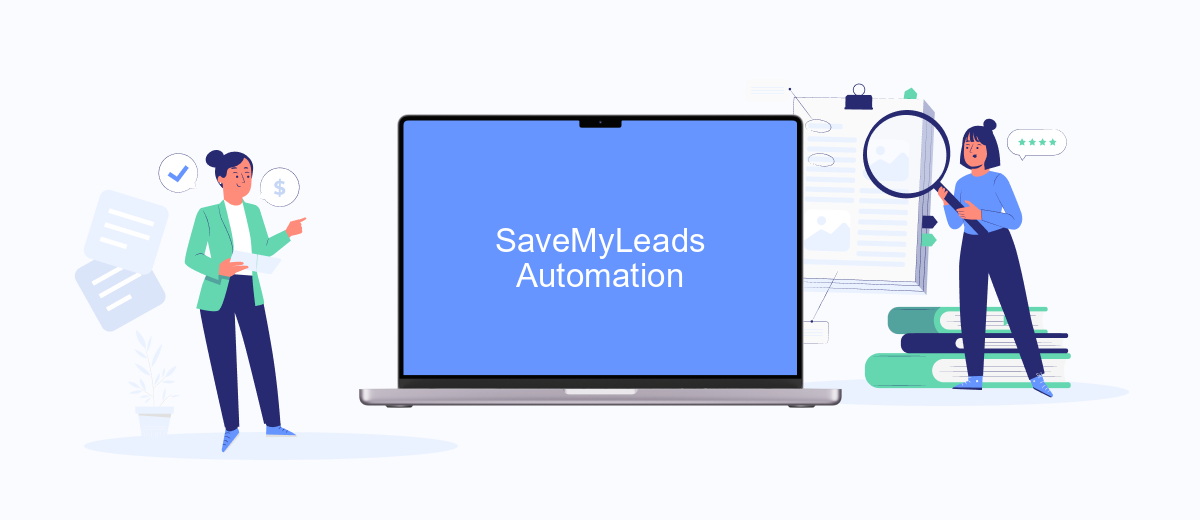
Using SaveMyLeads Automation can significantly streamline your Facebook ad campaigns, making it possible to run effective ads without incurring costs. This powerful tool automates the process of capturing leads from your Facebook ads and transferring them directly to your CRM or email marketing service, ensuring you never miss an opportunity.
- Sign up for a SaveMyLeads account and connect it to your Facebook Ads Manager.
- Set up a new integration by selecting the service you want to connect, such as your CRM or email marketing platform.
- Configure the data mapping to ensure that all relevant lead information is accurately transferred.
- Activate the integration and monitor the flow of leads to ensure everything is working smoothly.
By automating these processes with SaveMyLeads, you can focus on optimizing your ad content and targeting, rather than manually handling lead data. This not only saves time but also enhances the efficiency of your ad campaigns, ultimately helping you achieve better results without additional costs.
Remarketing: Retarget Customers
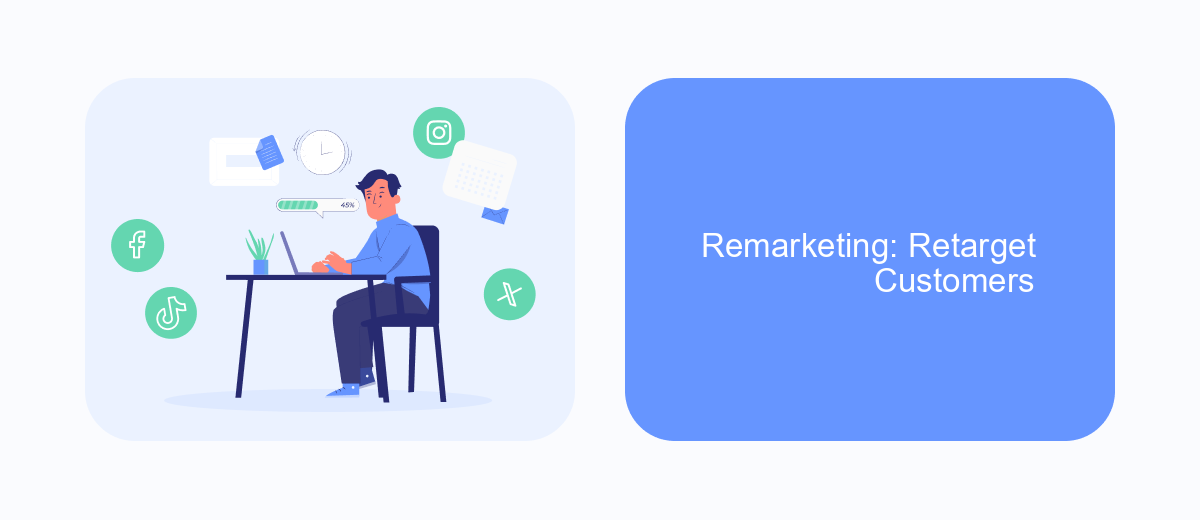
Remarketing is a powerful tool that allows you to target customers who have previously interacted with your brand. By focusing on these potential customers, you can increase the likelihood of conversions without spending extra money on new audiences. To get started with remarketing, you need to install a Facebook Pixel on your website. This small piece of code will track user behavior and help you create custom audiences based on their actions.
Once you have your Facebook Pixel set up, you can create remarketing campaigns tailored to different segments of your audience. For instance, you can target users who visited specific pages, added items to their cart but didn’t complete the purchase, or even those who engaged with your content on social media.
- Install Facebook Pixel on your website
- Create custom audiences based on user actions
- Design targeted ads for each audience segment
To streamline the process, consider using integration services like SaveMyLeads. This platform can help you automate lead data collection and synchronization, ensuring that your remarketing efforts are always up-to-date and effective. By leveraging these tools, you can maximize your advertising budget and improve your overall ROI.


Cross-Promote Through Collaboration
One effective way to run Facebook ads without paying is through cross-promotion by collaborating with other businesses or influencers. By partnering with entities that share a similar target audience, you can mutually benefit from each other's reach without any financial investment. For instance, you could arrange a shoutout exchange where you promote their services on your Facebook page, and they do the same for you. This strategy not only expands your audience but also builds credibility through trusted recommendations.
To streamline and manage these collaborations efficiently, consider using integration services like SaveMyLeads. This platform automates data exchange between different applications, ensuring that your collaborative efforts are seamlessly integrated with your existing marketing tools. By automating tasks such as lead collection and follow-up, you can focus more on building valuable partnerships and less on administrative work. Ultimately, leveraging such tools can enhance the effectiveness of your cross-promotion campaigns, making them more impactful and easier to manage.
FAQ
How can I run Facebook ads without paying?
Is it possible to automate Facebook marketing tasks for free?
Can I get free credits for Facebook ads?
How can I maximize the reach of my Facebook posts without paying for ads?
Are there any free tools to help with Facebook ad strategy?
Would you like your employees to receive real-time data on new Facebook leads, and automatically send a welcome email or SMS to users who have responded to your social media ad? All this and more can be implemented using the SaveMyLeads system. Connect the necessary services to your Facebook advertising account and automate data transfer and routine work. Let your employees focus on what really matters, rather than wasting time manually transferring data or sending out template emails.
