Running Facebook ads typically requires a Facebook page, but what if you don't have one? Whether you're a small business owner or a freelancer, it's still possible to leverage Facebook's powerful advertising platform without a dedicated page. This article will guide you through alternative methods to effectively run ads on Facebook, helping you reach your target audience and achieve your marketing goals.
Leveraging SaveMyLeads for Page-Less Facebook Ads
SaveMyLeads offers an innovative solution for running Facebook ads without the need for a dedicated Facebook Page. By leveraging SaveMyLeads, businesses can streamline their ad campaigns and optimize their marketing efforts without the traditional requirement of maintaining a Facebook Page.
- Automate lead generation and data transfer from Facebook Ads to your CRM or email marketing system.
- Easily integrate Facebook Ads with multiple applications and platforms without coding knowledge.
- Save time and resources by using pre-built templates and workflows tailored for page-less ad campaigns.
Using SaveMyLeads, businesses can focus on creating effective ad content and targeting the right audience, while the platform handles the technical aspects of integration and data management. This approach allows for a more efficient and effective advertising strategy, even without a Facebook Page.
Optimizing Your Landing Page for Conversions
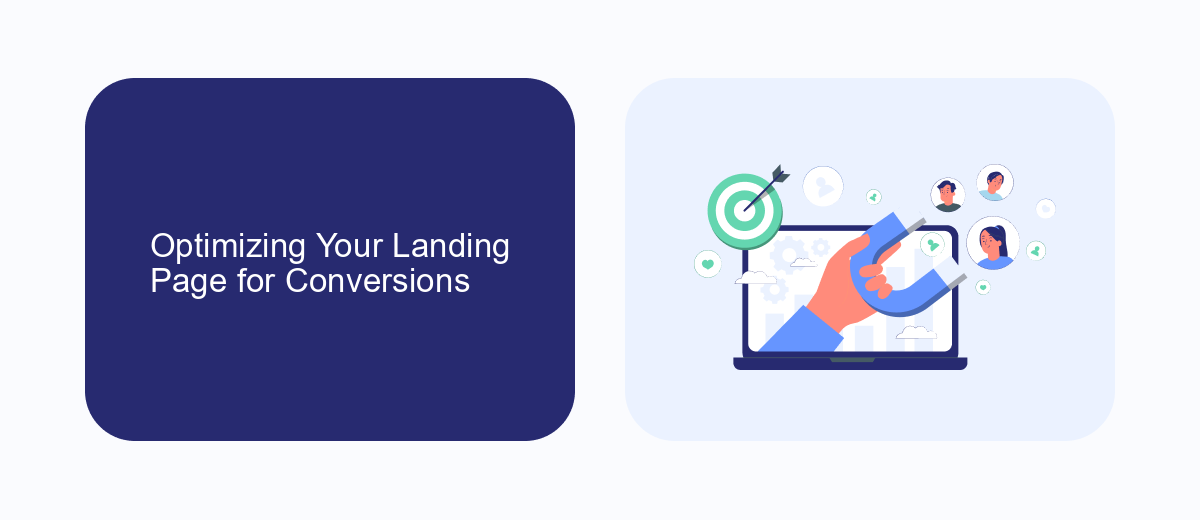
To maximize the effectiveness of your Facebook ads, it's crucial to optimize your landing page for conversions. Start by ensuring that your landing page is clean, user-friendly, and visually appealing. Use compelling headlines and concise, persuasive copy to clearly convey the value proposition of your offer. Make sure your call-to-action (CTA) is prominent and easy to find, guiding visitors towards taking the desired action, whether it's signing up for a newsletter, making a purchase, or filling out a form.
Integrating your landing page with automation tools can also significantly boost your conversion rates. Services like SaveMyLeads allow you to seamlessly connect your landing page with various CRM systems and email marketing platforms. This ensures that leads captured through your landing page are automatically funneled into your sales and marketing workflows, enabling timely follow-ups and nurturing. By leveraging these integrations, you can streamline your lead management process and enhance the overall efficiency of your marketing efforts.
Targeting and Segmentation Strategies

Effective targeting and segmentation are crucial for running successful Facebook ads, even without a Facebook Page. By leveraging advanced tools and services, you can reach your desired audience with precision. Here are some strategies to consider:
- Utilize Custom Audiences: Import your customer data into Facebook Ads Manager to target existing customers or leads.
- Leverage Lookalike Audiences: Create audiences that resemble your best customers to expand your reach.
- Use Interest and Behavior Targeting: Select specific interests, behaviors, and demographics to narrow down your audience.
- Employ Geographic Targeting: Focus on specific locations to ensure your ads reach the right people in the right places.
To streamline your targeting efforts, consider using services like SaveMyLeads. This tool can automate the integration of your CRM or other data sources with Facebook Ads Manager, ensuring your audience data is always up-to-date and accurate. By employing these strategies and tools, you can optimize your ad campaigns for better engagement and conversions.
Effective Ad Copy and Call-to-Actions
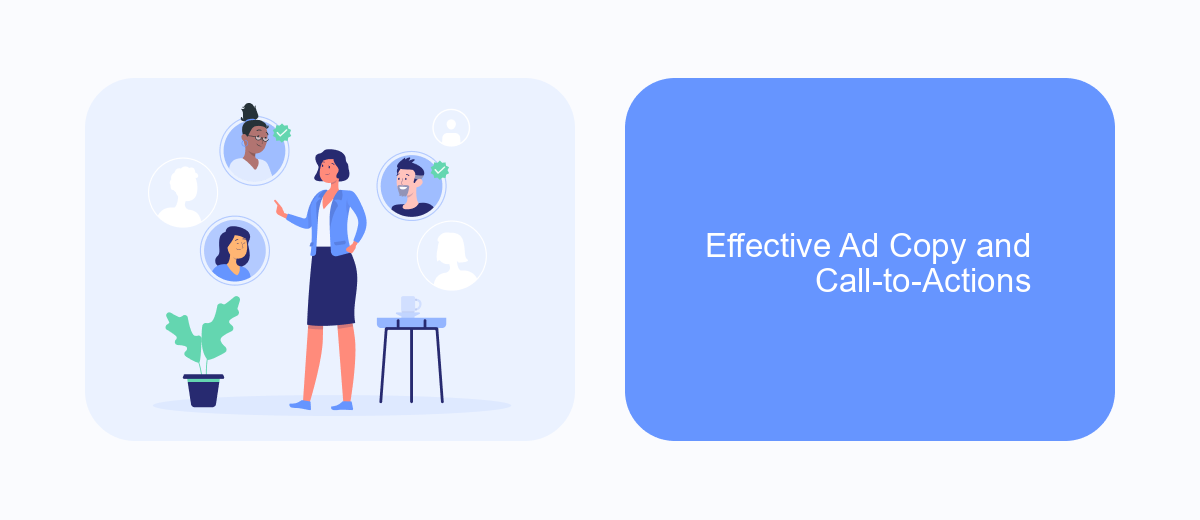
Creating effective ad copy and compelling call-to-actions (CTAs) is crucial for running successful Facebook ads, even without a Facebook Page. Your ad copy should be clear, concise, and directly address the needs and desires of your target audience. Focus on highlighting the unique benefits of your product or service to capture attention and drive engagement.
To enhance the effectiveness of your ads, consider using strong CTAs that prompt immediate action. Phrases like "Shop Now," "Sign Up Today," or "Learn More" can significantly increase click-through rates. Ensure that your CTA aligns with the overall goal of your ad campaign, whether it’s generating leads, driving sales, or increasing brand awareness.
- Use clear and concise language.
- Highlight the unique benefits of your product or service.
- Incorporate strong and actionable CTAs.
- Align your CTA with your campaign goals.
Additionally, leveraging integration services like SaveMyLeads can streamline your ad campaigns by automating lead data collection and management. This tool allows you to connect your ads with various CRM systems, ensuring that every lead is efficiently captured and followed up on, thereby enhancing your overall ad performance.
Monitoring Performance and Making Adjustments
Monitoring the performance of your Facebook ads is crucial, even if you don't have a Facebook Page. Utilize Facebook Ads Manager to track key metrics such as click-through rates, conversion rates, and overall engagement. By regularly reviewing these metrics, you can identify which ads are performing well and which ones need adjustments. This data-driven approach ensures that your advertising budget is spent efficiently and effectively.
To make necessary adjustments, consider integrating SaveMyLeads into your workflow. SaveMyLeads allows you to automate the process of collecting and analyzing lead data, making it easier to respond to performance trends in real-time. By setting up automated workflows, you can ensure that your ads are continuously optimized based on the latest performance data. This not only saves time but also enhances the overall effectiveness of your ad campaigns.
- Automate the work with leads from the Facebook advertising account
- Empower with integrations and instant transfer of leads
- Don't spend money on developers or integrators
- Save time by automating routine tasks
FAQ
How can I run Facebook ads without a Facebook Page?
Can I use Instagram to run Facebook ads?
Is it possible to track ad performance without a Facebook Page?
How can I automate my Facebook ad campaigns?
What are the limitations of running Facebook ads without a Facebook Page?
Personalized responses to new clients from Facebook/Instagram. Receiving data on new orders in real time. Prompt delivery of information to all employees who are involved in lead processing. All this can be done automatically. With the SaveMyLeads service, you will be able to easily create integrations for Facebook Lead Ads and implement automation. Set up the integration once and let it do the chores every day.

