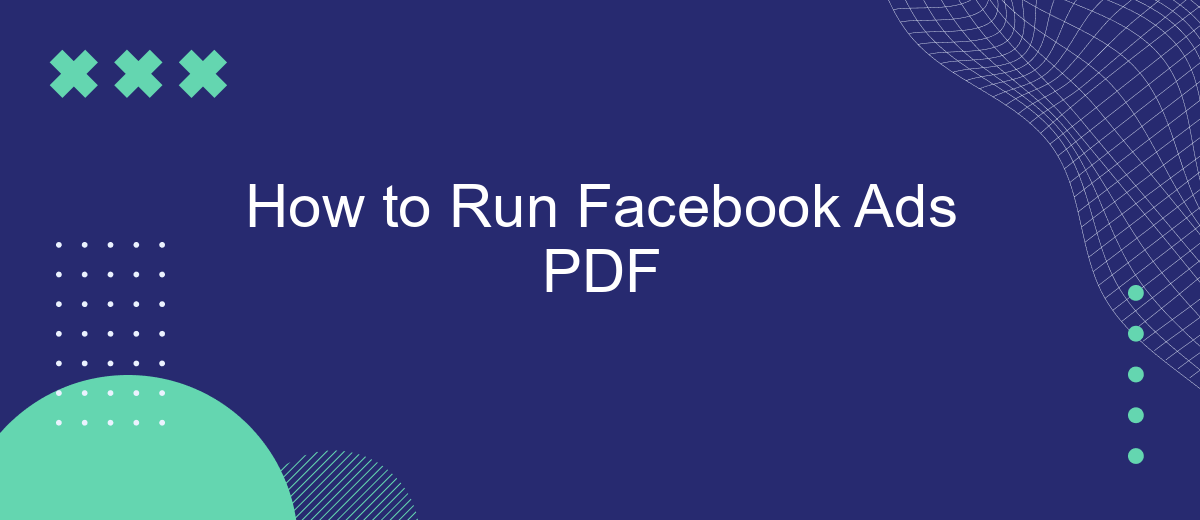Creating effective Facebook ads can be a game-changer for your business, driving traffic, generating leads, and boosting sales. Our comprehensive PDF guide, "How to Run Facebook Ads," will walk you through the essential steps, from setting up your ad account to crafting compelling ad content. Whether you're a beginner or looking to refine your skills, this guide has you covered.
How to Run Facebook Ads
Running Facebook ads effectively requires a strategic approach and clear understanding of your target audience. Start by setting up your Facebook Ads Manager account and defining your campaign objectives. Whether your goal is to increase brand awareness, drive traffic, or generate leads, having a clear objective is crucial.
- Set up your Facebook Ads Manager account
- Define your campaign objectives
- Identify and understand your target audience
- Create engaging ad creatives and copy
- Set your budget and schedule
- Monitor and optimize your ads regularly
For seamless integration and automation, consider using services like SaveMyLeads. This platform allows you to connect your Facebook Lead Ads with various CRM systems and marketing tools, ensuring that your leads are automatically transferred and managed efficiently. By leveraging such integrations, you can focus more on optimizing your campaigns and less on manual data entry.
Creating Your First Facebook Ad
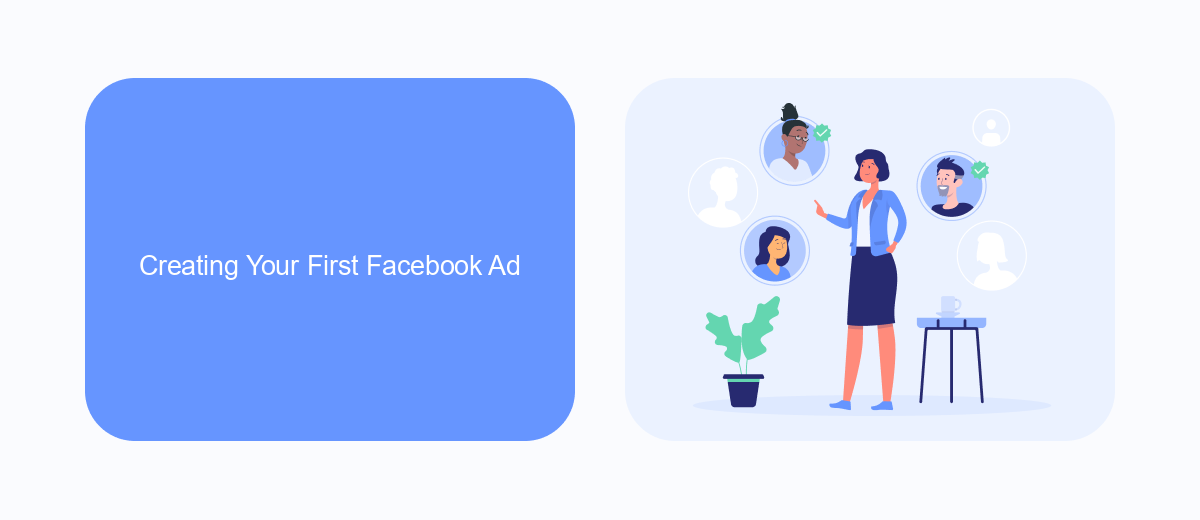
Creating your first Facebook ad is a straightforward process that begins with accessing the Facebook Ads Manager. Once logged in, click on the "Create" button to start a new campaign. You will be prompted to choose a campaign objective, such as brand awareness, traffic, or conversions. Select the objective that aligns with your marketing goals. After that, you will need to define your target audience by specifying demographics, interests, and behaviors. This helps ensure that your ad reaches the right people.
Next, you will set your budget and schedule. You can choose between a daily budget or a lifetime budget, depending on how much you want to spend and the duration of your campaign. After setting the budget, proceed to design your ad. You can choose from various formats, including images, videos, and carousel ads. Finally, to streamline your lead management, consider integrating SaveMyLeads. This service automates the process of transferring leads from Facebook to your CRM or email marketing system, ensuring you never miss a potential customer. Once everything is set, review your ad and click "Publish" to go live.
Targeting Your Audience

Targeting the right audience is crucial for the success of your Facebook ads. By reaching the people most likely to be interested in your product or service, you can maximize your return on investment and achieve your marketing goals more efficiently. Here are some steps to help you define and target your audience effectively:
- Identify your ideal customer: Consider demographics such as age, gender, location, and interests.
- Use Facebook's Audience Insights tool: This tool can provide valuable information about your potential audience's behavior and preferences.
- Create custom audiences: Upload your customer lists or use website traffic data to create audiences that are more likely to convert.
- Leverage lookalike audiences: Facebook can help you find new people who are similar to your best existing customers.
- Utilize integration services: Use tools like SaveMyLeads to automate the process of collecting and organizing lead data, ensuring you target the right people.
By following these steps, you can ensure your Facebook ads are shown to the right people, increasing the likelihood of engagement and conversions. Remember, the key to successful ad campaigns is continuous testing and optimization, so don't hesitate to adjust your targeting criteria as you gather more data and insights.
Setting Your Budget and Schedule
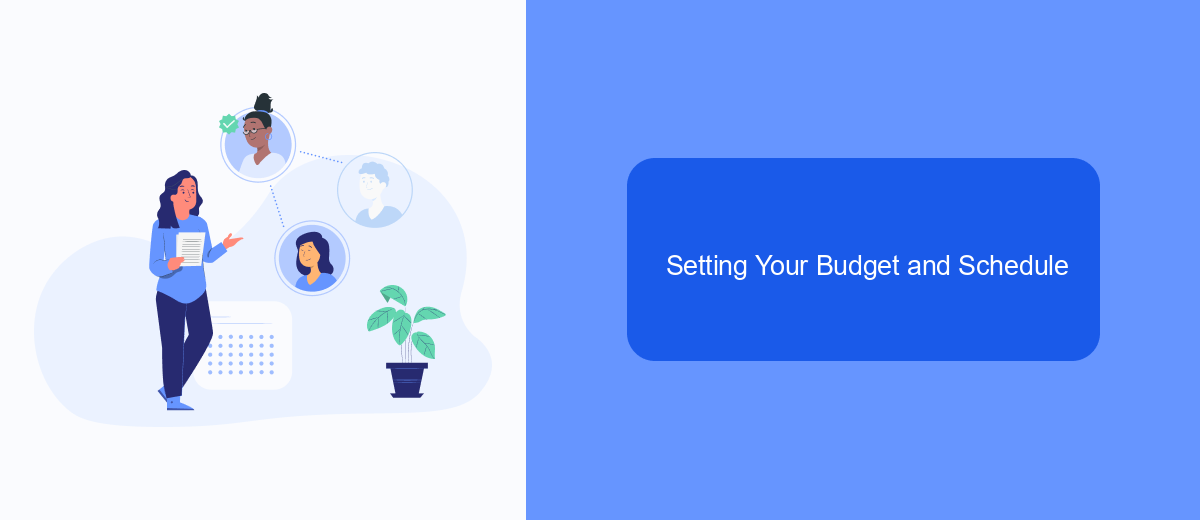
Setting your budget and schedule is a crucial step in running effective Facebook ads. Start by determining how much you're willing to spend daily or over the lifetime of the ad campaign. This will help you control costs and ensure you get the best return on investment.
Next, decide on the duration of your campaign. You can choose to run your ads continuously or set specific start and end dates. Facebook provides tools to schedule your ads to run at optimal times, maximizing their impact.
- Daily Budget: The amount you spend each day.
- Lifetime Budget: The total amount you spend over the campaign's duration.
- Ad Scheduling: Select specific days and times for your ads to run.
- Optimization: Use tools like SaveMyLeads to integrate and automate your ad campaigns.
Remember to review and adjust your budget and schedule regularly based on performance metrics. Utilizing services like SaveMyLeads can help streamline the process, ensuring your ads are always optimized for the best results.
Tracking Your Results
Tracking your Facebook ad results is crucial to understanding the effectiveness of your campaigns. Start by setting up Facebook Pixel on your website. This powerful analytics tool allows you to monitor actions taken by users after they click on your ad, providing valuable insights into user behavior and conversion rates. Additionally, use Facebook Ads Manager to track key performance indicators (KPIs) such as click-through rates (CTR), cost per click (CPC), and return on ad spend (ROAS). These metrics will help you assess the success of your ads and make data-driven decisions.
For more advanced tracking, consider integrating third-party services like SaveMyLeads. SaveMyLeads can automate the process of collecting and analyzing data from your Facebook ads, saving you time and ensuring accuracy. It seamlessly integrates with your CRM and other marketing tools, allowing you to maintain a comprehensive view of your ad performance. By leveraging these tools and services, you can optimize your campaigns, improve targeting, and ultimately achieve better results from your Facebook advertising efforts.

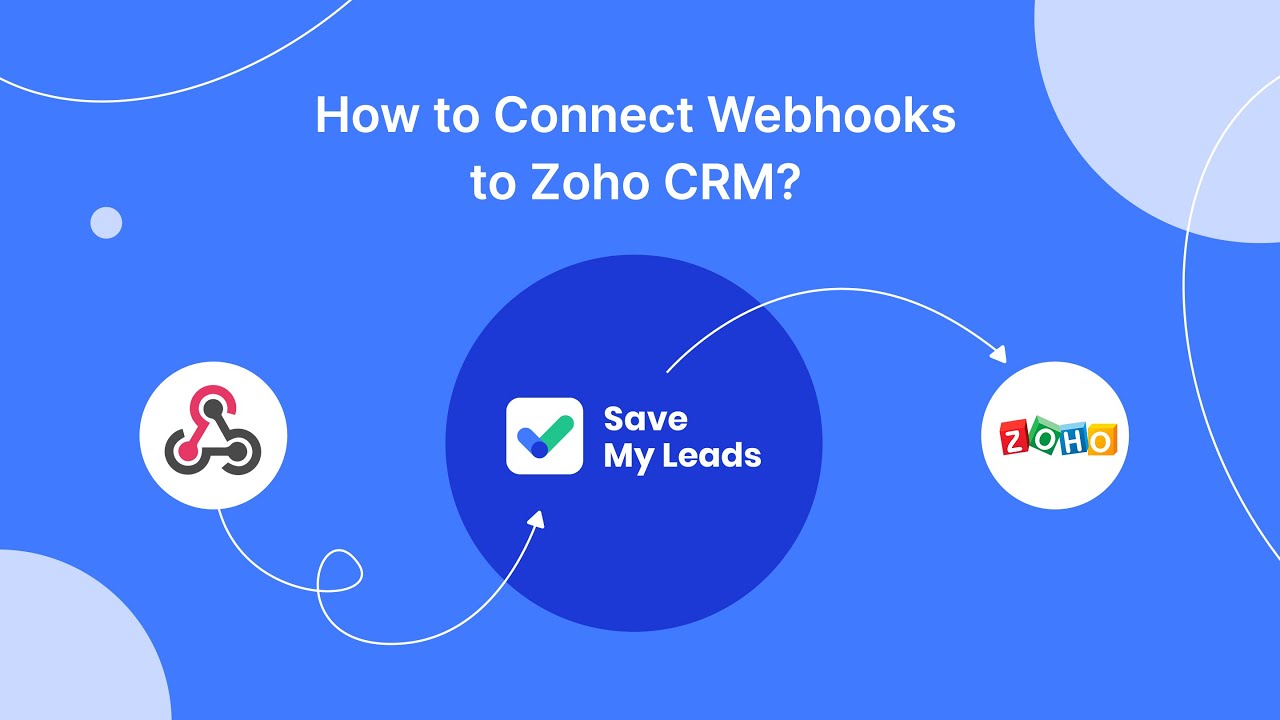
FAQ
How do I create a Facebook Ads account?
What is the best way to target my audience on Facebook Ads?
How much should I budget for Facebook Ads?
How do I measure the success of my Facebook Ads?
Can I automate my Facebook Ads campaigns?
What do you do with the data you get from Facebook lead forms? Do you send them to the manager, add them to mailing services, transfer them to the CRM system, use them to implement feedback? Automate all of these processes with the SaveMyLeads online connector. Create integrations so that new Facebook leads are automatically transferred to instant messengers, mailing services, task managers and other tools. Save yourself and your company's employees from routine work.