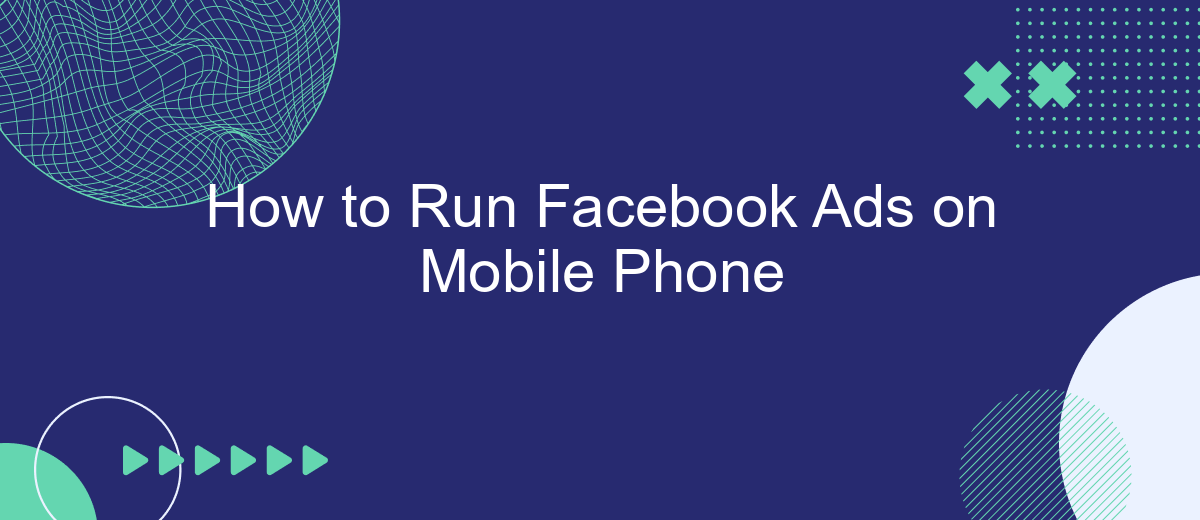Running Facebook ads directly from your mobile phone has never been easier. With the power of the Facebook Ads Manager app, you can create, manage, and optimize your ad campaigns on the go. This guide will walk you through the essential steps to get started, ensuring that your ads reach the right audience and achieve your marketing goals efficiently.
Setup Your Facebook Business Account
Setting up your Facebook Business Account is the first step to running effective ads on your mobile phone. This account will serve as the central hub for managing your ads, tracking performance, and accessing various tools Facebook offers to advertisers. Follow these simple steps to get started:
- Download the Facebook Business Suite app from the App Store or Google Play Store.
- Open the app and log in using your Facebook account credentials.
- Once logged in, tap on the menu icon and select "Create Business Account."
- Fill in the required information, such as your business name, email, and address.
- Verify your business details and complete the setup process.
After setting up your Facebook Business Account, you will have access to a range of features designed to help you create, manage, and optimize your ads. Make sure to explore the various tools and settings available to maximize the effectiveness of your advertising campaigns.
Connect Instagram and Messenger
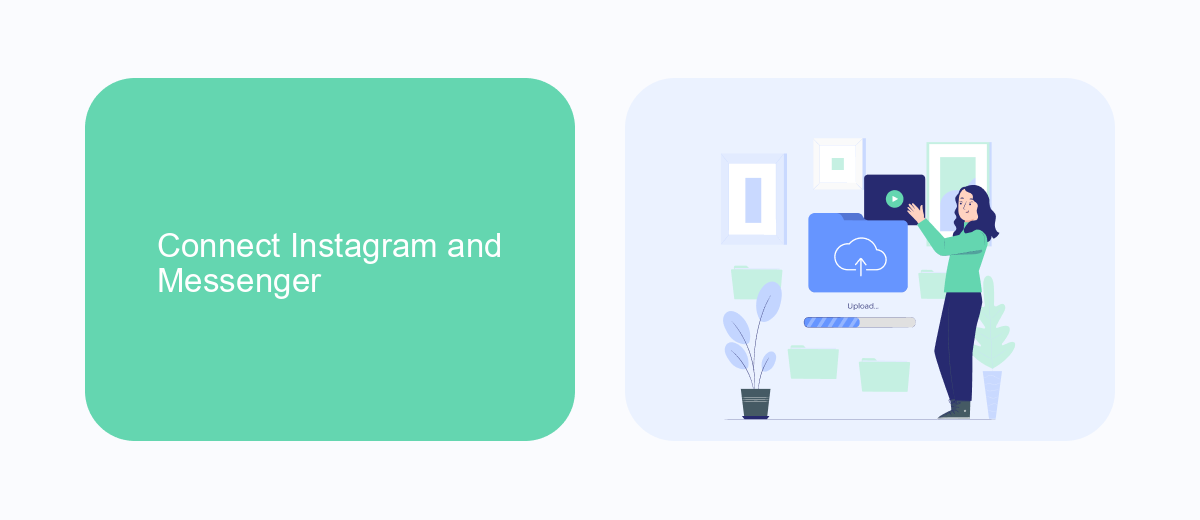
To maximize the reach and effectiveness of your Facebook ads, integrating Instagram and Messenger is crucial. Start by linking your Instagram account to your Facebook Page. Go to your Facebook Page settings, select "Instagram," and follow the prompts to log in and connect your Instagram account. This will allow you to manage ads, comments, and messages across both platforms seamlessly.
Next, integrate Messenger to streamline communication with potential customers. Navigate to your Facebook Page settings, select "Messaging," and enable the "Show a Messenger greeting" option. This will help you engage users instantly when they visit your page. For a more advanced setup, consider using a service like SaveMyLeads, which automates the process of capturing leads from Facebook and Instagram ads and sends them directly to your CRM or email. This ensures you never miss an opportunity to connect with your audience and can respond promptly to inquiries.
Create Your Ad Campaign

Creating an ad campaign on Facebook using your mobile phone is straightforward and convenient. Follow these steps to get your campaign up and running quickly. First, ensure you have the Facebook Ads Manager app installed on your device. This app will allow you to create, manage, and track your ad campaigns directly from your phone.
- Open the Facebook Ads Manager app and tap on the "Create" button at the bottom of the screen.
- Select your campaign objective, such as traffic, engagement, or conversions, depending on your goals.
- Define your target audience by setting parameters like location, age, gender, interests, and behaviors.
- Set your budget and schedule for the campaign, choosing either a daily or lifetime budget.
- Create your ad by selecting the format (image, video, carousel, etc.) and uploading your media and text.
- Review your ad settings and preview how it will appear on different devices before finalizing.
- Tap "Confirm" to submit your ad for review and approval by Facebook.
Once your ad is approved, it will start running according to the schedule you set. You can monitor its performance and make adjustments as needed directly from the Ads Manager app. This flexibility allows you to manage your campaigns efficiently, even while on the go.
SaveMyLeads Integration
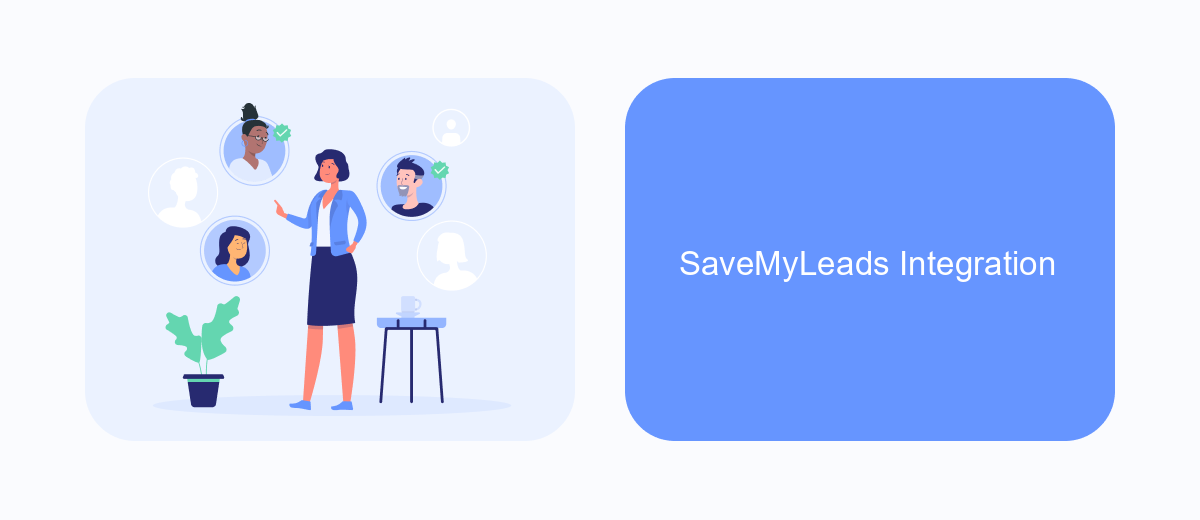
Integrating SaveMyLeads with your Facebook Ads can streamline your marketing efforts, making it easier to manage leads directly from your mobile phone. SaveMyLeads allows you to automate the process of collecting and organizing leads, ensuring you never miss an opportunity.
To get started, you'll first need to create an account on SaveMyLeads and link it to your Facebook Ads account. This integration enables seamless data transfer, helping you focus on engaging with your leads rather than managing data manually.
- Sign up for a SaveMyLeads account.
- Connect your Facebook Ads account to SaveMyLeads.
- Set up automated workflows to capture and organize leads.
- Monitor and analyze lead data directly from your mobile device.
By using SaveMyLeads, you can enhance your mobile advertising strategy, ensuring that you capture and respond to leads in real-time. This integration not only saves time but also increases the efficiency of your marketing campaigns, leading to better results and higher conversion rates.


Monitor and Adjust Your Ads
Monitoring and adjusting your Facebook ads is crucial for ensuring their effectiveness and maximizing your return on investment. Start by regularly checking the performance metrics available in Facebook Ads Manager, such as click-through rates, conversion rates, and cost per click. These metrics will help you understand how well your ads are performing and identify areas that may need improvement. Additionally, use A/B testing to compare different versions of your ads and determine which ones resonate best with your audience.
To make adjustments more efficiently, consider integrating your Facebook Ads with a service like SaveMyLeads. This platform automates the process of collecting and analyzing lead data, allowing you to make more informed decisions about your ad campaigns. By streamlining the data flow, SaveMyLeads helps you quickly identify trends and optimize your ads in real-time. Remember to stay flexible and continuously tweak your ads based on the insights you gather, ensuring they remain relevant and effective over time.
FAQ
How can I create a Facebook ad using my mobile phone?
Can I manage my Facebook ad campaigns from my mobile phone?
How do I target a specific audience for my Facebook ads on mobile?
Is it possible to automate my Facebook ad campaigns from a mobile device?
How can I track the performance of my Facebook ads on mobile?
Are you using Facebook Lead Ads? Then you will surely appreciate our service. The SaveMyLeads online connector is a simple and affordable tool that anyone can use to set up integrations for Facebook. Please note that you do not need to code or learn special technologies. Just register on our website and create the necessary integration through the web interface. Connect your advertising account with various services and applications. Integrations are configured in just 5-10 minutes, and in the long run they will save you an impressive amount of time.