Facebook ads offer a dynamic platform for Telegram channel owners looking to expand their audience. By targeting specific demographics and interests, you can direct a highly engaged audience to your Telegram channel. This guide covers the essentials of setting up and running effective Facebook ads to boost your Telegram channel's visibility and subscriber count.
Understanding Your Audience
Before launching any ad campaign, it's crucial to define and understand your target audience:
- Demographic Data: Age, location, interests, and behaviors that align with your Telegram channel's content.
- Audience Needs: What problems does your channel solve? How does it entertain or inform your audience?
- Engagement Patterns: When are your audience members most active on Facebook? What type of content do they interact with?
Setting Up Your Facebook Ads
Setting up your Facebook ads involves several key steps:
- Ad Objectives: Choose 'Traffic' as your campaign objective to drive clicks to your Telegram channel link.
- Ad Creatives: Design engaging visuals and compelling call-to-action texts that resonate with your target audience. Highlight the benefits of joining your Telegram channel.
- Ad Placement: Opt for placements that perform best with your audience, typically in the Facebook News Feed and Instagram Stories.
Targeting and Budgeting Strategies
Effective targeting and budgeting are vital for maximizing your ad spend:
- Targeting Options: Use Facebook’s detailed targeting features to reach people based on interests related to your Telegram channel's theme.
- Budget Considerations: Set a daily or lifetime budget based on your financial resources and campaign length. Start small to test different ad sets and scale based on performance.
Monitoring and Optimizing Your Ads
Regular monitoring and optimization ensure your ads perform well:
- Analytics: Use Facebook Ads Manager to track performance metrics like click-through rates, cost per click, and conversion rates.
- A/B Testing: Continuously test different ad elements, including images, headlines, and call-to-actions, to find the most effective combinations.
- Adjustments: Refine your targeting and bidding strategies based on campaign data to improve efficiency and reduce costs.
Common Challenges and Solutions
Running Facebook ads for a Telegram channel can present challenges.

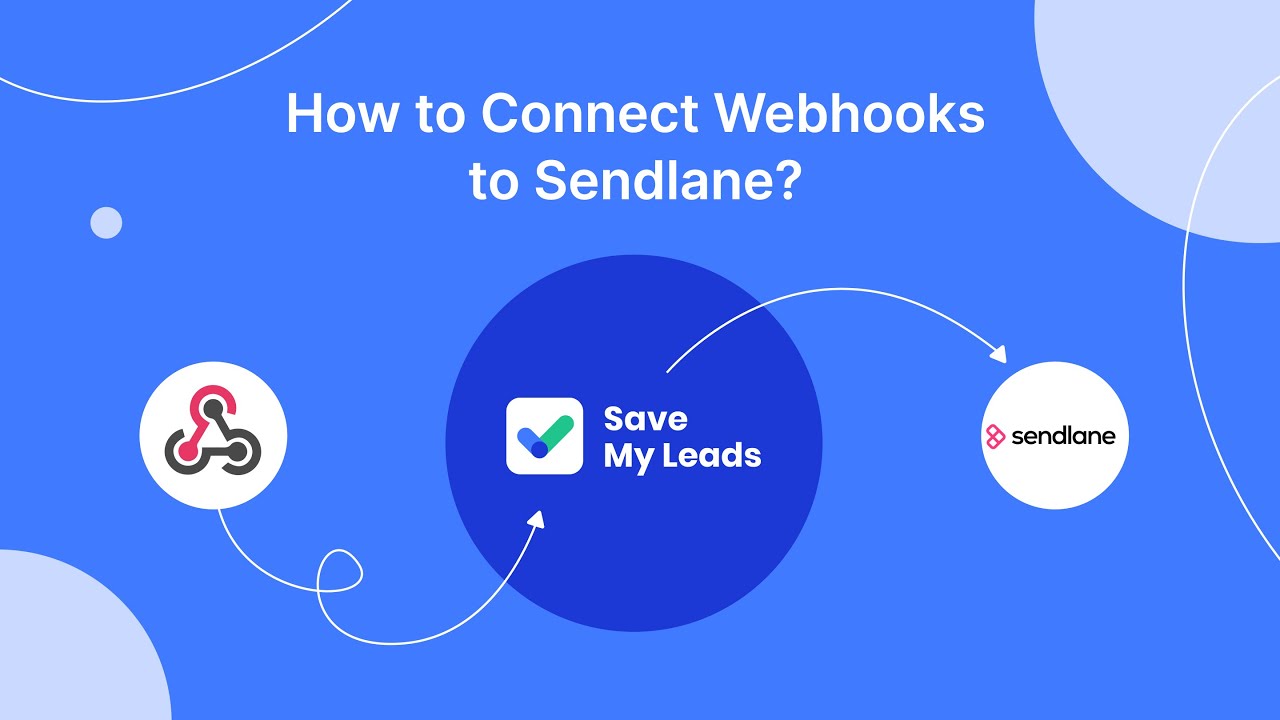
Main points:
- Low Conversion Rates: If clicks are not converting into subscribers, reconsider your ad creative or the perceived value of your channel.
- Ad Fatigue: Rotate ads regularly to keep the content fresh and engaging to avoid audience burnout.
- Compliance Issues: Ensure all ads meet Facebook's advertising policies to prevent disapprovals or account issues.
Use the SaveMyLeads service to improve the speed and quality of your Facebook lead processing. You do not need to regularly check the advertising account and download the CSV file. Get leads quickly and in a convenient format. Using the SML online connector, you can set up automatic transfer of leads from Facebook to various services: CRM systems, instant messengers, task managers, email services, etc. Automate the data transfer process, save time and improve customer service.
