Running Facebook ads for someone else can be a rewarding yet challenging task. Whether you're a seasoned marketer or a beginner, understanding the nuances of managing ad campaigns for clients is crucial. This guide will walk you through the essential steps, from setting up accounts to optimizing ad performance, ensuring you deliver effective and successful advertising solutions for your clients.
Set Up an Ad Account
Setting up an ad account for someone else on Facebook requires a few key steps to ensure everything runs smoothly. First, you need to have the necessary permissions to manage their account. This involves getting administrative access to their Facebook Business Manager.
- Request access to the client's Facebook Business Manager.
- Ensure you have the appropriate role and permissions.
- Set up billing information for the ad account.
- Integrate necessary tools and services for campaign management.
For seamless integration and automation, consider using a service like SaveMyLeads. This platform allows you to connect Facebook Lead Ads with various CRM systems and other tools, ensuring that leads are automatically transferred and managed efficiently. By setting up these integrations, you can save time and focus on optimizing ad performance.
Design and Target Your Ads
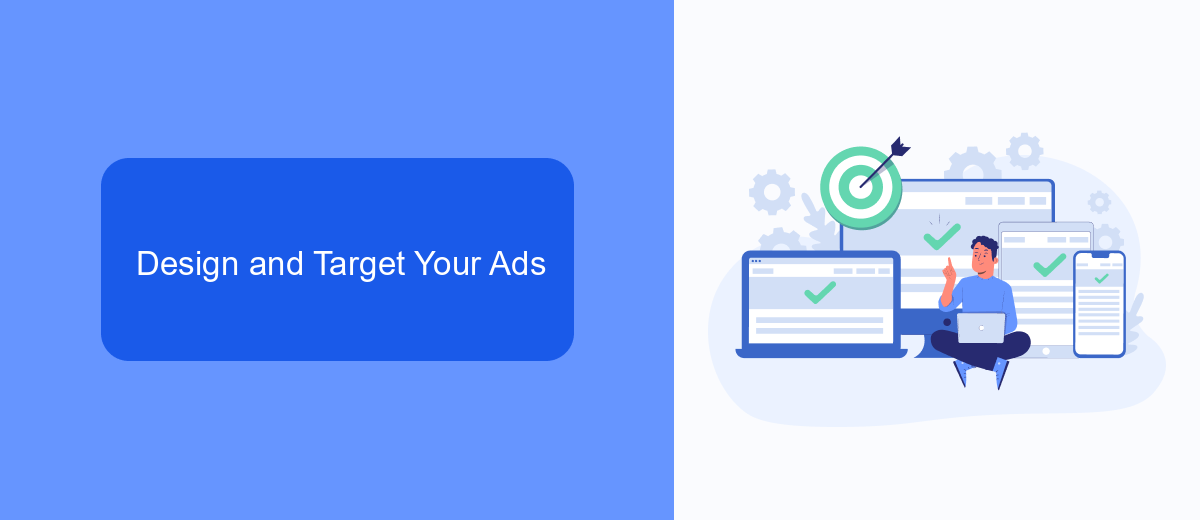
Designing and targeting your ads effectively is crucial for the success of your Facebook advertising campaign. Start by creating visually appealing and engaging ad creatives that resonate with your target audience. Use high-quality images or videos, compelling headlines, and clear calls to action. Make sure your ad content aligns with the interests and preferences of the audience you're aiming to reach. Additionally, A/B testing different ad variations can help you identify which designs perform best, allowing you to optimize your campaign accordingly.
Targeting the right audience is equally important. Utilize Facebook's robust targeting options to reach specific demographics, interests, and behaviors. You can also create custom audiences based on your existing customer data or use lookalike audiences to find new potential customers who share similar characteristics with your best existing customers. For seamless integration and automation of your lead generation efforts, consider using services like SaveMyLeads. This platform allows you to automatically send leads from your Facebook ads to your CRM or other marketing tools, ensuring no potential customer is missed and improving your overall campaign efficiency.
Manage Your Ad Campaigns

Managing your ad campaigns effectively is crucial when running Facebook ads for someone else. It ensures that the ads are reaching the right audience and achieving the desired results. Here are some steps to manage your ad campaigns efficiently:
- Monitor Performance: Regularly check the performance of your ads using Facebook Ads Manager. Look at key metrics such as click-through rate (CTR), conversion rate, and return on ad spend (ROAS).
- Adjust Targeting: Based on the performance data, adjust your audience targeting to ensure your ads are reaching the most relevant users. You can refine demographics, interests, and behaviors.
- Optimize Budget: Allocate your budget to the best-performing ads. Pause or reduce spending on underperforming ads and invest more in ads that are delivering results.
- Use Automation Tools: Integrate services like SaveMyLeads to automate data collection and streamline your workflow. This tool helps you connect Facebook Lead Ads with your CRM or other applications, ensuring that leads are captured and followed up efficiently.
By following these steps, you can ensure that your Facebook ad campaigns are well-managed and optimized for the best performance. Regular monitoring and adjustments are key to achieving your advertising goals and delivering value to your clients.
Track and Report Results
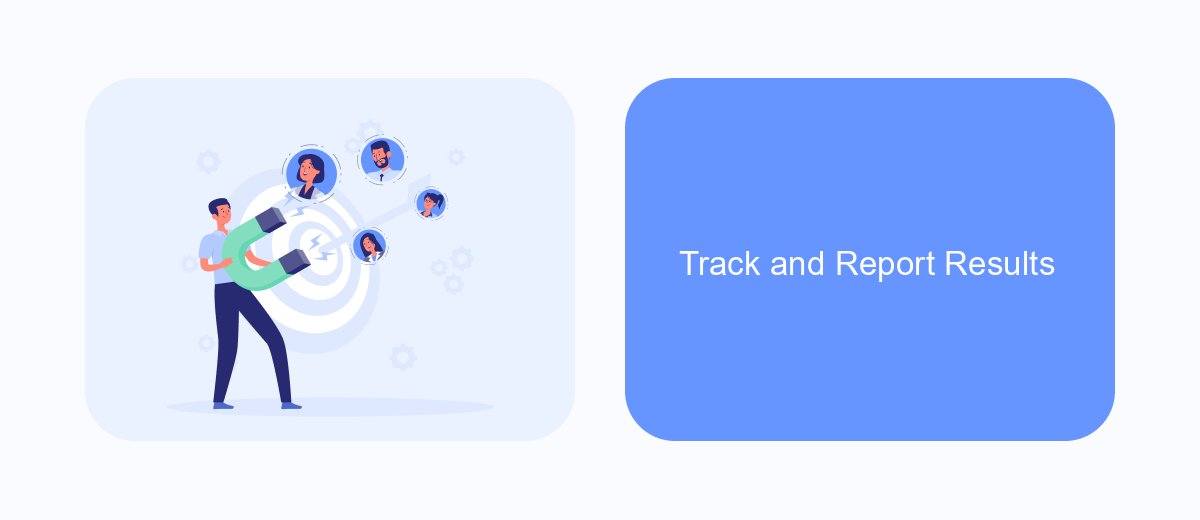
Tracking and reporting the results of your Facebook ads is crucial to understand their effectiveness and optimize future campaigns. Start by setting up Facebook Pixel on your client's website to monitor conversions and user interactions. This will give you valuable insights into how users are engaging with your ads and help you make data-driven decisions.
Next, integrate your Facebook Ads account with a comprehensive reporting tool like SaveMyLeads. This service allows you to seamlessly connect your Facebook Ads data with other platforms, ensuring that you get a holistic view of your campaign performance. SaveMyLeads can automate the process of collecting and analyzing data, making it easier to track key metrics.
- Set up Facebook Pixel for conversion tracking
- Integrate with SaveMyLeads for automated reporting
- Monitor key metrics such as CTR, CPC, and ROI
- Generate regular reports to review performance
Regularly review the performance reports to identify trends and areas for improvement. Use this data to adjust your ad strategies, targeting, and budget allocation. By consistently monitoring and reporting results, you can ensure that your Facebook ads are delivering the desired outcomes for your client.
Integrate with SaveMyLeads
Integrating SaveMyLeads into your Facebook Ads management process can significantly streamline your workflow and enhance your marketing efficiency. SaveMyLeads is a powerful tool that automates the transfer of leads from Facebook Lead Ads to various CRM systems, email marketing services, and other applications. By using SaveMyLeads, you can ensure that every lead generated from your Facebook ads is automatically captured and organized in your preferred platforms without manual intervention.
To get started, sign up for a SaveMyLeads account and connect it to your Facebook Ads account. Once connected, you can create custom workflows that map your lead data to the appropriate fields in your CRM or other tools. This integration not only saves time but also reduces the risk of data entry errors, ensuring that your leads are promptly and accurately processed. With SaveMyLeads, you can focus more on optimizing your ad campaigns and less on the administrative tasks, ultimately driving better results for your clients.
FAQ
How do I get access to someone else's Facebook Ads account?
Can I use my own payment method to pay for ads on someone else's account?
How do I track the performance of ads I run for someone else?
What tools can help automate and integrate Facebook Ads with other platforms?
How do I ensure compliance with Facebook's advertising policies when running ads for someone else?
What do you do with the data you get from Facebook lead forms? Do you send them to the manager, add them to mailing services, transfer them to the CRM system, use them to implement feedback? Automate all of these processes with the SaveMyLeads online connector. Create integrations so that new Facebook leads are automatically transferred to instant messengers, mailing services, task managers and other tools. Save yourself and your company's employees from routine work.
