Running Facebook ads can be a game-changer for small businesses looking to reach a wider audience and boost sales. With over 2.8 billion active users, Facebook offers a powerful platform for targeted advertising. This guide will walk you through the essential steps to create effective Facebook ads, helping you maximize your marketing budget and achieve your business goals.
Define Your Target Audience
Understanding your target audience is crucial for the success of your Facebook ads. Knowing who your potential customers are helps you create content that resonates with them and increases the chances of conversion. Start by analyzing your current customer base and identifying common characteristics.
- Age: Determine the age range of your target audience.
- Location: Identify where your potential customers live.
- Interests: Understand what interests and hobbies they have.
- Behavior: Look at their online behavior and purchasing habits.
- Demographics: Consider factors such as gender, education, and occupation.
Utilize tools like Facebook Audience Insights to gather data and get a clearer picture of your audience. Additionally, services like SaveMyLeads can help you integrate and automate data collection, ensuring your audience insights are always up-to-date. By defining your target audience accurately, you can tailor your ads to meet their specific needs and preferences, resulting in better engagement and higher ROI.
Set a Budget and Goals
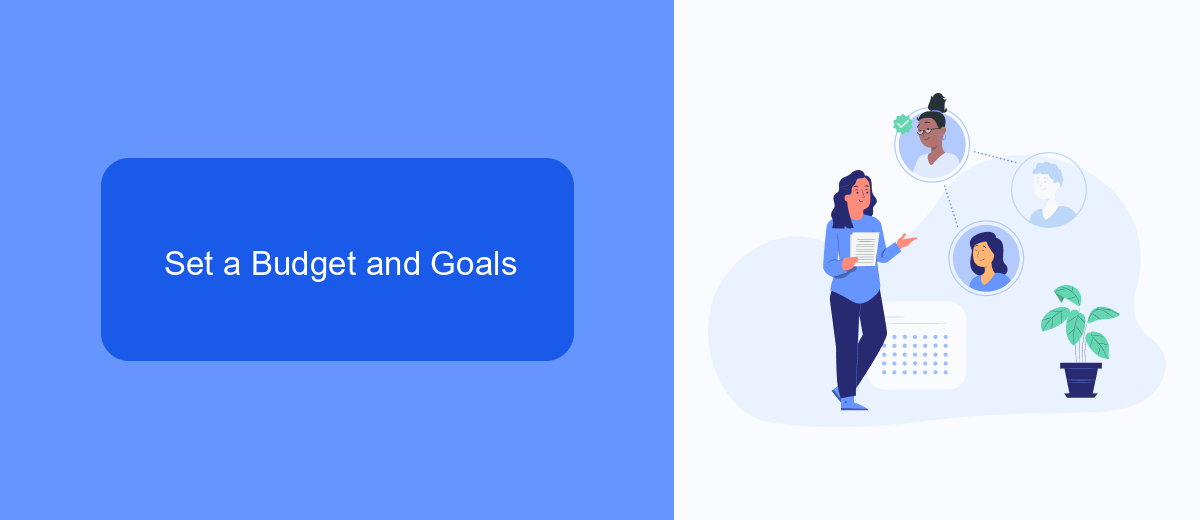
Setting a budget and defining your goals are crucial steps in running successful Facebook ads for small businesses. Start by determining how much you are willing to spend on your ad campaign. Facebook allows you to set either a daily budget or a lifetime budget, giving you flexibility in how you allocate your funds. It's important to monitor your spending and adjust your budget as needed to ensure you are getting the best return on investment.
Next, clearly define your goals for the ad campaign. Are you aiming to increase brand awareness, drive traffic to your website, or generate leads? Having specific objectives will help you tailor your ad strategy and measure its success. To streamline the process of capturing leads and integrating them into your CRM, consider using a service like SaveMyLeads. This tool automates the lead generation process by connecting Facebook Lead Ads with various CRM systems, ensuring you never miss an opportunity to engage with potential customers.
Create an Ad Campaign

Creating an ad campaign on Facebook for your small business can significantly boost your online presence and customer engagement. The process is straightforward, but it requires careful planning and execution to ensure success. Here's a step-by-step guide to help you get started.
- Log in to your Facebook Ads Manager account.
- Click on the "Create" button to start a new campaign.
- Select your campaign objective, such as brand awareness, traffic, or conversions.
- Define your target audience by setting parameters like location, age, interests, and behaviors.
- Choose your ad placements, either automatic or manual, depending on where you want your ads to appear.
- Set your budget and schedule, specifying how much you want to spend and the duration of your campaign.
- Create your ad by uploading images or videos, writing compelling ad copy, and adding a call-to-action button.
- Review your campaign settings and click "Confirm" to launch your ad.
For seamless integration and lead management, consider using SaveMyLeads. This service automates the process of capturing leads from your Facebook ads and transferring them to your CRM or email marketing system, ensuring you never miss an opportunity to connect with potential customers.
Design Ad Content
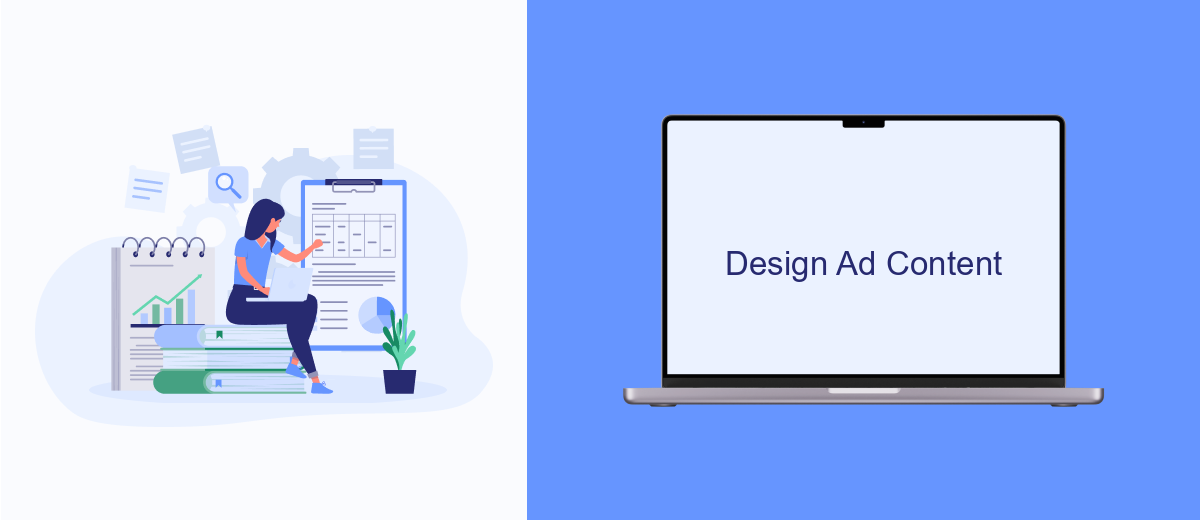
Creating compelling ad content is crucial for the success of your Facebook ad campaigns. Start by understanding your target audience and what resonates with them. Tailor your message to highlight the unique selling points of your small business, ensuring it speaks directly to your potential customers' needs and desires.
Visual elements play a significant role in capturing attention. Use high-quality images or videos that are relevant to your offer. Consistency in branding, such as using your logo and brand colors, helps in building recognition and trust.
- Use eye-catching visuals that align with your brand.
- Write clear and concise copy that highlights your value proposition.
- Include a strong call-to-action (CTA) to drive engagement.
- Test different formats and messages to see what works best.
Don't forget to integrate your ad campaigns with tools like SaveMyLeads to streamline lead management. SaveMyLeads automates the process of collecting and organizing leads from your Facebook ads, ensuring you can follow up promptly and efficiently. This integration helps you maximize the ROI of your ad spend by turning leads into loyal customers.
Track and Optimize Results
Tracking and optimizing your Facebook ads is crucial for ensuring that you get the best return on investment. Start by setting up Facebook Pixel on your website to gather valuable data on user interactions. This tool helps you monitor conversions, track user behavior, and measure the effectiveness of your ads. Additionally, Facebook Ads Manager offers detailed analytics, allowing you to see which ads are performing well and which ones need adjustments. Pay close attention to metrics such as click-through rates, conversion rates, and cost per acquisition to make data-driven decisions.
To further enhance your ad performance, consider using integration services like SaveMyLeads. This platform allows you to automate data transfer between Facebook Lead Ads and your CRM or email marketing tools, ensuring that no lead is lost. By streamlining this process, you can respond to leads faster and more efficiently, ultimately improving your conversion rates. Regularly review and tweak your ad campaigns based on the insights you gather, and don't be afraid to experiment with different strategies to see what works best for your small business.
FAQ
How much budget should I allocate for Facebook ads?
How do I target the right audience for my Facebook ads?
What type of ad format should I use?
How can I measure the success of my Facebook ads?
How can I automate and integrate my Facebook ads with other tools?
Would you like your employees to receive real-time data on new Facebook leads, and automatically send a welcome email or SMS to users who have responded to your social media ad? All this and more can be implemented using the SaveMyLeads system. Connect the necessary services to your Facebook advertising account and automate data transfer and routine work. Let your employees focus on what really matters, rather than wasting time manually transferring data or sending out template emails.
