Running Facebook ads for your Shopify store can significantly boost your online sales and brand visibility. With over 2.8 billion monthly active users, Facebook offers a powerful platform to reach your target audience. In this guide, we'll walk you through the essential steps to create, manage, and optimize Facebook ads, helping you drive traffic and increase conversions for your Shopify store.
Choose the Right Ad Objectives
Choosing the right ad objectives is crucial for the success of your Facebook ad campaigns for your Shopify store. The objective you select will dictate how Facebook optimizes your ads and whom they are shown to. There are several ad objectives to choose from, each tailored to achieve different goals.
- Brand Awareness: Increase recognition of your Shopify store among potential customers.
- Traffic: Drive visitors to your online store or a specific landing page.
- Engagement: Boost interactions such as likes, comments, and shares on your posts.
- Conversions: Encourage actions like purchases or sign-ups on your website.
- Catalog Sales: Promote products from your Shopify store catalog directly to potential buyers.
To maximize your campaign's effectiveness, consider using integration services like SaveMyLeads. This tool allows you to seamlessly connect your Facebook ads with your Shopify store, automating lead management and ensuring that you capture valuable customer data efficiently. By selecting the right ad objectives and leveraging powerful integration tools, you can significantly enhance your advertising efforts and drive better results for your Shopify store.
Select Your Target Audience
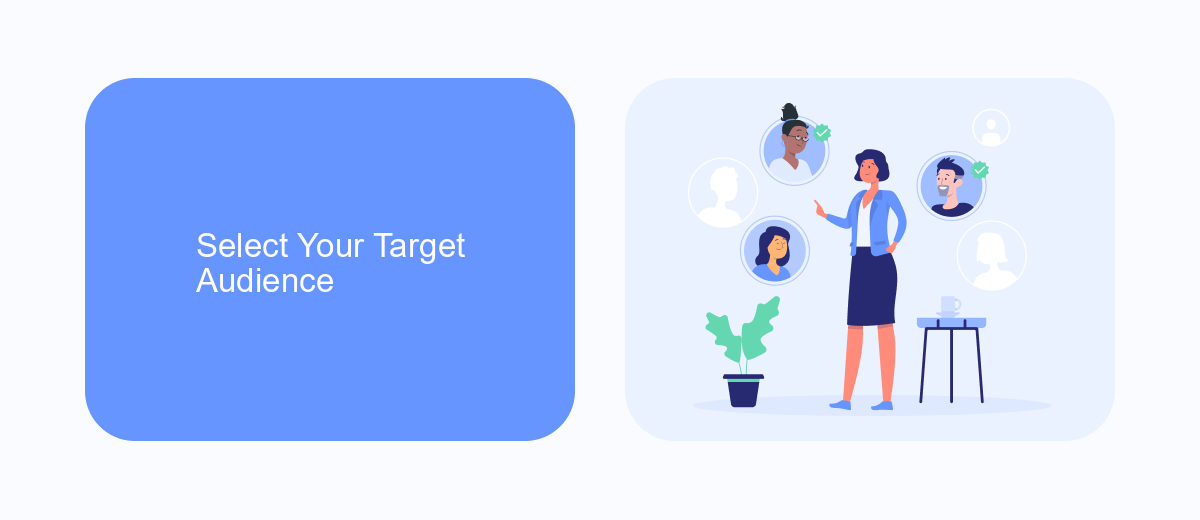
Identifying your target audience is crucial for the success of your Facebook ads for a Shopify store. Start by analyzing your current customer base to understand their demographics, interests, and behaviors. Utilize Facebook's Audience Insights tool to gather detailed information about your potential customers. This tool allows you to filter users based on age, gender, location, and interests, helping you create a more focused and effective ad campaign.
Additionally, consider using integration services like SaveMyLeads to streamline your targeting process. SaveMyLeads can help you automatically transfer leads from Facebook ads to your CRM or email marketing platform, ensuring that you can easily segment and target your audience based on their interactions with your ads. By leveraging these insights and tools, you can create highly personalized ad campaigns that resonate with your target audience, ultimately driving more traffic and sales to your Shopify store.
Craft Compelling Ad Copy

Creating compelling ad copy is essential for capturing the attention of your target audience and driving conversions for your Shopify store. Your ad copy should be clear, concise, and speak directly to the needs and desires of your potential customers.
- Understand Your Audience: Conduct thorough research to understand the demographics, interests, and pain points of your target audience. Tailor your ad copy to address these aspects directly.
- Highlight Benefits: Focus on the benefits of your products rather than just the features. Explain how your products can solve a problem or improve the lives of your customers.
- Use Strong Call-to-Actions (CTAs): Encourage immediate action with clear and compelling CTAs such as "Shop Now," "Learn More," or "Get Yours Today." Make it easy for users to take the next step.
- Test Different Variations: Create multiple versions of your ad copy and test them to see which performs best. Use A/B testing to determine the most effective messaging.
- Leverage Integrations: Utilize services like SaveMyLeads to automate and optimize your ad campaigns, ensuring seamless data integration and better targeting.
By following these steps, you can craft ad copy that resonates with your audience and drives higher engagement and conversions for your Shopify store. Always remember to review and refine your ad copy based on performance metrics to continuously improve your results.
Use Enticing Visuals and Videos
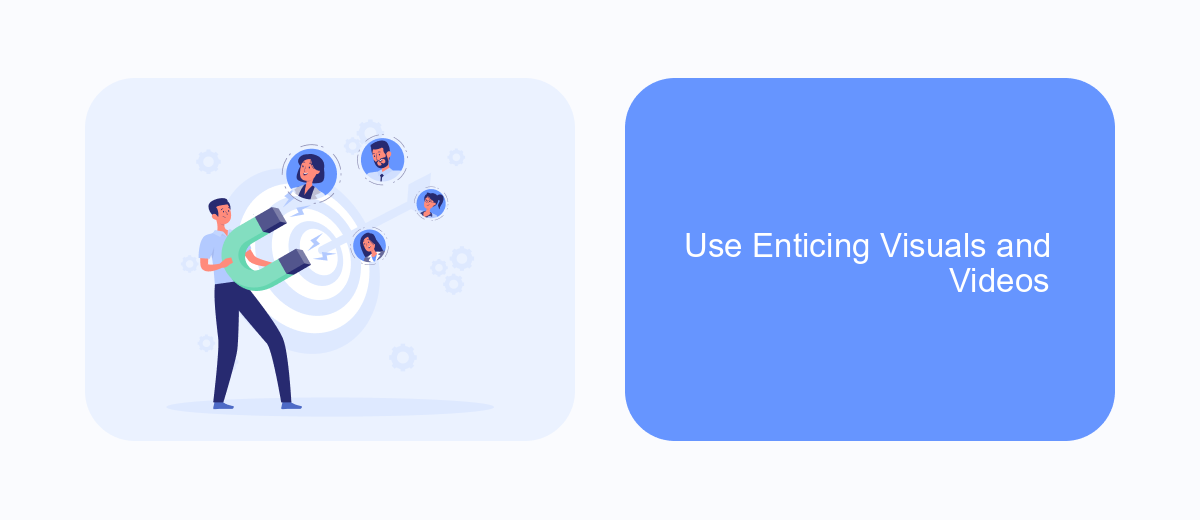
Visuals and videos are crucial components of any successful Facebook ad campaign for your Shopify store. High-quality images and engaging videos can capture the attention of potential customers and drive them to click on your ad. To make the most of your visuals, ensure they are relevant to your products and resonate with your target audience.
When creating visuals, keep in mind the importance of consistency in branding. Use your brand’s colors, fonts, and style to create a cohesive look. This will help in building brand recognition and trust among your audience. Additionally, focus on showcasing your products in action, as this can help potential customers visualize how they can use them in their own lives.
- Use high-resolution images that highlight product details.
- Create short, engaging videos that demonstrate product benefits.
- Incorporate user-generated content to build trust.
- Leverage Facebook’s video creation tools for added creativity.
To streamline your ad campaigns, consider using services like SaveMyLeads, which can help automate integrations between Facebook and your Shopify store. This ensures that your leads are efficiently captured and managed, allowing you to focus on creating compelling visuals and videos that drive sales.
Monitor and Optimize Your Ads
Once your Facebook ads are live, it's crucial to monitor their performance regularly. Utilize Facebook Ads Manager to track key metrics such as click-through rates (CTR), conversion rates, and return on ad spend (ROAS). These metrics will help you understand which ads are performing well and which ones need adjustments. Pay attention to audience engagement and feedback to refine your targeting and messaging strategies. Regularly reviewing these insights allows you to make data-driven decisions that enhance your campaign's effectiveness.
Optimizing your ads is an ongoing process. Use A/B testing to experiment with different ad creatives, headlines, and calls to action. Additionally, consider integrating tools like SaveMyLeads to streamline your data management. SaveMyLeads can automate the process of collecting and organizing leads generated from your ads, allowing you to focus more on strategy and less on logistics. By continuously monitoring and optimizing your ads, you can maximize your advertising budget and achieve better results for your Shopify store.


FAQ
How do I create a Facebook ad for my Shopify store?
What budget should I start with for Facebook ads?
How do I target the right audience for my Facebook ads?
How can I track the performance of my Facebook ads?
How can I automate and optimize my Facebook ad campaigns?
Personalized responses to new clients from Facebook/Instagram. Receiving data on new orders in real time. Prompt delivery of information to all employees who are involved in lead processing. All this can be done automatically. With the SaveMyLeads service, you will be able to easily create integrations for Facebook Lead Ads and implement automation. Set up the integration once and let it do the chores every day.
