Running Facebook ads for real estate can be a game-changer in today’s digital age. With over 2.8 billion monthly active users, Facebook offers unparalleled reach and targeting capabilities. This guide will walk you through the essential steps to create effective Facebook ads that attract potential buyers and sellers, helping you maximize your real estate business’s online presence and generate quality leads.
Set Up Your Facebook Business Manager
Setting up your Facebook Business Manager is an essential step for running effective real estate ads. This platform allows you to manage your ad accounts, pages, and people who work on them, all in one place. Follow these steps to get started:
- Go to business.facebook.com and click "Create Account."
- Enter your business name, your name, and your business email address.
- Follow the prompts to complete the setup process, including verifying your email address.
- Once your account is set up, add your Facebook Page and Ad Account to the Business Manager.
- Assign roles to team members to manage permissions and access levels.
To enhance your ad campaigns, consider integrating with SaveMyLeads. This service automates lead data transfer from Facebook to your CRM or email marketing tools, ensuring no lead is missed. By using SaveMyLeads, you can streamline your workflow and focus on converting leads into clients, making your real estate advertising more efficient and effective.
Create a Targeted Audience

Creating a targeted audience is crucial for the success of your Facebook ads in real estate. Begin by identifying the demographics of your ideal clients, such as age, location, income level, and interests. Utilize Facebook's Audience Insights tool to gather data on your current followers and refine your audience based on this information. This will help you reach people who are more likely to be interested in your real estate listings.
To further enhance your targeting, consider using integration services like SaveMyLeads. This service allows you to automate the process of capturing leads from Facebook ads and transferring them to your CRM or email marketing platform. By streamlining this process, you can ensure that your ads are reaching the right people and that no potential leads are missed. This level of precision in targeting can significantly improve your ad performance and increase your chances of converting leads into clients.
Choose the Right Ad Format
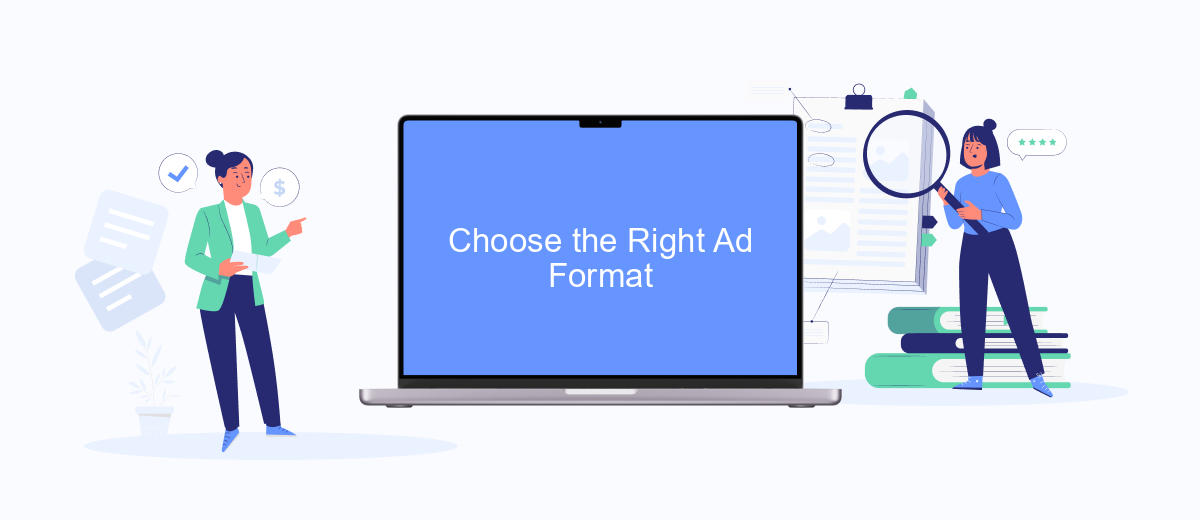
Choosing the right ad format is crucial for the success of your Facebook ad campaign in real estate. Different formats serve different purposes and appeal to various audience segments. Here are some popular ad formats to consider:
- Single Image Ads: These are straightforward and effective, perfect for showcasing a property with a compelling image and brief description.
- Video Ads: Use these to provide a virtual tour of the property, highlighting key features and creating an immersive experience for potential buyers.
- Carousel Ads: Ideal for displaying multiple properties or different features of a single property, allowing users to swipe through a series of images or videos.
- Lead Ads: Simplify the lead generation process by allowing users to submit their contact information directly within the ad, which can be seamlessly integrated with CRM systems through services like SaveMyLeads.
By selecting the appropriate ad format, you can effectively capture the attention of your target audience and achieve your marketing goals. Experiment with different formats to see which resonates best with your audience and delivers the highest engagement and conversion rates.
Set Your Budget and Timeline
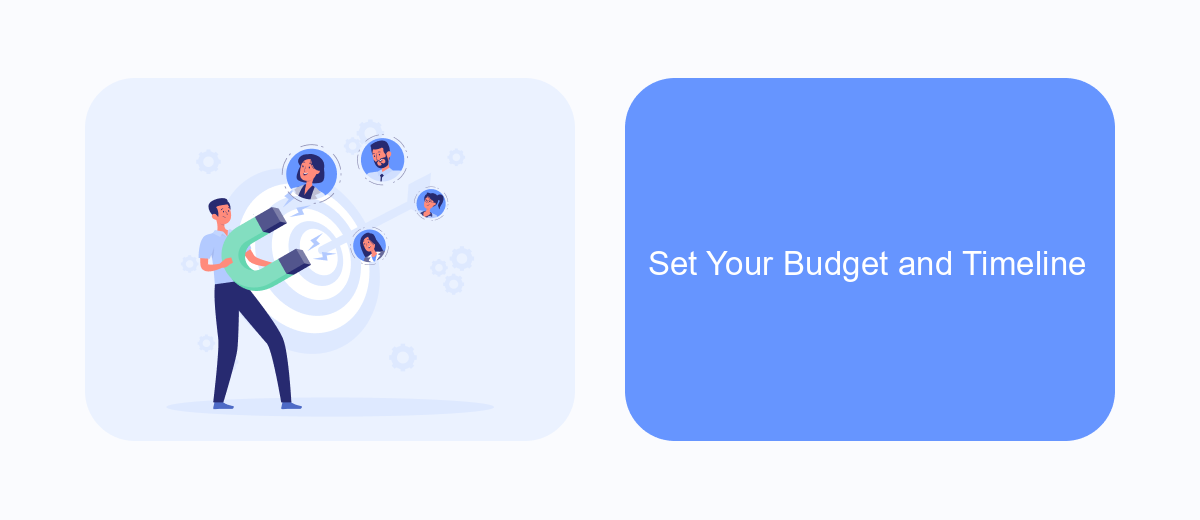
Setting a budget and timeline for your Facebook ads is crucial to ensure you get the best return on investment. Begin by determining how much you are willing to spend overall and then break it down into daily or weekly amounts. This will help you manage your expenses and measure the performance of your ads more effectively.
Next, decide on the duration of your ad campaign. Will it run for a week, a month, or longer? The timeline you choose should align with your marketing goals and the level of engagement you aim to achieve. It's also important to monitor your ads regularly to make necessary adjustments based on performance.
- Set a total budget and break it down into daily or weekly amounts.
- Determine the duration of your ad campaign.
- Monitor ad performance and adjust as needed.
- Use tools like SaveMyLeads to automate lead generation and integration with your CRM.
By carefully planning your budget and timeline, you can maximize the effectiveness of your Facebook ads for real estate. Utilizing services like SaveMyLeads can further enhance your campaign by streamlining the process of capturing and managing leads, ensuring you stay focused on closing deals.
Track and Measure Your Results
Tracking and measuring your results is crucial for optimizing your Facebook ads for real estate. Start by setting up Facebook Pixel on your website to collect data on user interactions. This will help you understand which ads are driving traffic and conversions. Utilize Facebook Ads Manager to monitor key metrics such as click-through rates, conversion rates, and cost per lead. Regularly analyze these metrics to identify which ads are performing well and which need adjustments.
For more advanced tracking, consider integrating third-party tools like SaveMyLeads. This service allows you to automate the process of capturing leads from your Facebook ads and transferring them directly into your CRM or email marketing platform. By streamlining this process, you can ensure no lead is missed and follow up promptly. Regularly reviewing your data and making necessary adjustments will help you maximize your ad spend and achieve better results in your real estate marketing efforts.


FAQ
What is the best type of Facebook ad for real estate?
How much should I budget for Facebook ads for real estate?
How do I target the right audience for my real estate ads on Facebook?
How can I track the performance of my Facebook real estate ads?
Can I automate my Facebook ads for real estate?
Don't waste another minute manually transferring leads from Facebook to other systems. SaveMyLeads is a simple and effective tool that will allow you to automate this process so that you don't have to spend time on the routine. Try SaveMyLeads features, make sure that this tool will relieve your employees and after 5 minutes of settings your business will start working faster.
