Running Facebook ads can be a powerful tool for reaching a wider audience, but the costs can add up quickly. Fortunately, there are strategies to effectively promote your content without spending a dime. In this article, we'll explore various methods to run Facebook ads for free, helping you maximize your reach while keeping your budget intact.
Use the Power of Existing Content
One of the most effective ways to run Facebook ads for free is by leveraging the power of existing content. If you already have high-performing posts, blogs, or videos, you can repurpose them to create engaging Facebook ads. This approach not only saves time but also ensures that your ads resonate well with your audience.
- Identify your top-performing content across various platforms.
- Repurpose these pieces into ad formats suitable for Facebook.
- Use tools like SaveMyLeads to automate the integration of your content with Facebook Ads Manager.
- Monitor the performance and tweak the ads based on real-time data.
By utilizing existing content, you maximize the value of what you already have while minimizing the effort required to create new material. Additionally, integrating services like SaveMyLeads can streamline the process, making it easier to manage and optimize your ad campaigns. This strategy not only makes your advertising efforts more efficient but also more cost-effective.
Tap into Facebook Groups

One effective way to run Facebook ads for free is by leveraging the power of Facebook Groups. These groups are communities centered around specific interests, industries, or demographics, making them a goldmine for targeted advertising. By joining relevant groups and actively participating in discussions, you can organically promote your products or services. Share valuable content, answer questions, and build relationships with group members to establish yourself as an authority in your niche. This approach not only helps you reach a highly engaged audience but also fosters trust and credibility.
To streamline your efforts and maximize efficiency, consider using integration services like SaveMyLeads. SaveMyLeads allows you to automate the process of capturing leads from Facebook Groups and sending them directly to your CRM or email marketing platform. This ensures that you never miss an opportunity to connect with potential customers. By automating lead management, you can focus more on engaging with your audience and less on manual data entry, ultimately making your Facebook Group marketing strategy more effective and time-efficient.
Harness the Potential of Organic Reach

To maximize the reach of your Facebook ads without spending a dime, leveraging the power of organic reach is essential. By strategically crafting your content and engaging with your audience, you can naturally extend the visibility of your posts.
- Create Shareable Content: Develop posts that are informative, entertaining, or emotionally engaging to encourage users to share them.
- Engage with Your Audience: Respond to comments, ask questions, and create polls to foster a sense of community and increase engagement.
- Optimize Posting Times: Analyze when your audience is most active and schedule your posts during these peak times.
- Utilize Integrations: Use services like SaveMyLeads to automate the collection and management of leads, allowing you to focus on creating high-quality content.
By focusing on these strategies, you can effectively harness the potential of organic reach. This approach not only saves you money but also builds a more engaged and loyal audience over time. Remember, consistency and authenticity are key to sustaining organic growth on Facebook.
Leverage Retargeting to Your Advantage
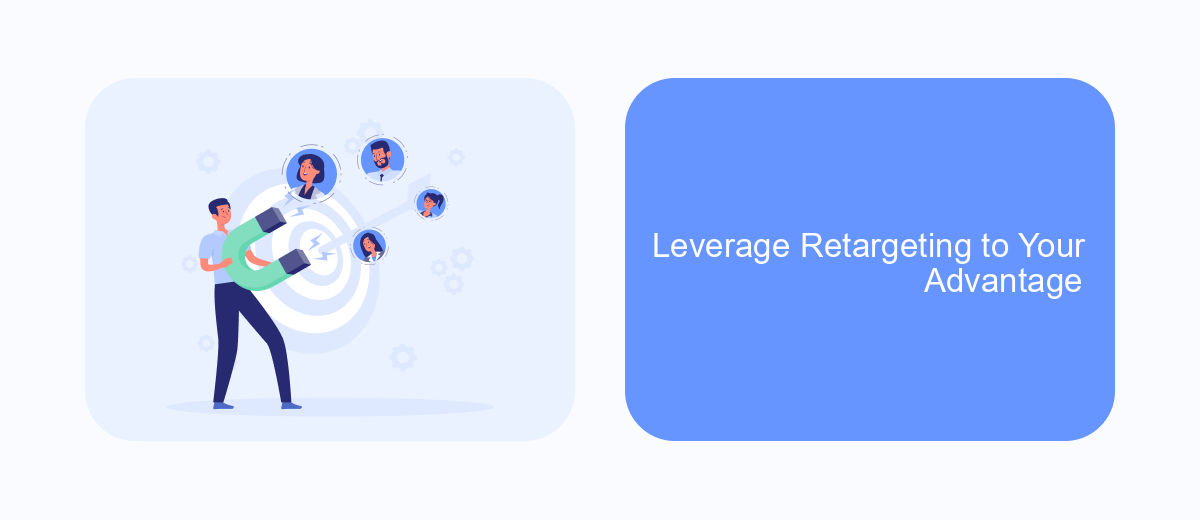
Retargeting is a powerful tool that can help you maximize the effectiveness of your Facebook ads. By targeting users who have previously interacted with your content, you can increase the chances of conversions and engagement. This approach allows you to focus your ad spend on an audience that is already familiar with your brand, making your campaigns more efficient and cost-effective.
To get started with retargeting, you'll need to set up a Facebook Pixel on your website. This small piece of code tracks user behavior and helps you create custom audiences based on their actions. Once the Pixel is installed, you can start building retargeting campaigns tailored to different user segments.
- Target users who visited specific pages on your website.
- Retarget individuals who added items to their cart but didn't complete the purchase.
- Engage with users who have interacted with your Facebook page or posts.
- Use dynamic ads to show personalized content to returning visitors.
Integrating retargeting with tools like SaveMyLeads can further enhance your strategy. SaveMyLeads automates the process of capturing leads from Facebook and integrating them with your CRM or email marketing platform. This seamless integration ensures that your retargeting efforts are always up-to-date and relevant, helping you achieve better results without additional manual effort.
Create a Facebook Business Manager
To get started with Facebook advertising, the first step is to create a Facebook Business Manager account. This platform allows you to manage multiple Facebook pages, ad accounts, and team members all in one place. To create an account, go to the Facebook Business Manager website and click on the "Create Account" button. You will need to provide your business name, your name, and your business email address. Once you've filled in the required information, click "Submit" to complete the setup process. You will then receive a confirmation email to verify your account.
After setting up your Business Manager account, you can start integrating various tools to streamline your advertising efforts. One such tool is SaveMyLeads, which helps automate the process of capturing leads from your Facebook ads and sending them to your CRM or email marketing platform. To integrate SaveMyLeads, go to the "Integrations" section within your Business Manager, find SaveMyLeads, and follow the prompts to connect your accounts. This will ensure that you never miss a lead and can efficiently manage your advertising campaigns.
- Automate the work with leads from the Facebook advertising account
- Empower with integrations and instant transfer of leads
- Don't spend money on developers or integrators
- Save time by automating routine tasks
FAQ
How can I run Facebook ads for free?
Are there any tools to help automate and optimize my free Facebook marketing efforts?
Can I use Facebook's Ad Credit to run ads for free?
What are some effective organic strategies to promote my business on Facebook without paying for ads?
Is it possible to get free Facebook ad coupons or discounts?
SaveMyLeads is a simple and effective service that will help you automate routine tasks and optimize business processes. Stop wasting time uploading leads from Facebook manually – you can do it automatically, saving a lot of time and money. Eliminate routine from workflows and achieve more with minimal investment of money, effort and human resources.

