Running Facebook ads for your ecommerce business can be a game-changer, driving traffic and boosting sales like never before. With over 2.8 billion active users, Facebook offers unparalleled reach and targeting capabilities. In this article, we'll guide you through the essential steps to create effective Facebook ads, optimize your campaigns, and maximize your return on investment. Let's dive in!
Set Campaign Objectives
Setting clear campaign objectives is crucial for the success of your Facebook Ads for ecommerce. Your objectives will guide the entire campaign, from ad creation to budget allocation, and ultimately to measuring success. Here are some common campaign objectives you might consider:
- Brand Awareness: Increase the visibility of your ecommerce store among potential customers.
- Traffic: Drive more visitors to your website or specific product pages.
- Engagement: Boost interactions with your posts, such as likes, comments, and shares.
- Conversions: Encourage actions like purchases, sign-ups, or other valuable activities.
- Lead Generation: Collect contact information from potential customers for future marketing efforts.
To streamline the process and improve efficiency, consider integrating a service like SaveMyLeads. This tool can automate the transfer of leads from your Facebook Ads to your CRM or email marketing platform, ensuring no potential customer is overlooked. By clearly defining your campaign objectives and leveraging the right tools, you can maximize the impact of your Facebook Ads for ecommerce.
Define Your Target Audience
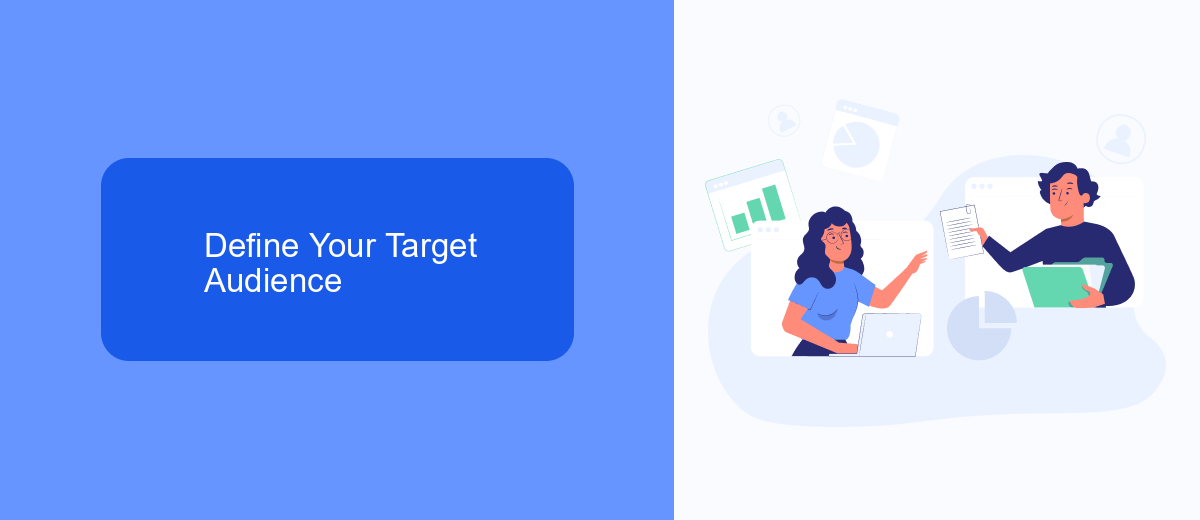
Understanding your target audience is crucial for the success of your Facebook ads. Start by identifying the demographics, interests, and behaviors of your potential customers. Use Facebook's Audience Insights tool to gather data on age, gender, location, and interests. This will help you create a detailed buyer persona, ensuring your ads are tailored to the right people. Additionally, consider the pain points and needs of your audience, and how your product can solve their problems.
To further refine your targeting, leverage integration services like SaveMyLeads. This platform allows you to automate the collection of leads from Facebook and sync them with your CRM or email marketing tools. By using SaveMyLeads, you can segment your audience more effectively and deliver personalized content that resonates with different customer segments. This not only improves your ad performance but also enhances customer engagement and conversion rates.
Create Compelling Ad Content

Creating compelling ad content is crucial for the success of your Facebook Ads campaign. The right content can capture attention, generate interest, and drive conversions. Here are some essential steps to create engaging ad content:
- Know Your Audience: Understand your target audience's demographics, preferences, and pain points. Tailor your content to address their specific needs and interests.
- Use High-Quality Visuals: Invest in high-resolution images or videos that are relevant to your product. Visual content is more likely to grab attention and increase engagement.
- Craft a Clear Message: Your ad copy should be concise and to the point. Highlight the unique selling points of your product and include a strong call-to-action (CTA).
- Leverage User-Generated Content: Incorporate reviews, testimonials, or user photos to build trust and authenticity.
- Test and Optimize: Continuously test different ad variations and use analytics to optimize performance. Tools like SaveMyLeads can help you integrate data and automate your ad optimization process.
By following these steps, you can create compelling Facebook Ads that resonate with your audience and drive more sales for your ecommerce business. Remember, the key is to stay relevant, visually appealing, and data-driven in your approach.
Monitor and Optimize Your Ads
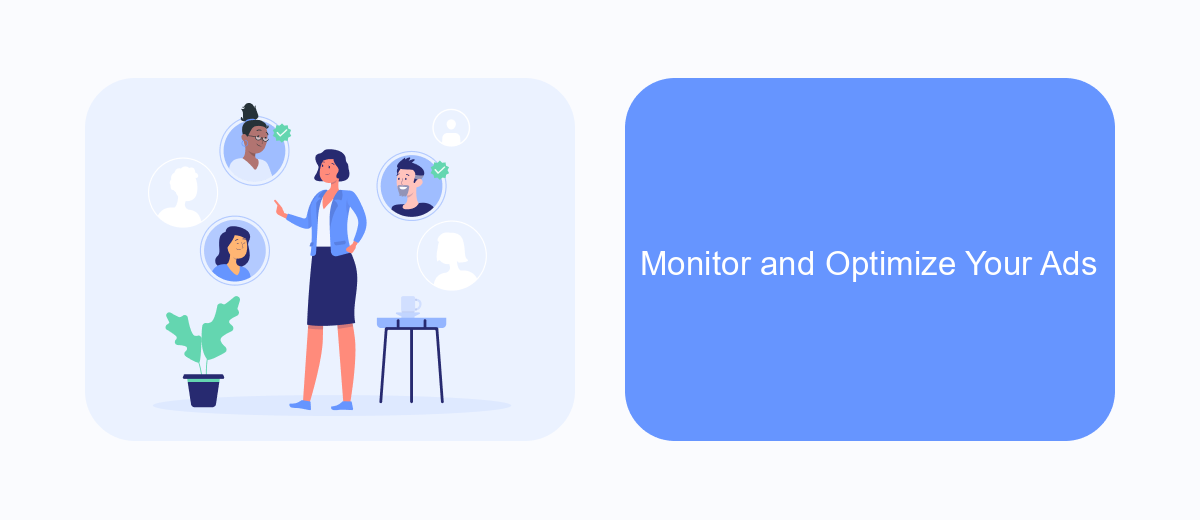
Monitoring and optimizing your Facebook ads is crucial for achieving the best results in your ecommerce campaigns. Start by regularly reviewing your ad performance metrics such as click-through rate (CTR), conversion rate, and return on ad spend (ROAS). These metrics will help you understand which ads are performing well and which ones need adjustments.
Use Facebook Ads Manager to track these metrics and make data-driven decisions. If you notice underperforming ads, consider tweaking the ad copy, images, or targeting options. A/B testing different elements can provide insights into what resonates most with your audience.
- Set up automated rules to manage your ads based on performance metrics.
- Use SaveMyLeads to integrate your Facebook Ads data with other tools and platforms for seamless data management.
- Regularly update your audience targeting to avoid ad fatigue.
By continuously monitoring and optimizing your ads, you can ensure that your ecommerce campaigns remain effective and efficient. Leveraging tools like SaveMyLeads can streamline the process, allowing you to focus on strategy and growth.
Use SaveMyLeads to Automate
SaveMyLeads is an invaluable tool for automating your Facebook Ads for ecommerce. This platform allows you to seamlessly integrate Facebook Lead Ads with a variety of CRM systems, email marketing services, and other essential applications. By automating these integrations, you can ensure that every lead generated from your Facebook Ads is immediately captured and processed, reducing manual work and the risk of losing potential customers.
The intuitive interface of SaveMyLeads makes it easy to set up and manage your integrations without any technical expertise. You can create custom workflows that automatically transfer lead information to your chosen platforms, enabling you to respond to inquiries faster and more efficiently. This not only streamlines your sales funnel but also enhances your ability to nurture leads and convert them into loyal customers. SaveMyLeads is the perfect solution for ecommerce businesses looking to maximize the efficiency and effectiveness of their Facebook Ads campaigns.
FAQ
How do I create a Facebook ad for my ecommerce store?
What type of Facebook ad works best for ecommerce?
How can I track the performance of my Facebook ads?
How do I optimize my Facebook ads for better results?
Can I automate my Facebook ad campaigns?
Use the SaveMyLeads service to improve the speed and quality of your Facebook lead processing. You do not need to regularly check the advertising account and download the CSV file. Get leads quickly and in a convenient format. Using the SML online connector, you can set up automatic transfer of leads from Facebook to various services: CRM systems, instant messengers, task managers, email services, etc. Automate the data transfer process, save time and improve customer service.
