Running Facebook ads can be a game-changer for businesses looking to expand their reach and boost sales. This beginner's guide will walk you through the essentials of setting up and managing effective Facebook ad campaigns. From creating compelling ad content to targeting the right audience, you'll learn the key steps to maximize your return on investment and achieve your marketing goals.
Introduction to Facebook Ads
Facebook Ads is a powerful tool for businesses looking to reach a large and targeted audience. Whether you're aiming to increase brand awareness, drive website traffic, or boost sales, Facebook Ads offers a range of options to suit your needs. To get started, it's important to understand the basics and what makes Facebook Ads an effective marketing strategy.
- Targeted Audience: Facebook allows you to target specific demographics, interests, and behaviors.
- Cost-Effective: You can set your budget and adjust it based on performance.
- Measurable Results: Track your ad performance with detailed analytics.
- Variety of Ad Formats: Choose from images, videos, carousels, and more.
- Integration with Other Tools: Services like SaveMyLeads can help automate and optimize your ad campaigns.
By leveraging these features, you can create effective and engaging ads that resonate with your audience. Start by defining your objectives, understanding your target market, and utilizing tools and integrations to streamline your advertising process. With practice and optimization, Facebook Ads can become a key component of your marketing strategy.
Targeting Your Audience

Understanding your audience is crucial for the success of your Facebook ads. Start by identifying the demographics, interests, and behaviors of your potential customers. Facebook's Audience Insights tool can help you gather valuable data to create a detailed audience profile. This tool allows you to analyze various aspects such as age, gender, location, and even the devices your audience uses. By narrowing down these specifics, you can ensure that your ads reach the right people who are more likely to engage with your content.
Once you have a clear understanding of your target audience, you can use Facebook's targeting options to refine your ad campaigns. Utilize Custom Audiences to retarget users who have previously interacted with your business. Additionally, look into Lookalike Audiences to find new potential customers who share similar characteristics with your existing audience. For seamless integration and automation of your leads, consider using services like SaveMyLeads. This platform can help you connect your Facebook ad campaigns with your CRM or email marketing tools, ensuring that you capture and nurture leads effectively.
Creating Effective Ads

Creating effective Facebook ads involves a strategic approach to ensure you capture your audience's attention and drive results. Start by defining your target audience and crafting a compelling message that resonates with them. Utilize eye-catching visuals and concise, persuasive copy to convey your message clearly.
- Set Clear Objectives: Determine the goal of your ad campaign, whether it's brand awareness, lead generation, or driving sales.
- Choose the Right Ad Format: Facebook offers various ad formats such as image, video, carousel, and slideshow. Select the one that best suits your campaign objective.
- Optimize for Mobile: Ensure your ads are mobile-friendly since a significant portion of Facebook users access the platform via mobile devices.
- Use A/B Testing: Experiment with different ad elements like headlines, images, and calls to action to see which combinations perform best.
- Monitor and Adjust: Regularly review your ad performance metrics and make necessary adjustments to improve effectiveness.
For those looking to streamline their ad management process, integrating tools like SaveMyLeads can be beneficial. This service automates lead data transfer from Facebook ads to your CRM, ensuring you never miss a potential customer. By following these steps and utilizing available tools, you can create Facebook ads that effectively engage your audience and achieve your marketing goals.
Tracking and Analyzing Results
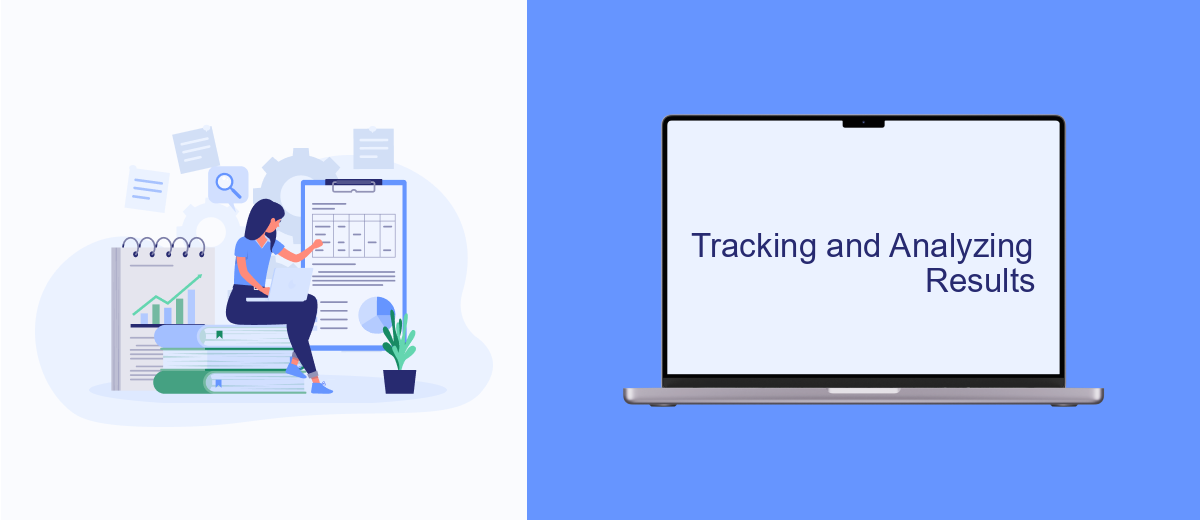
Once your Facebook ads are up and running, it's crucial to track and analyze their performance to optimize your campaigns. Facebook Ads Manager provides a comprehensive suite of tools to monitor various metrics such as reach, engagement, and conversions. By regularly reviewing these metrics, you can gain insights into which ads are performing well and which ones need adjustments.
To make tracking easier, consider integrating third-party tools like SaveMyLeads. This service allows you to automatically transfer leads from Facebook ads to your CRM or email marketing platform, ensuring no potential customer is overlooked. Setting up these integrations can save time and make your data more actionable.
- Monitor key metrics like click-through rate (CTR), cost per click (CPC), and return on ad spend (ROAS).
- Use A/B testing to compare different ad creatives and targeting options.
- Leverage SaveMyLeads to streamline lead management and improve follow-up efficiency.
Regularly analyzing your ad performance helps you make data-driven decisions, ensuring your advertising budget is spent effectively. By utilizing tools like SaveMyLeads and closely monitoring your key metrics, you can continually refine your strategy for better results.


Optimizing Your Campaigns
Once your Facebook ad campaign is live, the real work begins: optimizing your campaigns to ensure they deliver the best results. Start by closely monitoring key performance indicators (KPIs) such as click-through rates (CTR), conversion rates, and return on ad spend (ROAS). Regularly review these metrics to identify areas where your ads are underperforming and make necessary adjustments. This could involve tweaking your ad copy, adjusting your targeting parameters, or experimenting with different ad formats.
Another crucial aspect of optimization is integrating your Facebook ads with other marketing tools to streamline your workflow. Services like SaveMyLeads can be invaluable, as they allow you to automatically transfer leads from Facebook ads to your CRM or email marketing platform. This not only saves time but also ensures that no leads fall through the cracks. By continuously analyzing your campaign data and leveraging automation tools, you can fine-tune your strategy to maximize your advertising ROI.
FAQ
What is the first step to creating a Facebook ad campaign?
How do I choose the right audience for my Facebook ads?
What is the best type of ad to start with for beginners?
How can I track the performance of my Facebook ads?
Is there a way to automate my Facebook ad campaigns?
Would you like your employees to receive real-time data on new Facebook leads, and automatically send a welcome email or SMS to users who have responded to your social media ad? All this and more can be implemented using the SaveMyLeads system. Connect the necessary services to your Facebook advertising account and automate data transfer and routine work. Let your employees focus on what really matters, rather than wasting time manually transferring data or sending out template emails.
