Running Facebook ads for an air conditioning company can be a game-changer in reaching potential customers and boosting your business. With the right strategies, you can effectively target your audience, showcase your services, and generate leads. This guide will walk you through the essential steps to create, optimize, and manage successful Facebook ad campaigns for your air conditioning company.
Set Target Audience and Objectives
Setting the right target audience and objectives is crucial for the success of your Facebook ads campaign for an air conditioning company. Begin by identifying the demographics, interests, and behaviors of your potential customers. This will help you create a more focused and effective ad strategy.
- Demographics: Age, gender, location, and income level of your target audience.
- Interests: Home improvement, HVAC systems, energy efficiency, and related topics.
- Behaviors: Online shopping habits, recent home purchases, and engagement with similar businesses.
Once you've defined your target audience, set clear objectives for your campaign. Whether it's increasing website traffic, generating leads, or boosting sales, having specific goals will guide your ad creation and optimization process. Consider using services like SaveMyLeads to automate lead collection and integration with your CRM, ensuring you can efficiently manage and follow up with potential customers.
Create Ad Copy and Visuals
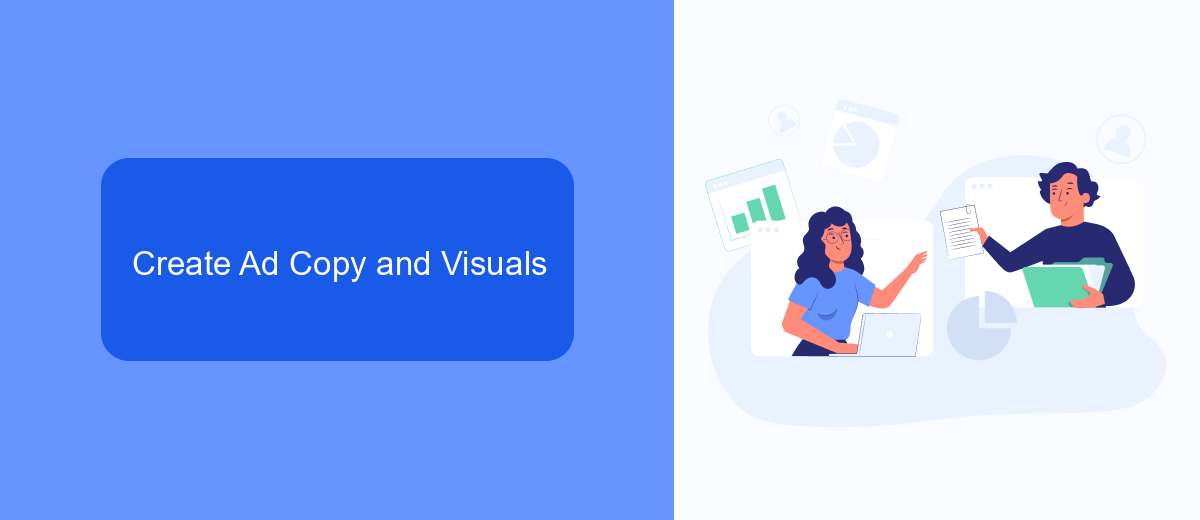
Creating compelling ad copy and visuals is crucial for capturing the attention of potential customers for your air conditioning company. Start by crafting a headline that clearly communicates the benefits of your service, such as "Stay Cool All Summer with Our Expert AC Services!" Make sure your ad copy addresses common pain points like high energy bills or inefficient cooling systems, and highlight special offers or discounts to entice users to click. Keep the text concise and use a strong call-to-action (CTA) like "Book Now" or "Get Your Free Quote Today!"
Equally important are the visuals accompanying your ad. Use high-quality images or videos that showcase your team in action, happy customers, or before-and-after shots of your work. Bright, eye-catching visuals can significantly improve engagement rates. To streamline your ad campaigns, consider integrating your Facebook Ads with SaveMyLeads. This service helps you automate lead collection and follow-up processes, ensuring no potential customer falls through the cracks. By combining compelling ad copy with striking visuals and efficient lead management, you'll maximize the effectiveness of your Facebook advertising efforts.
Set Budget and Schedule
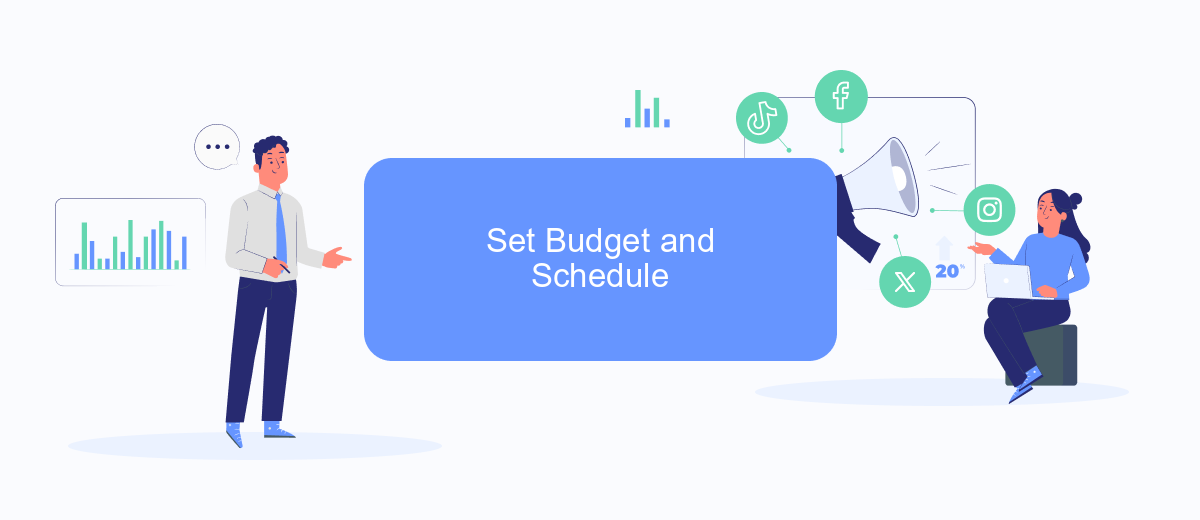
Setting the right budget and schedule for your Facebook ads is crucial for maximizing returns and ensuring effective ad delivery. Here's a step-by-step guide to help you set up your budget and schedule effectively:
- Determine Your Budget: Decide how much you're willing to spend on your ad campaign. Facebook allows you to set either a daily budget or a lifetime budget. Choose the one that aligns with your financial goals.
- Set Your Schedule: Choose the start and end dates for your campaign. You can also opt to run your ads continuously if you have a flexible budget.
- Optimize Ad Delivery: Use Facebook's ad scheduling feature to show your ads at specific times when your target audience is most active. This will help you get the most out of your budget.
To further optimize your ad campaigns, consider using integration services like SaveMyLeads. This tool can help you automate lead data collection and streamline your marketing efforts. By integrating SaveMyLeads with your Facebook ads, you can ensure that you never miss an opportunity to connect with potential customers.
Use SaveMyLeads to Capture Leads

Leveraging Facebook Ads for your air conditioning company can significantly boost your lead generation efforts. However, managing and capturing these leads efficiently is crucial for maximizing your return on investment. This is where SaveMyLeads comes into play.
SaveMyLeads is an automation tool that simplifies the process of capturing and managing leads from your Facebook Ads. By integrating SaveMyLeads with your CRM or email marketing platform, you can ensure that no lead is missed and follow-ups are timely and effective.
- Automated lead capture from Facebook Ads
- Seamless integration with various CRMs and email marketing tools
- Real-time lead notifications
- Customizable workflows to suit your business needs
Using SaveMyLeads allows you to focus on what you do best—providing top-notch air conditioning services—while the tool handles the tedious task of lead management. This not only saves you time but also increases the efficiency of your marketing efforts, ultimately leading to more conversions and satisfied customers.
Monitor and Optimize Campaigns
To ensure the success of your Facebook ads for an air conditioning company, it is crucial to monitor and optimize your campaigns regularly. Start by tracking key performance metrics such as click-through rates (CTR), conversion rates, and cost per conversion. Use Facebook Ads Manager to analyze these metrics and identify any underperforming ads. Adjust your targeting, ad creatives, and bidding strategies based on the data to improve performance. Regularly A/B test different ad variations to see which ones resonate best with your audience.
Integrating your Facebook ad campaigns with other tools can also streamline the optimization process. For instance, you can use SaveMyLeads to automate the transfer of leads from Facebook to your CRM or email marketing software. This integration ensures that you can quickly follow up with potential customers, enhancing your chances of conversion. Additionally, set up automated rules in Facebook Ads Manager to pause low-performing ads or increase the budget for high-performing ones, ensuring that your campaign remains efficient and effective.
- Automate the work with leads from the Facebook advertising account
- Empower with integrations and instant transfer of leads
- Don't spend money on developers or integrators
- Save time by automating routine tasks
FAQ
How do I target the right audience for my air conditioning company on Facebook?
What type of ad formats work best for air conditioning companies on Facebook?
How much should I budget for Facebook ads for my air conditioning business?
How can I track the effectiveness of my Facebook ads?
Can I automate and integrate my Facebook ad leads with my CRM?
If you use Facebook Lead Ads, then you should know what it means to regularly download CSV files and transfer data to various support services. How many times a day do you check for new leads in your ad account? How often do you transfer data to a CRM system, task manager, email service or Google Sheets? Try using the SaveMyLeads online connector. This is a no-code tool with which anyone can set up integrations for Facebook. Spend just a few minutes and you will receive real-time notifications in the messenger about new leads. Another 5-10 minutes of work in SML, and the data from the FB advertising account will be automatically transferred to the CRM system or Email service. The SaveMyLeads system will do the routine work for you, and you will surely like it.

