Running conversion ads on Facebook can be a powerful way to boost your business by turning casual browsers into committed customers. This guide will walk you through the essential steps to set up and optimize your conversion ads, ensuring you get the most out of your advertising budget. Whether you're a beginner or looking to refine your strategy, we've got you covered.
Set Up Your Facebook Ad Account
Setting up your Facebook Ad account is the first crucial step to running successful conversion ads. To get started, you need to have a Facebook Business Manager account. This platform allows you to manage multiple ad accounts, pages, and team members in one place.
- Go to business.facebook.com and click "Create Account".
- Fill in your business name, your name, and your business email address.
- Follow the prompts to complete the setup process.
- Once your Business Manager account is set up, navigate to "Ad Accounts" and click "Add" to create a new ad account.
- Enter the necessary details such as your account name, time zone, and currency.
- Assign people and set permissions for who can access the ad account.
To streamline your ad management and enhance your conversion tracking, consider integrating third-party services like SaveMyLeads. This tool automates lead data transfers from Facebook to your CRM, ensuring you never miss a potential customer. With your ad account set up and integrations in place, you're ready to create and run effective conversion ads on Facebook.
Create a Conversion Ad
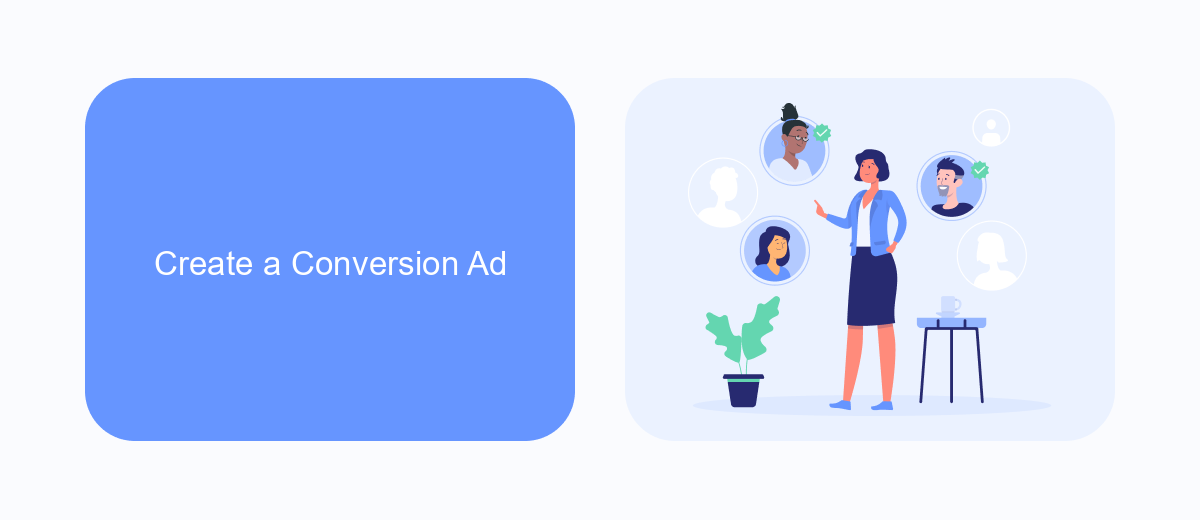
Creating a conversion ad on Facebook involves several strategic steps to ensure you reach your desired audience effectively. First, navigate to the Facebook Ads Manager and click on the "Create" button. Select the "Conversions" objective from the list of campaign goals. This will allow you to optimize your ad delivery for actions that matter most to your business, such as purchases or sign-ups. It's crucial to define your target audience accurately by setting parameters like location, age, gender, and interests. This helps in ensuring your ad reaches the right people who are more likely to convert.
Next, design your ad by choosing engaging visuals and compelling copy that aligns with your conversion goal. Utilize Facebook's ad placements to decide where your ad will appear, such as in the news feed or on Instagram. To track the effectiveness of your conversion ad, integrate Facebook Pixel into your website. For seamless integration and data synchronization, consider using SaveMyLeads. This service automates the process of connecting your Facebook leads with various CRM systems, ensuring you never miss a potential customer. Finally, set your budget and schedule before reviewing and launching your ad.
Target the Right Audience

One of the most critical aspects of running successful conversion ads on Facebook is targeting the right audience. By focusing on users who are most likely to convert, you can maximize your ad spend and achieve better results. Here are some steps to help you target the right audience effectively:
- Utilize Facebook's Custom Audiences: Upload your customer list or use website traffic data to create a custom audience that closely matches your existing customer base.
- Leverage Lookalike Audiences: Create lookalike audiences based on your custom audiences to reach new users who share similar characteristics with your best customers.
- Use Detailed Targeting Options: Take advantage of Facebook's detailed targeting options to narrow down your audience based on demographics, interests, and behaviors.
- Incorporate SaveMyLeads: Integrate SaveMyLeads to automatically sync leads from your Facebook ads to your CRM, ensuring you can follow up with potential customers promptly.
By implementing these strategies, you can ensure that your conversion ads are seen by the most relevant audience, increasing the likelihood of achieving your marketing goals. Remember, continuous monitoring and optimization are key to maintaining the effectiveness of your ad campaigns.
Create a Landing Page
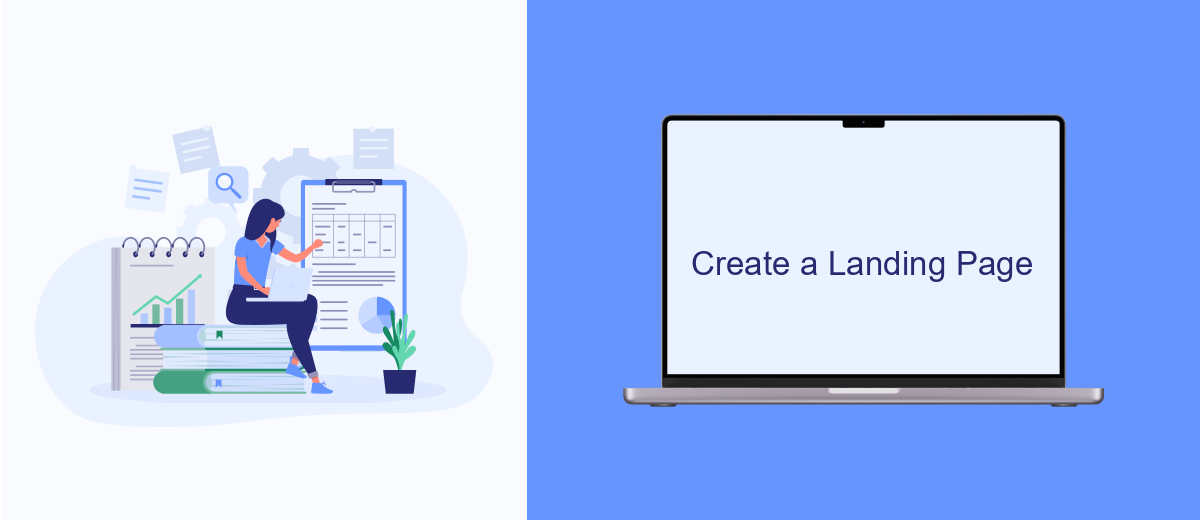
Creating a landing page is a crucial step in running successful conversion ads on Facebook. Your landing page should be designed to capture the attention of visitors and guide them towards completing a specific action, such as signing up for a newsletter or making a purchase.
To start, ensure that your landing page is visually appealing and easy to navigate. Use clear and concise headlines, compelling images, and a strong call-to-action (CTA). The goal is to make it as simple as possible for visitors to understand what you are offering and why they should take action.
- Use a clean and responsive design
- Include a clear and compelling headline
- Add high-quality images or videos
- Write concise and persuasive copy
- Include a strong call-to-action (CTA)
- Ensure fast loading times
For seamless integration with your Facebook ads, consider using a service like SaveMyLeads. This tool can help automate the process of capturing leads from your landing page and transferring them to your CRM or email marketing platform, ensuring you never miss an opportunity to follow up with potential customers.
Track and Analyze Your Results
Once your conversion ads are live, it's crucial to track and analyze your results to ensure you're meeting your marketing goals. Utilize Facebook's Ads Manager to monitor key metrics such as click-through rates, conversion rates, and return on ad spend (ROAS). These insights will help you understand which ads are performing well and which ones may need adjustments. Regularly reviewing these metrics allows you to make data-driven decisions to optimize your campaigns for better performance.
For more advanced tracking and analysis, consider integrating third-party tools like SaveMyLeads. SaveMyLeads can help you automate the process of collecting and analyzing data from your Facebook ads, providing you with real-time insights and detailed reports. This service allows you to easily connect your Facebook Ads account with other platforms, ensuring seamless data transfer and more comprehensive analytics. By leveraging these tools, you can gain a deeper understanding of your ad performance and make more informed decisions to enhance your marketing strategy.
FAQ
How do I create a conversion ad on Facebook?
What is the Facebook Pixel and why do I need it for conversion ads?
How do I optimize my conversion ads for better performance?
Can I automate the lead management process for my conversion ads?
What budget should I allocate for my conversion ads?
Are you using Facebook Lead Ads? Then you will surely appreciate our service. The SaveMyLeads online connector is a simple and affordable tool that anyone can use to set up integrations for Facebook. Please note that you do not need to code or learn special technologies. Just register on our website and create the necessary integration through the web interface. Connect your advertising account with various services and applications. Integrations are configured in just 5-10 minutes, and in the long run they will save you an impressive amount of time.
