Running effective Facebook ads on a budget can seem challenging, but with the right strategies, it's entirely possible. This guide will walk you through the essential steps to optimize your ad spend, target the right audience, and create compelling content. Whether you're a small business owner or a marketer, these tips will help you maximize your advertising impact without breaking the bank.
Create High-Converting Ad Copy
Creating high-converting ad copy is essential for maximizing the effectiveness of your Facebook ads. The key is to craft messages that resonate with your target audience and compel them to take action. Start by understanding your audience's pain points and desires, then tailor your message to address these elements directly.
- Use a strong headline: Capture attention immediately with a compelling and relevant headline.
- Be clear and concise: Avoid jargon and keep your message straightforward and easy to understand.
- Highlight benefits: Focus on the advantages your product or service provides, rather than just the features.
- Include a call-to-action (CTA): Encourage users to take the next step, whether it's clicking a link, signing up, or making a purchase.
- Use social proof: Incorporate testimonials or user reviews to build trust and credibility.
Additionally, consider integrating SaveMyLeads to streamline your lead generation process. This service automates the transfer of leads from Facebook ads to your CRM or email marketing platform, ensuring you can follow up promptly and effectively. By focusing on these key elements, you can create ad copy that drives higher engagement and conversions.
Target the Right Audience

To maximize the effectiveness of your Facebook ads, it's crucial to target the right audience. Start by defining your ideal customer profile based on demographics, interests, and behaviors. Utilize Facebook's Audience Insights tool to gather data and create a detailed audience persona. This tool allows you to filter users by age, gender, location, and interests, helping you narrow down your target audience to those most likely to engage with your ads.
Once you have a clear understanding of your target audience, consider using services like SaveMyLeads to automate and integrate your lead generation efforts. SaveMyLeads can help you streamline the process by connecting your Facebook ads to various CRM systems, email marketing tools, and other platforms. This integration ensures that your leads are automatically captured and nurtured, allowing you to focus on refining your ad strategy and reaching the right audience more efficiently.
Use Facebook Ads Manager Features

Using Facebook Ads Manager features effectively can greatly enhance the performance of your ad campaigns while keeping costs low. The platform offers a range of tools that allow you to fine-tune your targeting, budgeting, and ad placements to maximize your return on investment.
- Audience Insights: Utilize this feature to understand the demographics, interests, and behaviors of your target audience. This helps in creating more relevant ads that resonate with your audience.
- Budget Optimization: Set daily or lifetime budgets and use the cost control tools to ensure you are not overspending. Take advantage of automatic bidding to get the best results for your budget.
- Ad Placement: Choose where your ads will appear, whether on Facebook, Instagram, Messenger, or Audience Network. Experiment with different placements to see which ones yield the best results.
- Integration with SaveMyLeads: Use SaveMyLeads to automate lead data transfer from Facebook to your CRM or email marketing service. This ensures that your leads are quickly and efficiently followed up on, improving conversion rates.
By leveraging these features, you can create highly targeted and cost-effective Facebook ad campaigns. Regularly monitor your ad performance and make necessary adjustments to keep your campaigns optimized and within budget.
Automate Ad Creation with SaveMyLeads
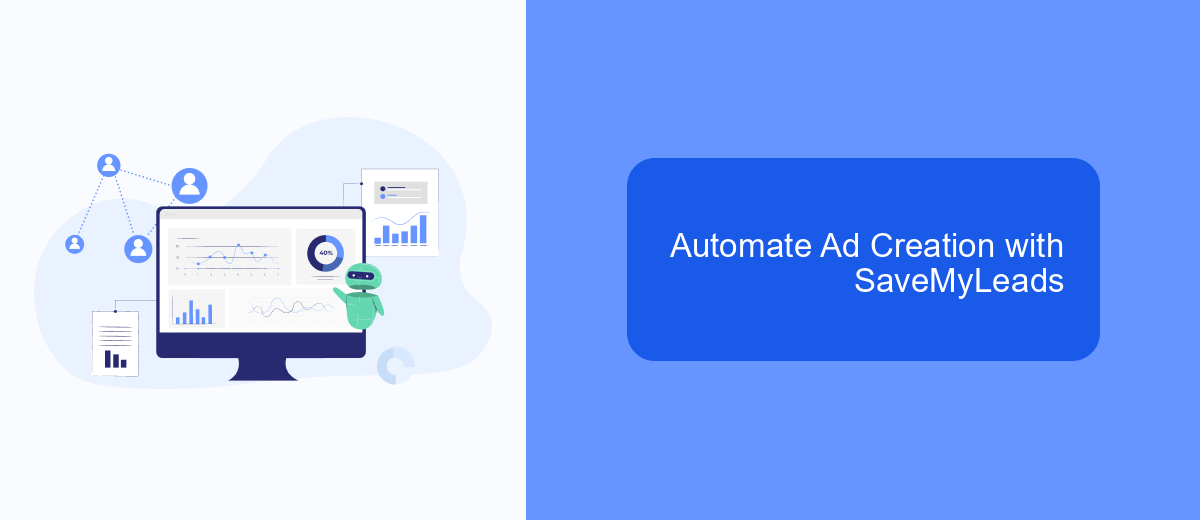
SaveMyLeads is a powerful tool that can significantly streamline the process of creating and managing your Facebook ads. By automating various aspects of ad creation, it allows you to save time and focus on other important tasks. This service is particularly useful for businesses looking to optimize their advertising efforts without breaking the bank.
One of the standout features of SaveMyLeads is its ability to integrate seamlessly with various CRM systems and other marketing tools. This ensures that your ad campaigns are always in sync with your customer data, leading to more targeted and effective ads. Additionally, the platform offers a user-friendly interface, making it accessible even for those who are not tech-savvy.
- Automated lead generation and ad creation
- Easy integration with CRM systems
- User-friendly interface
- Cost-effective solution for businesses of all sizes
By leveraging SaveMyLeads, you can take your Facebook advertising to the next level. Whether you're a small business owner or a marketing professional, this tool can help you achieve better results with less effort. Start automating your ad creation today and watch your ROI soar.
Track and Optimize Your Ads
Tracking and optimizing your Facebook ads is essential for ensuring that your campaigns are both effective and cost-efficient. Start by using Facebook's Ads Manager to monitor key metrics such as impressions, click-through rates, and conversions. These insights will help you understand which ads are performing well and which ones need adjustments. Regularly reviewing these metrics allows you to make data-driven decisions to improve your ad performance.
To further streamline your optimization process, consider integrating third-party tools like SaveMyLeads. This service can automate the transfer of leads from your Facebook ads to your CRM or email marketing platforms, saving you time and reducing the risk of losing valuable prospects. By leveraging such integrations, you can focus more on refining your ad strategies and less on manual data entry, ultimately driving better results for your campaigns.


FAQ
How can I reduce my Facebook ad costs?
What is the best budget to start with for Facebook ads?
How can I automate my Facebook ad campaigns to save time and money?
What type of ad creatives work best for low-cost Facebook ads?
How can I measure the effectiveness of my Facebook ads to ensure I'm not overspending?
Would you like your employees to receive real-time data on new Facebook leads, and automatically send a welcome email or SMS to users who have responded to your social media ad? All this and more can be implemented using the SaveMyLeads system. Connect the necessary services to your Facebook advertising account and automate data transfer and routine work. Let your employees focus on what really matters, rather than wasting time manually transferring data or sending out template emails.
