Running catalog ads on Facebook can significantly boost your e-commerce sales by showcasing your products to a targeted audience. This guide will walk you through the essential steps to set up and optimize your catalog ads, from creating a product catalog to analyzing performance metrics. Whether you're a beginner or looking to refine your strategy, these tips will help you maximize your advertising efforts.
Understand Catalog Ads
Catalog ads on Facebook are dynamic ads that showcase multiple products from your inventory to potential customers. These ads pull information directly from your product catalog, ensuring that the most relevant items are displayed to users based on their browsing behavior and interests. This type of ad is particularly useful for e-commerce businesses looking to promote a wide range of products without creating individual ads for each item.
- Automatically updated product information
- Personalized user experience based on browsing behavior
- Efficient way to manage large inventories
- Improved ad performance through dynamic content
To set up catalog ads, you need to integrate your product catalog with Facebook. SaveMyLeads can simplify this process by automating the integration between your e-commerce platform and Facebook. This service ensures that your product information is always up-to-date, allowing you to focus on optimizing your ad campaigns and reaching the right audience. By leveraging services like SaveMyLeads, you can streamline your advertising efforts and maximize your return on investment.
Create a Product Catalog
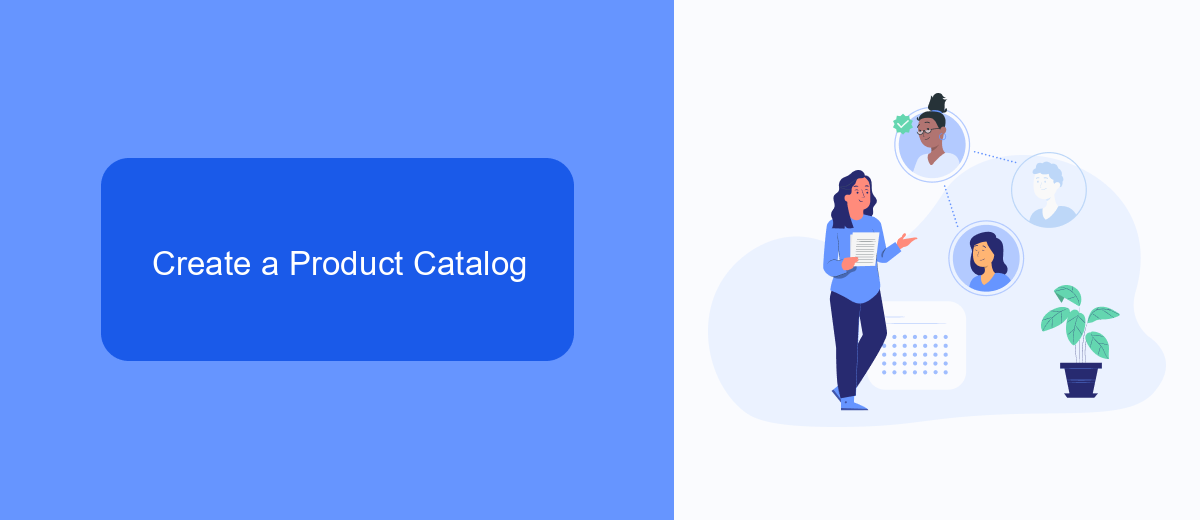
Creating a product catalog on Facebook is a crucial step for running effective catalog ads. First, log in to your Facebook Business Manager account and navigate to the "Commerce Manager." Click on "Create Catalog" and select the appropriate catalog type, such as "E-commerce" for online stores. Follow the prompts to name your catalog and link it to your business. Once your catalog is created, you can start adding products manually or by uploading a data feed file in CSV, TSV, or XML format.
To streamline the integration process, consider using services like SaveMyLeads, which can automate the synchronization of your product data with Facebook. SaveMyLeads helps you connect your e-commerce platform, such as Shopify or WooCommerce, directly to Facebook, ensuring that your product information is always up-to-date. This not only saves time but also minimizes the risk of errors. With your product catalog set up and integrated, you're ready to create dynamic and engaging catalog ads on Facebook.
Target Your Audience
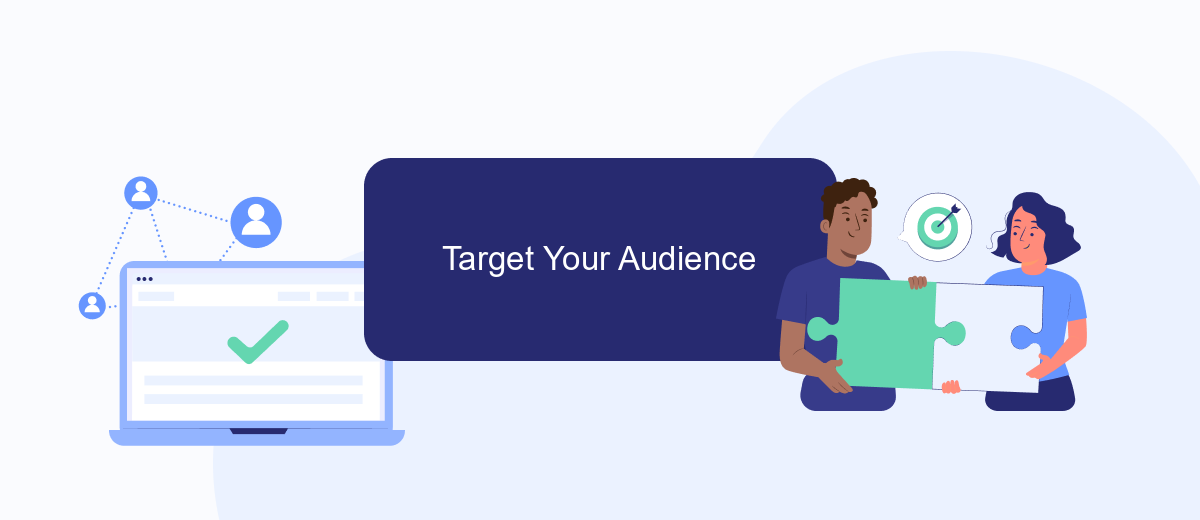
To effectively run catalog ads on Facebook, targeting the right audience is crucial. Knowing your audience's preferences and behaviors can significantly enhance your ad performance. Facebook provides a variety of tools to help you define and reach your ideal customers.
- Use Facebook's Custom Audiences: This feature allows you to target users who have already interacted with your business. You can upload a list of your existing customers or target people who have visited your website or engaged with your app.
- Leverage Lookalike Audiences: Facebook can help you find new potential customers by identifying users similar to your best existing customers. This is achieved by analyzing the characteristics of your current audience and finding people with similar traits.
- Integrate SaveMyLeads: This service automates the process of capturing leads from Facebook and integrating them into your CRM. By using SaveMyLeads, you can ensure that your audience data is always up-to-date and accurate, allowing for more precise targeting.
By combining these strategies, you can create highly targeted catalog ads that resonate with your audience and drive better results. Always monitor your ad performance and make necessary adjustments to optimize your targeting and achieve your marketing goals.
Set Your Budget and Schedule
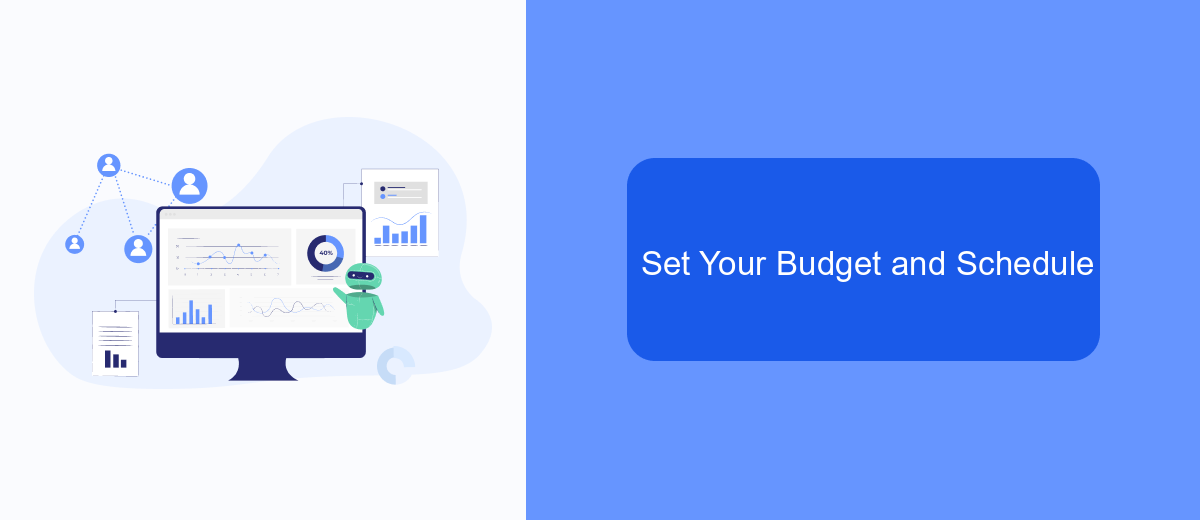
Setting your budget and schedule is a crucial step in running successful catalog ads on Facebook. It allows you to control how much you're spending and when your ads are shown to your target audience. Proper budgeting ensures that you get the most out of your advertising dollars without overspending.
To begin, navigate to the Ads Manager and select the campaign you wish to adjust. From there, you can set a daily or lifetime budget, depending on your goals and the duration of your campaign. Make sure to monitor your ad performance regularly to make necessary adjustments.
- Daily Budget: Allocate a specific amount to be spent each day.
- Lifetime Budget: Set a total amount to be spent over the entire campaign duration.
- Schedule: Choose specific start and end dates for your campaign.
- Ad Delivery: Opt for standard or accelerated delivery based on your needs.
If you’re looking to streamline your ad management and integrate your Facebook catalog with other platforms, consider using SaveMyLeads. This service helps automate data transfer and ensures your catalog is always up-to-date, saving you time and reducing manual errors.
Track and Analyze Results
Once your catalog ads are live, it's crucial to monitor their performance to ensure you're getting the most out of your advertising budget. Use Facebook Ads Manager to track key metrics such as click-through rates, conversions, and return on ad spend. This data will help you understand which products are resonating with your audience and which strategies need adjustment. Regularly reviewing these metrics allows you to make data-driven decisions and optimize your campaigns for better results.
For a more comprehensive analysis, consider integrating third-party tools like SaveMyLeads. This service can automate the collection and analysis of your ad performance data, providing you with real-time insights and detailed reports. SaveMyLeads can also help you streamline your lead management process by automatically transferring leads from your Facebook ads to your CRM or email marketing platforms. By leveraging these tools, you can save time and ensure that no potential customer falls through the cracks.


FAQ
How do I create a catalog for Facebook ads?
What types of products can I include in my Facebook catalog?
How do I set up dynamic ads using my Facebook catalog?
Can I automate the process of updating my Facebook catalog?
How do I measure the performance of my catalog ads?
What do you do with the data you get from Facebook lead forms? Do you send them to the manager, add them to mailing services, transfer them to the CRM system, use them to implement feedback? Automate all of these processes with the SaveMyLeads online connector. Create integrations so that new Facebook leads are automatically transferred to instant messengers, mailing services, task managers and other tools. Save yourself and your company's employees from routine work.
