Running ads on Meta Ads Manager can significantly boost your business's online presence and drive targeted traffic to your website. This comprehensive guide will walk you through the essential steps to create, manage, and optimize your ad campaigns effectively. Whether you're a beginner or looking to refine your strategies, you'll find valuable insights to help you achieve your advertising goals.
Create a Meta Ads Manager Account
Creating a Meta Ads Manager account is the first step to start running ads on Meta platforms. This tool allows you to manage your ads, set budgets, and track performance all in one place. Follow these simple steps to get started:
- Go to the Meta Ads Manager website and click on the "Create Account" button.
- Log in with your Facebook account credentials or create a new Facebook account if you don't have one.
- Follow the on-screen instructions to set up your business details, including your business name, address, and payment information.
- Verify your account through the email confirmation sent to your registered email address.
Once your account is set up, you can begin creating and managing your ad campaigns. Make sure to explore the various features and tools available in Meta Ads Manager to optimize your advertising strategy effectively.
Set Up Your Campaign Goals
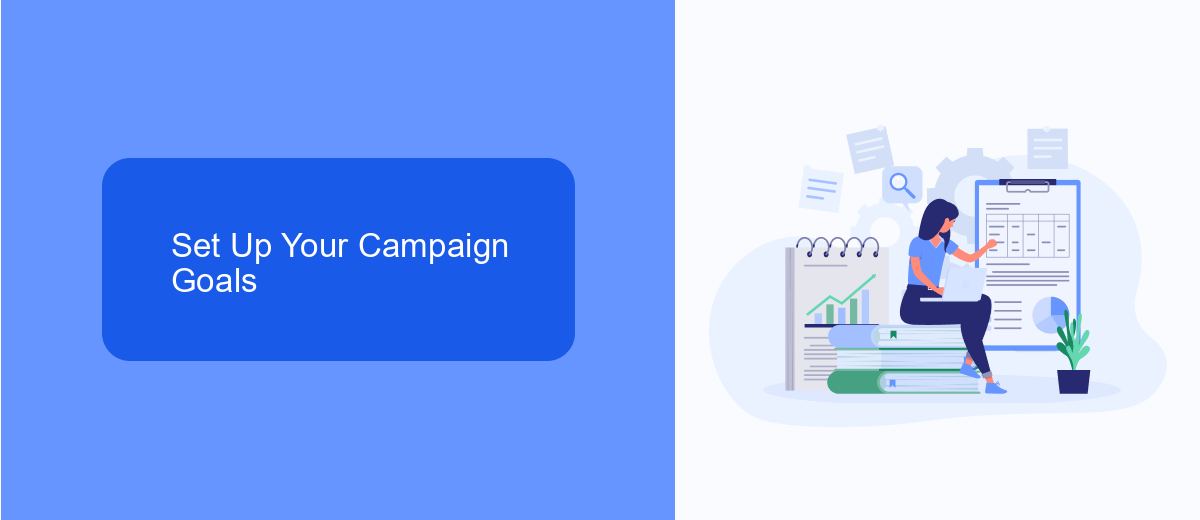
Setting up your campaign goals is a crucial first step in running effective ads on Meta Ads Manager. Begin by identifying what you want to achieve with your campaign. Are you looking to increase brand awareness, drive traffic to your website, generate leads, or boost sales? Defining clear objectives will help you tailor your ad strategy and measure success effectively.
Once you have established your goals, Meta Ads Manager offers a variety of tools to help you achieve them. For instance, if lead generation is your goal, integrating with services like SaveMyLeads can streamline the process. SaveMyLeads allows you to automatically send leads from your ads to your CRM or email marketing system, ensuring no potential customer slips through the cracks. By leveraging these tools, you can optimize your campaigns for better performance and higher ROI.
Define Your Target Audience
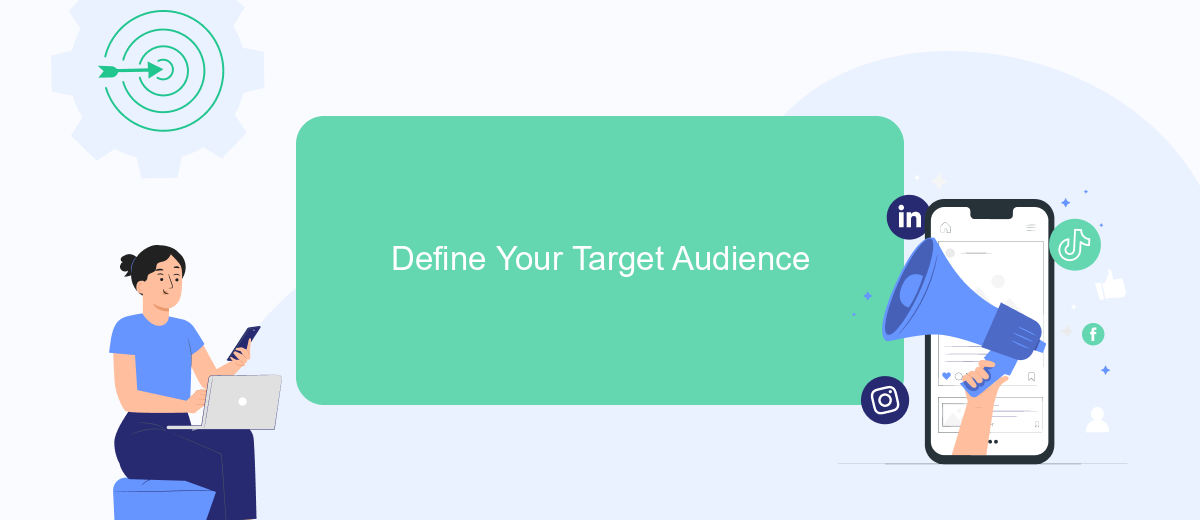
Defining your target audience is crucial for the success of your ad campaigns on Meta Ads Manager. Knowing who you want to reach helps you tailor your ads to the right people, increasing the likelihood of engagement and conversions. Here's a step-by-step guide to help you define your target audience effectively:
- Identify Demographics: Determine the age, gender, location, and language of your ideal customers.
- Consider Interests: Think about what your audience is interested in, such as hobbies, brands, or activities.
- Analyze Behaviors: Look at purchasing behavior, device usage, and other relevant activities.
- Utilize Custom Audiences: Upload your customer list or data from your website to target existing customers or leads.
- Leverage Lookalike Audiences: Create audiences that resemble your best customers to expand your reach.
By clearly defining your target audience, you can create more personalized and effective ad campaigns. This not only helps in optimizing your ad spend but also ensures that your message reaches those most likely to be interested in your products or services.
Choose Your Ad Format and Placements
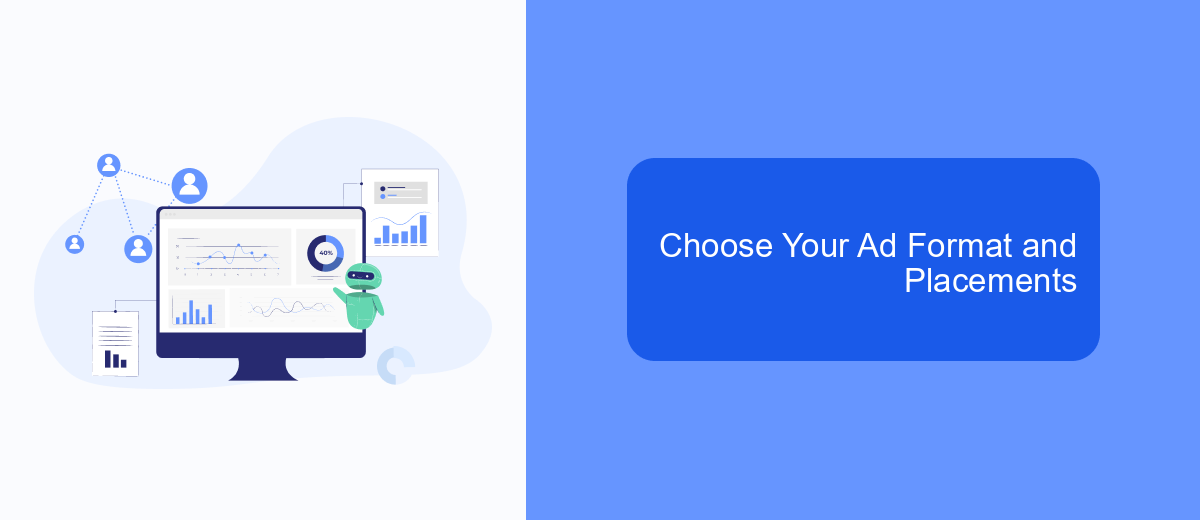
Choosing the right ad format and placements is crucial for the success of your advertising campaign on Meta Ads Manager. The platform offers a variety of ad formats and placement options to help you reach your target audience effectively.
First, decide on the ad format that best suits your campaign objectives. Meta Ads Manager provides several options, including image ads, video ads, carousel ads, and more. Each format has its own unique advantages and can be tailored to your specific goals.
- Image Ads: Ideal for showcasing products or services with high-quality visuals.
- Video Ads: Great for storytelling and engaging your audience with dynamic content.
- Carousel Ads: Allows you to display multiple images or videos in a single ad.
- Slideshow Ads: Combines multiple images into a video-like experience.
- Collection Ads: Perfect for e-commerce, enabling users to browse and purchase products directly from the ad.
Next, select the placements where your ads will appear. Meta Ads Manager offers placements across Facebook, Instagram, Audience Network, and Messenger. You can choose automatic placements for optimal reach or manually select specific placements to target your audience more precisely.
Set Your Budget and Schedule
Setting your budget and schedule is a crucial step in ensuring your ads reach the right audience without overspending. Start by determining how much you are willing to spend daily or over the lifetime of your campaign. Meta Ads Manager allows you to set both daily and lifetime budgets, giving you flexibility depending on your advertising goals. A daily budget sets a limit on what you spend each day, while a lifetime budget sets a cap for the entire duration of your campaign.
Next, choose the schedule for your ads. You can run your ads continuously starting from the moment they are approved, or set a specific start and end date. If you know when your target audience is most active, you can optimize your schedule to display ads during those peak times. Additionally, consider using tools like SaveMyLeads to automate and streamline your ad management process. SaveMyLeads can help you integrate various data sources, making it easier to track performance and adjust your budget and schedule accordingly.
FAQ
How do I create a new ad campaign in Meta Ads Manager?
What are the different types of ad objectives available?
How can I track the performance of my ads?
Can I automate and integrate my ad campaigns with other tools?
How do I set a budget for my ad campaign?
Use the SaveMyLeads service to improve the speed and quality of your Facebook lead processing. You do not need to regularly check the advertising account and download the CSV file. Get leads quickly and in a convenient format. Using the SML online connector, you can set up automatic transfer of leads from Facebook to various services: CRM systems, instant messengers, task managers, email services, etc. Automate the data transfer process, save time and improve customer service.
