Running ads on Instagram through Facebook is a powerful way to reach a broader audience and drive engagement. With Facebook's robust ad management tools, you can create, customize, and monitor your Instagram ads seamlessly. This guide will walk you through the essential steps to set up and optimize your Instagram ad campaigns using Facebook's Ads Manager, ensuring you maximize your marketing efforts.
Connect to Facebook Business Manager
To start running ads on Instagram through Facebook, you first need to connect your Instagram account to Facebook Business Manager. This connection allows you to manage your ad campaigns and track their performance seamlessly.
- Log in to Facebook Business Manager.
- Navigate to the "Business Settings" tab.
- Under "Accounts," select "Instagram Accounts."
- Click the "Add" button and enter your Instagram login credentials.
- Verify the connection and ensure your Instagram account is linked.
Once your Instagram account is connected, you can create and manage your ad campaigns directly from Facebook Business Manager. This integration provides you with powerful tools and analytics to optimize your advertising efforts and reach your target audience effectively. Make sure to regularly monitor your campaigns to adjust your strategies as needed.
Create an Instagram Ad Account
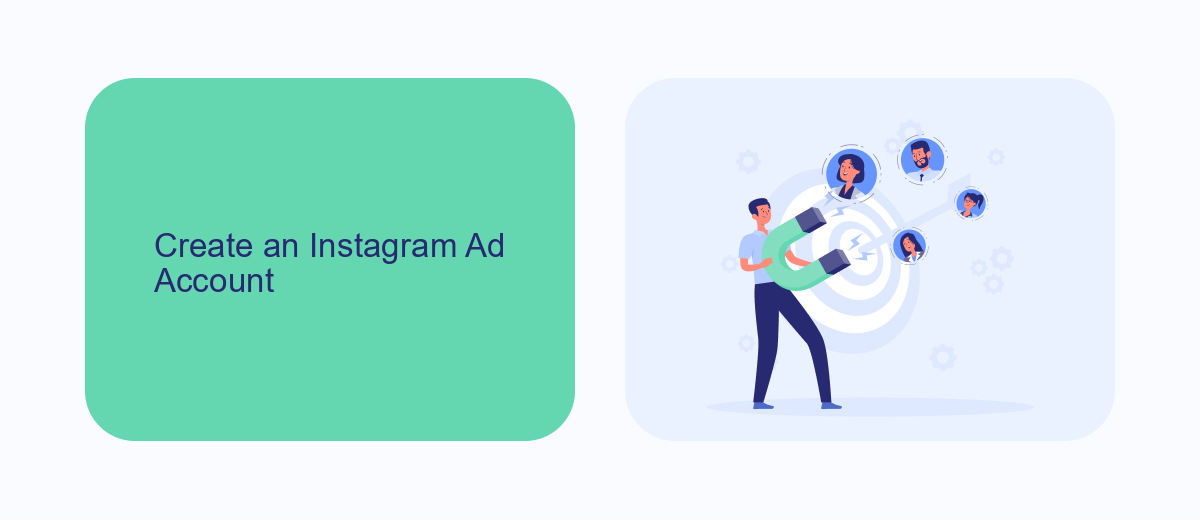
To create an Instagram ad account, start by logging into your Facebook Business Manager. If you don't have one, you'll need to set it up first. Once inside, navigate to the 'Business Settings' tab and select 'Accounts' followed by 'Ad Accounts.' Click on 'Add' and choose 'Create a New Ad Account.' Fill in the required details such as your ad account name, time zone, and currency. Make sure to select the right business for your ad account, then click 'Create Ad Account.'
After creating your ad account, you'll need to link it to your Instagram account. Go to the 'Instagram Accounts' section under 'Business Settings' and click 'Add.' Enter your Instagram login details and authorize the connection. For seamless integration and automation of your ad campaigns, consider using a service like SaveMyLeads. This tool helps streamline data flow between your Instagram ads and other platforms, ensuring that you capture leads efficiently and effectively. Once your accounts are linked, you can start creating and managing Instagram ads through Facebook's Ad Manager.
Design Your Instagram Ad
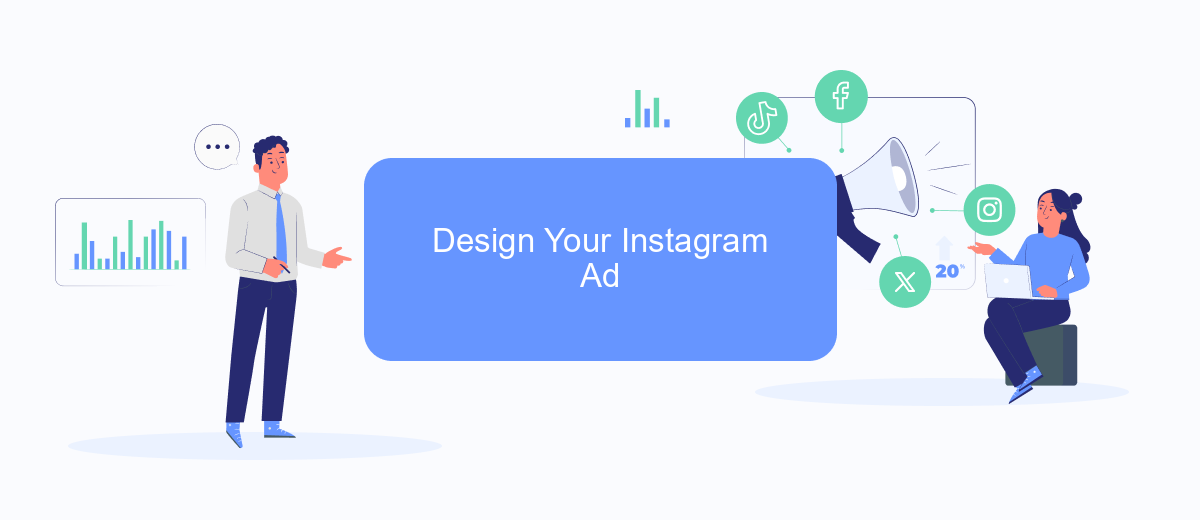
Designing an effective Instagram ad is essential to capturing your audience’s attention and driving engagement. A well-crafted ad combines compelling visuals, clear messaging, and a strong call-to-action (CTA). Here’s a step-by-step guide to help you design an Instagram ad that stands out:
- Select High-Quality Images or Videos: Choose visuals that are eye-catching and relevant to your brand. Ensure they are high-resolution and optimized for Instagram’s format.
- Craft Engaging Copy: Write concise and persuasive text that complements your visual. Highlight key benefits and include a clear message that resonates with your audience.
- Incorporate a Strong CTA: Encourage users to take action by including a compelling call-to-action. Phrases like “Shop Now,” “Learn More,” or “Sign Up” can drive engagement and conversions.
- Maintain Brand Consistency: Use colors, fonts, and logos that align with your brand’s identity. Consistency helps in building brand recognition and trust.
By following these steps, you can create an Instagram ad that not only captures attention but also encourages users to interact with your brand. Remember, the goal is to make your ad visually appealing and message-driven to achieve the best results.
Set Up Targeting and Budget
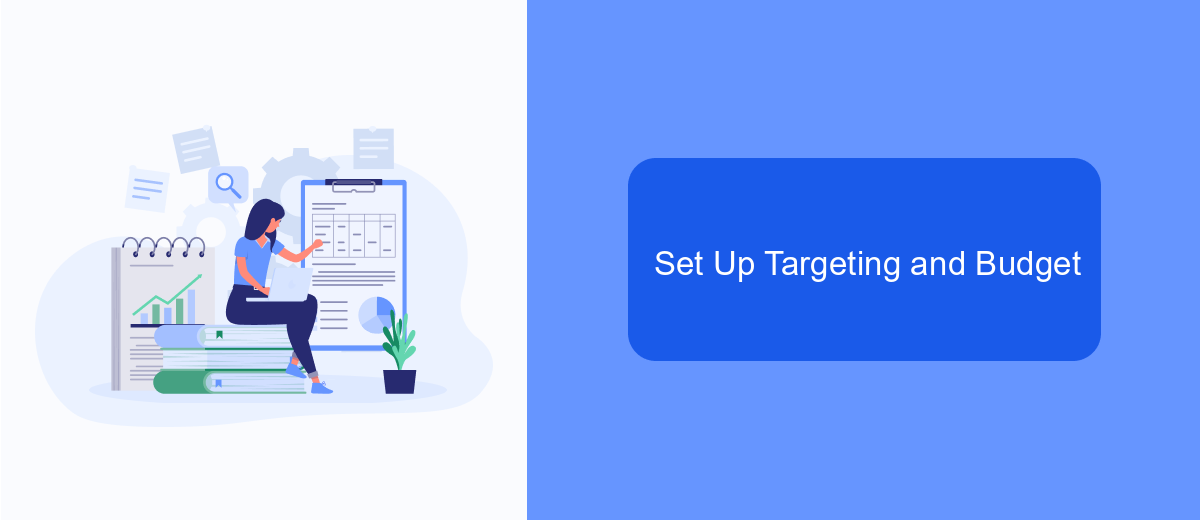
Once you've chosen your ad format, the next step is to set up your targeting and budget. This is a crucial part of running effective ads, as it ensures your content reaches the right audience. Instagram, through Facebook's Ads Manager, offers a variety of targeting options that can help you zero in on your ideal customers.
Start by defining your audience based on demographics, interests, and behaviors. You can also create custom audiences using data from your website or customer lists. After setting your audience, decide on your budget and schedule. Facebook Ads Manager allows you to choose between a daily budget or a lifetime budget, depending on your campaign needs.
- Choose your audience demographics: age, gender, location, language.
- Select interests and behaviors that match your target audience.
- Create custom or lookalike audiences for more precise targeting.
- Set your budget: daily or lifetime.
- Define your ad schedule: start and end dates, or run continuously.
Once you have configured your targeting and budget, review your settings to ensure everything is accurate. Proper targeting and budgeting are essential to maximizing your ad performance and achieving your marketing goals on Instagram.
Monitor and Track Your Results
Monitoring and tracking your ad performance on Instagram through Facebook is crucial for optimizing your campaigns and ensuring you get the best return on investment. Start by regularly checking the Facebook Ads Manager, where you can view detailed analytics on metrics such as impressions, clicks, and conversions. Utilize the data to identify which ads are performing well and which ones need adjustments. This will help you make informed decisions on where to allocate your budget and what strategies to implement.
Additionally, consider integrating third-party tools like SaveMyLeads to automate and streamline your data collection process. SaveMyLeads can help you connect various platforms and gather all your leads in one place, making it easier to analyze and act on the data. By leveraging such integrations, you can save time and focus more on optimizing your ad strategies rather than manually tracking performance metrics. Regularly review your results and adjust your campaigns accordingly to achieve the best outcomes.
FAQ
How do I start running ads on Instagram through Facebook?
Can I target specific audiences on Instagram through Facebook Ads Manager?
How do I track the performance of my Instagram ads?
Is it possible to automate my Instagram ad campaigns?
What budget should I set for my Instagram ads?
Use the SaveMyLeads service to improve the speed and quality of your Facebook lead processing. You do not need to regularly check the advertising account and download the CSV file. Get leads quickly and in a convenient format. Using the SML online connector, you can set up automatic transfer of leads from Facebook to various services: CRM systems, instant messengers, task managers, email services, etc. Automate the data transfer process, save time and improve customer service.
