Running ads on Facebook Professional Mode can significantly enhance your business's online presence and reach. This guide will walk you through the essential steps to create and manage effective ad campaigns, from setting up your account to targeting the right audience. Whether you're new to digital marketing or looking to refine your strategy, our tips will help you maximize your advertising efforts.
Target Audience
Identifying your target audience is crucial for running successful ads on Facebook Professional Mode. A well-defined audience ensures that your ads reach the right people, enhancing engagement and conversion rates. To effectively target your audience, consider the following factors:
- Demographics: Age, gender, location, and language preferences.
- Interests: Hobbies, favorite activities, and interests that align with your product or service.
- Behavior: Online behavior, purchasing habits, and device usage.
- Custom Audiences: Previous customers, website visitors, and engagement on social media.
Additionally, leveraging integration services like SaveMyLeads can streamline your targeting efforts. SaveMyLeads allows you to automate data collection and segmentation, ensuring that your ads are tailored to the most relevant audience. By using such tools, you can enhance your targeting strategy, save time, and improve overall campaign performance.
Ad Creative
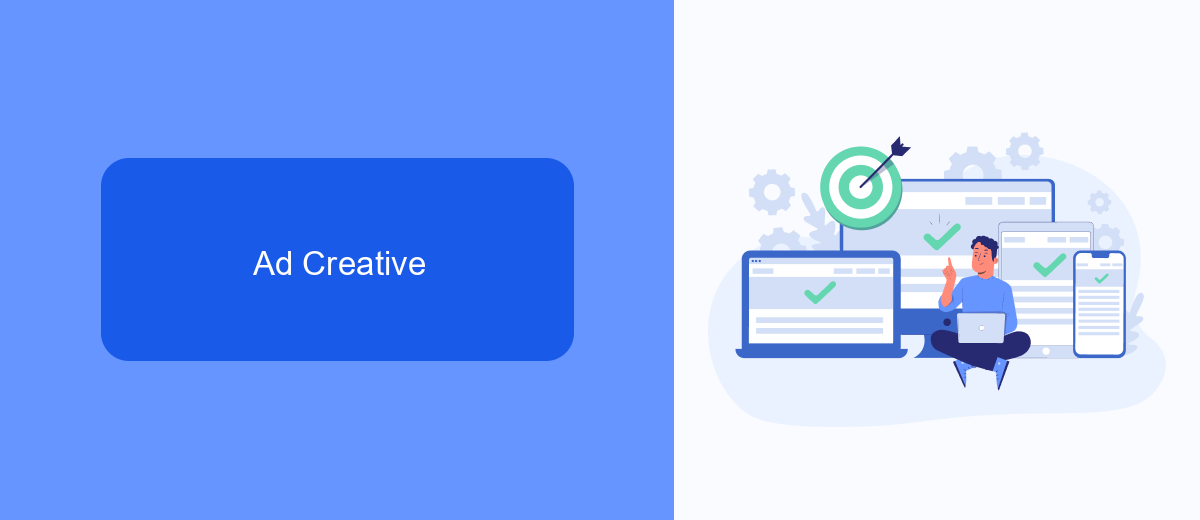
Creating compelling ad creative is crucial for capturing your audience's attention on Facebook Professional Mode. Start by selecting high-quality images or videos that align with your brand's message. Make sure your visuals are eye-catching and relevant to the product or service you're promoting. Use clear and concise text that highlights the key benefits and features of your offer. Incorporate a strong call-to-action (CTA) to encourage users to take the desired action, whether it's visiting your website, signing up for a newsletter, or making a purchase.
To enhance the effectiveness of your ad campaigns, consider integrating tools like SaveMyLeads. This service allows you to automate the process of capturing and managing leads generated from your Facebook ads. By seamlessly connecting your Facebook account with your CRM or email marketing platform, SaveMyLeads ensures that you never miss an opportunity to follow up with potential customers. This integration not only saves time but also helps you maintain a consistent and organized approach to lead management, ultimately improving your ad campaign's ROI.
Ad Placement
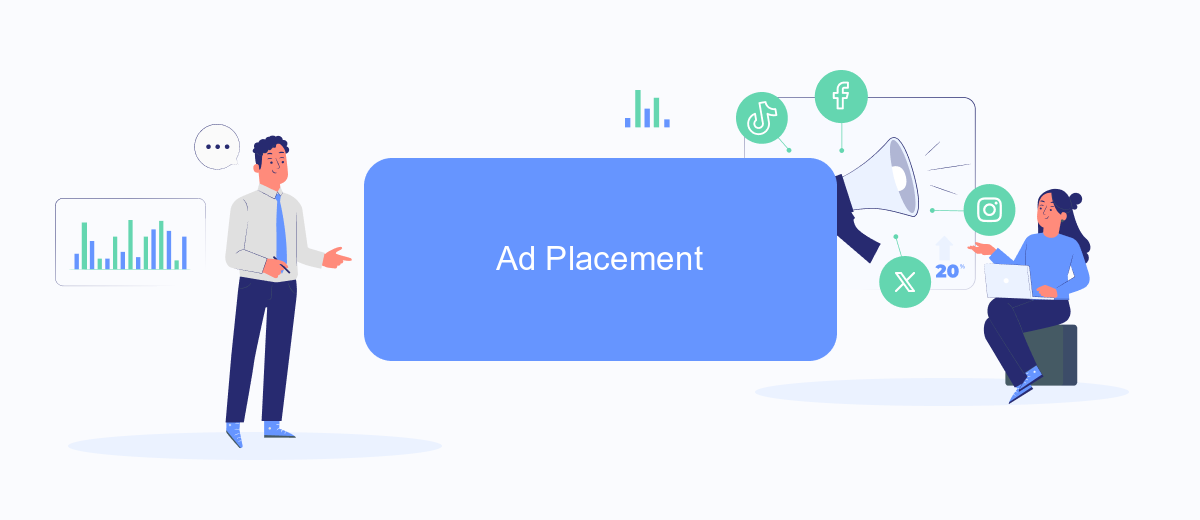
Choosing the right ad placement is crucial for maximizing the effectiveness of your Facebook ads in Professional Mode. Ad placement refers to where your ads will appear on the Facebook platform, and selecting the best options can help you reach your target audience more efficiently.
- Facebook Feed: Ads appear directly in the user’s news feed, blending seamlessly with organic content.
- Facebook Stories: Full-screen vertical ads that appear between user stories, offering a more immersive experience.
- Facebook Marketplace: Ads shown to users browsing the Marketplace, targeting those with purchase intent.
- Facebook Right Column: Ads displayed in the right-hand column on desktop, providing a visual reminder.
- Facebook Video Feeds: Ads that appear within video content, capturing the attention of video viewers.
For those looking to streamline ad placement and integration, tools like SaveMyLeads can be invaluable. SaveMyLeads automates lead data transfer from Facebook ads to your CRM or email marketing service, ensuring you can focus on optimizing ad performance rather than manual data entry. By leveraging such services, you can enhance your ad strategy and drive better results.
Budget and Schedule
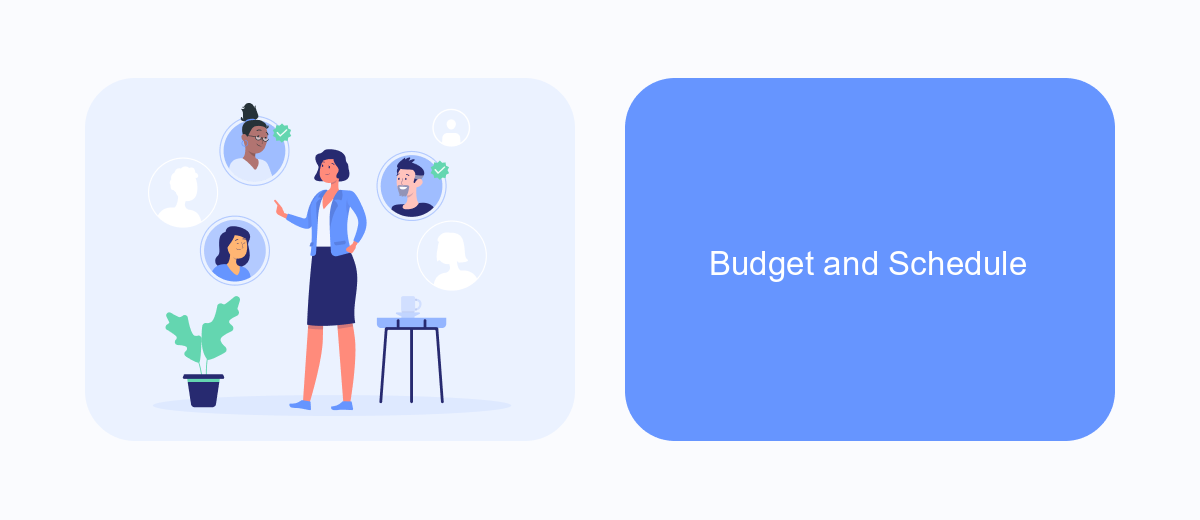
Determining your budget and schedule is crucial for the success of your Facebook ads in Professional Mode. Start by setting a daily or lifetime budget that aligns with your marketing goals and financial constraints. A daily budget limits your spending per day, while a lifetime budget spreads your expenditure over the entire duration of the campaign.
Next, decide on the schedule for your ads. You can choose to run your ads continuously or set specific start and end dates. Running ads continuously is ideal for ongoing promotions, whereas setting dates is better for time-sensitive campaigns.
- Daily Budget: Set a maximum amount to spend each day.
- Lifetime Budget: Allocate a total budget for the entire campaign duration.
- Ad Scheduling: Choose between continuous running or specific dates.
- Ad Timing: Select the optimal times of day for your audience.
To streamline your ad management, consider using integration services like SaveMyLeads. This tool can help automate lead generation and ensure your budget and schedule are optimized for maximum efficiency. By leveraging such services, you can focus more on strategy and creative aspects of your campaigns.
Tracking and Analytics
Tracking and analyzing the performance of your Facebook ads is crucial for optimizing your campaigns and ensuring you are getting the best return on investment. Facebook provides a comprehensive suite of built-in analytics tools, such as Facebook Ads Manager and Facebook Insights, which allow you to monitor key metrics like impressions, clicks, conversions, and engagement. These tools help you understand which ads are performing well and which need adjustments, enabling you to make data-driven decisions to enhance your ad strategy.
For more advanced tracking and integration needs, consider using services like SaveMyLeads, which streamline the process of connecting Facebook Ads with various CRM systems and other marketing tools. SaveMyLeads automates the data transfer, ensuring that you have real-time access to lead information and performance metrics across all your platforms. This seamless integration helps you maintain a cohesive marketing strategy, track the effectiveness of your ads more accurately, and ultimately, improve your overall campaign performance.
FAQ
How do I start running ads in Facebook Professional Mode?
What is the difference between Facebook Professional Mode and regular Facebook ads?
How can I track the performance of my ads in Facebook Professional Mode?
Can I automate my ad campaigns in Facebook Professional Mode?
What budget should I set for my Facebook Professional Mode ads?
What do you do with the data you get from Facebook lead forms? Do you send them to the manager, add them to mailing services, transfer them to the CRM system, use them to implement feedback? Automate all of these processes with the SaveMyLeads online connector. Create integrations so that new Facebook leads are automatically transferred to instant messengers, mailing services, task managers and other tools. Save yourself and your company's employees from routine work.
