Running ads on your Facebook Business Page can significantly boost your brand's visibility and engagement. This guide will walk you through the essential steps to create, manage, and optimize your ads effectively. Whether you're a beginner or looking to refine your advertising strategy, our tips and insights will help you reach your target audience and achieve your marketing goals.
Create Facebook Business Page
Creating a Facebook Business Page is the first step to running successful ads on the platform. A business page allows you to connect with your audience, share updates, and promote your products or services. Here’s how to get started:
- Log in to your personal Facebook account.
- Click on the “Create” button in the top right corner and select “Page.”
- Choose either “Business or Brand” or “Community or Public Figure” as your page type.
- Enter your business name and select a category that best describes your business.
- Fill in additional details like your address and phone number, then click “Continue.”
- Upload a profile picture and cover photo that represent your business.
- Complete your page setup by adding a description, contact information, and other relevant details.
Once your page is set up, you can start posting content and engaging with your audience. To streamline your advertising efforts and integrate your Facebook Business Page with other tools, consider using services like SaveMyLeads. This platform automates lead generation and helps you manage your customer interactions more efficiently.
Set Up Ad Objectives

Setting up your ad objectives is a crucial first step in creating a successful Facebook ad campaign. Begin by identifying what you want to achieve with your ads. Facebook offers various objectives such as brand awareness, reach, traffic, engagement, app installs, video views, lead generation, and conversions. Choose an objective that aligns with your business goals. For instance, if you aim to increase website visits, select the "Traffic" objective. If your goal is to generate leads, opt for the "Lead Generation" objective. Each objective tailors your ad settings to maximize the desired outcome, ensuring that your campaign is optimized for success.
Once you've selected your ad objective, you can further refine your campaign by integrating tools that enhance your ad performance. For example, SaveMyLeads can automate the process of capturing leads from your Facebook ads and sending them directly to your CRM or email marketing platform. This integration ensures that you never miss a potential customer and can follow up promptly. By leveraging such tools, you can streamline your ad management process and focus on crafting compelling ad content that resonates with your target audience.
Define Target Audience
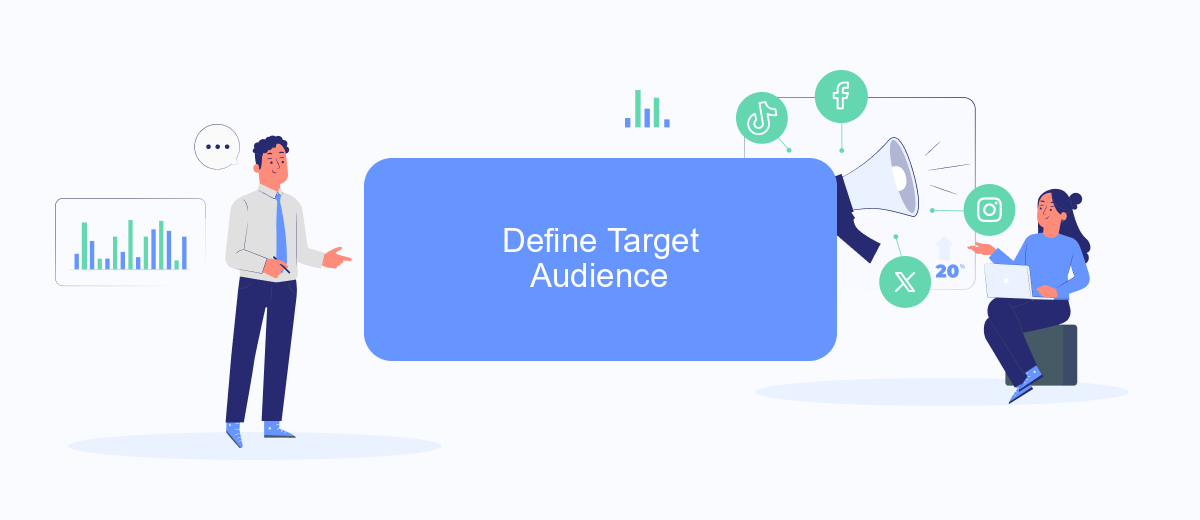
Defining your target audience is a crucial step for the success of your Facebook ads. Knowing who you want to reach will help you create more effective and engaging content, ultimately leading to better results. Start by analyzing your existing customer base and identifying common characteristics such as age, gender, location, interests, and purchasing behavior.
- Analyze your current customer data to identify trends and common traits.
- Use Facebook's Audience Insights tool to gather more information about your potential audience.
- Create detailed buyer personas to represent different segments of your target audience.
- Utilize tools like SaveMyLeads to integrate and streamline your data collection process, ensuring you have accurate and up-to-date information.
- Continuously monitor and adjust your audience settings based on the performance of your ads.
By clearly defining your target audience, you can tailor your ads to meet their specific needs and preferences. This will not only improve your ad performance but also increase your return on investment. Remember, the more precise your targeting, the more effective your ads will be.
Choose Ad Placements
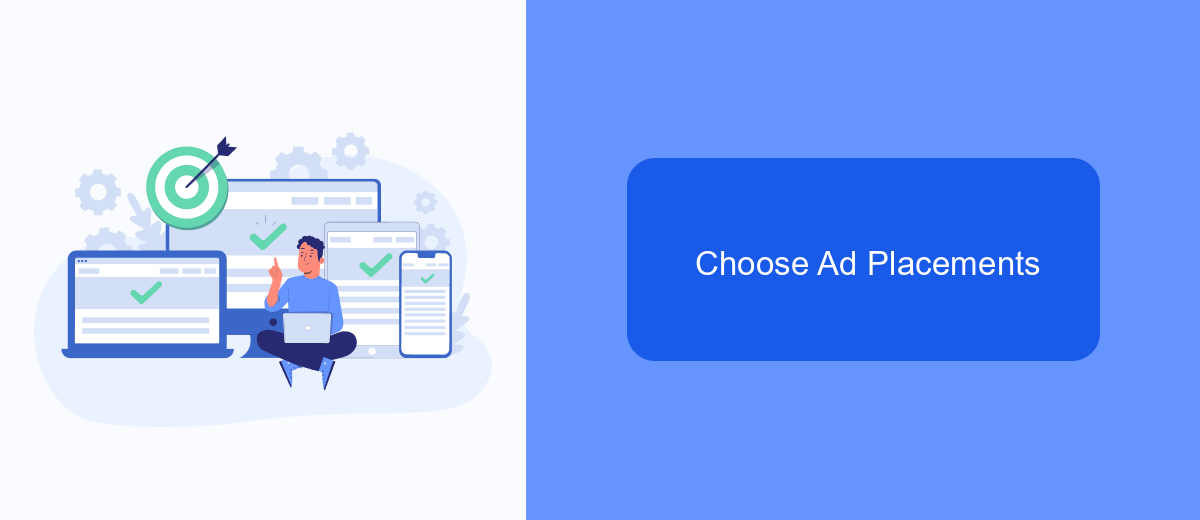
Choosing the right ad placements is crucial for the success of your Facebook advertising campaign. Ad placements determine where your ads will appear on Facebook and its associated platforms, such as Instagram and Messenger. By strategically selecting placements, you can reach your target audience more effectively and optimize your ad spend.
Facebook offers a variety of ad placements to choose from. You can either select automatic placements, where Facebook optimizes your placements for the best results, or manual placements, where you have more control over where your ads appear. Consider your campaign objectives and audience behavior when making this decision.
- Facebook Feed
- Instagram Feed
- Facebook Stories
- Instagram Stories
- Messenger
- Audience Network
- Facebook Marketplace
Utilizing services like SaveMyLeads can further enhance your ad strategy by automating lead integrations from your ad campaigns to your CRM or other tools. This ensures that you capture and manage leads efficiently, allowing you to focus on optimizing your ad placements and achieving better results.
- Automate the work with leads from the Facebook advertising account
- Empower with integrations and instant transfer of leads
- Don't spend money on developers or integrators
- Save time by automating routine tasks
Analyze Ad Performance and Optimize
Analyzing ad performance is crucial to ensure your Facebook ads are effective and delivering the desired results. Start by regularly reviewing key metrics such as click-through rates (CTR), conversion rates, and return on ad spend (ROAS). Facebook Ads Manager provides detailed insights and reports that can help you understand how your ads are performing. Look for patterns and trends in your data to identify what is working and what needs improvement. Pay attention to audience engagement and feedback to refine your targeting and messaging strategies.
Optimization is an ongoing process. Use A/B testing to experiment with different ad creatives, headlines, and call-to-action buttons to determine what resonates best with your audience. Adjust your budget allocation based on the performance of different ad sets. Additionally, consider integrating tools like SaveMyLeads to automate data collection and streamline your marketing efforts. This service can help you connect Facebook lead ads with various CRM systems, ensuring that you can quickly act on new leads and optimize your campaigns efficiently. By continuously analyzing and optimizing your ads, you can maximize your ROI and achieve your business goals.
FAQ
How do I create a Facebook ad on my Business Page?
What types of ad formats are available on Facebook?
How do I target the right audience for my Facebook ad?
How can I track the performance of my Facebook ads?
Can I automate my Facebook ad campaigns?
What do you do with the data you get from Facebook lead forms? Do you send them to the manager, add them to mailing services, transfer them to the CRM system, use them to implement feedback? Automate all of these processes with the SaveMyLeads online connector. Create integrations so that new Facebook leads are automatically transferred to instant messengers, mailing services, task managers and other tools. Save yourself and your company's employees from routine work.

