Running ads on Facebook and Instagram can significantly boost your business's online presence and reach. These platforms offer powerful tools and targeting options that allow you to connect with your ideal audience effectively. In this guide, we will walk you through the essential steps to create, manage, and optimize your ad campaigns to achieve the best results.
Define Target Audience
Identifying your target audience is crucial for the success of your Facebook and Instagram ads. By understanding who your potential customers are, you can create more effective and engaging ads that resonate with them. Start by analyzing your current customer base and determining common characteristics such as age, gender, location, interests, and behaviors.
- Use Facebook and Instagram Insights to gather data about your followers.
- Analyze website analytics to see which demographics are visiting your site.
- Create customer personas to visualize your ideal customers.
- Utilize tools like SaveMyLeads to integrate and streamline your data collection process.
Once you have defined your target audience, you can tailor your ad content and targeting options to reach the right people. This will not only improve your ad performance but also maximize your return on investment. Remember to continually monitor and adjust your audience parameters based on the performance data to ensure ongoing success.
Create Facebook and Instagram Ads
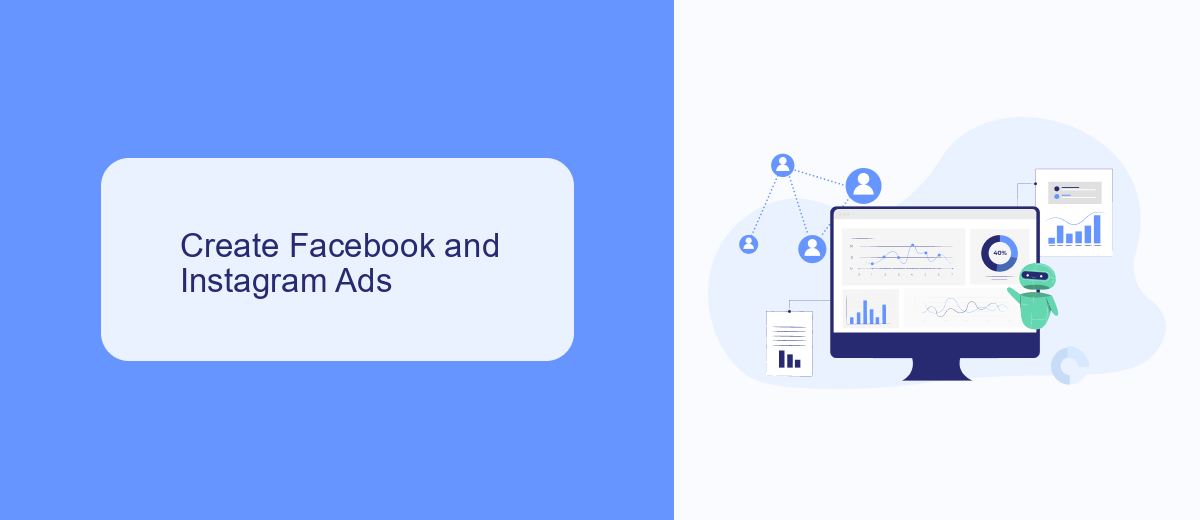
Creating ads on Facebook and Instagram involves a few straightforward steps. First, navigate to the Facebook Ads Manager, which allows you to manage ads on both platforms. Click on the "Create" button to start a new campaign. Choose your campaign objective based on your goals, such as brand awareness, traffic, or conversions. Then, define your target audience by setting parameters like location, age, gender, and interests. This ensures your ads reach the right people.
Next, design your ad by selecting the format that best suits your message, such as a single image, carousel, or video. Upload your creative assets and write compelling ad copy. If you need to integrate your ads with other services, consider using SaveMyLeads. This platform simplifies the process by automating data transfer from Facebook and Instagram ads to your CRM or email marketing tools. Finally, set your budget and schedule, review your ad settings, and click "Publish" to launch your campaign. Regularly monitor performance metrics to optimize your ads for better results.
Manage Campaign Budget and Schedule
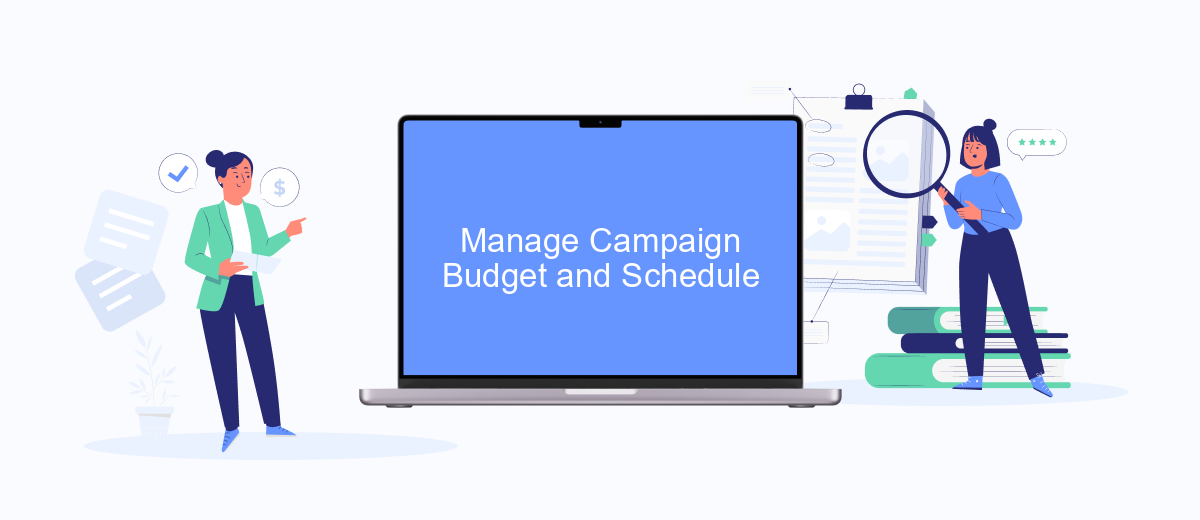
Managing your campaign budget and schedule is crucial for achieving the best results from your Facebook and Instagram ads. Proper allocation of funds and timing can significantly impact the performance and reach of your campaigns.
- Set your budget: Decide between a daily budget or a lifetime budget. A daily budget sets a limit on how much you spend each day, while a lifetime budget sets a total amount to be spent over the entire campaign duration.
- Choose your schedule: You can run ads continuously or set a start and end date. Consider the time zones and peak activity times of your target audience to maximize engagement.
- Use automation tools: Platforms like SaveMyLeads can help you integrate and automate your ad management process, ensuring your budget and schedule are optimized without constant manual adjustments.
By carefully managing your campaign budget and schedule, you can ensure that your ads reach the right audience at the right time. Utilize tools like SaveMyLeads to streamline this process and focus on creating compelling ad content that drives results.
Track and Analyze Results
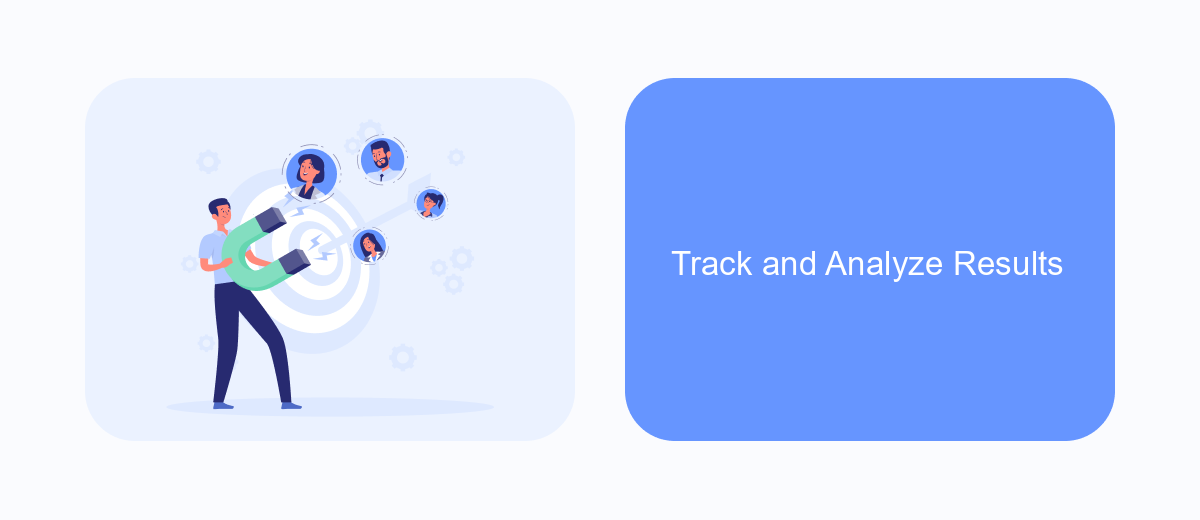
Once your ads are live, it's crucial to track and analyze their performance to ensure you're getting the best return on investment. Utilize Facebook and Instagram's built-in analytics tools to monitor key metrics such as reach, engagement, and conversions. These insights will help you understand how well your ads are performing and where improvements can be made.
To get a more comprehensive view of your ad performance, consider integrating additional tools like SaveMyLeads. This service allows you to automatically transfer leads from Facebook and Instagram ads to your CRM or email marketing platform, ensuring you never miss an opportunity to follow up with potential customers.
- Monitor key metrics: reach, engagement, conversions
- Use SaveMyLeads for automatic lead integration
- Adjust ad targeting and budget based on performance data
- Test different ad creatives and formats
Regularly reviewing your ad performance and making necessary adjustments will help you optimize your campaigns for better results. By leveraging tools like SaveMyLeads, you can streamline your workflow and focus on what matters most—growing your business.
Use SaveMyLeads to Automate Ad Management
Managing your Facebook and Instagram ads can be a time-consuming task, but with SaveMyLeads, you can automate many aspects of your ad campaigns. SaveMyLeads is a powerful tool that allows you to integrate your advertising accounts with various CRM systems, email marketing platforms, and other services. This automation ensures that your leads are instantly transferred to the necessary platforms, allowing you to focus on optimizing your ads and increasing your ROI.
By using SaveMyLeads, you can set up automated workflows that handle lead generation, data transfer, and follow-up processes seamlessly. The platform supports a wide range of integrations, making it easy to connect your Facebook and Instagram ad accounts with other tools your business relies on. With its user-friendly interface and robust features, SaveMyLeads simplifies ad management, helping you save time and resources while maximizing the effectiveness of your campaigns.
FAQ
How do I create a Facebook ad?
How can I target my audience effectively on Facebook and Instagram?
What is the best budget strategy for Facebook and Instagram ads?
How do I track the performance of my ads?
Can I automate and integrate my Facebook and Instagram ad campaigns with other tools?
Would you like your employees to receive real-time data on new Facebook leads, and automatically send a welcome email or SMS to users who have responded to your social media ad? All this and more can be implemented using the SaveMyLeads system. Connect the necessary services to your Facebook advertising account and automate data transfer and routine work. Let your employees focus on what really matters, rather than wasting time manually transferring data or sending out template emails.
