Running ads on Facebook is a powerful way to reach a vast audience and drive engagement for your business. Whether you're a seasoned marketer or a beginner, understanding the steps to create effective ads can significantly impact your success. This guide will walk you through the process of setting up Facebook ads and optimizing them to maximize your earnings.
Create a High-Converting Ad
Creating a high-converting ad on Facebook requires a strategic approach and attention to detail. Start by understanding your target audience and crafting a compelling message that resonates with them. Ensure your ad copy is clear, concise, and includes a strong call to action.
- Use eye-catching visuals that align with your brand.
- Incorporate social proof, such as testimonials or reviews.
- Optimize your ad for mobile devices.
- Experiment with different ad formats like carousel or video ads.
- Utilize Facebook's targeting options to reach your ideal audience.
To maximize your ad's effectiveness, consider integrating your Facebook Ads with other tools using SaveMyLeads. This service allows you to automate lead data transfer to your CRM, email marketing platform, or other applications, ensuring that no lead is lost and follow-ups are timely. By streamlining your workflow, you can focus more on optimizing your ad campaigns and less on manual data entry.
Target the Right Audience
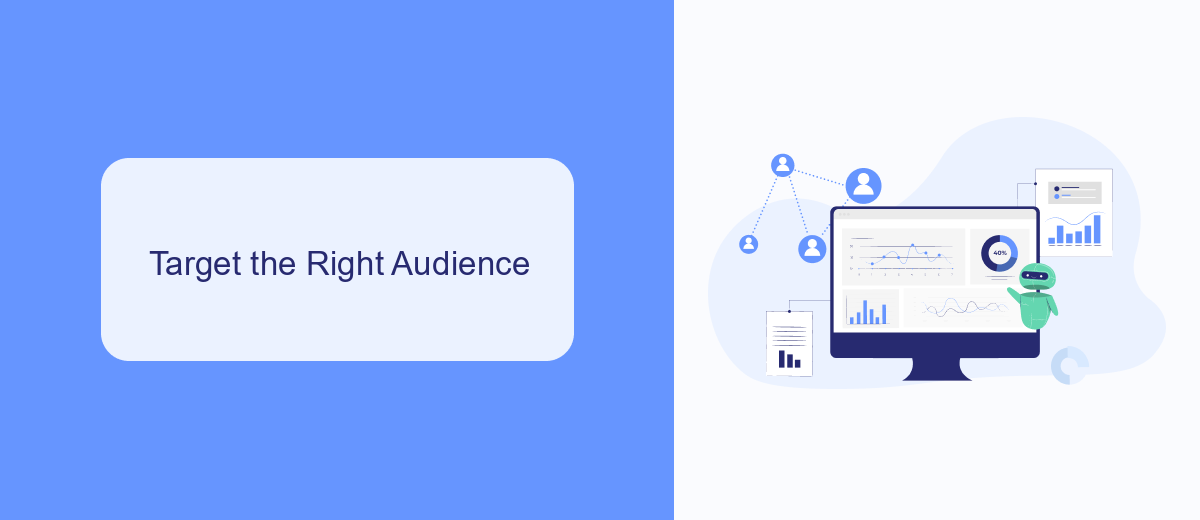
Identifying and targeting the right audience is crucial for the success of your Facebook ads. Start by defining your ideal customer profile, considering factors such as age, gender, location, interests, and online behavior. Utilize Facebook's Audience Insights tool to gather data and gain a deeper understanding of your audience's preferences and habits. This will help you create more personalized and effective ad campaigns that resonate with your target demographic.
Additionally, leveraging integration tools like SaveMyLeads can streamline your audience targeting process. SaveMyLeads allows you to automatically collect and organize data from your Facebook ads, ensuring you have up-to-date and accurate information about your leads. By integrating this data with your CRM or email marketing platform, you can further segment your audience and deliver highly targeted messages that increase engagement and conversion rates. This efficient approach not only saves time but also maximizes the return on your advertising investment.
Optimize Your Ad Spend
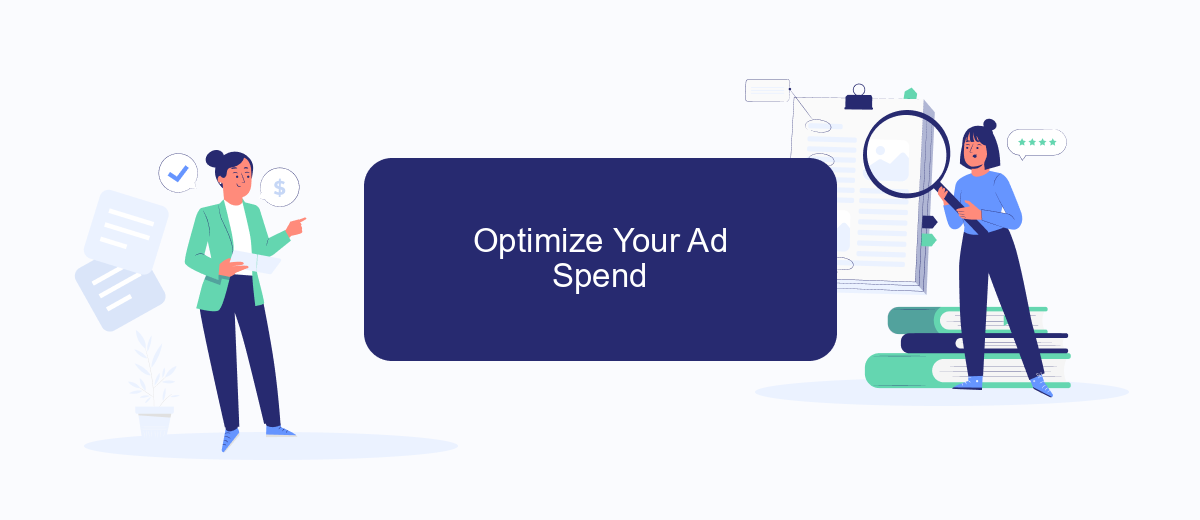
Optimizing your ad spend on Facebook is crucial for maximizing your return on investment. By strategically managing your budget and ad placements, you can ensure that every dollar is used effectively to reach your target audience.
- Set Clear Objectives: Define what you want to achieve with your ads, whether it's increasing brand awareness, generating leads, or boosting sales.
- Use Facebook's Budget Optimization Tools: Utilize features like Campaign Budget Optimization (CBO) to automatically distribute your budget across your best-performing ads.
- Segment Your Audience: Create detailed audience segments to tailor your ads to specific demographics, interests, and behaviors.
- Monitor and Adjust: Regularly review your ad performance and make adjustments as needed. Use analytics to identify which ads are delivering the best results.
- Integrate with SaveMyLeads: Use SaveMyLeads to automate lead data collection and streamline your ad management process, ensuring you never miss an opportunity to connect with potential customers.
By following these steps and using tools like SaveMyLeads, you can optimize your ad spend and achieve better results on Facebook. Continuous monitoring and adjustments will help you stay on track and make the most of your advertising budget.
Track Your Results and Make Adjustments
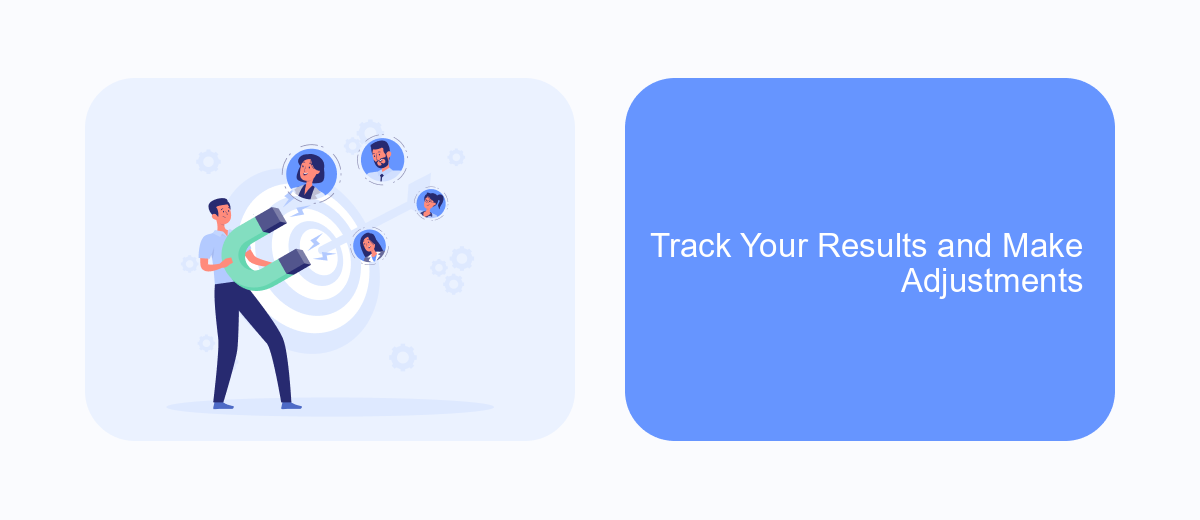
Once your Facebook ads are up and running, it's crucial to track their performance to ensure you're getting the best return on investment. Start by using Facebook Ads Manager to monitor key metrics such as click-through rates, conversion rates, and cost per click. This data will help you understand which ads are performing well and which ones need improvement.
Consider integrating additional tools to streamline your tracking process. SaveMyLeads is a powerful service that can automate the transfer of leads from your Facebook ads to your CRM or email marketing system. By using such integrations, you can save time and reduce the risk of losing valuable leads.
- Monitor key metrics in Facebook Ads Manager.
- Use SaveMyLeads to automate lead transfer.
- Analyze data to identify high-performing ads.
- Make necessary adjustments to underperforming ads.
Regularly reviewing your ad performance and making data-driven adjustments is essential for maximizing your ad spend. By leveraging tools like SaveMyLeads, you can ensure that your leads are efficiently managed and that your advertising strategy remains effective.
Automate Your Lead Generation
Automating your lead generation can save you valuable time and ensure that no potential customer slips through the cracks. One effective way to achieve this is by integrating your Facebook Ads with a lead management tool like SaveMyLeads. This service allows you to automatically transfer leads from your Facebook Ads to your CRM, email marketing platform, or any other system you use. By doing so, you can immediately follow up with new leads, increasing your chances of converting them into paying customers.
SaveMyLeads offers seamless integration and an easy-to-use interface, making it simple to set up automated workflows without any coding knowledge. You can customize the data fields to match your specific needs and create triggers based on user actions. This automation not only streamlines your lead generation process but also helps you maintain a consistent and timely communication strategy. By leveraging tools like SaveMyLeads, you can focus more on optimizing your ad campaigns and less on manual data entry, ultimately boosting your ROI.
- Automate the work with leads from the Facebook advertising account
- Empower with integrations and instant transfer of leads
- Don't spend money on developers or integrators
- Save time by automating routine tasks
FAQ
How do I start running ads on Facebook?
What types of ads can I run on Facebook?
How can I ensure my Facebook ads reach the right audience?
How do I track the performance of my Facebook ads?
Can I automate and integrate my Facebook ads with other tools?
Are you using Facebook Lead Ads? Then you will surely appreciate our service. The SaveMyLeads online connector is a simple and affordable tool that anyone can use to set up integrations for Facebook. Please note that you do not need to code or learn special technologies. Just register on our website and create the necessary integration through the web interface. Connect your advertising account with various services and applications. Integrations are configured in just 5-10 minutes, and in the long run they will save you an impressive amount of time.

