Running ads on Facebook can be a game-changer for businesses looking to expand their reach and engage with a targeted audience. This guide will walk you through the essential steps to create, manage, and optimize your Facebook ad campaigns. Whether you're a novice or looking to refine your strategy, you'll find valuable insights to maximize your advertising efforts and achieve your marketing goals.
Target Your Audience
One of the most critical steps in running successful Facebook ads is targeting the right audience. By focusing on a specific group of people, you can ensure that your ads reach those who are most likely to be interested in your products or services. To effectively target your audience, consider the following strategies:
- Use Facebook's Audience Insights to gather data on your potential customers.
- Create Custom Audiences based on your existing customer lists or website traffic.
- Utilize Lookalike Audiences to find new people who share similarities with your best customers.
- Leverage demographic, interest, and behavior targeting to refine your audience further.
- Integrate SaveMyLeads to automate the process of collecting and syncing leads from Facebook ads to your CRM or email marketing software.
By implementing these strategies, you can ensure that your Facebook ads are seen by the right people, increasing the likelihood of conversions and maximizing your advertising budget. Remember to continually monitor and adjust your targeting to achieve the best results.
Choose the Right Ad Format
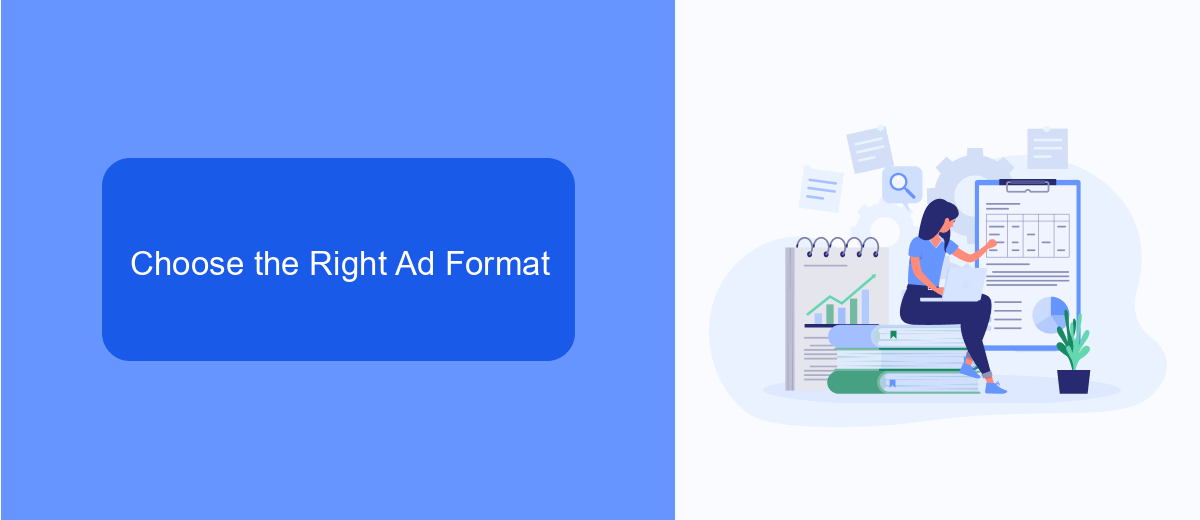
Choosing the right ad format on Facebook is crucial to achieving your marketing goals. Facebook offers a variety of ad formats, including image ads, video ads, carousel ads, and more. Each format has its unique advantages and is suited for different types of campaigns. For instance, image ads are great for showcasing a single product, while carousel ads allow you to display multiple images or videos in a single ad, making them ideal for highlighting a range of products or features.
To make the most of your ad formats, consider integrating your campaigns with services like SaveMyLeads. SaveMyLeads helps automate the process of capturing leads from your Facebook ads and integrating them into your CRM or email marketing platform. This ensures that you can quickly follow up with potential customers and streamline your marketing efforts. By choosing the right ad format and leveraging powerful integrations, you can maximize the effectiveness of your Facebook advertising campaigns.
Set Your Budget and Schedule
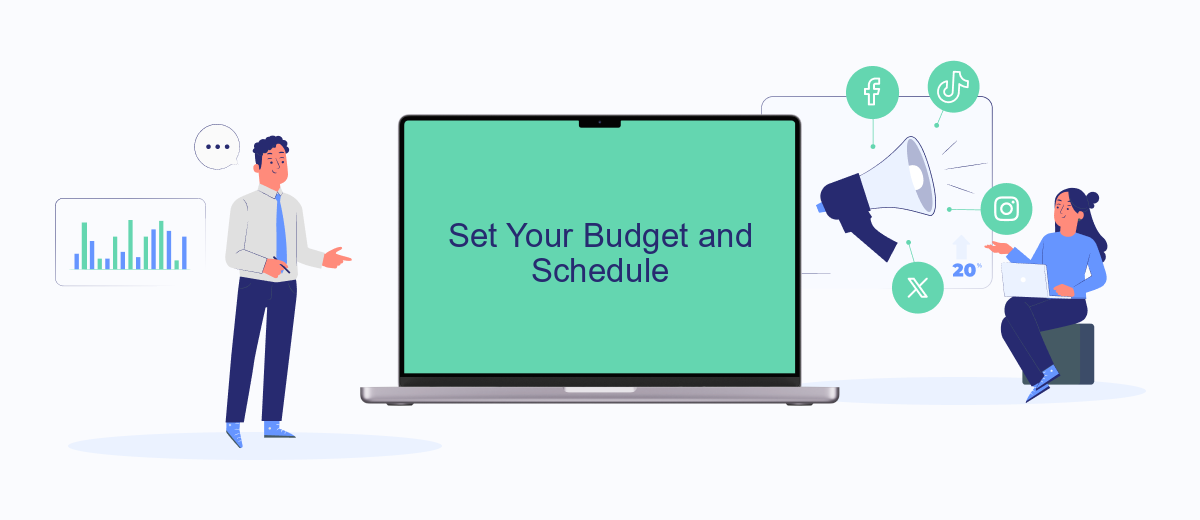
Setting your budget and schedule for Facebook ads is crucial for maximizing your campaign's effectiveness. This process helps you control how much you're spending and when your ads are shown to your target audience.
- Navigate to the "Budget & Schedule" section in your Facebook Ads Manager.
- Select your budget type: daily or lifetime. A daily budget sets a cap on what you spend each day, while a lifetime budget limits spending over the entire campaign duration.
- Choose your start and end dates if you're using a lifetime budget. For a daily budget, you can set a continuous schedule.
- Consider using SaveMyLeads to automate and optimize your ad spending. This service can help you integrate your ad data with other tools, enabling more efficient budget management.
By carefully setting your budget and schedule, you ensure that your ads reach the right people at the right time without overspending. Use tools like SaveMyLeads to streamline this process and make data-driven decisions for better results.
Track and Analyze Results
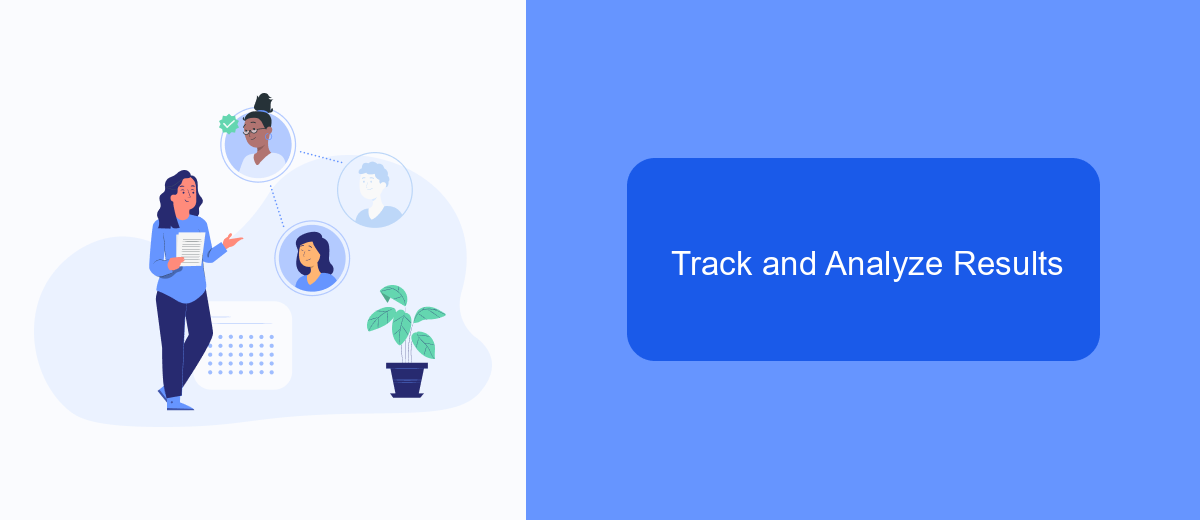
Once your Facebook ads are up and running, it’s crucial to track and analyze your results to ensure you're meeting your marketing goals. Facebook Ads Manager provides a wealth of data that can help you understand how your ads are performing and where improvements can be made.
Begin by regularly reviewing key metrics such as reach, engagement, and conversion rates. These will give you a snapshot of how well your ads are resonating with your audience. Additionally, pay attention to your click-through rate (CTR) and cost per click (CPC) to gauge the efficiency of your ad spend.
- Use Facebook Ads Manager to monitor performance metrics.
- Set up custom reports to track specific KPIs.
- Integrate with tools like SaveMyLeads for automated data collection.
- Regularly A/B test different ad creatives and targeting options.
By leveraging these tools and strategies, you can gain valuable insights into your ad performance and make data-driven decisions to optimize your campaigns. Services like SaveMyLeads can further streamline the process by automating data integration, allowing you to focus more on strategy and less on manual data entry.
Optimize Your Ads
Optimizing your Facebook ads is crucial for maximizing your return on investment. Start by analyzing your ad performance metrics such as click-through rate (CTR), conversion rate, and cost per click (CPC). Use Facebook's Ads Manager to identify which ads are performing well and which need adjustments. Test different ad creatives, headlines, and calls-to-action (CTAs) to see what resonates most with your audience. Regularly update your target audience based on demographic data and user behavior to ensure your ads are reaching the right people.
Another effective strategy is to integrate third-party services like SaveMyLeads to streamline your ad optimization process. SaveMyLeads allows you to automate data collection from your Facebook ads, providing real-time insights that can help you make informed decisions. By connecting your Facebook ad account with SaveMyLeads, you can set up automated workflows to transfer leads directly to your CRM or email marketing tools, ensuring no potential customer is missed. This integration not only saves time but also enhances the accuracy and efficiency of your ad campaigns.
- Automate the work with leads from the Facebook advertising account
- Empower with integrations and instant transfer of leads
- Don't spend money on developers or integrators
- Save time by automating routine tasks
FAQ
How do I create a Facebook ad?
What is the best budget to start with for Facebook ads?
How can I target the right audience for my ads?
How do I measure the success of my Facebook ads?
Can I automate and integrate my Facebook ads with other tools?
What do you do with the data you get from Facebook lead forms? Do you send them to the manager, add them to mailing services, transfer them to the CRM system, use them to implement feedback? Automate all of these processes with the SaveMyLeads online connector. Create integrations so that new Facebook leads are automatically transferred to instant messengers, mailing services, task managers and other tools. Save yourself and your company's employees from routine work.

