Running ads for a client on Facebook can significantly boost their brand's visibility and engagement. This guide will walk you through the essential steps to create, manage, and optimize Facebook ad campaigns. From understanding your client's goals to analyzing performance metrics, you'll learn how to effectively leverage Facebook's advertising tools to achieve outstanding results.
How to Reach Target Audience
Reaching your target audience on Facebook requires a strategic approach to ensure your ads are seen by the right people. Start by defining your ideal customer profile, considering factors such as age, gender, location, interests, and behaviors. Utilize Facebook's Audience Insights tool to gather data and refine your audience.
- Define your target demographics: age, gender, location
- Identify interests and behaviors relevant to your product
- Use Facebook's Audience Insights for data-driven decisions
- Create Custom Audiences from your existing customer data
- Leverage Lookalike Audiences to reach similar users
For more advanced targeting, consider integrating third-party services like SaveMyLeads. This tool allows you to automate lead data collection and synchronization, ensuring your Facebook ads are always targeting the most relevant and up-to-date audience. By continuously refining your audience based on real-time data, you can maximize the effectiveness of your ad campaigns.
Make Converting Ad Content

Creating ad content that converts involves understanding your target audience and crafting messages that resonate with them. Start by identifying the pain points and desires of your audience, then tailor your ad copy to address these elements. Use compelling headlines and clear, concise language to grab attention quickly. High-quality visuals, such as images or videos, can significantly enhance the effectiveness of your ads by making them more engaging and visually appealing.
Additionally, consider integrating tools like SaveMyLeads to streamline your lead management process. SaveMyLeads allows you to automate the transfer of leads from Facebook ads to your CRM or email marketing services, ensuring that no potential customer is overlooked. By using these integrations, you can focus more on creating high-quality ad content and less on manual data entry. A/B testing different versions of your ad copy and visuals will also help you determine what resonates best with your audience, leading to higher conversion rates.
Set Up Your Ad Campaign

Setting up an ad campaign on Facebook for your client involves a series of steps to ensure that your ads reach the right audience and achieve the desired objectives. Here’s a concise guide to help you get started:
- Log in to your Facebook Ads Manager and click on the “Create” button.
- Choose your campaign objective, such as brand awareness, traffic, or conversions.
- Define your target audience by setting parameters like location, age, gender, and interests.
- Select your ad placements, choosing between automatic placements or manual selections.
- Set your budget and schedule, deciding between a daily or lifetime budget and setting your ad’s start and end dates.
- Create your ad by choosing the format (e.g., carousel, single image, video), adding media, and crafting compelling copy.
- Review your campaign settings and click “Publish” to launch your ad.
To maximize the efficiency of your ad campaigns, consider integrating your Facebook Ads with other tools using services like SaveMyLeads. SaveMyLeads automates the process of lead data transfer, ensuring that all potential customer information is seamlessly synced with your CRM or email marketing platforms, allowing you to focus on optimizing your ads and achieving better results.
Track and Analyze Performance
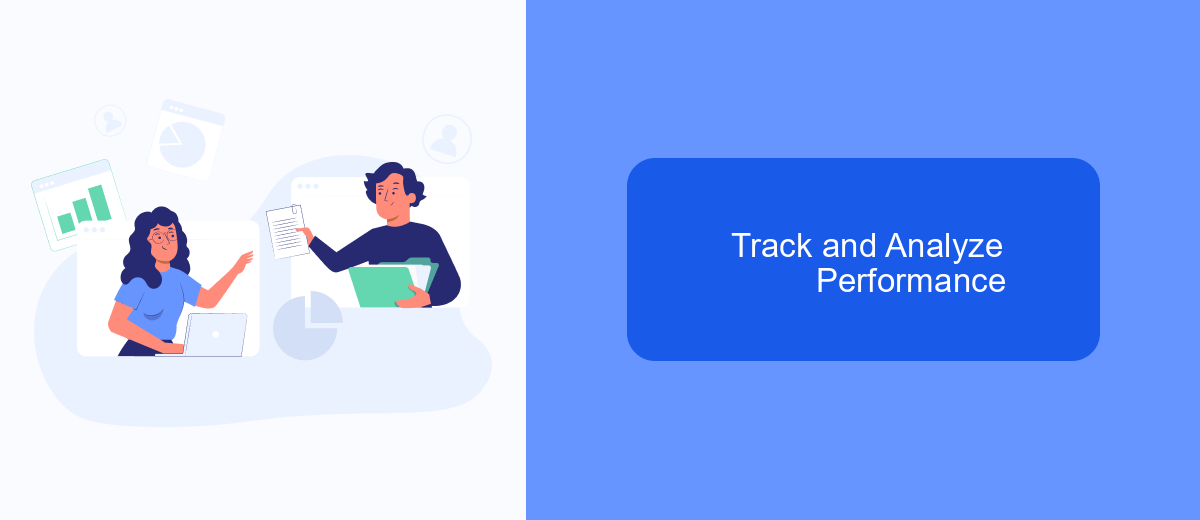
Tracking and analyzing the performance of your Facebook ads is crucial for understanding their effectiveness and optimizing future campaigns. Begin by regularly monitoring key metrics such as click-through rates (CTR), conversion rates, and return on ad spend (ROAS). These metrics will help you gauge the success of your ads and make data-driven decisions.
Utilizing Facebook Ads Manager, you can access detailed reports and insights about your ad performance. Additionally, consider integrating third-party tools to streamline your tracking process. SaveMyLeads is a valuable service that can automate the transfer of leads from Facebook ads to your CRM or email marketing platforms, ensuring you never miss a potential customer.
- Monitor key metrics: CTR, conversion rates, ROAS
- Use Facebook Ads Manager for detailed reports
- Integrate SaveMyLeads for automated lead transfer
- Analyze data to optimize future campaigns
By consistently tracking and analyzing your ad performance, you can identify trends, uncover areas for improvement, and maximize the return on your advertising investment. Regularly updating your strategy based on these insights will help you achieve better results and drive more value for your clients.
Optimize and Improve
Once your ads are live, the key to success lies in continuous optimization and improvement. Start by closely monitoring the performance metrics such as click-through rates (CTR), conversion rates, and return on ad spend (ROAS). Utilize Facebook's Ads Manager to analyze these metrics and identify which ads are performing well and which need adjustments. Experiment with different ad creatives, headlines, and targeting options to see what resonates best with your audience.
In addition to Facebook's built-in tools, consider integrating SaveMyLeads to streamline your lead management process. SaveMyLeads allows you to automatically transfer leads from Facebook ads to your CRM or email marketing platforms, ensuring no potential customer slips through the cracks. This integration not only saves time but also enhances your ability to nurture leads effectively. Regularly review and adjust your strategies based on the data collected to continually improve your ad performance and achieve the best possible results for your client.
FAQ
How do I get access to my client's Facebook Ad Account?
What budget should I set for my client's Facebook ads?
How do I track the performance of my client's Facebook ads?
What type of Facebook ads should I create for my client?
How do I ensure my client's Facebook ads comply with Facebook's advertising policies?
Are you using Facebook Lead Ads? Then you will surely appreciate our service. The SaveMyLeads online connector is a simple and affordable tool that anyone can use to set up integrations for Facebook. Please note that you do not need to code or learn special technologies. Just register on our website and create the necessary integration through the web interface. Connect your advertising account with various services and applications. Integrations are configured in just 5-10 minutes, and in the long run they will save you an impressive amount of time.
