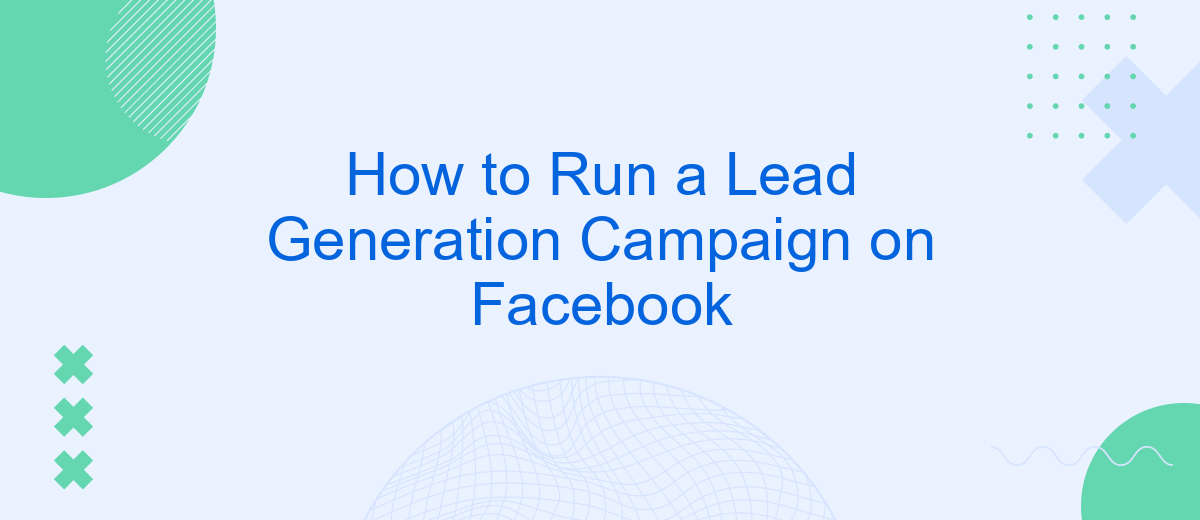Running a successful lead generation campaign on Facebook can significantly boost your business by attracting potential customers. This social media giant offers a range of tools and targeting options to help you reach the right audience effectively. In this article, we will guide you through the essential steps to set up and optimize your lead generation campaign on Facebook.
Define Your Target Audience
Identifying your target audience is a crucial step in running a successful lead generation campaign on Facebook. Knowing who your ideal customers are will help you tailor your ads to their specific needs and preferences, increasing the likelihood of engagement and conversion.
- Demographics: Consider age, gender, location, and education level.
- Interests: Identify hobbies, activities, and interests that align with your product or service.
- Behavior: Look at purchasing behavior, device usage, and online activity.
- Custom Audiences: Use existing customer data to create lookalike audiences.
Utilize tools like Facebook Audience Insights to gather data and refine your audience. For seamless integration and automated lead management, consider using SaveMyLeads. This service helps you connect Facebook Lead Ads with your CRM or email marketing tools, ensuring that no potential lead is missed and allowing you to focus on optimizing your campaign.
Create High-Quality Lead Magnets

Creating high-quality lead magnets is essential for capturing the interest of potential customers on Facebook. A lead magnet is an incentive that you offer to prospects in exchange for their contact information. To ensure your lead magnets are effective, focus on providing real value. This could be in the form of an exclusive eBook, a discount code, a webinar, or a free trial. The key is to understand your audience's pain points and offer a solution that is too good to pass up.
Once you've crafted your lead magnet, it's crucial to streamline the process of collecting leads and integrating them into your CRM or email marketing system. Tools like SaveMyLeads can automate this process, ensuring that every lead you capture on Facebook is instantly transferred to your preferred platform. This not only saves time but also ensures that no potential customer slips through the cracks. By combining high-quality lead magnets with efficient lead management tools, you can significantly enhance the effectiveness of your lead generation campaign.
Design Engaging Facebook Ads
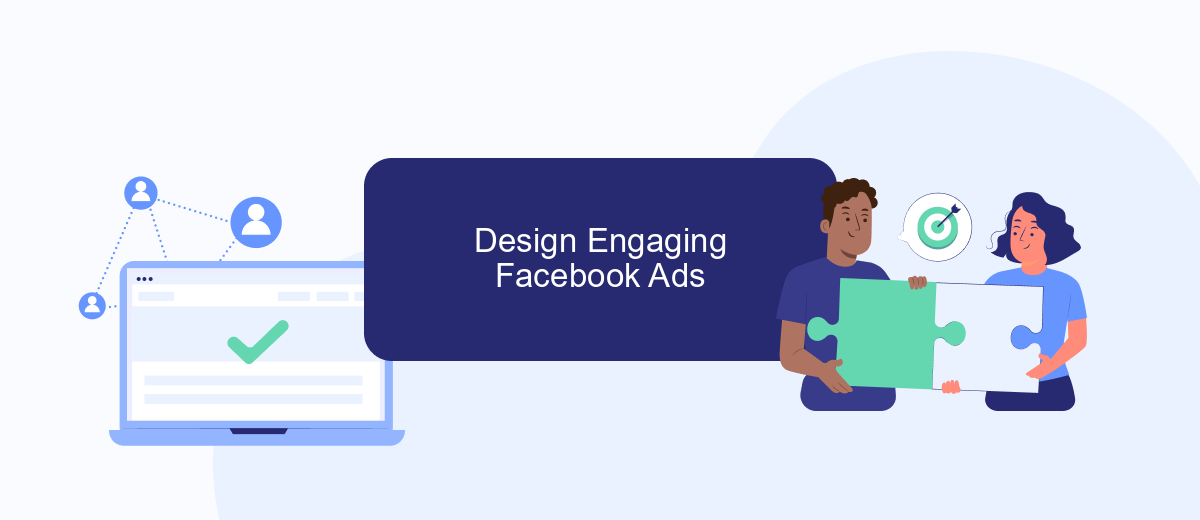
Creating engaging Facebook ads is crucial for the success of your lead generation campaign. The design and content of your ads will determine how effectively they capture the attention of your target audience and encourage them to take action. Focus on creating visually appealing and relevant ads that resonate with your potential leads.
- Use High-Quality Images: Choose images that are clear, vibrant, and relevant to your offer. Avoid stock photos that look generic.
- Craft Compelling Copy: Write clear, concise, and persuasive copy. Highlight the benefits and value of your offer in a way that speaks directly to your audience's needs.
- Include a Strong Call-to-Action (CTA): Make sure your CTA is prominent and encourages immediate action. Phrases like "Sign Up Now" or "Get Your Free Quote" can be effective.
- Leverage Video Content: Videos can be more engaging than static images. Create short, informative videos that quickly convey your message and entice viewers to learn more.
- Test Different Ad Formats: Experiment with various ad formats such as carousel ads, slideshow ads, and dynamic ads to see which performs best with your audience.
Remember, the goal is to make your ads stand out in the crowded Facebook feed. Continuously monitor your ad performance and make adjustments as needed. Tools like SaveMyLeads can help automate the integration of your lead data with your CRM, ensuring you can quickly follow up with new leads and maximize your campaign's effectiveness.
Automate Your Lead Capture Process
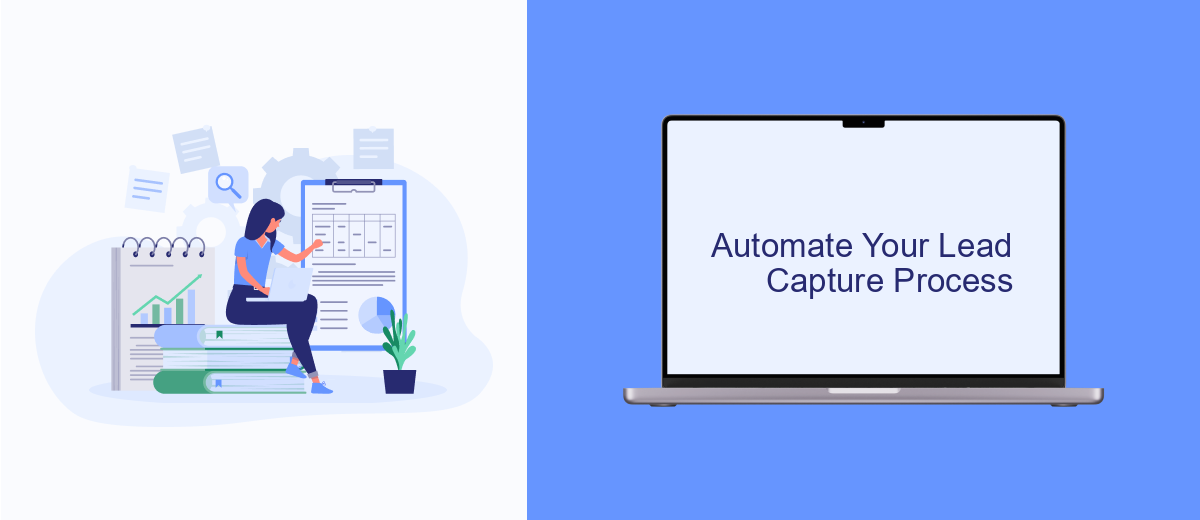
Automating your lead capture process can significantly enhance the efficiency and success of your Facebook lead generation campaign. By leveraging automation tools, you can ensure that every lead is captured, organized, and followed up on without manual intervention, saving you time and reducing the risk of human error.
One effective way to automate your lead capture process is by integrating your Facebook lead ads with a CRM or email marketing platform. This integration allows you to automatically transfer lead information from Facebook to your chosen platform, ensuring immediate follow-up and nurturing.
- Connect your Facebook lead ads to your CRM using a tool like SaveMyLeads.
- Set up automated email sequences to engage new leads as soon as they sign up.
- Use automated notifications to alert your sales team of new leads instantly.
- Track and analyze lead data to continuously optimize your campaigns.
By automating these processes, you can focus on refining your ad strategies and engaging with leads more effectively. Not only does this improve your overall efficiency, but it also enhances the customer experience by ensuring timely and relevant communication.
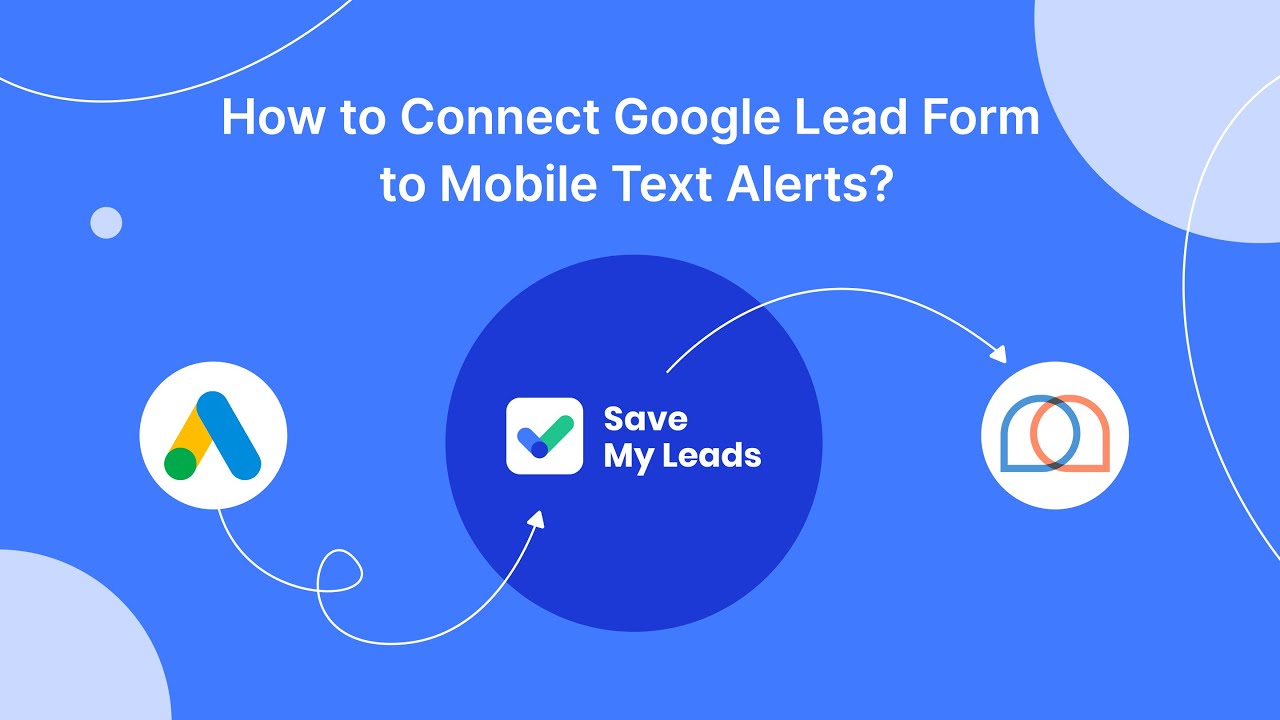

Track Your Results
To ensure the success of your lead generation campaign on Facebook, it's crucial to track your results meticulously. Start by utilizing Facebook's built-in analytics tools, such as Facebook Insights and Ads Manager, to monitor key performance indicators (KPIs) like click-through rate (CTR), conversion rate, and cost per lead. These metrics will help you understand which aspects of your campaign are performing well and which areas need improvement. Regularly reviewing these stats enables you to make data-driven decisions and optimize your campaign for better results.
For a more comprehensive tracking system, consider integrating third-party services like SaveMyLeads. This platform allows you to automate the transfer of leads from Facebook to your CRM or email marketing tools, ensuring no lead is missed. By setting up these integrations, you can streamline your workflow and maintain a consistent follow-up process, which is essential for converting leads into customers. Additionally, SaveMyLeads offers detailed analytics that can provide deeper insights into your campaign's performance, helping you refine your strategy and achieve your marketing goals.
FAQ
How do I create a lead generation campaign on Facebook?
What are the best practices for targeting in a lead generation campaign?
How can I optimize my lead ads for better performance?
How do I integrate my Facebook lead ads with my CRM?
How do I measure the success of my lead generation campaign?
If you use Facebook Lead Ads, then you should know what it means to regularly download CSV files and transfer data to various support services. How many times a day do you check for new leads in your ad account? How often do you transfer data to a CRM system, task manager, email service or Google Sheets? Try using the SaveMyLeads online connector. This is a no-code tool with which anyone can set up integrations for Facebook. Spend just a few minutes and you will receive real-time notifications in the messenger about new leads. Another 5-10 minutes of work in SML, and the data from the FB advertising account will be automatically transferred to the CRM system or Email service. The SaveMyLeads system will do the routine work for you, and you will surely like it.