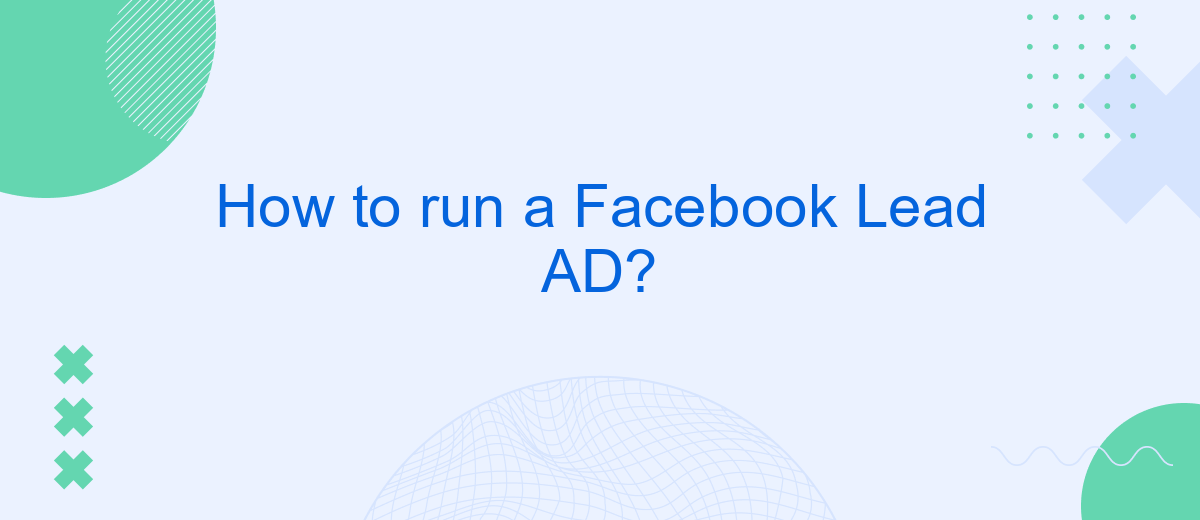Running a Facebook Lead Ad is a powerful way to capture potential customers' information directly on the social media platform. This guide will walk you through the essential steps to create, launch, and optimize your Facebook Lead Ad campaign. Whether you're a seasoned marketer or a beginner, these tips will help you generate high-quality leads and boost your business growth.
Identify your target audience
Identifying your target audience is crucial for the success of your Facebook Lead Ads. Start by analyzing your existing customer base to understand their demographics, interests, and behaviors. This information will help you create a detailed buyer persona, which is essential for targeting the right audience.
- Analyze your current customer data to identify common traits.
- Use Facebook Audience Insights to gather more information about your potential audience.
- Create detailed buyer personas to guide your ad targeting.
- Utilize tools like SaveMyLeads to integrate and streamline your data collection process.
Once you have a clear understanding of your target audience, you can use Facebook's advanced targeting options to reach them more effectively. This includes setting parameters such as age, location, interests, and behaviors. By doing so, you ensure that your ads are seen by the people most likely to be interested in your products or services, thereby increasing your chances of generating quality leads.
Define your campaign objectives
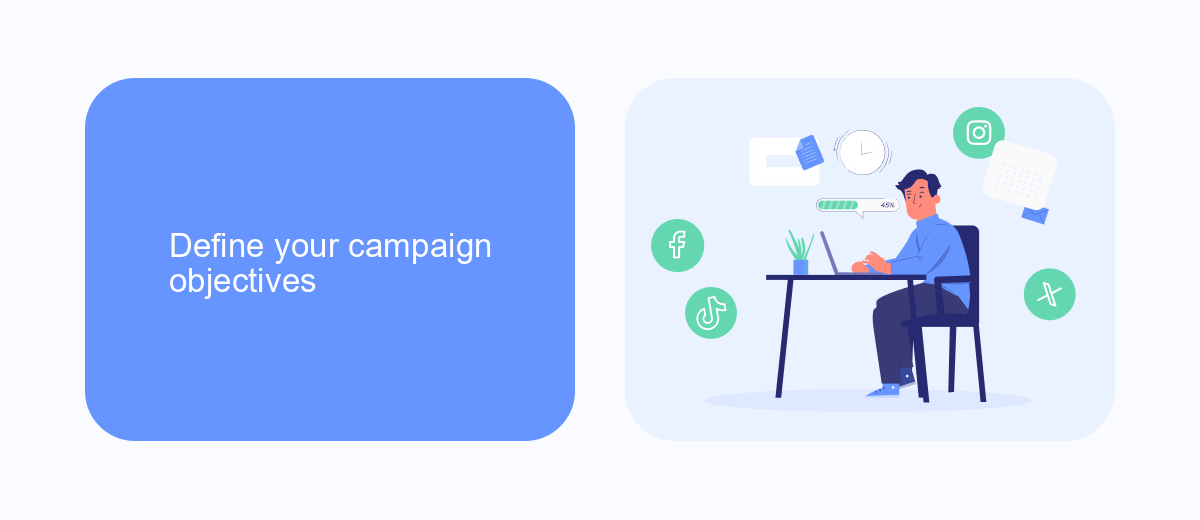
Before launching a Facebook Lead Ad campaign, it's crucial to clearly define your campaign objectives. Start by identifying what you aim to achieve with your ads. Are you looking to generate more leads, increase brand awareness, or drive traffic to a specific landing page? Understanding your goals will help you tailor your ad content and targeting strategies effectively. Take the time to outline specific, measurable, achievable, relevant, and time-bound (SMART) objectives to ensure your campaign's success.
Once your objectives are set, consider how you will manage and utilize the leads you collect. Integrating your Facebook Lead Ads with a CRM system can streamline the process. Services like SaveMyLeads can automate the transfer of lead data from Facebook to your CRM, ensuring that no potential customer slips through the cracks. This integration not only saves time but also helps maintain a consistent follow-up process, ultimately enhancing your campaign's efficiency and effectiveness.
Create compelling ad copy
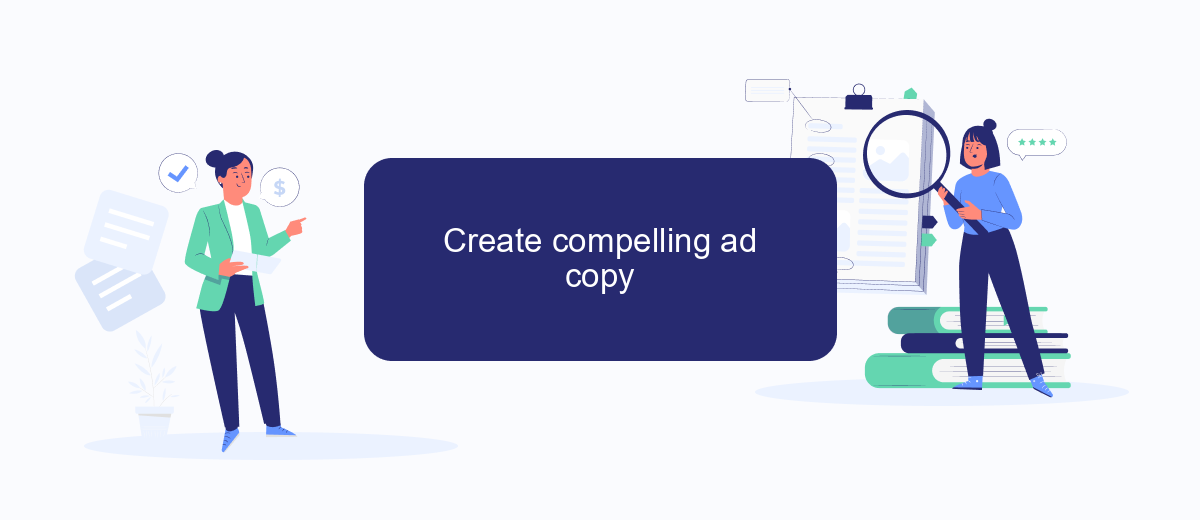
Creating compelling ad copy is essential to capture the attention of your audience and drive conversions. Your ad copy should be clear, concise, and engaging to ensure it resonates with your target audience. Here are some steps to help you craft compelling ad copy for your Facebook Lead Ad:
- Know your audience: Understand the demographics, interests, and pain points of your target audience. This allows you to tailor your message to their specific needs.
- Focus on benefits: Highlight the key benefits of your product or service. Explain how it solves a problem or improves the lives of your audience.
- Use a strong call-to-action (CTA): Encourage users to take action with a clear and persuasive CTA. Phrases like "Sign Up Now," "Get Started," or "Learn More" can be effective.
- Keep it short and sweet: Facebook ads have limited space, so make every word count. Aim for brevity while maintaining clarity and impact.
- Test and refine: Continuously test different versions of your ad copy to see what resonates best with your audience. Use A/B testing to compare performance and make data-driven improvements.
By following these steps, you can create ad copy that effectively captures attention and drives leads. For seamless lead management, consider integrating your Facebook Lead Ads with SaveMyLeads. This service automates the process of transferring leads from Facebook to your CRM or other platforms, ensuring you never miss an opportunity to connect with potential customers.
Design eye-catching visuals
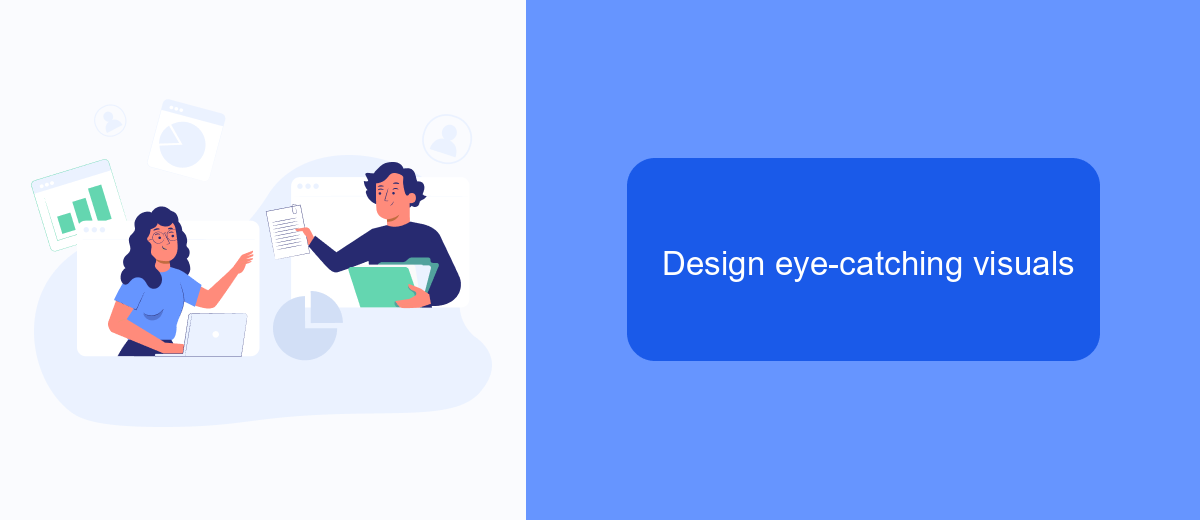
Creating eye-catching visuals is essential for capturing the attention of potential leads on Facebook. High-quality images and videos can significantly improve the performance of your lead ads by making them more engaging and appealing.
Start by choosing visuals that are relevant to your target audience and align with your brand identity. Use vibrant colors, clear fonts, and compelling imagery to draw viewers in and make your ad stand out in the crowded Facebook feed. Consider using a mix of static images, carousel ads, and short videos to keep your content dynamic and interesting.
- Use high-resolution images and videos
- Incorporate your brand colors and logo
- Keep text overlays short and to the point
- Highlight the benefits of your product or service
- Include a clear call-to-action (CTA)
To further enhance your lead generation efforts, consider integrating your Facebook Lead Ads with tools like SaveMyLeads. This service allows you to automate the transfer of leads from Facebook to your CRM or email marketing platform, ensuring that no potential customer slips through the cracks. With SaveMyLeads, you can streamline your lead management process and focus on converting those leads into loyal customers.
Use SaveMyLeads to capture leads
Using SaveMyLeads to capture leads from your Facebook Lead Ads is an efficient and straightforward process. SaveMyLeads is a service that automates the integration of Facebook Lead Ads with various CRM systems, email marketing tools, and other applications. By connecting your Facebook Lead Ads to SaveMyLeads, you can ensure that all lead data is automatically transferred to your preferred platforms without the need for manual input, saving you time and reducing the risk of errors.
To get started, sign up for an account on SaveMyLeads and connect your Facebook account. Next, choose the application you want to integrate with, such as a CRM or email marketing service. SaveMyLeads provides a user-friendly interface and step-by-step instructions to guide you through the setup process. Once configured, SaveMyLeads will continuously monitor your Facebook Lead Ads and instantly transfer new lead information to your chosen application, enabling you to respond to leads promptly and efficiently.
- Automate the work with leads from the Facebook advertising account
- Empower with integrations and instant transfer of leads
- Don't spend money on developers or integrators
- Save time by automating routine tasks
FAQ
How do I create a Facebook Lead Ad?
What information can I collect with a Facebook Lead Ad?
How do I access the leads collected from my Facebook Lead Ad?
Can I integrate my Facebook Lead Ads with my CRM?
How can I optimize my Facebook Lead Ad for better performance?
Personalized responses to new clients from Facebook/Instagram. Receiving data on new orders in real time. Prompt delivery of information to all employees who are involved in lead processing. All this can be done automatically. With the SaveMyLeads service, you will be able to easily create integrations for Facebook Lead Ads and implement automation. Set up the integration once and let it do the chores every day.