Tired of seeing endless ads on your Facebook feed? You're not alone. Many users find the constant advertisements distracting and intrusive. Fortunately, there are several strategies you can employ to minimize or even eliminate these ads. In this article, we'll guide you through effective methods to reclaim your Facebook experience and enjoy a cleaner, ad-free environment.
Disable Facebook Ads
One of the most straightforward ways to reduce the number of ads you see on Facebook is by adjusting your ad preferences. By customizing these settings, you can control the types of ads that are shown to you, making your Facebook experience more enjoyable.
- Go to your Facebook account settings.
- Select "Ad Preferences."
- Manage your interests by removing categories you don't want to see ads for.
- Adjust your ad settings to limit data sharing with advertisers.
- Use browser extensions to block ads if necessary.
For those looking for a more advanced solution, integrating third-party services like SaveMyLeads can help automate the process of managing ad preferences. SaveMyLeads allows you to connect various platforms and streamline your data, making it easier to control the ads you see on Facebook. By leveraging such tools, you can significantly reduce the amount of unwanted advertising on your feed.
Limit Tracking
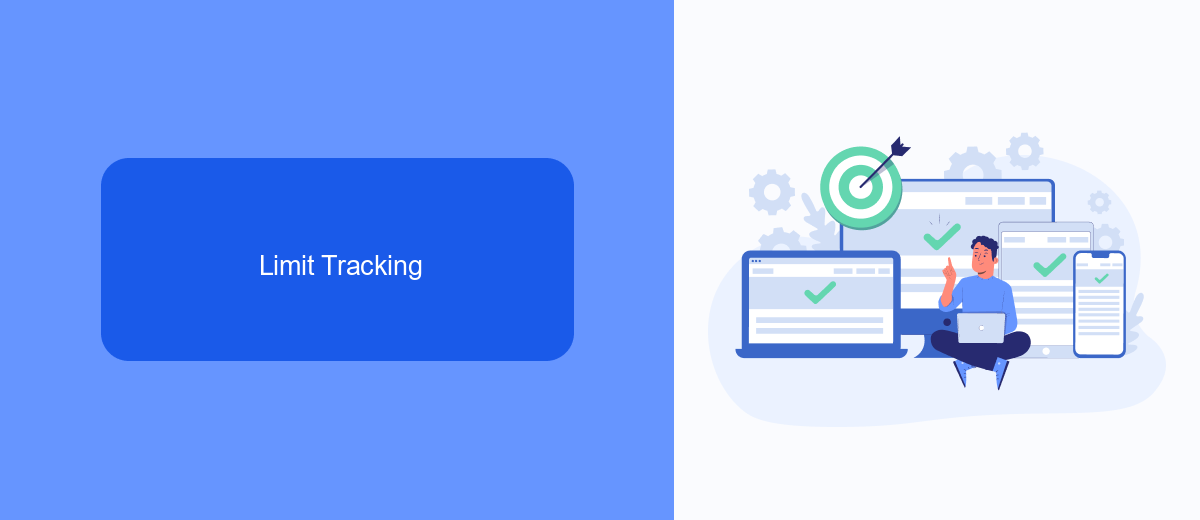
One effective way to limit tracking on Facebook is by adjusting your privacy settings. Navigate to your Facebook account settings and locate the "Privacy" section. Here, you can control who sees your posts, manage your activity log, and adjust ad preferences. By limiting the information you share and selecting stricter privacy options, you can reduce the amount of data Facebook collects about you, thereby minimizing the targeted ads you see.
Additionally, consider using services like SaveMyLeads to further control your online presence. SaveMyLeads offers seamless integration with various platforms, allowing you to manage your data more effectively. By leveraging such services, you can automate the process of limiting data sharing across different applications and platforms, ensuring that your personal information remains secure. This proactive approach not only helps in reducing unwanted ads but also enhances your overall online privacy.
Install an Ad Blocker

One of the most effective ways to eliminate ads on Facebook is to install an ad blocker. Ad blockers are browser extensions that prevent ads from loading on the web pages you visit, including Facebook. Here’s a step-by-step guide to help you get started:
- Open your web browser and go to the extension store (e.g., Chrome Web Store, Firefox Add-ons).
- Search for a reputable ad blocker like AdBlock, uBlock Origin, or AdGuard.
- Click on the ad blocker you prefer and select "Add to Browser" or "Install."
- Follow the on-screen instructions to complete the installation process.
- Once installed, the ad blocker icon will appear in your browser toolbar. Click on it to customize your settings if needed.
In addition to using ad blockers, you can also explore services like SaveMyLeads to automate your Facebook integrations. SaveMyLeads allows you to connect various apps and services to your Facebook account, streamlining your workflow and enhancing your user experience without the distraction of ads. By combining ad blockers with automation tools, you can create a more efficient and enjoyable browsing experience.
Use SaveMyLeads Integrations
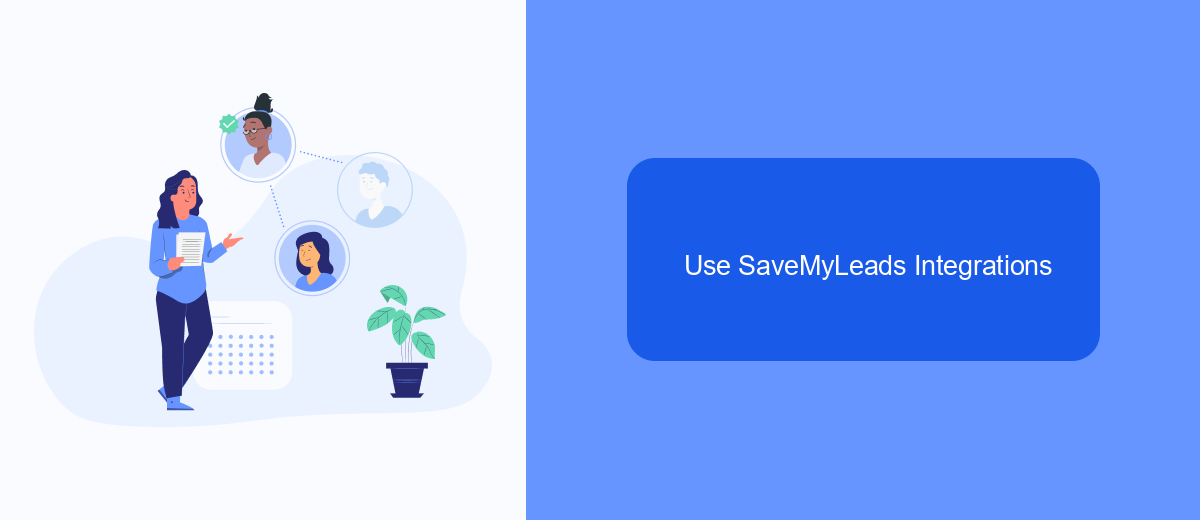
Integrating SaveMyLeads with your Facebook account can help you eliminate unwanted ads and streamline your social media experience. SaveMyLeads offers powerful automation tools that connect Facebook to various applications, allowing you to manage and filter content more effectively.
By setting up SaveMyLeads integrations, you can automate tasks and create custom workflows that reduce the clutter of ads in your feed. This service supports a wide range of applications, making it easier for you to control what appears on your Facebook timeline.
- Automate ad-blocking processes
- Filter out unwanted content
- Connect Facebook to other useful apps
- Create custom workflows for a cleaner feed
SaveMyLeads simplifies the process of managing your Facebook experience by providing user-friendly tools and integrations. Whether you're looking to block ads or streamline your social media activities, SaveMyLeads offers a comprehensive solution to enhance your online interactions.
Manage Ad Preferences
One effective way to manage your ad preferences on Facebook is by accessing the Ad Preferences settings. To do this, navigate to the settings menu on your Facebook account and select "Ad Preferences." Here, you can review and adjust the types of ads you see by managing your interests, advertisers you've interacted with, and information that Facebook uses to show you ads. By customizing these settings, you can reduce the number of irrelevant ads and have more control over your ad experience.
Additionally, consider using services like SaveMyLeads to further streamline your ad management. SaveMyLeads allows you to automate and integrate various marketing tools, making it easier to handle your ad preferences across multiple platforms. With SaveMyLeads, you can set up automated workflows that sync your preferences and data, ensuring a more personalized and less intrusive advertising experience. By leveraging these tools, you can maintain better control over the ads you encounter and improve your overall social media experience.


FAQ
How can I block ads on Facebook using browser extensions?
Can I pay Facebook to remove ads from my feed?
Is there a way to hide specific types of ads on Facebook?
How can I use SaveMyLeads to manage my Facebook ad preferences?
Can I use Facebook's settings to reduce the number of ads I see?
You probably know that the speed of leads processing directly affects the conversion and customer loyalty. Do you want to receive real-time information about new orders from Facebook and Instagram in order to respond to them as quickly as possible? Use the SaveMyLeads online connector. Link your Facebook advertising account to the messenger so that employees receive notifications about new leads. Create an integration with the SMS service so that a welcome message is sent to each new customer. Adding leads to a CRM system, contacts to mailing lists, tasks to project management programs – all this and much more can be automated using SaveMyLeads. Set up integrations, get rid of routine operations and focus on the really important tasks.
