Are you tired of the constant barrage of ads on your Facebook feed? You're not alone. Many users find the frequent advertisements intrusive and distracting. Fortunately, there are several methods to minimize or even eliminate these ads from your experience. In this article, we'll explore effective strategies to help you enjoy a cleaner, ad-free Facebook experience.
Install a Third-Party Ad Blocker Extension
If you are tired of seeing ads on Facebook, one effective solution is to install a third-party ad blocker extension. These extensions work by filtering out unwanted advertisements, allowing you to enjoy a cleaner browsing experience. Here’s how you can get started:
- Open your web browser and go to the extension store (e.g., Chrome Web Store for Google Chrome).
- Search for a reputable ad blocker extension such as AdBlock, uBlock Origin, or AdGuard.
- Click on the extension you prefer and select "Add to Browser" or "Install."
- Follow the on-screen instructions to complete the installation process.
- Once installed, the extension will automatically start blocking ads on Facebook.
For those who are looking for more advanced features, integrating services like SaveMyLeads can be beneficial. SaveMyLeads helps automate the process of managing your Facebook leads, making it easier to focus on what matters most. By combining an ad blocker with SaveMyLeads, you can significantly enhance your productivity and streamline your social media interactions.
Use Facebook's Native Ad Blocker

Facebook offers a built-in ad blocker that allows users to control the types of ads they see. To access this feature, navigate to your Facebook settings by clicking the downward arrow in the top-right corner of the screen. From the dropdown menu, select "Settings & Privacy" and then "Settings." In the left-hand column, click on "Ads." Here, you can manage your ad preferences by adjusting the categories and advertisers you want to see less of, or even hide specific ads altogether.
For those looking to streamline their ad management across multiple platforms, services like SaveMyLeads can be incredibly useful. SaveMyLeads helps automate the process of integrating various marketing and CRM tools, making it easier to manage ad preferences and data. By using SaveMyLeads, you can ensure that your ad settings are consistent and optimized across all your digital channels, saving you time and effort while maintaining a more enjoyable browsing experience on Facebook.
Manage Ad Preferences and Interests

Managing your ad preferences and interests on Facebook can significantly reduce the number of unwanted ads you see. By customizing these settings, you can ensure a more tailored and enjoyable experience on the platform. Below are the steps to manage your ad preferences and interests effectively:
- Go to your Facebook account settings and select "Ad Preferences."
- Click on "Your Interests" to review and edit the categories Facebook has assigned to you.
- Remove any interests that you find irrelevant or do not want to see ads about.
- Navigate to "Advertisers and Businesses" to see which advertisers have uploaded a list with your information.
- Opt out of seeing ads from specific advertisers by clicking on the "Remove" button next to their names.
- Consider using services like SaveMyLeads to automate and manage your ad preferences more efficiently.
By taking these steps, you can have better control over the types of ads you encounter on Facebook. Customized ad preferences not only make your social media experience more enjoyable but also ensure that the content you see is more relevant to your interests and needs.
Disable Data Tracking to Reduce Ad Targeting
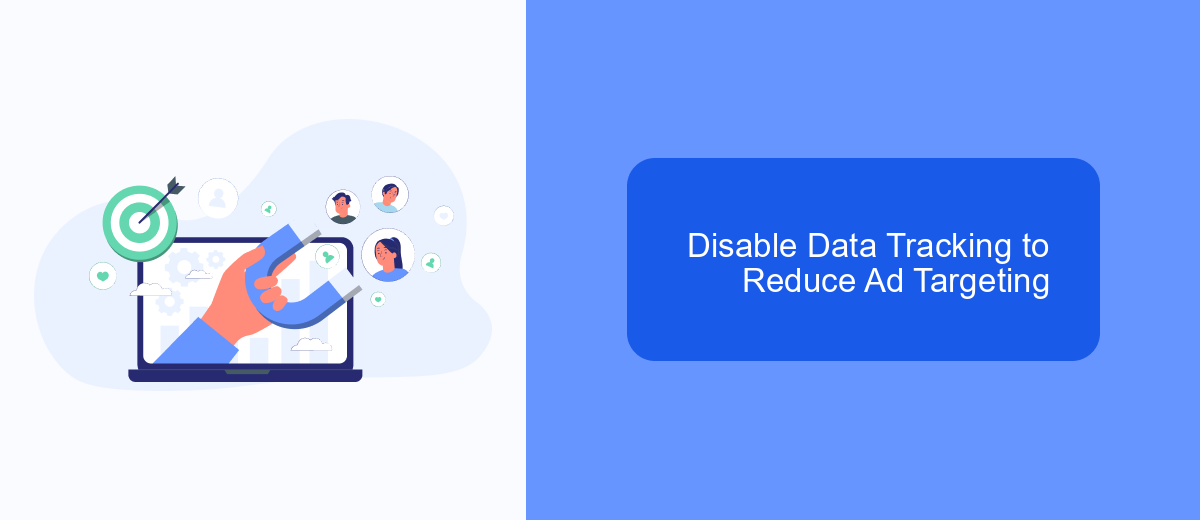
One effective method to reduce the number of targeted ads on Facebook is by disabling data tracking. When you limit the amount of data Facebook can collect about your online activities, it reduces their ability to serve you personalized ads. This can be done by adjusting your privacy settings and using third-party tools to block data trackers.
Firstly, navigate to your Facebook settings and locate the section on Ad Preferences. Here, you can manage the information that Facebook uses to show you ads. You can also turn off data sharing with third-party apps and websites that Facebook partners with. This is a crucial step in minimizing the data collected about your browsing habits.
- Go to Facebook Settings & Privacy
- Select Ad Preferences
- Turn off data sharing with third-party apps
- Use tools like SaveMyLeads to manage data integrations
By taking these steps, you can significantly reduce the amount of data Facebook collects about you, thereby limiting the number of targeted ads you see. Using services like SaveMyLeads can further help you manage and control data sharing, providing an additional layer of privacy and security.
Subscribe to a Premium Ad-Free Service
One effective way to eliminate ads on Facebook is by subscribing to a premium ad-free service. These services provide a seamless browsing experience by blocking unwanted advertisements and enhancing your overall social media interaction. For instance, Facebook offers a subscription model called Facebook Premium, which removes ads from your feed and gives you access to exclusive features. This not only improves your user experience but also saves you time by eliminating distractions.
Another option is to use third-party services like SaveMyLeads, which can help integrate various tools to optimize your Facebook experience. SaveMyLeads allows you to automate data transfer between Facebook and other platforms, making it easier to manage your social media activities without the constant interruption of ads. By utilizing such services, you can focus more on engaging with content that matters to you, rather than being bombarded with irrelevant advertisements.


FAQ
How can I block ads on Facebook?
Is there a way to completely remove all ads from my Facebook feed?
Can I use third-party services to manage and reduce ads on Facebook?
How do I stop seeing ads from a specific advertiser?
Can I customize the types of ads I see on Facebook?
Don't waste another minute manually transferring leads from Facebook to other systems. SaveMyLeads is a simple and effective tool that will allow you to automate this process so that you don't have to spend time on the routine. Try SaveMyLeads features, make sure that this tool will relieve your employees and after 5 minutes of settings your business will start working faster.
