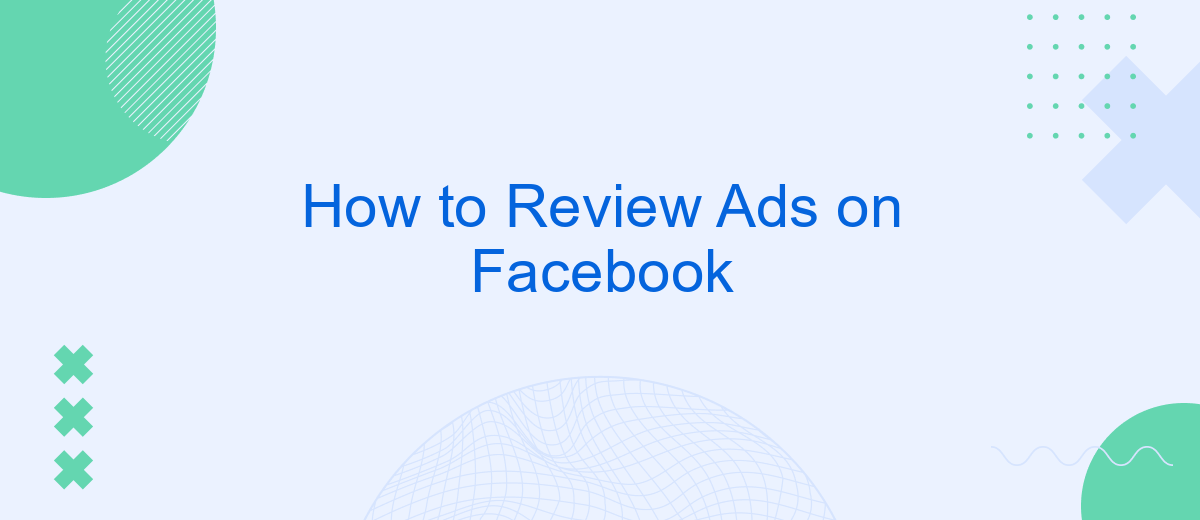Reviewing ads on Facebook is a crucial skill for businesses and marketers aiming to optimize their advertising strategies. By understanding how to evaluate ad performance, you can make data-driven decisions that enhance engagement and ROI. This article will guide you through the essential steps and tools needed to effectively review and analyze your Facebook ads, ensuring your campaigns are both impactful and cost-efficient.
Create a Review Process
Creating a review process for Facebook ads is essential to ensure that your campaigns are effective and aligned with your business goals. Start by establishing clear criteria for what constitutes a successful ad. This could include metrics such as engagement rates, conversion rates, and return on ad spend (ROAS).
- Define your objectives and key performance indicators (KPIs).
- Set up a schedule for regular reviews, such as weekly or bi-weekly.
- Use tools like SaveMyLeads to automate data collection and reporting.
- Analyze the performance data to identify trends and areas for improvement.
- Make adjustments to your ads based on the insights gathered.
By following these steps, you can create a systematic approach to reviewing your Facebook ads. Utilizing services like SaveMyLeads can streamline the process, making it easier to track performance and make data-driven decisions. Regular reviews will help you optimize your ad campaigns and achieve better results over time.
Gather Data and Monitor Performance
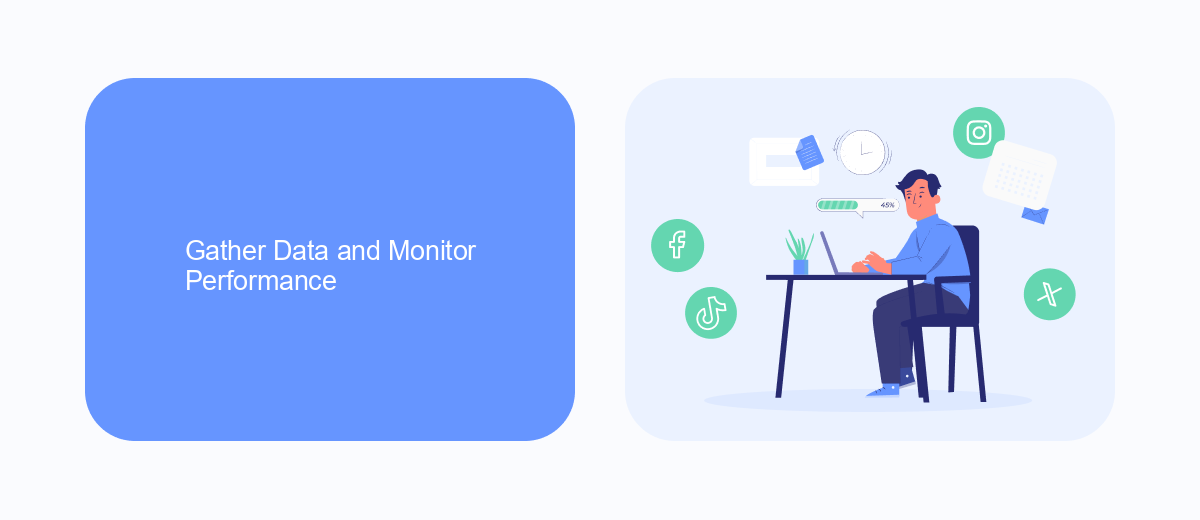
To effectively review ads on Facebook, it is crucial to gather comprehensive data and continuously monitor performance. Start by setting up Facebook Pixel on your website to track user interactions and conversions. This tool will provide valuable insights into how users are engaging with your ads and help you measure the effectiveness of your campaigns. Additionally, integrate your Facebook Ads account with SaveMyLeads to automate data collection and streamline the process of capturing leads. This service allows you to connect various platforms and tools, ensuring that all your data is centralized and easily accessible for analysis.
Once your data collection systems are in place, regularly monitor key performance indicators (KPIs) such as click-through rates (CTR), conversion rates, and return on ad spend (ROAS). Use Facebook Ads Manager to analyze these metrics and identify trends or areas for improvement. SaveMyLeads can also assist in generating detailed reports, providing you with a comprehensive overview of your ad performance. By consistently reviewing and analyzing your data, you can make informed decisions to optimize your campaigns and achieve better results.
Analyze and Interpret Results
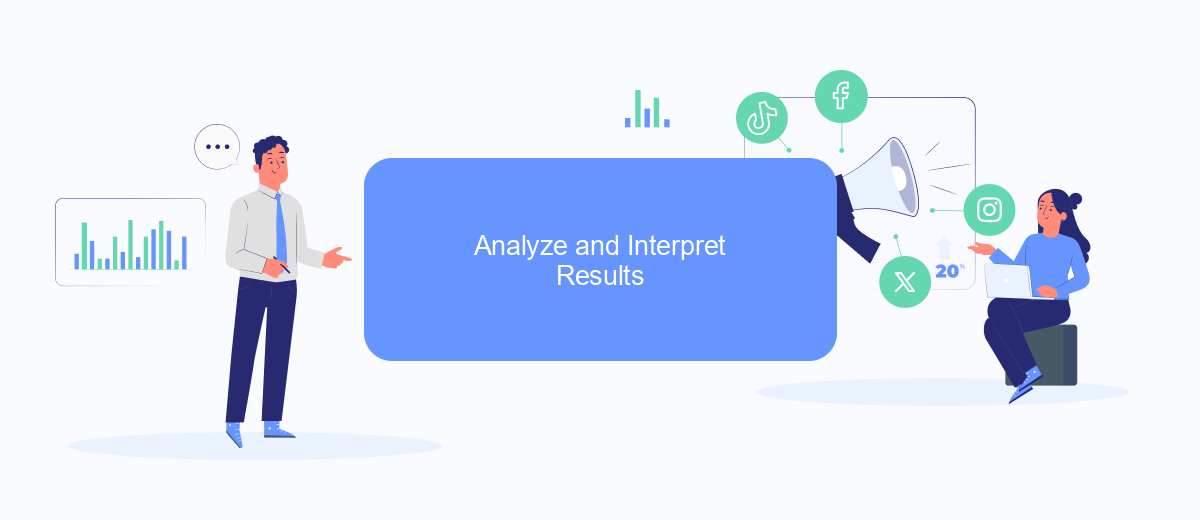
Once you've collected sufficient data from your Facebook ad campaigns, it's crucial to analyze and interpret the results to understand their effectiveness. This process will help you identify what worked well and what needs improvement. Here are the steps to effectively analyze your ad performance:
- Review key metrics such as click-through rate (CTR), conversion rate, and cost per acquisition (CPA).
- Compare these metrics against your initial goals and benchmarks.
- Use tools like SaveMyLeads to integrate your Facebook ad data with other platforms for a comprehensive view.
- Segment your audience data to understand which demographics responded best to your ads.
- Analyze the performance of different ad creatives and formats to determine what resonates most with your audience.
By thoroughly analyzing these metrics, you can gain valuable insights into the strengths and weaknesses of your ad campaigns. Utilizing services like SaveMyLeads for seamless data integration can streamline this process, allowing you to make data-driven decisions to optimize future ads. Remember, continual analysis and adjustment are key to maintaining successful advertising efforts on Facebook.
Take Action and Make Adjustments
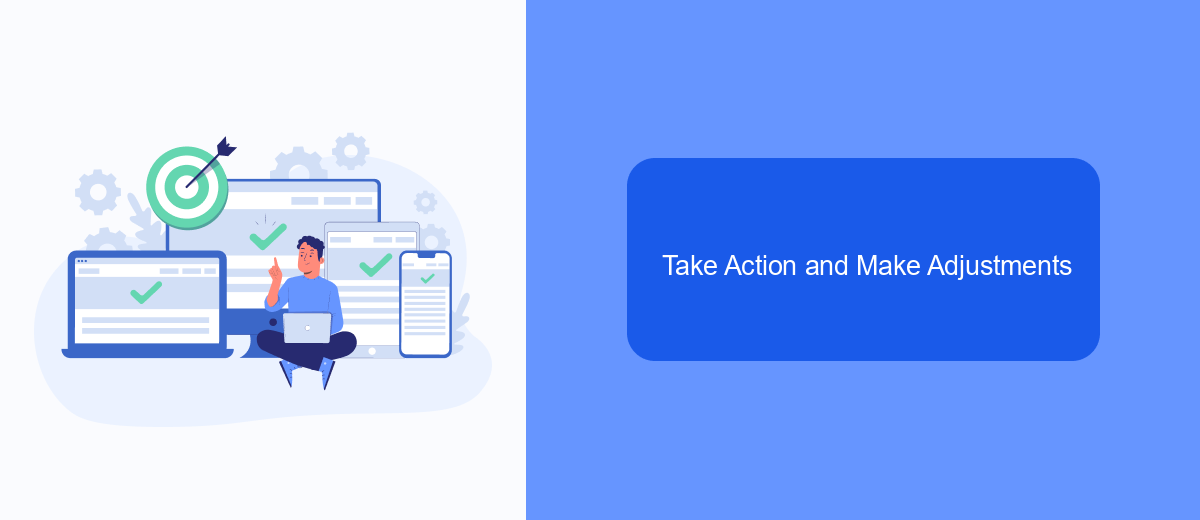
After reviewing your ads on Facebook, it's crucial to take immediate action to optimize their performance. Start by identifying the key areas that need improvement, such as targeting, ad creatives, or budgeting. Use the insights gathered from your review to make informed decisions that will enhance the effectiveness of your campaigns.
Next, implement the necessary adjustments to your ads. This might involve tweaking your audience segments, updating your ad copy, or reallocating your budget to better-performing ads. Regular monitoring and adjustments are essential to ensure that your ads continue to meet your marketing goals.
- Refine your targeting to reach a more relevant audience.
- Update ad creatives to make them more engaging and appealing.
- Adjust your budget allocation based on ad performance data.
- Use tools like SaveMyLeads to automate and streamline your ad management process.
By taking these steps, you can significantly improve the performance of your Facebook ads. Remember, continuous optimization is key to achieving long-term success. Utilize services like SaveMyLeads to integrate and automate your marketing efforts, ensuring that your campaigns are always running at their best.
Evaluate and Optimize
Evaluating your Facebook ads is crucial for understanding their performance and making necessary adjustments. Start by analyzing key metrics such as click-through rate (CTR), conversion rate, and return on ad spend (ROAS). These metrics will help you identify which ads are performing well and which ones need improvement. Use Facebook Ads Manager to track these metrics and generate detailed reports. Additionally, consider conducting A/B tests to compare different versions of your ads and determine which elements resonate most with your audience.
Optimizing your ads involves making data-driven decisions to enhance their effectiveness. One way to streamline this process is by integrating with services like SaveMyLeads. SaveMyLeads allows you to automate the collection and analysis of lead data, providing valuable insights into your ad performance. By setting up automated workflows, you can ensure that your leads are promptly followed up on, improving your chances of conversion. Regularly review your ad campaigns and adjust your targeting, creative, and budget based on the insights gained from these integrations to maximize your ROI.


FAQ
How do I start reviewing ads on Facebook?
What metrics should I focus on when reviewing Facebook ads?
How often should I review my Facebook ads?
Can I automate the review process for Facebook ads?
What should I do if my Facebook ads are underperforming?
SaveMyLeads is a simple and effective service that will help you automate routine tasks and optimize business processes. Stop wasting time uploading leads from Facebook manually – you can do it automatically, saving a lot of time and money. Eliminate routine from workflows and achieve more with minimal investment of money, effort and human resources.