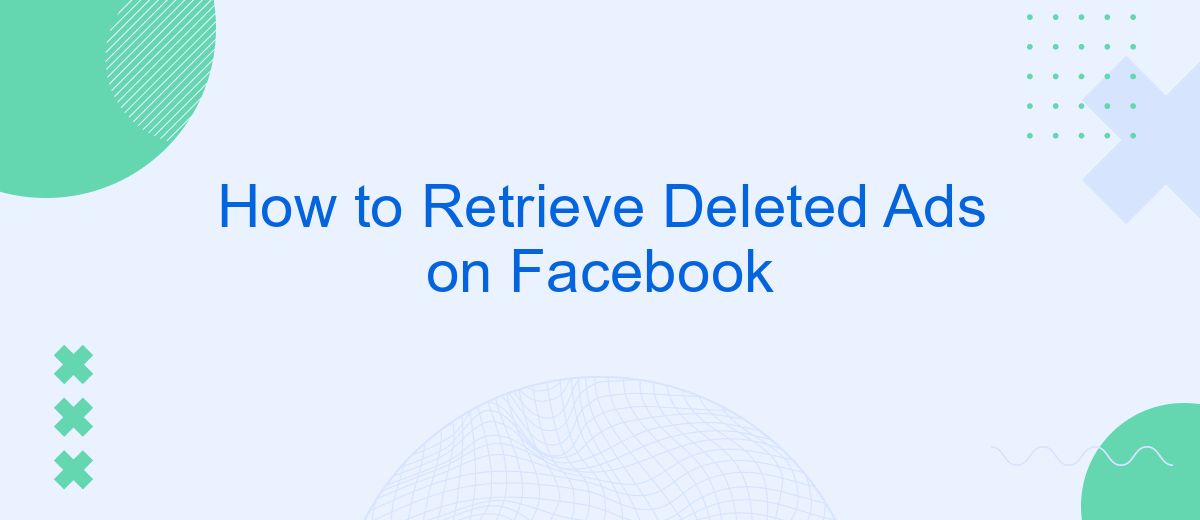Accidentally deleting an ad on Facebook can be a frustrating experience, especially if it was performing well or contained valuable information. Fortunately, Facebook provides tools and methods to help you recover deleted ads. In this article, we'll guide you through the step-by-step process of retrieving your deleted ads, ensuring you can restore your campaigns and continue reaching your audience effectively.
Check Facebook Business Suite
To retrieve deleted ads on Facebook, one of the first places you should check is the Facebook Business Suite. This platform offers a comprehensive overview of your business activities, including ads management. By navigating through the Business Suite, you can often find ads that may appear to be deleted but are actually archived or paused.
- Log in to your Facebook Business Suite account.
- Navigate to the "Ads" section located in the left-hand menu.
- Check both the "Active" and "Inactive" tabs to locate your deleted ads.
- If you still cannot find the ads, try using the search bar to filter ads by name or date.
If you manage multiple ad accounts or have complex ad campaigns, integrating a service like SaveMyLeads can be beneficial. SaveMyLeads allows for automated data synchronization between Facebook and other platforms, ensuring that your ad data is consistently backed up and easily retrievable. This can save you time and reduce the risk of losing valuable advertising data.
Use Third-Party Tools
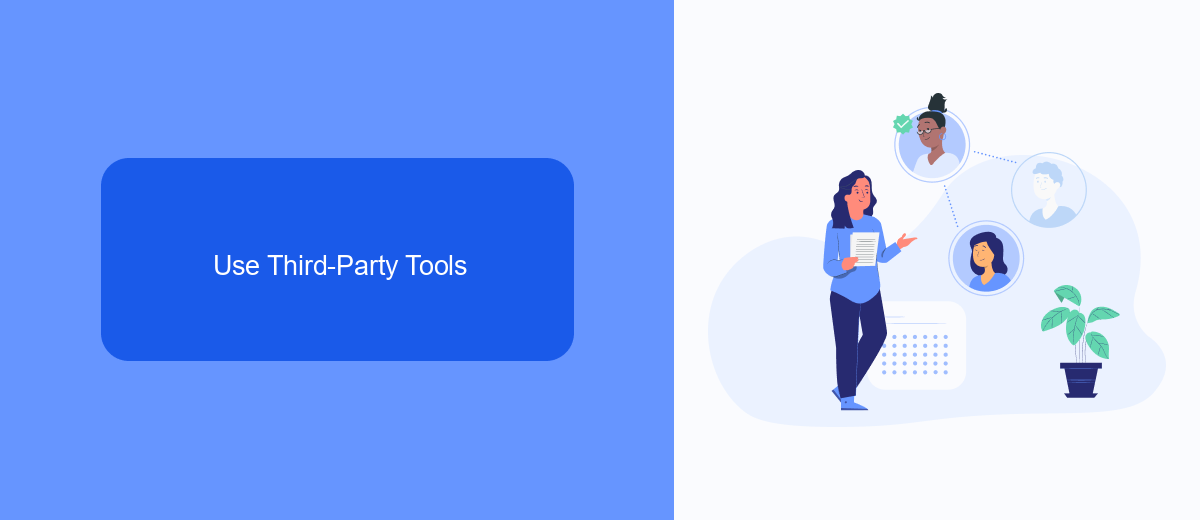
In some cases, retrieving deleted ads on Facebook might not be straightforward through the platform's native tools. This is where third-party tools like SaveMyLeads can come to your rescue. SaveMyLeads is a powerful service designed to help you automate and streamline your Facebook advertising activities. By integrating SaveMyLeads with your Facebook account, you can set up automated workflows that back up your ads data, making it easier to recover deleted ads in the future.
To get started, you need to create an account on SaveMyLeads and connect it to your Facebook Ads Manager. Once integrated, you can configure the service to automatically save copies of your ads data at regular intervals. This proactive approach ensures that even if an ad gets deleted, you have a backup readily available. SaveMyLeads also offers a user-friendly interface and robust support, making the process of retrieving deleted ads seamless and efficient. By leveraging such third-party tools, you can maintain better control over your advertising data and avoid potential losses.
Restore from Google Ads
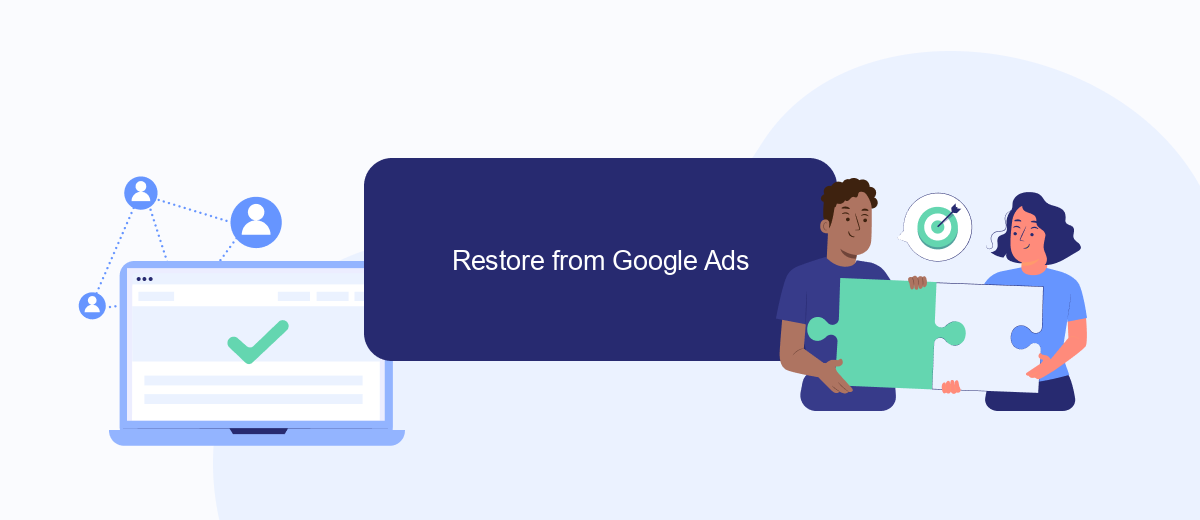
If you've accidentally deleted ads on Facebook and want to restore them, one effective method is to use Google Ads. This process involves several steps to ensure that your ads are successfully retrieved and running again.
- Log in to your Google Ads account and navigate to the "Campaigns" tab.
- Click on the "Drafts & Experiments" section and select "Ad Variations."
- Locate the deleted Facebook ads you want to restore and click on "Apply" to reintegrate them into your campaign.
- Use SaveMyLeads to automate the integration process between Google Ads and Facebook. This service simplifies the retrieval of deleted ads by syncing the two platforms seamlessly.
- Verify that the ads are back in your Facebook Ads Manager and running as expected.
By following these steps, you can efficiently restore deleted Facebook ads using Google Ads. Utilizing services like SaveMyLeads can further streamline this process, ensuring that your campaigns are back on track with minimal effort.
Contact Facebook Support
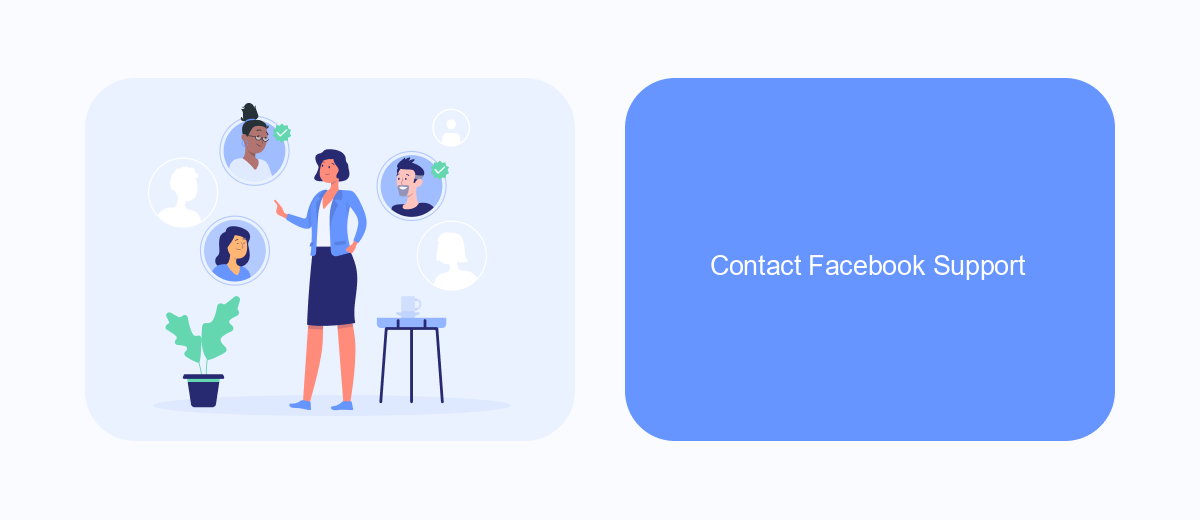
If you are unable to retrieve your deleted ads using Facebook's built-in tools, the next step is to contact Facebook Support. They have a dedicated team that can assist you with issues related to your ads, including recovery.
Before reaching out, make sure you have all the necessary information at hand. This will help expedite the process and ensure that the support team can assist you efficiently. Information such as your ad account ID, the date the ad was deleted, and any error messages you encountered will be useful.
- Log into your Facebook account and navigate to the Help Center.
- Click on "Support" and then "Ads."
- Choose the issue that best describes your problem, such as "Ad Disapproval" or "Billing & Payments."
- Follow the prompts to contact Facebook Support via chat or email.
For a more streamlined experience, consider using services like SaveMyLeads that can help automate some of your advertising processes and ensure that your data is backed up. This can prevent future issues and make ad management more efficient.
Evaluate Saved Backups
When attempting to retrieve deleted ads on Facebook, it is crucial to evaluate any saved backups you may have. Regularly backing up your Facebook data can save you from potential headaches in the future. Start by checking your Facebook settings to see if you have enabled data backup options. If you have previously saved backups, locate the most recent version and examine its contents to determine if the deleted ads are included.
For a more streamlined approach to managing and evaluating backups, consider using integration services like SaveMyLeads. This tool can automate the process of backing up your Facebook ad data, ensuring that you always have a recent copy available for recovery. SaveMyLeads can connect your Facebook account with various cloud storage solutions, making it easier to access and evaluate your saved backups whenever needed. By leveraging such services, you can minimize data loss and swiftly restore any deleted ads.
FAQ
How can I retrieve a deleted ad on Facebook?
Can I view the performance data of a deleted ad?
Is there a way to automate the backup of my Facebook ads?
What should I do if I accidentally delete an ad?
Can I prevent accidental deletion of ads on Facebook?
Use the SaveMyLeads service to improve the speed and quality of your Facebook lead processing. You do not need to regularly check the advertising account and download the CSV file. Get leads quickly and in a convenient format. Using the SML online connector, you can set up automatic transfer of leads from Facebook to various services: CRM systems, instant messengers, task managers, email services, etc. Automate the data transfer process, save time and improve customer service.