Retargeting with Facebook Ads is a powerful strategy to re-engage potential customers who have previously interacted with your brand. By leveraging Facebook's advanced targeting tools, you can create personalized ad campaigns that remind users of your products or services, ultimately driving conversions and boosting your ROI. In this article, we'll guide you through the essential steps to effectively retarget using Facebook Ads.
Define Your Retargeting Audience
Defining your retargeting audience is a crucial step in creating effective Facebook Ads campaigns. By targeting users who have already interacted with your brand, you can increase conversion rates and maximize ROI. To start, identify the specific behaviors and interactions that qualify a user for retargeting.
- Website visitors: Target users who have visited your website but did not complete a desired action, such as making a purchase.
- Engaged users: Focus on users who have interacted with your Facebook page or posts, such as likes, comments, and shares.
- Email subscribers: Retarget individuals who have signed up for your newsletter but have not yet converted into customers.
- Cart abandoners: Reach out to users who added items to their cart but did not complete the checkout process.
To streamline this process, consider using integration services like SaveMyLeads. This tool can automatically sync your leads and customer data between various platforms, ensuring that your retargeting efforts are both efficient and effective. By leveraging such integrations, you can focus on crafting compelling ad creatives and refining your audience segments for better results.
Create Custom Audiences for Your Ads

Creating custom audiences is a crucial step in retargeting with Facebook Ads. Begin by navigating to the Facebook Ads Manager and selecting the "Audiences" tab. From there, click on "Create Audience" and choose "Custom Audience." You can then select the source of your audience, such as website traffic, customer lists, or app activity. This allows you to target users who have already interacted with your brand, increasing the likelihood of conversions.
To streamline the process, consider using integration services like SaveMyLeads. SaveMyLeads automates the transfer of data between your CRM, email marketing tools, and Facebook Ads Manager. This ensures that your custom audiences are always up-to-date, allowing you to focus on creating compelling ad content. By leveraging these integrations, you can efficiently manage your audience data and improve the effectiveness of your retargeting campaigns.
Develop Compelling Ad Creatives
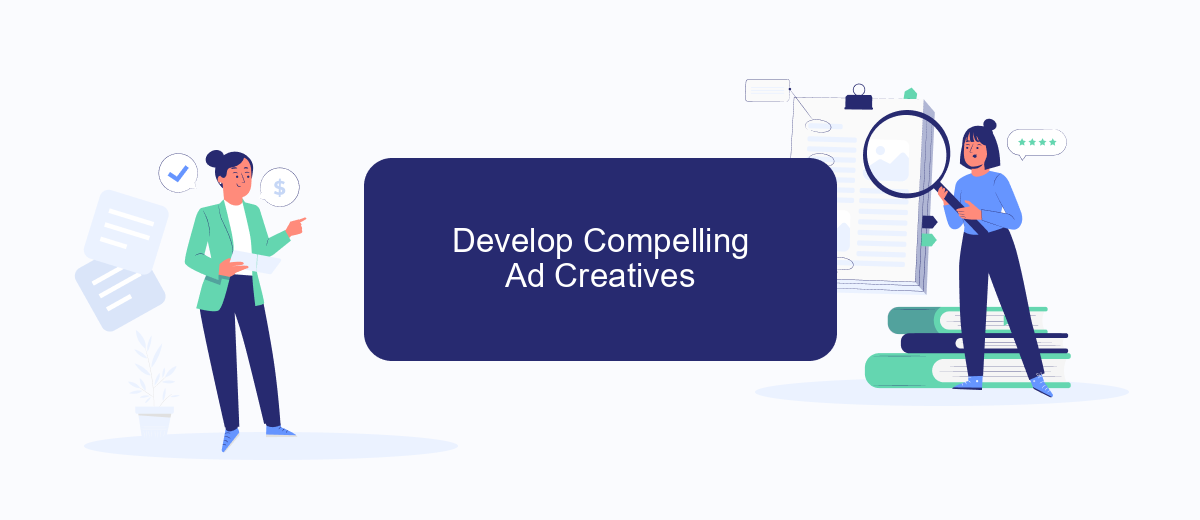
Creating compelling ad creatives is essential for successful retargeting campaigns on Facebook. Your ad creatives should capture attention, convey your message clearly, and encourage users to take action. Here are some steps to help you develop effective ad creatives:
- Know Your Audience: Understand the preferences, behaviors, and pain points of your target audience to tailor your ad content accordingly.
- Use High-Quality Visuals: Invest in high-quality images or videos that are visually appealing and relevant to your product or service.
- Craft Engaging Copy: Write compelling headlines and descriptions that resonate with your audience and highlight the benefits of your offering.
- Include a Clear Call-to-Action (CTA): Ensure your ad has a clear and concise CTA that guides users on what to do next, such as "Shop Now" or "Learn More".
- Test and Optimize: Continuously test different ad creatives and analyze their performance to determine what works best. Use tools like SaveMyLeads to integrate and automate data collection for better insights.
By following these steps, you can create ad creatives that not only capture attention but also drive conversions. Remember, the key to successful retargeting is to keep your audience engaged with relevant and appealing content.
Track and Optimize Your Retargeting Campaigns
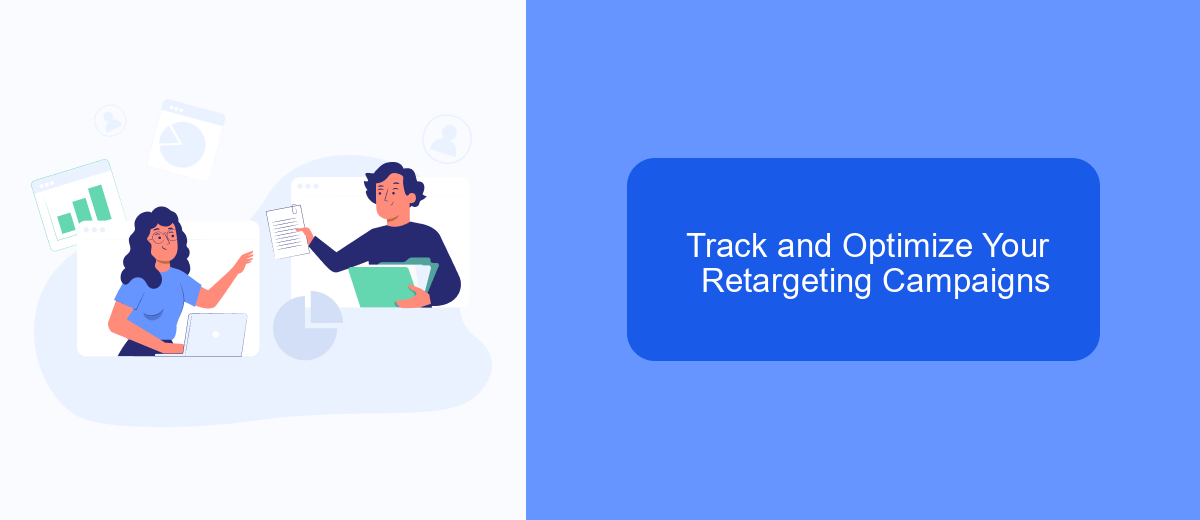
To ensure the effectiveness of your Facebook retargeting campaigns, it's crucial to consistently track and optimize their performance. Begin by setting up Facebook Pixel on your website to gather valuable data on user behavior and interactions. This will help you understand which parts of your campaign are working and which need improvement.
Once your Pixel is in place, utilize Facebook Ads Manager to monitor key metrics such as click-through rates (CTR), conversion rates, and return on ad spend (ROAS). These insights will guide you in making data-driven decisions to enhance your campaign's performance.
- Set up conversion tracking with Facebook Pixel.
- Monitor key metrics in Facebook Ads Manager.
- Use A/B testing to compare different ad variations.
- Leverage SaveMyLeads for seamless integration and automation.
Regularly analyzing your retargeting campaigns allows you to identify trends and adjust your strategies accordingly. By integrating tools like SaveMyLeads, you can automate data collection and streamline your optimization process, ensuring that your campaigns remain effective and efficient.
Use SaveMyLeads to Automate Retargeting
Retargeting can be a time-consuming process, but with SaveMyLeads, you can automate it efficiently. SaveMyLeads is a powerful tool that integrates seamlessly with Facebook Ads, allowing you to automate your retargeting campaigns effortlessly. By connecting your lead sources directly to Facebook Ads, you can ensure that your retargeting efforts are always up-to-date and accurate, saving you valuable time and resources.
To get started, simply set up an integration with SaveMyLeads. The platform supports a wide range of lead sources, including CRM systems, web forms, and email marketing services. Once integrated, SaveMyLeads will automatically transfer new leads to your Facebook Ads account, enabling you to retarget them with personalized ads. This automation not only streamlines your workflow but also enhances the effectiveness of your retargeting campaigns, leading to higher conversion rates and better ROI.
- Automate the work with leads from the Facebook advertising account
- Empower with integrations and instant transfer of leads
- Don't spend money on developers or integrators
- Save time by automating routine tasks
FAQ
How can I create a retargeting audience on Facebook?
What types of retargeting campaigns can I run on Facebook?
How can I measure the effectiveness of my retargeting ads?
Can I automate my Facebook retargeting campaigns?
How often should I update my retargeting audience?
You probably know that the speed of leads processing directly affects the conversion and customer loyalty. Do you want to receive real-time information about new orders from Facebook and Instagram in order to respond to them as quickly as possible? Use the SaveMyLeads online connector. Link your Facebook advertising account to the messenger so that employees receive notifications about new leads. Create an integration with the SMS service so that a welcome message is sent to each new customer. Adding leads to a CRM system, contacts to mailing lists, tasks to project management programs – all this and much more can be automated using SaveMyLeads. Set up integrations, get rid of routine operations and focus on the really important tasks.

