Retargeting Facebook Ads is a powerful strategy to re-engage potential customers who have previously interacted with your brand. By leveraging data from past user behavior, businesses can create highly personalized ad campaigns that drive conversions and increase ROI. In this article, we'll guide you through the steps to effectively retarget your Facebook Ads and maximize their impact.
Define Retargeting
Retargeting, also known as remarketing, is a powerful digital marketing strategy that involves targeting users who have previously interacted with your website or social media profiles. By doing so, you can re-engage these users, reminding them of your products or services and encouraging them to complete a desired action, such as making a purchase or signing up for a newsletter.
- Identify your target audience: Use tools like Facebook Pixel to track user behavior on your website.
- Create custom audiences: Segment users based on their interactions and tailor your ads to each group.
- Utilize automation tools: Services like SaveMyLeads can help streamline the integration of your Facebook Ads with other platforms, ensuring your retargeting efforts are efficient and effective.
By implementing a retargeting strategy, you can significantly improve your ad performance and ROI. It allows you to stay top-of-mind with potential customers and provides multiple touchpoints to convert them into loyal clients. Whether you are a small business or a large enterprise, retargeting can be a game-changer in your digital marketing arsenal.
Identify Conversion Goals
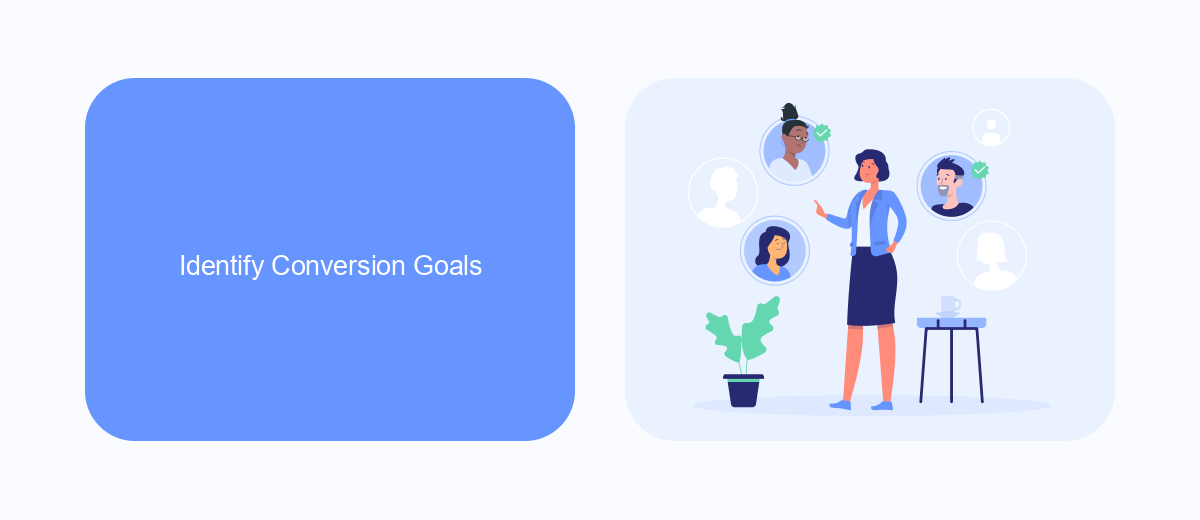
Identifying conversion goals is a crucial step in creating effective retargeting campaigns on Facebook. Start by defining what you want to achieve with your ads—whether it's increasing website traffic, generating leads, or boosting sales. Clearly outlined goals help in crafting targeted messages that resonate with your audience and guide them towards the desired action. Make sure your goals are specific, measurable, attainable, relevant, and time-bound (SMART) to ensure they are actionable and trackable.
Once your goals are set, leverage tools and services to streamline the process. For instance, SaveMyLeads can help you integrate various platforms and automate data collection, ensuring that your retargeting efforts are based on accurate and up-to-date information. By using such services, you can seamlessly track user interactions and conversions, allowing you to adjust your strategies in real-time to maximize your campaign's effectiveness. This integration not only saves time but also enhances the precision of your retargeting efforts.
Create Custom Audience
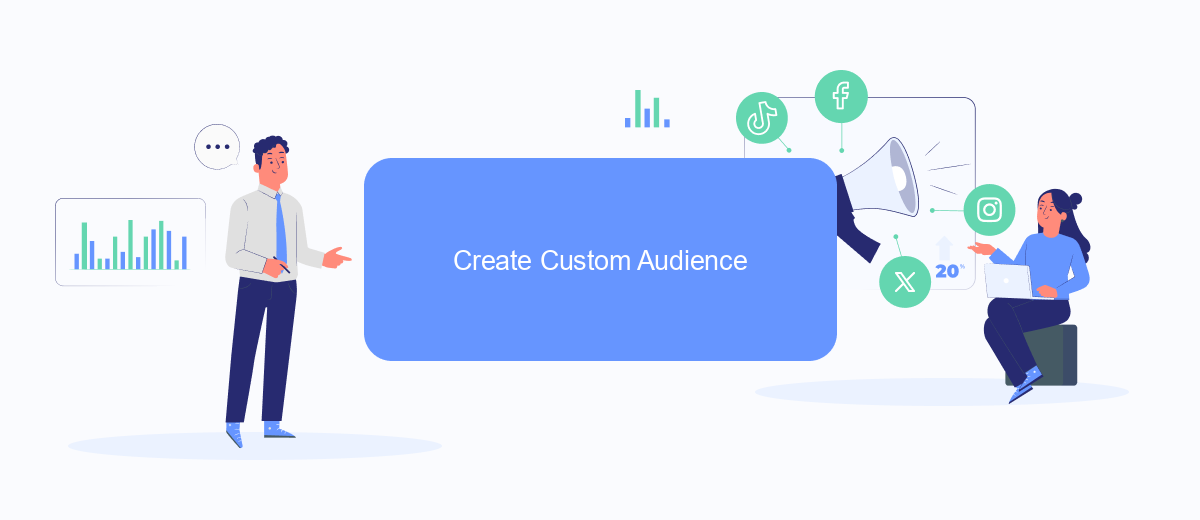
Creating a custom audience is a crucial step in retargeting Facebook ads effectively. By targeting users who have already interacted with your brand, you can increase conversion rates and maximize your ad spend. Here's a simple guide to help you create a custom audience on Facebook:
- Navigate to Facebook Ads Manager and select "Audiences" from the main menu.
- Click on the "Create Audience" button and choose "Custom Audience" from the dropdown menu.
- Select the source of your audience. You can choose from website traffic, customer lists, app activity, or engagement on Facebook.
- Set the parameters for your audience, such as time range and specific actions taken by users.
- Click "Create Audience" to finalize your custom audience.
For businesses looking to streamline this process, SaveMyLeads offers seamless integration solutions that can automatically sync your customer data with Facebook. This makes it easier to keep your custom audiences up-to-date and ensures that your retargeting efforts are always optimized. Utilizing such tools can save time and improve the efficiency of your ad campaigns.
Design Retargeting Ads
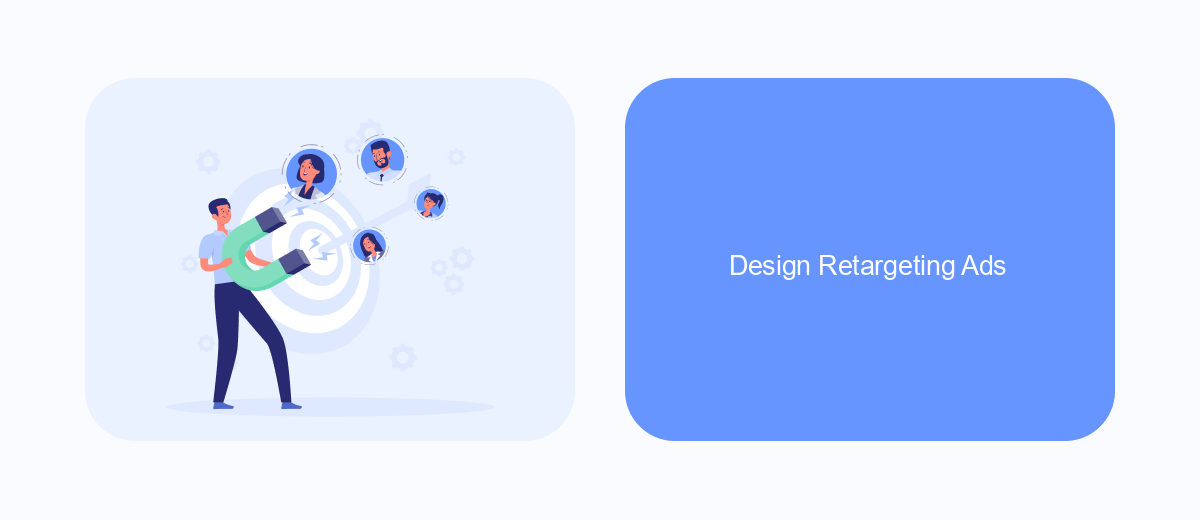
Creating effective retargeting ads on Facebook requires a strategic approach. Start by identifying your target audience, such as users who have visited your website but didn't make a purchase. This step ensures that your ads are shown to people who have already expressed interest in your products or services.
Next, craft compelling ad creatives that resonate with your audience. Use high-quality images or videos, and write persuasive copy that highlights the benefits of your offerings. Remember to include a strong call-to-action (CTA) to encourage users to take the next step.
- Utilize dynamic ads to show personalized content based on user behavior.
- Leverage carousel ads to showcase multiple products or features.
- Incorporate customer testimonials to build trust and credibility.
To streamline your retargeting efforts, consider using integration services like SaveMyLeads. This platform automates the process of syncing leads from various sources to your Facebook Ads account, ensuring that your retargeting campaigns are always up-to-date and targeting the right audience. By leveraging these tools, you can maximize the efficiency and effectiveness of your retargeting ads.
Measure Campaign Results
Measuring the results of your Facebook retargeting campaign is crucial to understanding its effectiveness and making necessary adjustments. Utilize Facebook Ads Manager to track key performance indicators (KPIs) such as click-through rates (CTR), conversion rates, and return on ad spend (ROAS). These metrics will help you gauge the success of your campaign and identify areas for improvement. Additionally, setting up custom conversions can provide deeper insights into specific actions users take after interacting with your ads.
For a more comprehensive analysis, consider integrating third-party tools like SaveMyLeads. This service allows you to automate data transfer between Facebook Ads and your CRM or other marketing tools, ensuring that you have real-time access to essential metrics. By leveraging SaveMyLeads, you can streamline your reporting process and make data-driven decisions more efficiently. Regularly reviewing and analyzing your campaign data will enable you to optimize your retargeting efforts and achieve better results over time.


FAQ
How do I create a custom audience for retargeting on Facebook?
What are the best practices for retargeting ads on Facebook?
How can I track the performance of my retargeting campaigns?
Can I automate my Facebook retargeting campaigns?
What types of content work best for Facebook retargeting ads?
Would you like your employees to receive real-time data on new Facebook leads, and automatically send a welcome email or SMS to users who have responded to your social media ad? All this and more can be implemented using the SaveMyLeads system. Connect the necessary services to your Facebook advertising account and automate data transfer and routine work. Let your employees focus on what really matters, rather than wasting time manually transferring data or sending out template emails.
