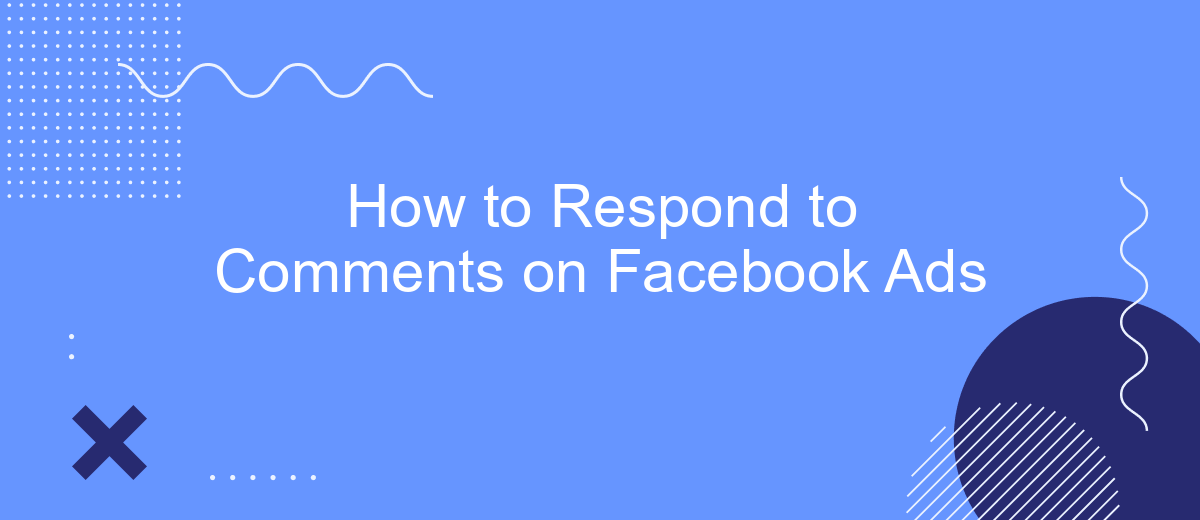Responding to comments on your Facebook ads is crucial for maintaining a positive brand image and fostering customer engagement. Whether the feedback is positive, negative, or inquisitive, how you reply can significantly impact your business. In this article, we'll explore effective strategies for responding to comments on Facebook ads, helping you build stronger relationships with your audience and enhance your online presence.
Identify and prioritize comments
Effectively managing comments on your Facebook ads starts with identifying and prioritizing them. This ensures that you respond to the most critical and relevant comments first, enhancing engagement and maintaining a positive brand image.
- Identify comments that require immediate attention, such as customer complaints or inquiries.
- Prioritize comments that can lead to conversions, like questions about your product or service.
- Address negative comments promptly to prevent potential damage to your brand's reputation.
- Utilize tools like SaveMyLeads to automate the process of sorting and prioritizing comments.
By systematically identifying and prioritizing comments, you can ensure that your responses are timely and impactful. Leveraging services like SaveMyLeads can streamline this process, allowing you to focus on crafting thoughtful and effective replies that enhance customer satisfaction and drive engagement.
Respond promptly and professionally
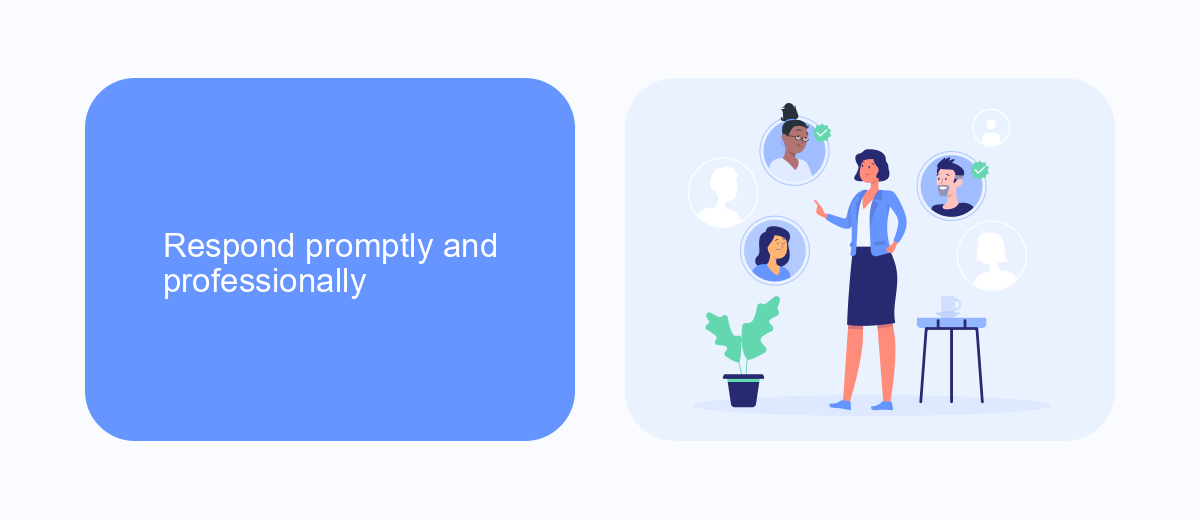
Responding to comments on your Facebook ads promptly and professionally is crucial for maintaining a positive brand image. Timely responses show that you value customer engagement and are attentive to their needs. Aim to respond within a few hours to demonstrate your commitment. If you manage multiple campaigns and find it challenging to keep up, consider using a tool like SaveMyLeads to streamline your workflow and ensure no comment goes unnoticed.
Professionalism in your responses is equally important. Always address the commenter by name if possible, and provide clear, concise, and polite answers. Avoid using automated responses, as they can come off as impersonal. If a comment requires a more detailed response, acknowledge it publicly and offer to continue the conversation via direct messages or email. This not only shows your willingness to help but also keeps potentially sensitive information private. Remember, each interaction is an opportunity to build trust and foster a positive relationship with your audience.
Personalize your responses

Personalizing your responses to comments on Facebook ads can significantly enhance engagement and build stronger relationships with your audience. By showing that you care about individual feedback, you create a more authentic and trustworthy brand image.
- Address by Name: Whenever possible, address the commenter by their first name. This small gesture can make your response feel more personal and less automated.
- Reference Specific Points: Mention specific details from their comment to show that you have read and understood their concerns or compliments.
- Use Emojis and Casual Language: Depending on your brand voice, incorporating emojis and a casual tone can make your responses feel more friendly and approachable.
- Offer Solutions: If a user has a problem or question, provide a tailored solution or direct them to a relevant resource. For instance, you can recommend using services like SaveMyLeads to integrate Facebook leads with other platforms seamlessly.
By making your responses more personalized, you not only address the immediate needs of your audience but also foster a sense of community and loyalty. This approach can lead to higher customer satisfaction and long-term engagement with your brand.
Handle negative comments gracefully
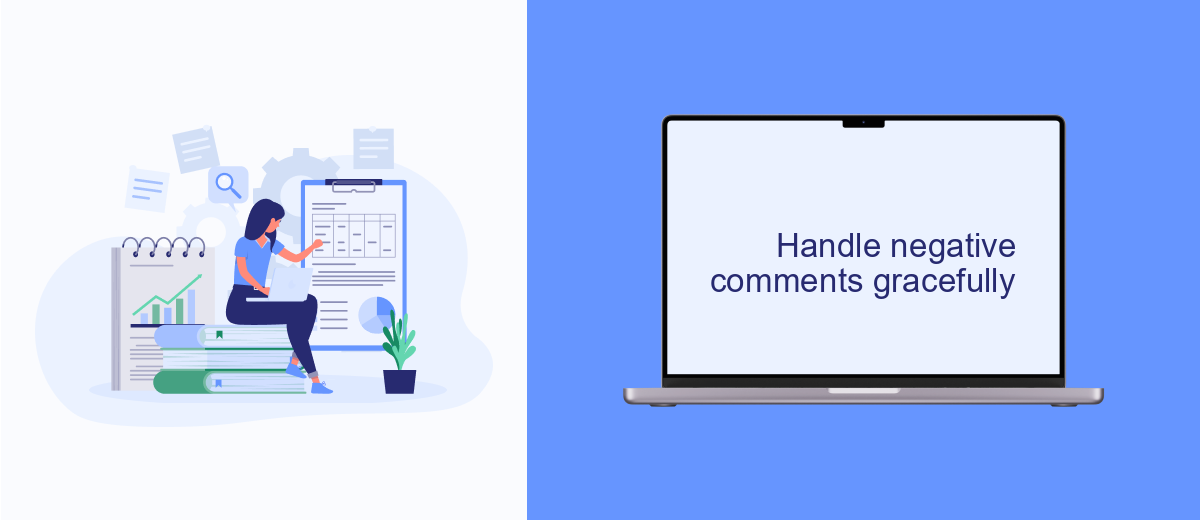
Handling negative comments on your Facebook ads can be challenging, but it’s crucial for maintaining your brand's reputation. Instead of ignoring or deleting these comments, address them professionally and constructively. This approach not only pacifies the upset customer but also shows other viewers that you are committed to providing excellent customer service.
First, acknowledge the commenter’s concerns and apologize if necessary. This demonstrates empathy and a willingness to resolve the issue. Next, provide a solution or direct them to a more private channel where you can discuss the matter further. This can help prevent a public dispute and allow for a more personalized resolution.
- Respond promptly to show that you take feedback seriously.
- Keep your tone calm and professional, avoiding defensive language.
- Offer a solution or ask for more details to better understand the issue.
- Use tools like SaveMyLeads to automate responses and manage comments efficiently.
By handling negative comments gracefully, you turn potential PR crises into opportunities to demonstrate your commitment to customer satisfaction. Remember, every interaction is a chance to reinforce your brand’s values and build trust with your audience.
Use SaveMyLeads to automate responses (optional)
Managing responses to comments on your Facebook ads can be time-consuming, especially as your campaign scales. SaveMyLeads offers a practical solution to automate this process, ensuring timely and consistent engagement with your audience. By integrating SaveMyLeads with your Facebook ad account, you can set up automated responses to common queries, feedback, or even negative comments, helping maintain a positive brand image and improve customer satisfaction.
To get started, simply connect your Facebook account to SaveMyLeads and configure the automation rules according to your needs. You can customize responses based on specific keywords or phrases, ensuring relevant and accurate replies. This not only saves time but also ensures that no comment goes unnoticed. Additionally, SaveMyLeads provides analytics and reporting features, allowing you to monitor the effectiveness of your automated responses and make necessary adjustments. Embrace automation with SaveMyLeads to enhance your Facebook ad management and focus on other critical aspects of your marketing strategy.


FAQ
How should I respond to negative comments on my Facebook ads?
Can I delete negative comments on my Facebook ads?
How can I use automation to manage comments on my Facebook ads?
What should I do if I receive spam comments on my Facebook ads?
How quickly should I respond to comments on my Facebook ads?
Use the SaveMyLeads service to improve the speed and quality of your Facebook lead processing. You do not need to regularly check the advertising account and download the CSV file. Get leads quickly and in a convenient format. Using the SML online connector, you can set up automatic transfer of leads from Facebook to various services: CRM systems, instant messengers, task managers, email services, etc. Automate the data transfer process, save time and improve customer service.