Facing restrictions on your Facebook Ads can be frustrating and detrimental to your marketing efforts. Whether it's a sudden account suspension or ad disapproval, understanding the reasons behind these restrictions and knowing how to effectively resolve them is crucial. This guide will walk you through the steps to identify issues, appeal decisions, and prevent future restrictions on your Facebook Ads.
Identify Restricted Ads
Identifying restricted ads on Facebook is crucial for maintaining compliance and ensuring your campaigns run smoothly. Restricted ads are those that violate Facebook's advertising policies, which can result in disapproved ads or even account suspension. To identify restricted ads, follow these steps:
- Review Facebook's Advertising Policies: Familiarize yourself with the guidelines to understand what content is prohibited or restricted.
- Use Facebook's Ad Review Tool: Submit your ad for review to check if it complies with the policies.
- Monitor Ad Performance: Keep an eye on your ad's status and performance metrics to spot any issues early.
- Leverage Third-Party Tools: Utilize services like SaveMyLeads to integrate and automate your ad monitoring processes.
By following these steps, you can proactively identify and address restricted ads, ensuring your advertising efforts remain compliant and effective. Using tools like SaveMyLeads can help streamline the process, saving you time and reducing the risk of policy violations.
Submit Document for Account Review
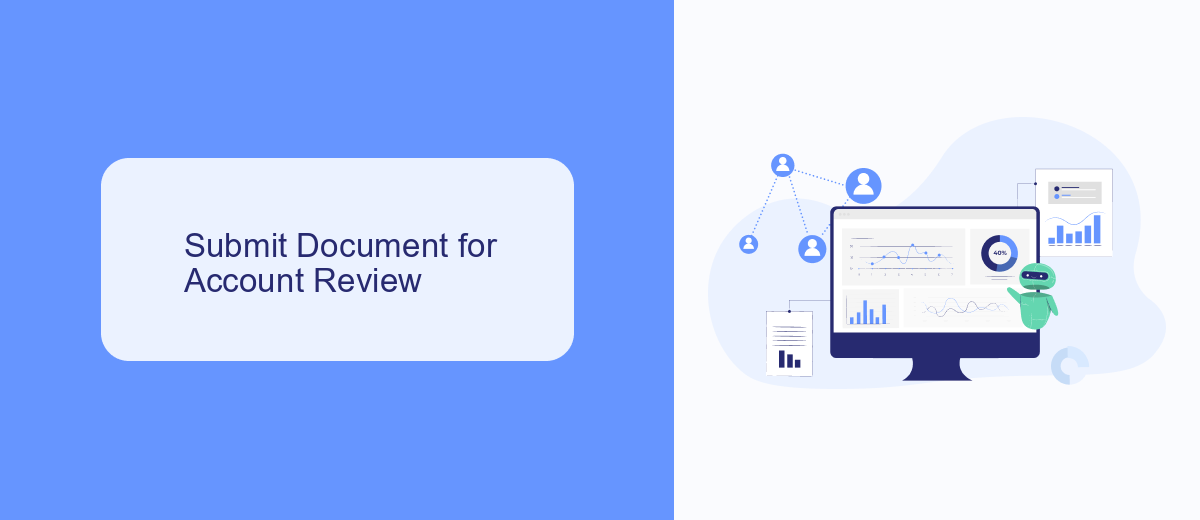
To initiate an account review for your restricted Facebook Ads account, the first step is to gather all necessary documentation that supports your case. This may include identification documents, proof of business registration, and any other relevant information that can verify your identity and business legitimacy. Make sure all documents are clear, legible, and up-to-date to avoid any delays in the review process. Once you have compiled your documents, navigate to the Facebook Business Help Center and locate the option to submit an account review request.
If your business relies on integrations with other platforms, utilizing a service like SaveMyLeads can streamline this process. SaveMyLeads allows you to automate the data transfer between Facebook Ads and various CRM systems, ensuring that all your data is synchronized and up-to-date. This can be particularly beneficial if Facebook requests additional data or proof of business activities. By automating these processes, you can focus on resolving the restriction while ensuring that your business operations remain uninterrupted.
Contact Facebook for Further Assistance
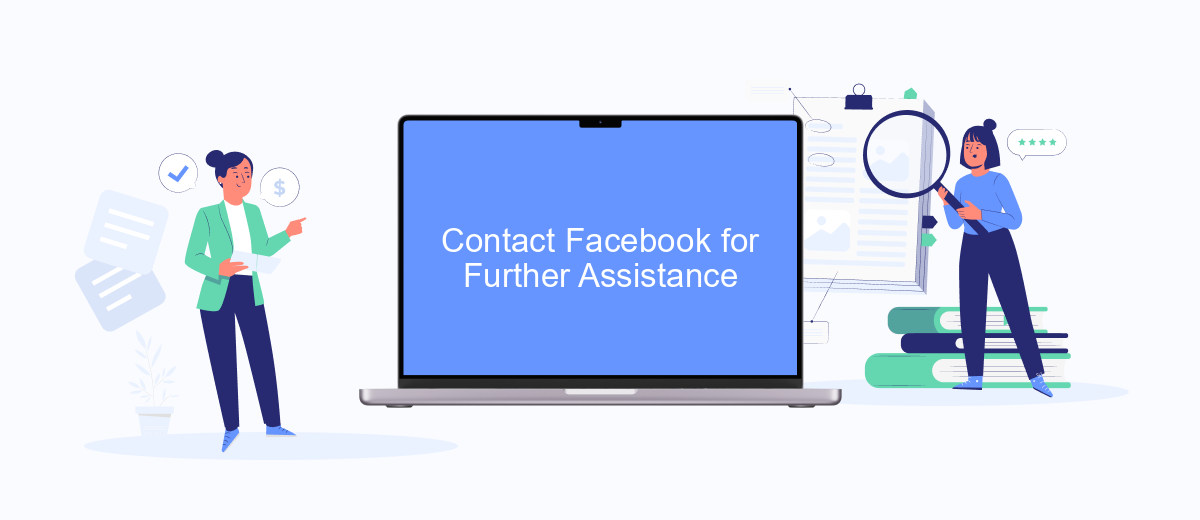
If you've tried all the troubleshooting steps and your Facebook ads are still restricted, it's time to contact Facebook for further assistance. Reaching out to Facebook support can help you identify the specific issue and get personalized guidance to resolve it. Here’s how you can do it:
- Navigate to the Facebook Business Help Center.
- Click on "Get Started" and select "Contact Advertising Support."
- Fill out the required information, including your ad account ID and a detailed description of the issue.
- Submit the form and wait for a response from a Facebook representative.
Additionally, consider using integration services like SaveMyLeads to streamline your advertising processes. SaveMyLeads can help automate your lead generation and management, reducing the chances of errors that might lead to ad restrictions. By leveraging such tools, you can maintain a smoother operation and focus more on optimizing your ad campaigns.
Utilize SaveMyLeads for Ad Account Security

One of the most effective ways to enhance the security of your Facebook ad account is by utilizing SaveMyLeads. This platform offers seamless integration capabilities that can help automate various tasks and ensure your account remains secure. By setting up automated workflows, you can minimize manual intervention and reduce the chances of errors that could lead to account restrictions.
SaveMyLeads allows you to connect your Facebook Ads account with numerous other services, providing a robust layer of security and efficiency. This integration helps you stay compliant with Facebook's advertising policies and reduces the risk of account suspension.
- Automate data transfers to ensure accurate and timely updates.
- Monitor ad performance and account health in real-time.
- Receive instant notifications for any suspicious activities.
- Integrate with CRM systems to streamline lead management.
By leveraging SaveMyLeads, you can focus more on crafting effective ad campaigns and less on worrying about account security. This tool not only simplifies your workflow but also provides peace of mind, knowing that your ad account is well-protected against potential risks.
Monitor and Prevent Future Restrictions
To effectively monitor and prevent future restrictions on your Facebook ads, it's essential to regularly review your ad performance and compliance with Facebook's advertising policies. Set up automated alerts to notify you of any changes or issues with your ads. This allows you to promptly address any problems before they escalate. Additionally, consider using third-party tools like SaveMyLeads to integrate and streamline your ad management processes. These tools can help you stay on top of your campaigns and ensure they adhere to Facebook's guidelines.
Another crucial step is to educate your team about Facebook's advertising policies and best practices. Regular training sessions can help your team stay updated on any changes to the policies and understand the importance of compliance. Encourage open communication within your team to quickly identify and resolve any potential issues. By fostering a culture of vigilance and adherence to guidelines, you can significantly reduce the risk of future ad restrictions and maintain a smooth advertising experience on Facebook.
- Automate the work with leads from the Facebook advertising account
- Empower with integrations and instant transfer of leads
- Don't spend money on developers or integrators
- Save time by automating routine tasks
FAQ
How can I find out why my Facebook ads account was restricted?
What steps can I take to lift the restriction on my Facebook ads account?
How long does it take for Facebook to review my appeal for an ads restriction?
Can I automate the process of fixing policy violations in my Facebook ads?
What should I do if my appeal to lift the restriction is denied?
Use the SaveMyLeads service to improve the speed and quality of your Facebook lead processing. You do not need to regularly check the advertising account and download the CSV file. Get leads quickly and in a convenient format. Using the SML online connector, you can set up automatic transfer of leads from Facebook to various services: CRM systems, instant messengers, task managers, email services, etc. Automate the data transfer process, save time and improve customer service.

