In the ever-evolving landscape of social media advertising, leveraging the power of Reels on platforms like Instagram and Facebook can significantly boost your brand's visibility. This guide will walk you through the steps to request Meta for ads on Reels, ensuring your content reaches the right audience and maximizes engagement. Get ready to elevate your advertising strategy with these essential tips.
Create Meta Ad Account
Creating a Meta Ad Account is an essential step to start advertising on Reels. This account will allow you to manage your ads, track performance, and optimize your campaigns. To get started, ensure you have a Facebook account and access to Business Manager.
- Go to the Business Settings in Business Manager.
- Select "Accounts" and then click on "Ad Accounts".
- Click the "Add" button and choose "Create a New Ad Account".
- Fill in the required details such as account name, time zone, and currency.
- Assign the ad account to your business and grant appropriate permissions to team members.
- Click "Create Ad Account" to finalize the setup.
Once your Meta Ad Account is created, you can start creating and managing ads for Reels. Ensure you regularly monitor the ad performance and make necessary adjustments to optimize your campaigns. This will help you achieve better engagement and reach your advertising goals effectively.
Set Up Instagram Account for Reels
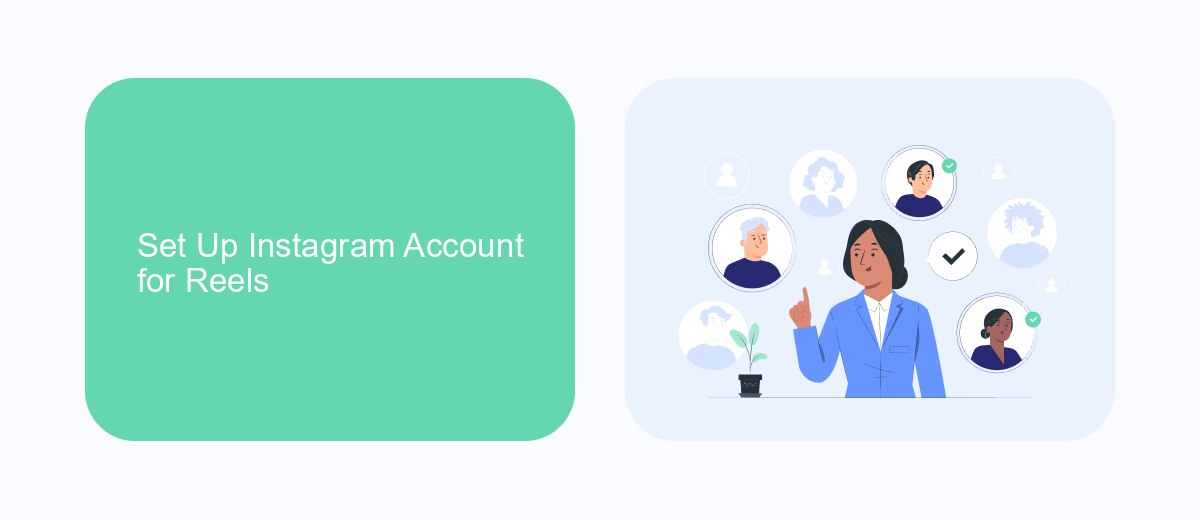
To start using Instagram Reels for your ads, you first need to set up your Instagram account properly. Begin by downloading the Instagram app from the App Store or Google Play Store if you haven't already. Once installed, open the app and either create a new account or log in with your existing credentials. Make sure your profile is set to public, as private accounts cannot fully utilize the Reels feature for advertising purposes. Navigate to your profile settings and switch to a business or creator account to access advanced features and analytics.
Next, it's essential to integrate your Instagram account with other tools to streamline your ad campaigns. Services like SaveMyLeads can help automate data transfers and enhance your marketing efforts. SaveMyLeads allows you to connect Instagram with various CRM systems, email marketing platforms, and other business tools, ensuring that your leads are captured and managed efficiently. By setting up these integrations, you can focus more on creating engaging content for your Reels and less on manual data entry and management.
Link Instagram Account
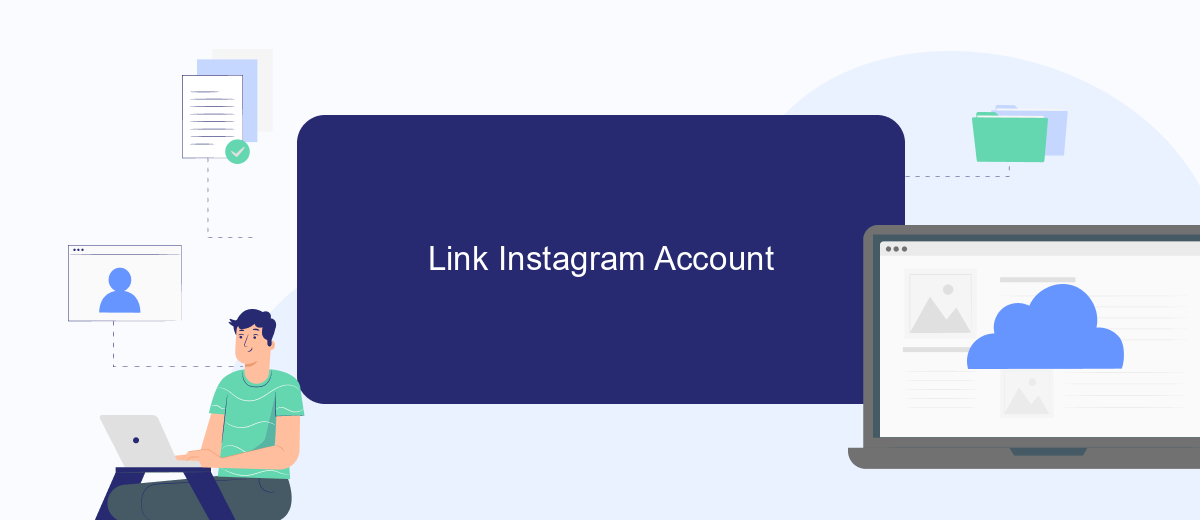
To effectively request Meta for ads on Reels, you need to link your Instagram account to your Meta Business Suite. This ensures that all your ad campaigns are seamlessly managed and tracked. Follow these steps to link your Instagram account:
- Open the Meta Business Suite and navigate to the 'Settings' tab.
- Select 'Business Assets' and then click on 'Instagram Accounts'.
- Click on 'Add Instagram Account' and enter your Instagram login credentials.
- Confirm the connection by clicking 'Allow' when prompted.
- Verify that your Instagram account is now listed under 'Connected Accounts'.
Once your Instagram account is linked, you can start creating and managing ads on Reels directly from the Meta Business Suite. This integration will provide you with comprehensive analytics and insights, helping you optimize your ad performance and reach a wider audience effectively.
Create Reels Video Ad
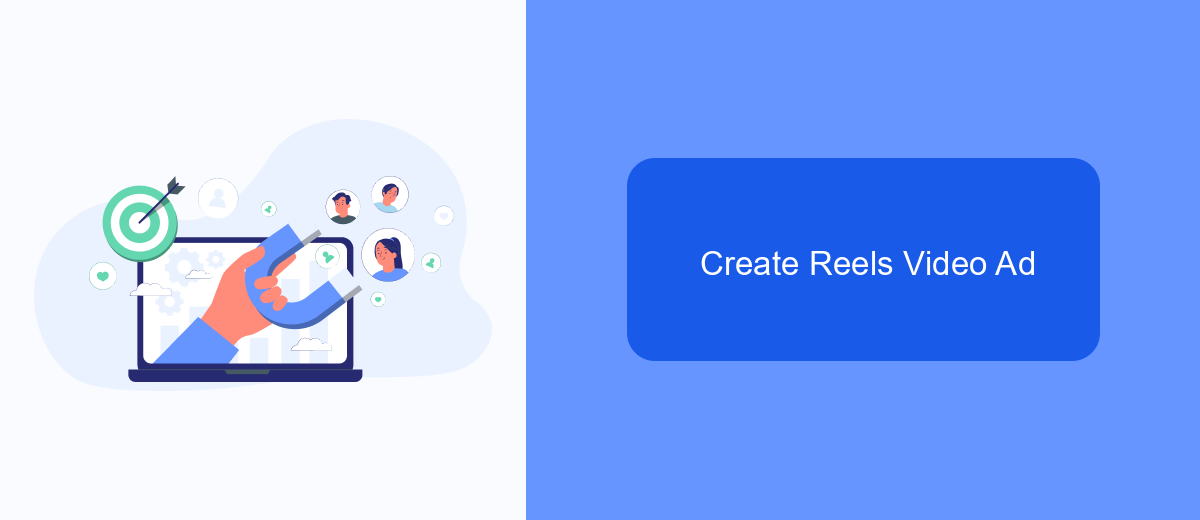
Creating a Reels video ad is a fantastic way to engage with your audience on a more personal and interactive level. To start, you need to have a clear understanding of your target audience and the message you want to convey. Your content should be visually appealing and relevant to your brand's identity.
First, make sure you have a compelling concept for your Reels video. This could be anything from a behind-the-scenes look at your business to a creative showcase of your products or services. Keep in mind that Reels videos are short, so your message needs to be concise and impactful.
- Plan your video content and script.
- Use high-quality visuals and sound.
- Incorporate engaging and relevant captions.
- Add appropriate hashtags to increase reach.
- Include a clear call-to-action.
Once your video is ready, you can upload it to Instagram and promote it as an ad. Utilize Instagram's ad manager to target your desired audience and set your budget. Monitor the performance of your ad and make adjustments as needed to optimize engagement and reach. With careful planning and execution, your Reels video ad can significantly boost your brand's visibility and engagement.
Review and Publish Ad
After crafting your ad content and selecting your target audience, it's crucial to thoroughly review all elements before publishing. Start by going through each section of your ad, ensuring that the visuals, text, and call-to-action align with your campaign goals. Pay special attention to the ad preview to see how it will appear on Reels. Make any necessary adjustments to optimize for engagement and clarity. This step is vital to avoid any errors or miscommunication that could affect your ad's performance.
Once you're satisfied with the review, proceed to publish your ad. Utilize integration tools like SaveMyLeads to streamline the process and automate data flows between your ad platform and CRM. This ensures that all leads generated from your ad are captured and managed efficiently. SaveMyLeads offers a seamless way to connect various services, reducing manual work and increasing the effectiveness of your ad campaigns. Finally, click the publish button and monitor the ad's performance to make data-driven adjustments as needed.
FAQ
How do I request Meta for ads on Reels?
What are the requirements for creating ads on Reels?
Can I automate my ad requests for Reels?
How do I track the performance of my ads on Reels?
Are there any costs associated with requesting Meta for ads on Reels?
Would you like your employees to receive real-time data on new Facebook leads, and automatically send a welcome email or SMS to users who have responded to your social media ad? All this and more can be implemented using the SaveMyLeads system. Connect the necessary services to your Facebook advertising account and automate data transfer and routine work. Let your employees focus on what really matters, rather than wasting time manually transferring data or sending out template emails.
