In today's digital age, leveraging social media platforms for advertising is crucial for businesses seeking to expand their reach. Meta's Reels offers a dynamic way to engage with audiences through short, captivating videos. This article provides a step-by-step guide on how to request ads on Reels, helping businesses effectively navigate the process and maximize their advertising potential on this popular platform.
Define Your Target Audience
Understanding your target audience is crucial when planning to request ads on Reels to Meta. By identifying who your ideal viewers are, you can tailor your content and advertising strategy to better engage them. Start by analyzing the demographics, interests, and behaviors of your current audience. This will help you create a profile of your typical viewer and guide your ad creation process.
- Age: Determine the age range of your target audience.
- Gender: Identify if your content is more appealing to a specific gender.
- Location: Consider the geographical areas where your audience is concentrated.
- Interests: Analyze what topics or themes resonate with your viewers.
- Behavior: Observe how your audience interacts with content on social media platforms.
Once you have a clear picture of your target audience, you can create ads that speak directly to their interests and needs. This targeted approach not only increases the chances of engagement but also enhances the overall effectiveness of your advertising campaign on Reels. Remember, the more specific you are about your audience, the more successful your ads are likely to be.
Create High-Quality Reels
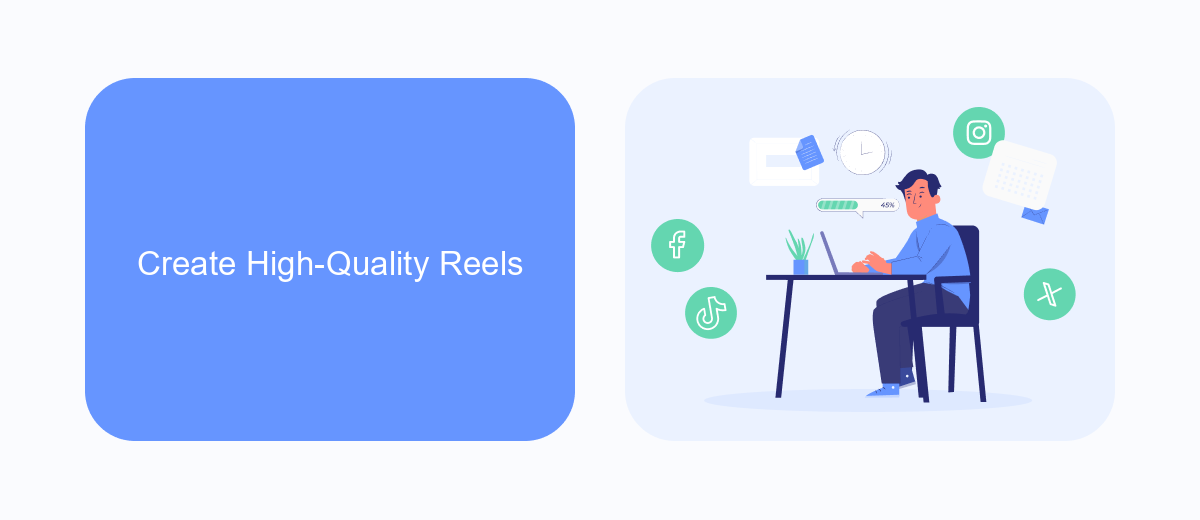
Creating high-quality Reels is essential to capture the attention of your audience and make your content stand out on Meta's platform. Start by focusing on the visual and audio elements of your Reels. Use high-resolution video and clear audio to ensure that your content is both visually appealing and easy to understand. Consider using trending music tracks or sound effects to enhance the viewing experience. Additionally, pay attention to the lighting and framing of your shots to create a professional look that will engage viewers.
Next, think about the storytelling aspect of your Reels. Craft a compelling narrative or theme that resonates with your target audience. Keep your content concise and engaging, as Reels are typically short-form videos. Utilize creative editing techniques, such as transitions and text overlays, to maintain viewer interest throughout. If you're looking to streamline your content creation process, consider integrating automation tools like SaveMyLeads to manage your workflow efficiently. By focusing on these elements, you can create Reels that not only capture attention but also encourage interaction and sharing.
Choose the Right Ad Format
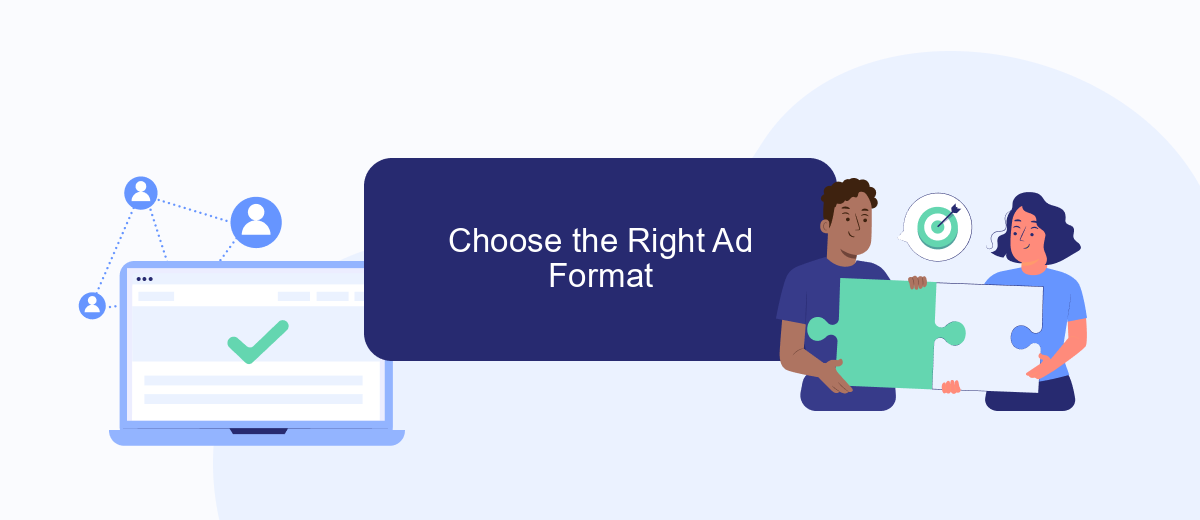
Choosing the right ad format for your Reels on Meta is crucial to achieving your marketing goals and engaging your audience effectively. Each format offers unique advantages, catering to different objectives such as brand awareness, engagement, or conversions. Understanding these formats will help you make informed decisions that align with your campaign strategy.
- Video Ads: Ideal for storytelling and showcasing products in action. They capture attention with motion and sound, making them perfect for driving engagement.
- Carousel Ads: Allow you to display multiple images or videos within a single ad. This format is great for highlighting different features or telling a sequential story.
- Collection Ads: Combine video with a product catalog, enabling users to discover and purchase products directly from the ad. This format is effective for e-commerce businesses.
By selecting the appropriate ad format, you can enhance the effectiveness of your campaigns on Meta Reels. Consider your target audience and campaign objectives to ensure the chosen format aligns with your goals. Testing different formats can also provide insights into what resonates best with your audience, allowing for optimization and improved results.
Set Your Budget and Duration
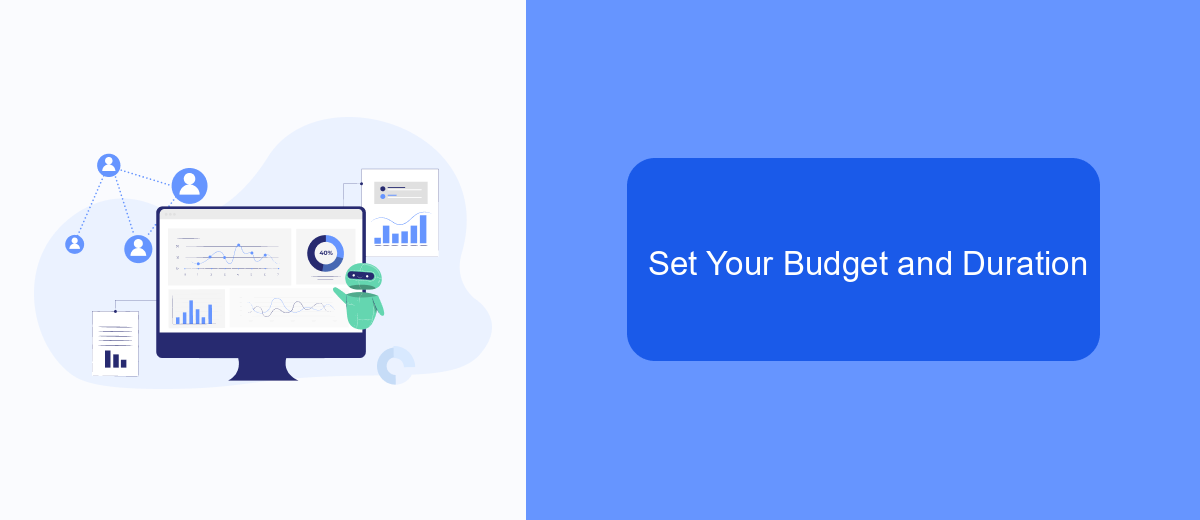
When planning your ad campaign on Reels, setting a clear budget and duration is crucial to achieving your marketing goals. Start by determining how much you're willing to spend on your campaign. Consider your overall marketing budget and allocate a portion specifically for Reels ads. Remember, the budget you set will influence the reach and frequency of your ads, so choose an amount that aligns with your objectives.
Next, decide on the duration of your ad campaign. The length of time your ad runs can impact its effectiveness and the amount of engagement it receives. Consider factors such as the nature of your product, your target audience, and any specific events or promotions you want to align with.
- Daily budget: Set a maximum amount you’re willing to spend per day.
- Lifetime budget: Define a total budget for the entire duration of the campaign.
- Start and end dates: Choose specific dates for your campaign to run.
By carefully setting your budget and duration, you can optimize your ad spend and maximize the impact of your Reels campaign. Regularly monitor your campaign's performance and make adjustments as needed to ensure you are meeting your advertising goals.
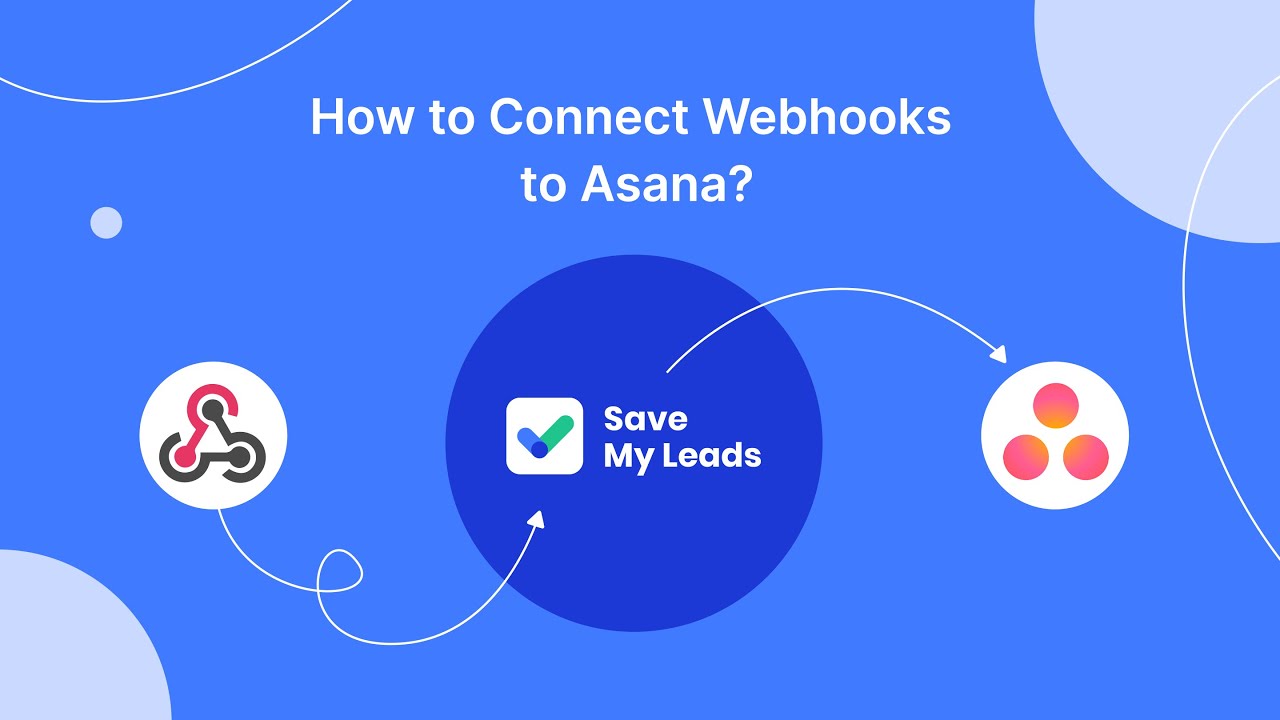

Review and Submit Your Reels Ads
Once you've crafted your Reels ad, it's crucial to review it meticulously before submission. Start by checking the visual elements for clarity and appeal, ensuring they align with your brand's identity. Verify that the text is concise and engaging, with a clear call to action. It's also important to review the targeting options you've selected to ensure your ad reaches the intended audience. If you’re using integrations to streamline your ad management process, consider utilizing services like SaveMyLeads, which can automate data transfer and help maintain consistency across platforms.
After thoroughly reviewing your ad, proceed to submit it through the Meta Ads Manager. Ensure that all necessary fields are completed and that your budget and scheduling options align with your campaign goals. Once submitted, your ad will undergo a review process by Meta to ensure it complies with their advertising policies. Keep an eye on your ad's status and be prepared to make any necessary adjustments if it doesn't get approved initially. With careful review and submission, your Reels ad is ready to engage your audience effectively.
FAQ
How can I request ads on Reels through Meta's platform?
What are the requirements for creating ads on Reels?
How can I track the performance of my Reels ads?
Can I automate the process of creating and managing Reels ads?
What should I do if my Reels ad gets rejected?
You probably know that the speed of leads processing directly affects the conversion and customer loyalty. Do you want to receive real-time information about new orders from Facebook and Instagram in order to respond to them as quickly as possible? Use the SaveMyLeads online connector. Link your Facebook advertising account to the messenger so that employees receive notifications about new leads. Create an integration with the SMS service so that a welcome message is sent to each new customer. Adding leads to a CRM system, contacts to mailing lists, tasks to project management programs – all this and much more can be automated using SaveMyLeads. Set up integrations, get rid of routine operations and focus on the really important tasks.
