In the ever-evolving landscape of social media, monetizing content has become a key focus for many creators. Facebook Reels offers a unique opportunity to engage audiences while earning revenue through ads. This article will guide you through the process of requesting ads on Reels using the Facebook mobile app, ensuring you can maximize your earning potential with ease.
Open the Facebook App
To start requesting ads on Reels using your Facebook mobile app, you'll first need to open the app on your device. Make sure you have the latest version installed for the best experience. Opening the app is straightforward and quick, allowing you to access all the features you need.
- Locate the Facebook app icon on your mobile device's home screen or app drawer.
- Tap on the Facebook app icon to open it.
- If prompted, enter your login credentials to access your account.
Once you have successfully opened the Facebook app, you can navigate to the Reels section to start requesting ads. For seamless integration and management of your ad requests, consider using services like SaveMyLeads. This tool helps automate and streamline your ad campaigns, ensuring you get the most out of your advertising efforts on Facebook Reels.
Create Reels
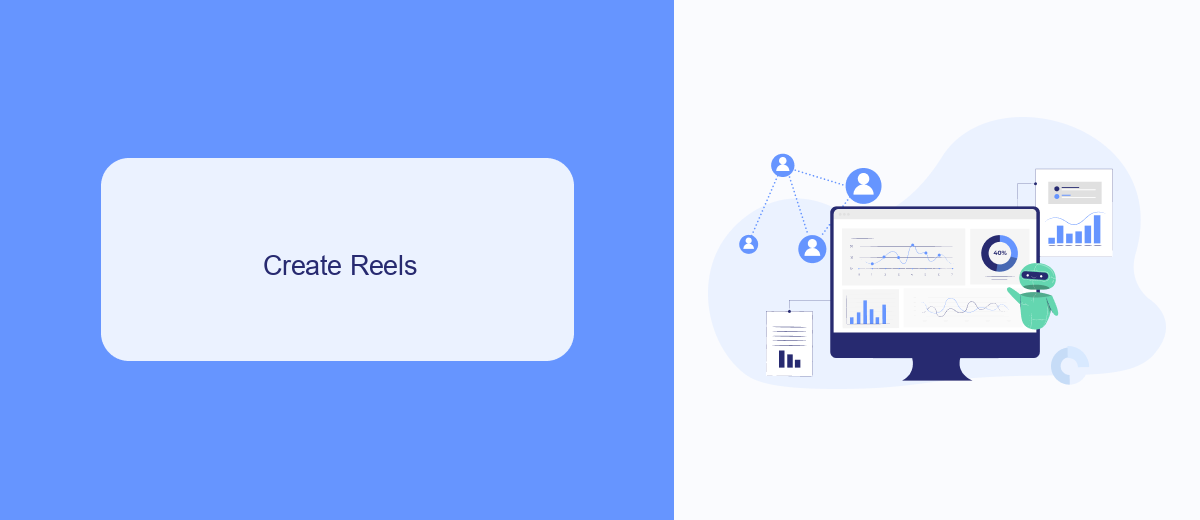
Creating Reels on Facebook Mobile is a straightforward process that allows you to share engaging short videos with your audience. To get started, open the Facebook app on your mobile device and navigate to the 'Create' section. Tap on 'Reel' to begin. You can either record a new video by holding the capture button or upload an existing video from your gallery. Add music, text, and effects to enhance your content. Once you're satisfied with your creation, tap 'Next' to proceed to the sharing options.
For those looking to optimize their Reels with ads, integrating with services like SaveMyLeads can be beneficial. SaveMyLeads allows seamless integration with various ad platforms, helping you automate your lead generation and management processes. By connecting your Facebook account with SaveMyLeads, you can efficiently track the performance of your Reels ads, capture leads, and ensure timely follow-ups. This integration simplifies the workflow, enabling you to focus more on creating compelling content and less on manual data handling. Tap 'Share' to publish your Reel and start engaging with your audience.
Tap 'Earnings'

To start earning from your Facebook Reels, you need to access the 'Earnings' section in your Facebook app. This section allows you to monitor your ad revenue, set up payment information, and manage your earnings effectively. By following a few simple steps, you can easily navigate to this section and begin your journey towards monetization.
- Open the Facebook app on your mobile device.
- Tap on the menu icon (three horizontal lines) in the bottom right corner.
- Scroll down and select 'Creator Studio.'
- In the Creator Studio, tap on 'Monetization.'
- Under Monetization, select 'Earnings.'
In the 'Earnings' section, you can also integrate various services to streamline your ad revenue management. One such service is SaveMyLeads, which automates the process of collecting lead data from your Facebook ads and sends it directly to your CRM or other applications. This ensures that you never miss out on potential earnings and can focus more on creating engaging content for your audience.
Tap 'Set Up Ads'
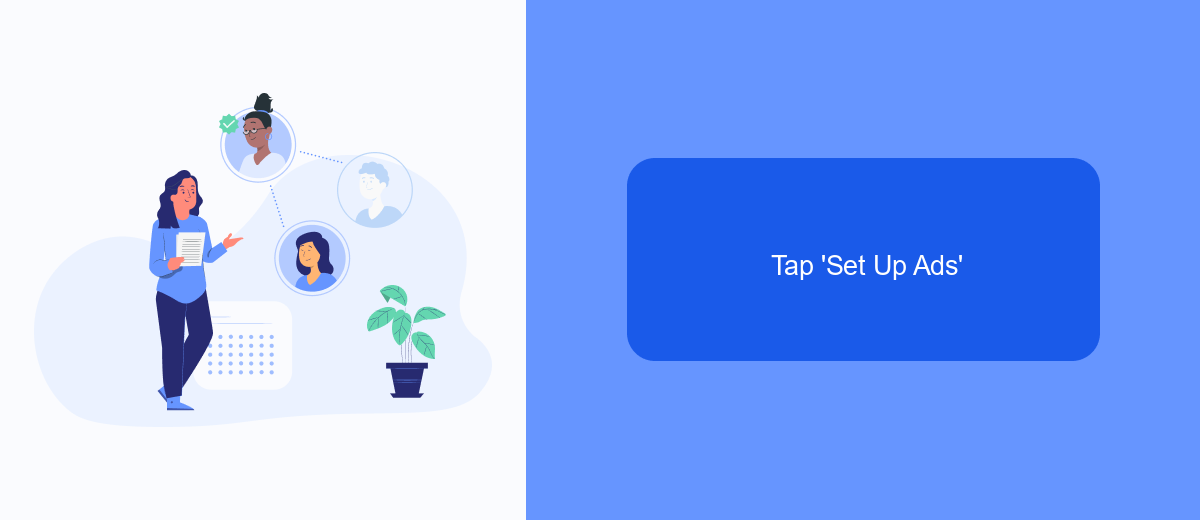
Once you've decided to promote your content on Facebook Reels, the next step is to set up your ads. This process is straightforward and can be done directly from your mobile device. Ensuring your ads are properly configured will help you reach a wider audience and maximize engagement.
Begin by navigating to the Facebook app on your mobile device. From there, access the Reels section and locate the option to set up ads. This will guide you through the necessary steps to get started.
- Open the Facebook app and go to the Reels section.
- Tap on the 'Set Up Ads' button.
- Follow the on-screen instructions to configure your ad preferences.
- Utilize services like SaveMyLeads to streamline the integration process.
By tapping 'Set Up Ads' and following these steps, you can ensure your ads are effectively targeted and managed. Using tools like SaveMyLeads can further enhance your ad campaigns by automating lead data collection and integration, making your advertising efforts more efficient and impactful.
Follow Prompts
Once you have accessed the Reels section on Facebook Mobile, you will be guided through a series of prompts to request ads. First, ensure that you have a business account set up. If you do not have one, you will be prompted to create it. Follow the on-screen instructions to enter your business details, including your business name, contact information, and payment methods. This step is crucial as it ensures that your ads are properly linked to your business profile, enabling better tracking and management of your ad campaigns.
After setting up your business account, you will be prompted to customize your ad preferences. You can select your target audience, set your budget, and choose the duration for which you want your ads to run. For those looking to streamline their ad integration and management, consider using SaveMyLeads. This service allows you to automate the process of collecting leads from your ads and integrating them into your CRM or other marketing tools, ensuring that you never miss a potential customer. Follow the prompts to finalize your ad request, and you're all set to start advertising on Reels.
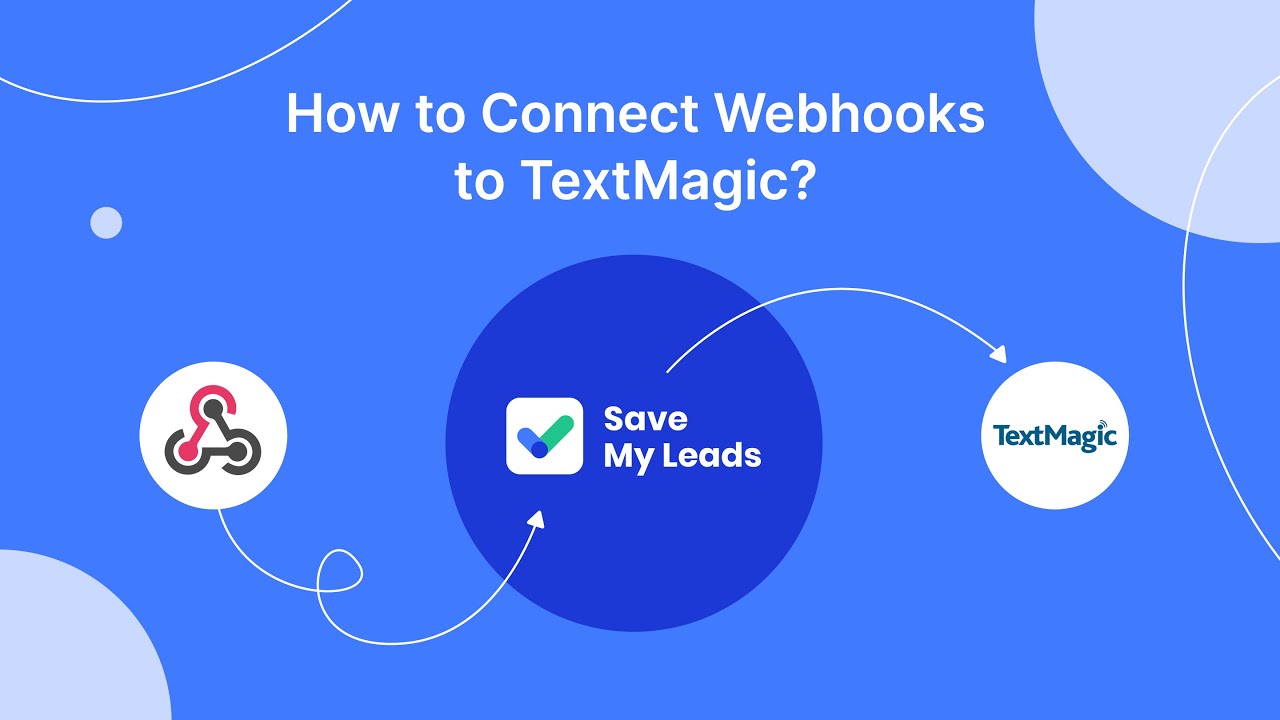

FAQ
How do I request ads on Reels on Facebook Mobile?
What requirements must my account meet to request ads on Reels?
Can I automate the process of requesting ads on Reels?
How can I track the performance of my ads on Reels?
Can I integrate my ad campaigns with other marketing tools?
Personalized responses to new clients from Facebook/Instagram. Receiving data on new orders in real time. Prompt delivery of information to all employees who are involved in lead processing. All this can be done automatically. With the SaveMyLeads service, you will be able to easily create integrations for Facebook Lead Ads and implement automation. Set up the integration once and let it do the chores every day.
