Reporting inappropriate or misleading Facebook ads is crucial to maintaining a safe and trustworthy online environment. Whether you encounter spam, scams, or offensive content, knowing how to report these ads can help protect you and other users. This guide will walk you through the steps to effectively report problematic Facebook ads, ensuring a better experience for everyone on the platform.
Identify Ad Violation
Identifying a violation in a Facebook ad is a crucial step to ensure that the platform remains a safe and trustworthy space for users. When you come across an ad that you believe violates Facebook's advertising policies, it's important to accurately identify the nature of the violation before reporting it. This will help Facebook take appropriate action.
- Misleading or false information
- Inappropriate or offensive content
- Promotion of prohibited products or services
- Scams or fraudulent schemes
- Violation of intellectual property rights
Once you have identified the type of violation, you can proceed with reporting the ad through Facebook's reporting tools. For businesses looking to streamline their ad monitoring and reporting processes, services like SaveMyLeads can be incredibly useful. SaveMyLeads integrates with various platforms, allowing for automated tracking and reporting of ad violations, ensuring your brand's integrity and compliance with Facebook's advertising standards.
Gather Evidence
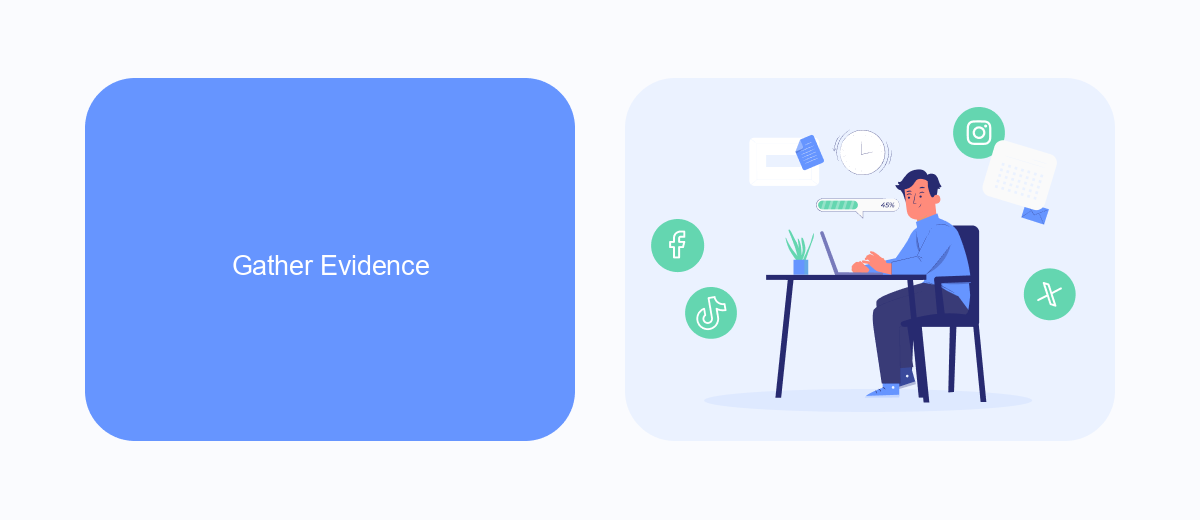
Before you report a Facebook ad, it's crucial to gather all necessary evidence to support your claim. Start by taking screenshots of the ad in question. Make sure to capture the entire ad, including the advertiser's name, the content of the ad, and any links or call-to-actions included. This visual proof will be essential when submitting your report to Facebook, as it provides a clear representation of the issue you're addressing. Additionally, note down the date and time when you encountered the ad, as this information can help Facebook's support team locate the ad more efficiently.
If the ad involves misleading claims or fraudulent activity, gather any external evidence that supports your case. This could include links to websites that debunk the ad's claims or testimonials from other users who have had similar experiences. For those who use third-party services like SaveMyLeads to manage their Facebook ad interactions, ensure you have logs or records from these platforms that can corroborate your findings. SaveMyLeads, for example, can help automate the collection of data from your ad interactions, making it easier to compile comprehensive evidence. The more detailed and organized your evidence is, the more likely Facebook will take swift action on your report.
Choose Reporting Method

When it comes to reporting Facebook ads, you have several methods to choose from, depending on your needs and preferences. Selecting the right reporting method can help you gain valuable insights and optimize your ad campaigns effectively. Here are the primary methods for reporting Facebook ads:
- Facebook Ads Manager: This is the most straightforward tool provided by Facebook. It offers detailed analytics and allows you to create customized reports based on various metrics.
- Facebook Analytics: For a more comprehensive view, Facebook Analytics provides in-depth insights into user behavior and ad performance across multiple platforms.
- Third-Party Tools: Tools like SaveMyLeads can automate the integration of your Facebook ad data with other platforms, providing seamless and efficient reporting capabilities.
Choosing the appropriate method depends on your specific requirements and the level of detail you need. For simple and quick reports, Facebook Ads Manager is sufficient. However, for more complex analysis, integrating with services like SaveMyLeads can provide a more holistic view of your ad performance and help streamline your reporting process.
Submit Report
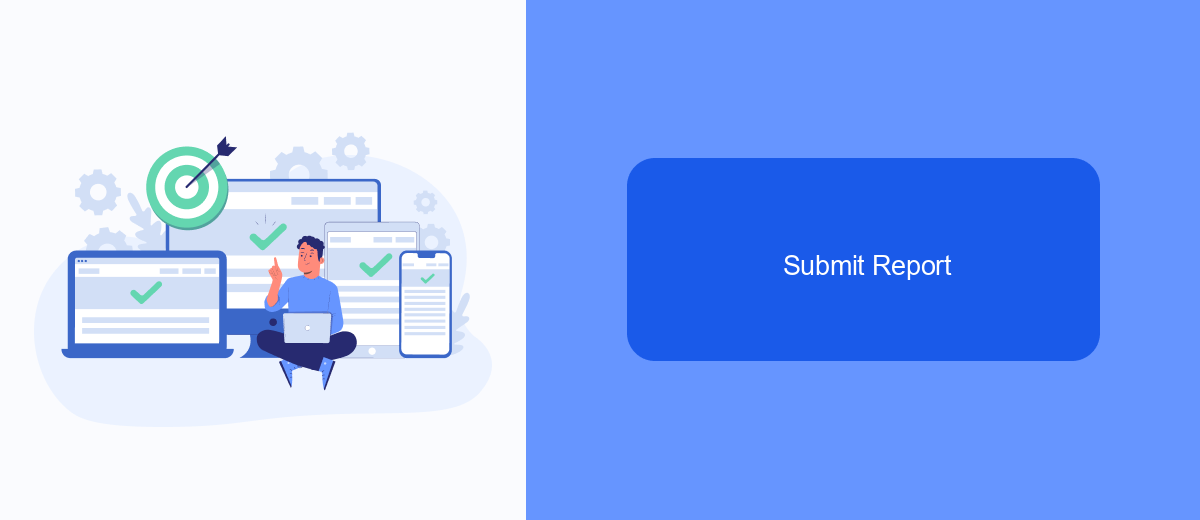
Reporting Facebook ads is a straightforward process that can help you address any issues or concerns you may have with the advertisements you encounter. Whether it's misleading content, inappropriate material, or any other violation of Facebook's advertising policies, submitting a report ensures that the platform remains a safe and trustworthy space for users.
To submit a report, follow these simple steps. First, make sure you are logged into your Facebook account. Navigate to the ad you wish to report, and click on the three dots in the upper right corner of the ad. Select "Report Ad" from the dropdown menu. You'll be prompted to choose a reason for your report from a list of options.
- Log into your Facebook account.
- Find the ad you want to report.
- Click the three dots in the upper right corner of the ad.
- Select "Report Ad" from the dropdown menu.
- Choose a reason for your report.
Once you've submitted your report, Facebook's team will review it and take appropriate action. If you manage multiple ad accounts or need a more streamlined way to handle reports, consider using integration services like SaveMyLeads. This platform can help automate the reporting process and ensure that all your ad-related concerns are promptly addressed.
Track Status
After you have reported a Facebook ad, it is crucial to track the status of your report to ensure that it is being reviewed and addressed appropriately. To do this, navigate to the "Support Inbox" in your Facebook account. Here, you will find updates on the status of your report, including whether it is under review, resolved, or if any additional information is required from you. Keeping an eye on these updates will help you stay informed about the progress of your report.
If you are managing multiple ad reports or need a more streamlined way to monitor their status, consider using SaveMyLeads. This service allows you to automate the integration of your Facebook ad reports with other tools you use, such as email or project management platforms. By setting up automated notifications and tracking, SaveMyLeads ensures you never miss an update on the status of your reports, making the management process more efficient and less time-consuming.
FAQ
How do I report a misleading Facebook ad?
What happens after I report a Facebook ad?
Can I track the status of my ad report?
How can I automate reporting Facebook ads for my business?
Can I report an ad if I am not logged into Facebook?
Personalized responses to new clients from Facebook/Instagram. Receiving data on new orders in real time. Prompt delivery of information to all employees who are involved in lead processing. All this can be done automatically. With the SaveMyLeads service, you will be able to easily create integrations for Facebook Lead Ads and implement automation. Set up the integration once and let it do the chores every day.
