Responding to comments on your Facebook ads is crucial for maintaining a positive brand image and engaging with your audience. Effective replies can boost customer satisfaction, address concerns, and encourage further interaction. In this article, we'll explore strategies and best practices for responding to comments on your Facebook ads, ensuring that you maximize engagement and create a positive experience for your audience.
Respond Promptly
Responding promptly to comments on your Facebook ads is crucial for maintaining engagement and building trust with your audience. Quick responses show that you value your customers and are attentive to their needs. This can positively impact your brand's reputation and potentially increase conversions.
- Monitor your ads regularly to catch new comments as soon as they appear.
- Set up notifications to alert you immediately when someone comments on your ad.
- Use integration tools like SaveMyLeads to streamline your response process and ensure no comment goes unnoticed.
By responding promptly, you can address any concerns or questions your audience may have in real-time, providing them with the information they need to make informed decisions. This proactive approach not only enhances customer satisfaction but also helps in building a loyal community around your brand.
Use a Personal Tone
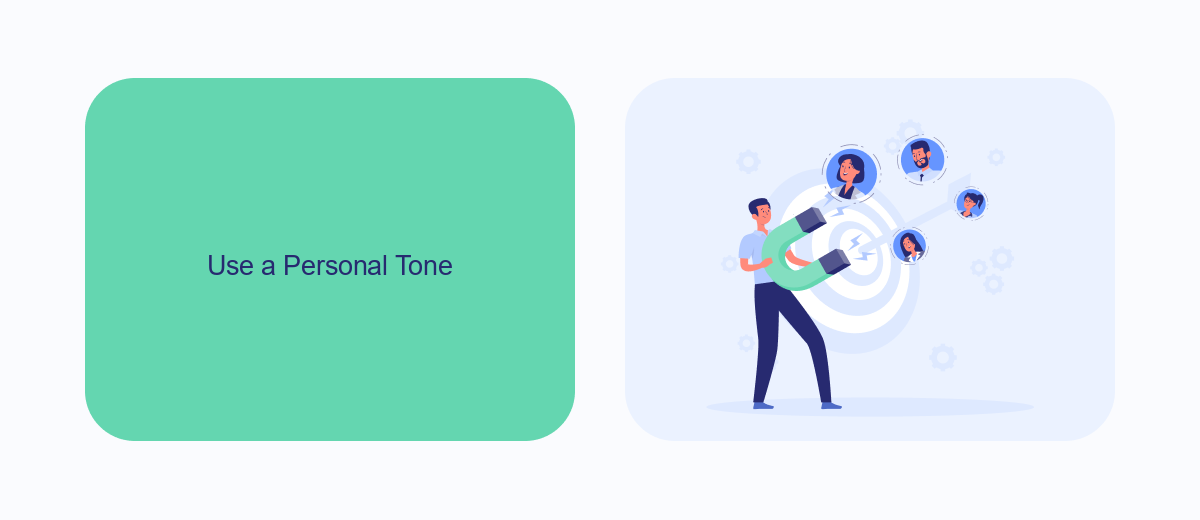
When replying to comments on your Facebook ads, it's essential to use a personal tone. This approach helps build a connection with your audience, making them feel valued and heard. Start by addressing the commenter by their name if possible, and make sure your responses are warm and friendly. Avoid using generic or automated replies, as they can come across as impersonal and may deter potential customers from engaging further.
Additionally, consider integrating tools like SaveMyLeads to streamline your response process while maintaining a personal touch. SaveMyLeads allows you to set up automated workflows that can notify you of new comments, enabling you to respond promptly. By leveraging such services, you can ensure that each interaction is handled efficiently without sacrificing the personalized experience that your audience appreciates. Remember, a personal tone in your replies can significantly enhance customer satisfaction and foster long-term loyalty.
Address the Feedback
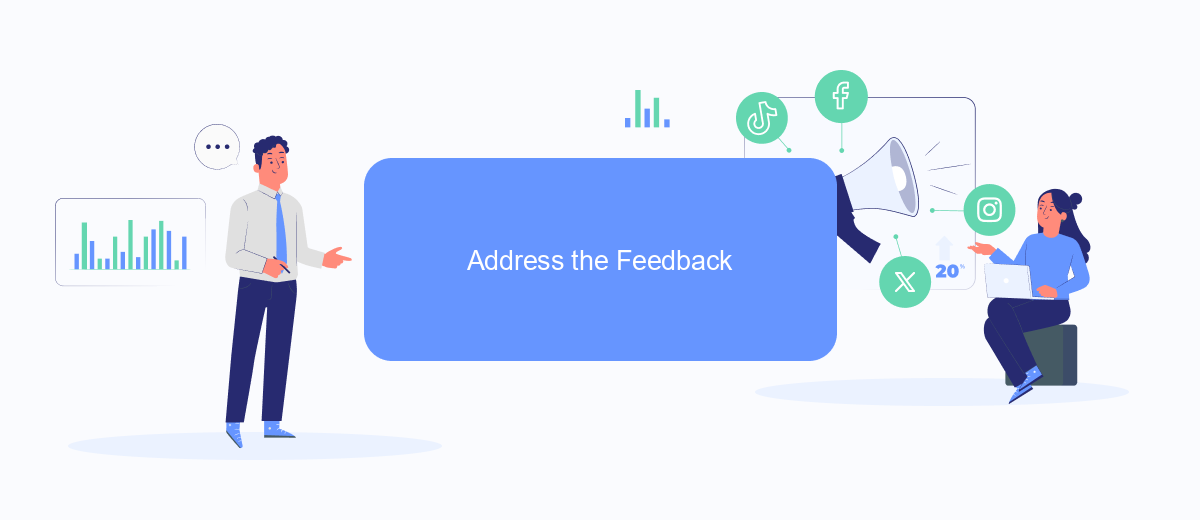
When responding to comments on your Facebook ads, it's crucial to address the feedback thoughtfully and constructively. Engaging with your audience not only helps to build trust but also provides valuable insights into how your ads are being received.
- Acknowledge the comment: Start by thanking the commenter for their feedback. This shows that you value their input and are attentive to their concerns.
- Provide a solution: If the comment highlights an issue or asks a question, offer a helpful and specific solution. Utilize tools like SaveMyLeads to streamline your response process and ensure timely follow-ups.
- Encourage further interaction: Invite the commenter to continue the conversation or reach out via direct message for more personalized assistance. This can help to resolve any issues more effectively and foster a sense of community.
By addressing feedback in a professional and empathetic manner, you not only improve customer satisfaction but also enhance the overall effectiveness of your Facebook ad campaigns. Remember, each interaction is an opportunity to strengthen your brand’s reputation and build lasting relationships with your audience.
Promote Your Product
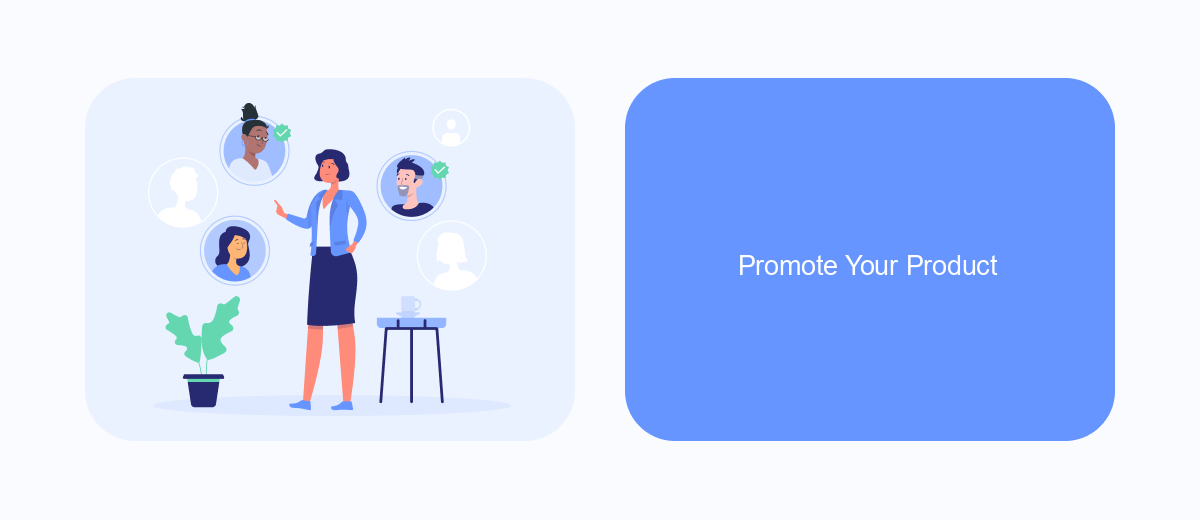
When responding to comments on your Facebook ads, it's crucial to use the opportunity to promote your product effectively. Engage with your audience by providing valuable information and addressing their queries promptly. This not only builds trust but also showcases the benefits of your product.
One effective strategy is to highlight the unique features and advantages of your product in your responses. Make sure to tailor your replies to the specific concerns or interests of the commenter. This personalized approach can significantly increase the likelihood of converting a casual commenter into a loyal customer.
- Mention special offers or discounts to entice potential customers.
- Share success stories or testimonials from satisfied clients.
- Direct users to your website or landing page for more information.
- Use SaveMyLeads to automate and streamline your lead generation process.
By actively promoting your product in the comments section, you can create a more engaging and informative experience for your audience. Utilizing tools like SaveMyLeads can help you manage and optimize your interactions, ensuring that you never miss an opportunity to convert a lead into a sale.
Follow Up
Following up on comments is crucial for maintaining a positive relationship with your audience. After addressing initial inquiries or concerns, ensure you revisit the conversation to provide any additional information or updates. This demonstrates your commitment to excellent customer service and helps build trust with your audience. Regular follow-ups can also encourage further engagement, turning casual commenters into loyal customers.
To streamline your follow-up process, consider using integration services like SaveMyLeads. This platform allows you to automate responses and manage interactions efficiently. By integrating your Facebook Ads with SaveMyLeads, you can set up automated follow-up messages, ensuring no comment goes unanswered. This not only saves time but also ensures a consistent and timely response, enhancing your overall customer engagement strategy.


FAQ
How should I respond to negative comments on my Facebook ads?
Can I automate responses to comments on my Facebook ads?
What should I do if a comment on my ad is inappropriate or offensive?
How can I encourage positive engagement on my Facebook ads?
Should I reply to every comment on my Facebook ads?
You probably know that the speed of leads processing directly affects the conversion and customer loyalty. Do you want to receive real-time information about new orders from Facebook and Instagram in order to respond to them as quickly as possible? Use the SaveMyLeads online connector. Link your Facebook advertising account to the messenger so that employees receive notifications about new leads. Create an integration with the SMS service so that a welcome message is sent to each new customer. Adding leads to a CRM system, contacts to mailing lists, tasks to project management programs – all this and much more can be automated using SaveMyLeads. Set up integrations, get rid of routine operations and focus on the really important tasks.
