Dealing with sponsored ads on Facebook can be frustrating, especially when they clutter your news feed and distract from content you care about. Fortunately, there are several strategies you can employ to minimize or eliminate these ads. In this article, we'll explore effective methods to help you remove sponsored ads from your Facebook experience, allowing for a cleaner and more enjoyable browsing session.
Identify and Block Specific Ads
Identifying and blocking specific ads on Facebook can significantly enhance your browsing experience. By targeting specific ads, you can ensure that your feed remains relevant and less cluttered. Here's how you can do it:
- Click on the three dots in the upper-right corner of the sponsored ad you want to block.
- Select "Why am I seeing this ad?" to understand the targeting criteria.
- Choose "Hide ad" or "Report ad" for more severe cases.
- Use Facebook's Ad Preferences settings to manage your interests and advertisers.
- Consider using browser extensions or third-party tools to block ads more effectively.
For those looking to automate the process, services like SaveMyLeads can be invaluable. SaveMyLeads allows you to integrate various tools and streamline your ad management. By setting up specific filters and triggers, you can automatically block unwanted ads and keep your Facebook experience clean and focused.
Adjust Ad Preferences

To adjust your ad preferences on Facebook, start by navigating to the settings menu. Click on the downward arrow in the top right corner of your Facebook homepage and select "Settings & Privacy," then choose "Settings." From the left-hand menu, click on "Ads" to open the Ad Preferences page. Here, you can review and manage the information Facebook uses to show you ads. You can remove interests, advertisers, and businesses that have uploaded a list with your information. This helps in reducing the number of sponsored ads that are less relevant to you.
For those looking to streamline the process of managing ad preferences and integrations, consider using services like SaveMyLeads. SaveMyLeads offers automated solutions to help you better control and customize your Facebook ad experience. By integrating SaveMyLeads with your Facebook account, you can automate the management of your ad preferences, ensuring a more personalized and less intrusive ad experience. This service simplifies the process, saving you time and effort while enhancing your overall Facebook experience.
Use Ad Blockers
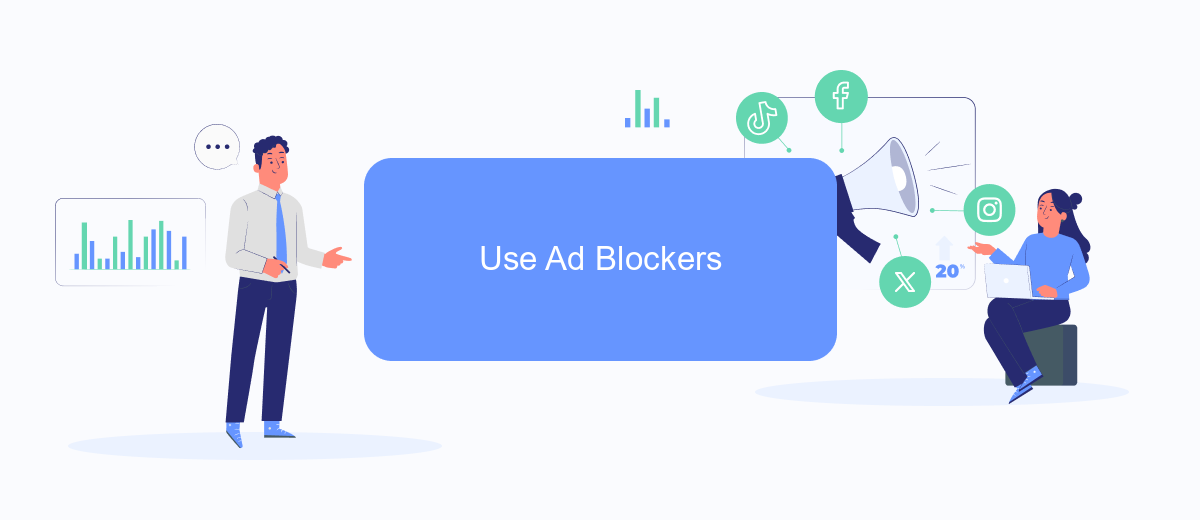
One of the most effective methods to remove sponsored ads on Facebook is by using ad blockers. These tools can help you eliminate unwanted advertisements, providing a cleaner and more enjoyable browsing experience. Here's how you can get started with ad blockers:
- Choose an ad blocker: Popular options include AdBlock Plus, uBlock Origin, and AdGuard.
- Install the ad blocker: Follow the installation instructions for your chosen browser (Chrome, Firefox, Safari, etc.).
- Configure the ad blocker: Customize the settings to block Facebook ads specifically, if needed.
- Enable the ad blocker: Ensure that the ad blocker is active and running while you browse Facebook.
For those looking for more advanced solutions, integrating ad blockers with services like SaveMyLeads can further enhance your experience. SaveMyLeads helps automate and streamline the integration process, making it easier to manage and maintain your ad-free environment. By combining ad blockers with such services, you can enjoy a seamless and distraction-free Facebook experience.
Integrate with Privacy Enhancing Tools
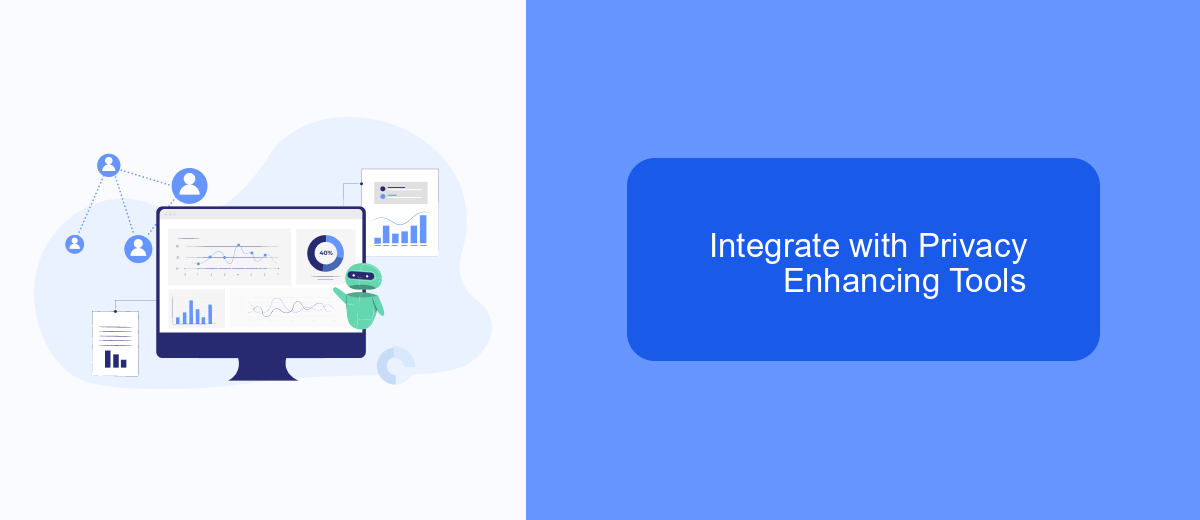
Integrating privacy-enhancing tools can significantly reduce the number of sponsored ads you encounter on Facebook. By leveraging these tools, you can take control of your online experience and enjoy a more streamlined social media feed. One effective way to achieve this is by using services like SaveMyLeads, which help automate and optimize your privacy settings.
SaveMyLeads allows you to connect various applications and services to your Facebook account, enabling you to automate data privacy tasks and minimize ad exposure. This integration can be particularly useful for users who want to maintain their privacy without manually adjusting settings every time they log in.
- Automate privacy settings to minimize data sharing
- Optimize ad preferences to reduce targeted advertisements
- Connect multiple applications for enhanced privacy control
By integrating privacy-enhancing tools like SaveMyLeads, you not only gain better control over your data but also create a more enjoyable and less intrusive social media experience. This proactive approach ensures that your personal information remains secure while minimizing the distraction of sponsored ads.
Limit Facebook Usage
Limiting your Facebook usage can significantly reduce the number of sponsored ads you encounter. Start by setting specific time limits for how long you can spend on the platform each day. Use built-in tools like Facebook's "Your Time on Facebook" feature to monitor and manage your usage. This feature provides insights into how much time you spend on the app and allows you to set daily reminders to help you stay within your limits.
Additionally, consider using third-party services like SaveMyLeads to streamline your social media activities. SaveMyLeads can help automate various tasks, reducing the need to spend excessive time on Facebook. By integrating your Facebook account with other tools and platforms, you can focus on more important activities without getting distracted by sponsored content. Implementing these strategies can help you maintain a healthier relationship with social media while minimizing exposure to ads.


FAQ
How can I remove sponsored ads from my Facebook feed?
Can I use third-party tools to block Facebook ads?
How do I adjust my ad preferences on Facebook?
Is there a way to automate the process of managing my Facebook ad preferences?
Why am I seeing so many sponsored ads on Facebook?
Use the SaveMyLeads service to improve the speed and quality of your Facebook lead processing. You do not need to regularly check the advertising account and download the CSV file. Get leads quickly and in a convenient format. Using the SML online connector, you can set up automatic transfer of leads from Facebook to various services: CRM systems, instant messengers, task managers, email services, etc. Automate the data transfer process, save time and improve customer service.
