In today's digital age, Facebook ads can often feel intrusive and overwhelming. Whether you're looking to declutter your news feed or simply want a more streamlined browsing experience, learning how to remove Facebook ads is essential. This article will guide you through practical steps and tips to manage and minimize the ads you see on the platform.
Unlocking the Secrets of Facebook Ad Removal
Unlocking the secrets of Facebook ad removal involves understanding the various strategies and tools available to minimize or eliminate ads from your feed. While Facebook's business model heavily relies on advertising, there are still methods you can employ to reduce the number of ads you see.
- Adjust Your Ad Preferences: Go to your Facebook settings and customize your ad preferences to limit the types of ads you see.
- Use Ad Blockers: Consider using browser extensions like AdBlock or uBlock Origin to block ads on Facebook.
- Leverage Third-Party Services: Services like SaveMyLeads can help automate tasks and manage your ad settings more efficiently.
By implementing these strategies, you can significantly reduce the number of ads in your Facebook feed. SaveMyLeads, for instance, offers seamless integration and automation solutions, making it easier to manage your ad preferences and maintain a cleaner browsing experience. While it may not be possible to eliminate all ads, these methods can help you gain more control over the content you see.
Navigating the Facebook Ad Settings Labyrinth

Finding your way through Facebook's ad settings can feel like navigating a labyrinth. Start by logging into your Facebook account and heading to the Settings & Privacy section. From there, select Settings and then click on Ads. This will take you to the Ad Preferences page, where you can manage various aspects of your ad experience. You can review your ad interests, advertisers you've interacted with, and even hide specific ad topics for a set period. This is the first step to tailoring your ad experience to better suit your preferences.
For those looking to streamline this process, integrating a service like SaveMyLeads can be a game-changer. SaveMyLeads automates the transfer of leads from Facebook Ads to various CRM systems, email marketing platforms, and other tools. This not only saves time but also ensures that your data is accurately and efficiently managed. By using SaveMyLeads, you can focus more on optimizing your ad settings and less on the manual tasks that often accompany lead management.
Discovering the Power of Browser Extensions
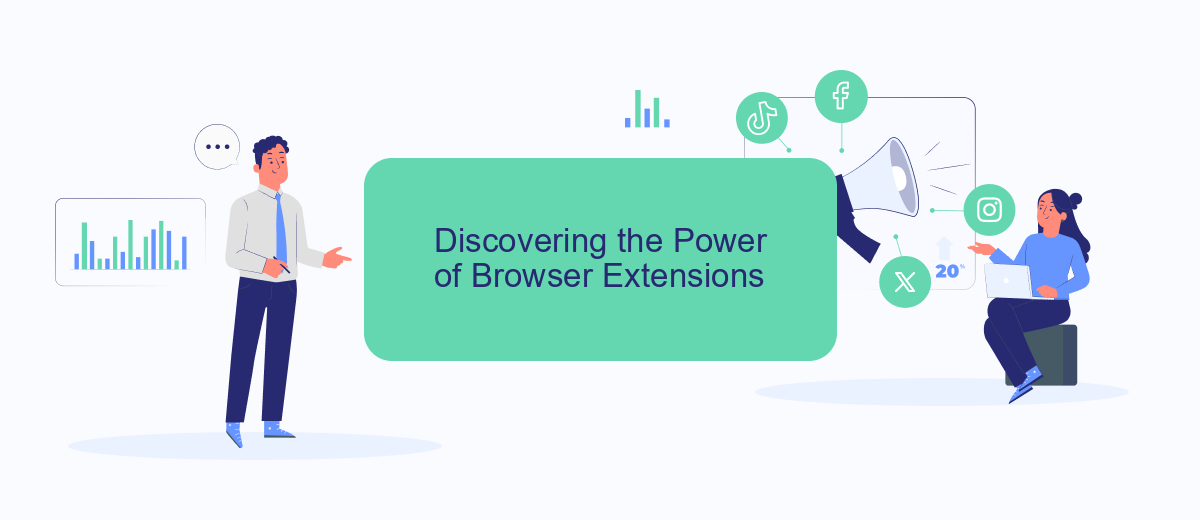
One effective way to reduce the number of Facebook ads you see is by using browser extensions. These tools can help block ads, giving you a cleaner and more streamlined browsing experience. By integrating with your browser, they can filter out unwanted content and ensure a more enjoyable time online.
- Install a reputable ad-blocking extension like AdBlock or uBlock Origin.
- Configure the extension settings to block Facebook ads specifically.
- Use a service like SaveMyLeads to manage and customize your ad-blocking preferences across different platforms.
By following these steps, you can significantly reduce the clutter caused by Facebook ads. Browser extensions work seamlessly in the background, ensuring that your browsing experience remains uninterrupted. Additionally, services like SaveMyLeads provide advanced customization options, allowing you to fine-tune your ad-blocking settings for optimal performance.
Unleashing the Potential of Third-Party Tools
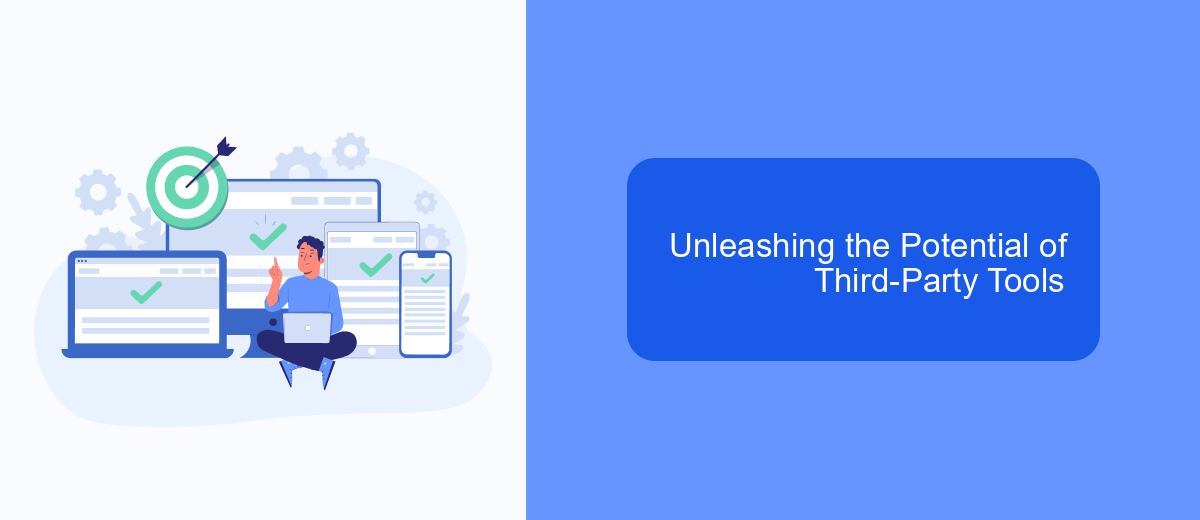
Third-party tools can significantly enhance your ability to manage and remove Facebook ads more effectively. These tools offer advanced features and integrations that go beyond Facebook's built-in options, providing you with greater control and customization.
One such tool is SaveMyLeads, a service designed to streamline your ad management process. SaveMyLeads allows you to automate lead data transfers from Facebook ads to various CRM systems, email marketing platforms, and other applications, ensuring that your leads are organized and actionable.
- Automated lead data transfers
- Seamless integration with multiple platforms
- Customizable workflows
- Real-time notifications
By leveraging SaveMyLeads, you can save time and reduce manual effort, allowing you to focus on optimizing your ad campaigns. This tool not only helps you manage your leads more efficiently but also enhances your overall marketing strategy. With the right third-party tools, you can unlock new potentials and achieve better results in your Facebook advertising efforts.
Understanding the Art of Content Blocking
Understanding the art of content blocking is essential for a seamless online experience, especially when it comes to removing intrusive Facebook ads. Content blocking involves using specialized tools and settings to prevent unwanted advertisements, pop-ups, and other distractions from appearing on your screen. By employing browser extensions, ad blockers, and privacy settings, you can significantly reduce the number of ads you encounter, making your browsing experience cleaner and more enjoyable.
One effective way to enhance your content blocking strategy is by utilizing integration services like SaveMyLeads. This platform allows you to automate and streamline various online activities, including content blocking. By setting up specific rules and filters, SaveMyLeads can help you manage and block unwanted content across different platforms, ensuring that your online interactions remain focused and free from disruptions. With the right tools and integrations, mastering content blocking becomes a straightforward task, allowing you to take control of your digital environment.
- Automate the work with leads from the Facebook advertising account
- Empower with integrations and instant transfer of leads
- Don't spend money on developers or integrators
- Save time by automating routine tasks
FAQ
How can I stop seeing ads on Facebook?
Can I use browser extensions to block Facebook ads?
Is there a way to remove specific types of ads on Facebook?
How can I limit the data Facebook uses to show me ads?
Can I automate the process of managing my Facebook ad preferences?
Use the SaveMyLeads service to improve the speed and quality of your Facebook lead processing. You do not need to regularly check the advertising account and download the CSV file. Get leads quickly and in a convenient format. Using the SML online connector, you can set up automatic transfer of leads from Facebook to various services: CRM systems, instant messengers, task managers, email services, etc. Automate the data transfer process, save time and improve customer service.

