Are you tired of the constant distraction from ads cluttering the side of your Facebook display? You're not alone. Many users seek a cleaner, more focused browsing experience. In this article, we will guide you through simple, effective methods to remove these ads, allowing you to enjoy a full, uninterrupted view of your Facebook feed.
Use Browser Extensions
One effective way to remove ads on the side of Facebook and make the display full is by using browser extensions. These extensions are designed to block ads and enhance your browsing experience. They are easy to install and use, providing a seamless way to enjoy an ad-free Facebook interface.
- AdBlock Plus: A popular extension that blocks ads on Facebook and other websites.
- uBlock Origin: A lightweight yet powerful ad blocker that can be customized to suit your needs.
- Facebook AdBlock: Specifically designed to remove ads from Facebook, ensuring a cleaner display.
To get started, simply search for these extensions in your browser's extension store, install them, and follow the instructions to activate them. If you are also looking to streamline your workflow by integrating various services, consider using SaveMyLeads. It's a powerful tool that helps automate lead management and integrates seamlessly with multiple platforms, saving you time and effort.
Install Ad Blockers
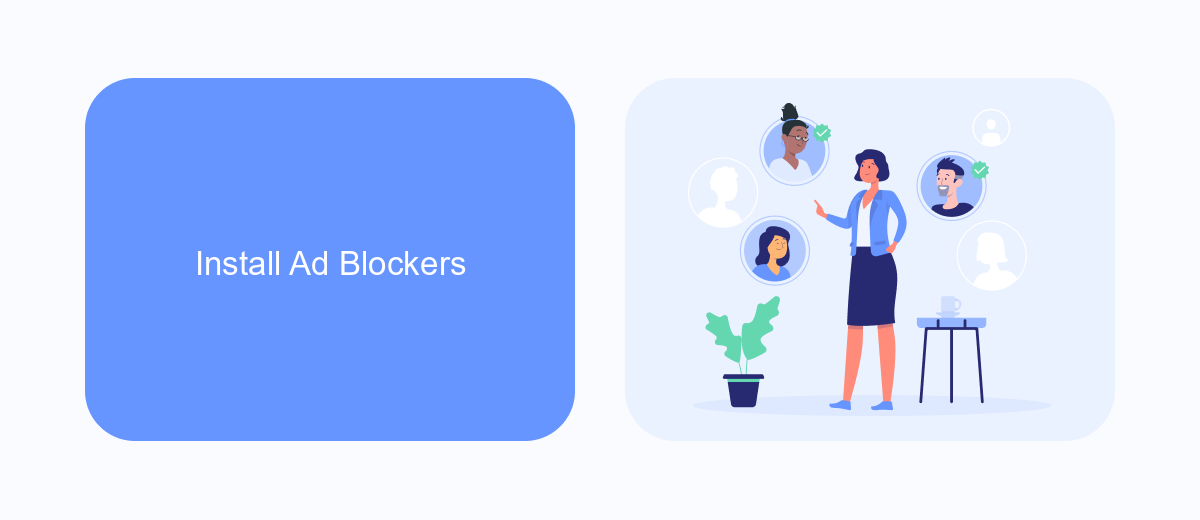
One of the most effective ways to eliminate ads on the side of your Facebook display is to install ad blockers. Ad blockers are browser extensions designed to remove advertisements from web pages, providing a cleaner and more focused browsing experience. Popular ad blockers such as AdBlock, uBlock Origin, and AdGuard can be easily added to browsers like Chrome, Firefox, and Safari. Once installed, these tools automatically detect and block ad content, allowing you to enjoy an uninterrupted Facebook experience.
In addition to basic ad blocking, some advanced services can help you further customize your browsing. For example, SaveMyLeads offers integration solutions that can streamline your online activities by connecting various apps and services. By utilizing SaveMyLeads, you can automate tasks like lead generation and data management, freeing up more time to enjoy a cleaner, ad-free Facebook display. Installing an ad blocker combined with the right integrations ensures a more efficient and enjoyable online experience.
Try a VPN
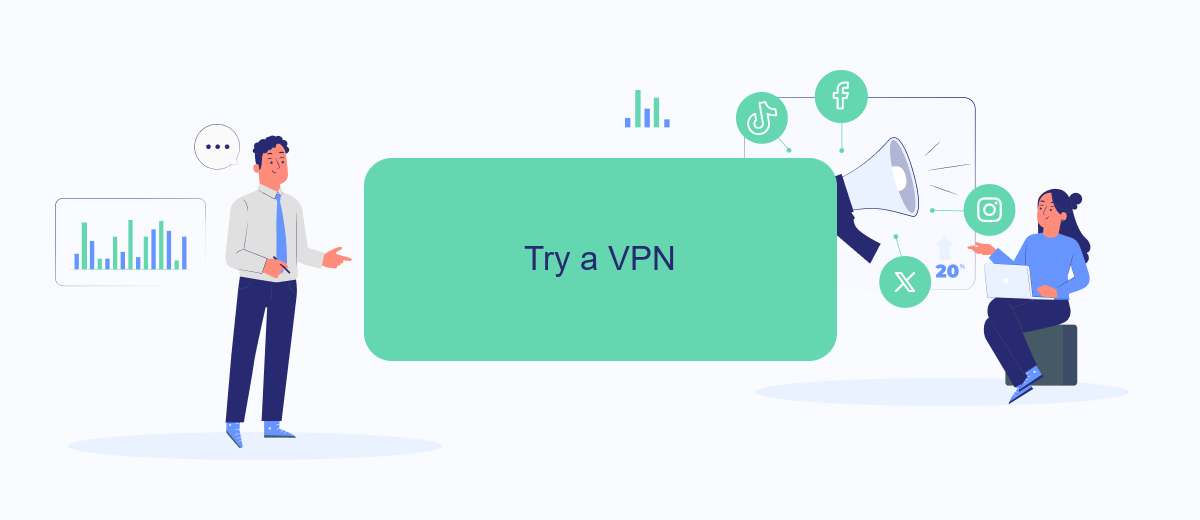
Using a VPN can be an effective way to remove ads from the side of Facebook and enjoy a cleaner browsing experience. A VPN, or Virtual Private Network, masks your IP address and encrypts your internet traffic, making it harder for advertisers to target you with personalized ads. Here's how you can set it up:
- Choose a reputable VPN service and sign up for a subscription plan that suits your needs.
- Download and install the VPN application on your device.
- Open the VPN app and sign in with your account details.
- Select a server location and connect to the VPN.
- Once connected, open your web browser and navigate to Facebook.
In addition to using a VPN, consider integrating tools like SaveMyLeads to streamline your social media management. SaveMyLeads can automate lead generation and data transfer processes, allowing you to focus on more important tasks while maintaining a clutter-free Facebook display. By combining a VPN with efficient workflow automation, you can enhance both your privacy and productivity.
Use Facebook Filters
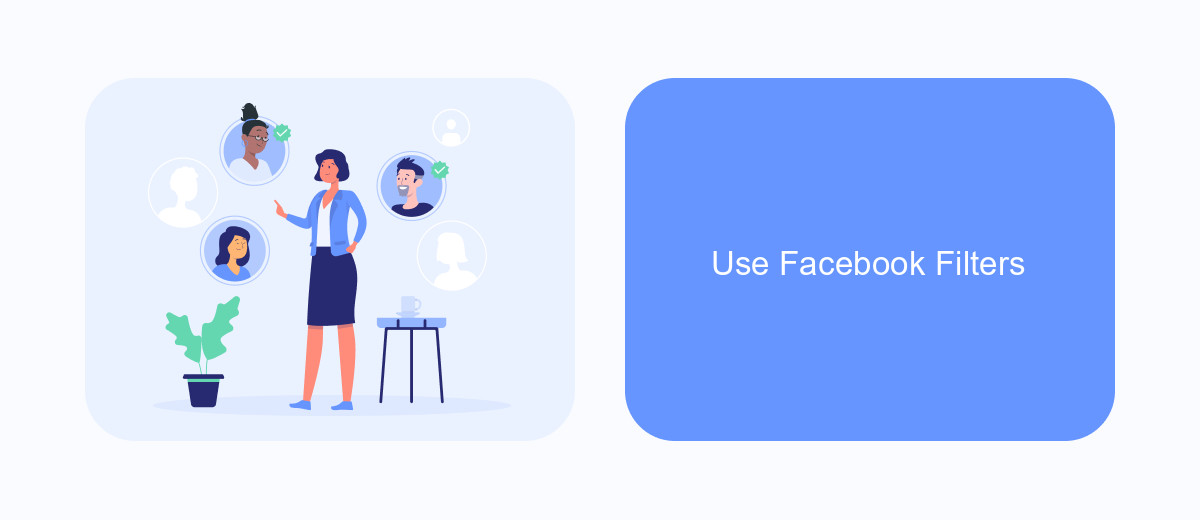
One effective way to remove ads on the side of your Facebook display is by using Facebook filters. These filters can help you customize your feed and minimize the number of ads you see, making your browsing experience more enjoyable. You can achieve this by using browser extensions or third-party services that offer such functionalities.
SaveMyLeads is a robust tool that can assist you in setting up these filters. It provides a seamless integration process that allows you to configure your Facebook feed according to your preferences. With SaveMyLeads, you can automate the filtering process and ensure that your display remains ad-free.
- Sign up for an account on SaveMyLeads.
- Connect your Facebook account to SaveMyLeads.
- Set up custom filters to block unwanted ads.
- Save and apply the filters to your Facebook feed.
By following these steps, you can significantly reduce the number of ads displayed on your Facebook feed. SaveMyLeads makes the process straightforward and efficient, allowing you to enjoy a cleaner and more focused browsing experience.
Pay for Facebook Premium
For those looking to enhance their Facebook experience and remove ads from the side display, subscribing to Facebook Premium could be a viable option. Facebook Premium is a paid service that offers an ad-free experience, allowing users to enjoy a cleaner interface without the distraction of ads. This service not only removes the side ads but also provides additional features such as exclusive content, advanced privacy settings, and early access to new features. By opting for Facebook Premium, users can focus more on their social interactions and less on unwanted advertisements.
To subscribe to Facebook Premium, you can navigate to the settings menu on your Facebook account and look for the subscription options. Once subscribed, the changes will take effect immediately, giving you a seamless and ad-free experience. For businesses and marketers who want to integrate their Facebook Premium account with other services, tools like SaveMyLeads can be incredibly useful. SaveMyLeads helps automate data transfer between Facebook and various CRM systems, ensuring that your marketing efforts are streamlined and efficient. By utilizing such tools, you can maximize the benefits of your Facebook Premium subscription.
FAQ
How can I remove ads on the side of my Facebook display?
Will removing ads affect my Facebook account?
Can I use Facebook settings to remove the ads?
Is it possible to automate the process of removing ads on Facebook?
Are there any risks associated with using ad blockers on Facebook?
What do you do with the data you get from Facebook lead forms? Do you send them to the manager, add them to mailing services, transfer them to the CRM system, use them to implement feedback? Automate all of these processes with the SaveMyLeads online connector. Create integrations so that new Facebook leads are automatically transferred to instant messengers, mailing services, task managers and other tools. Save yourself and your company's employees from routine work.
