Navigating through Facebook Marketplace can be a convenient way to buy and sell items, but the constant barrage of ads can be overwhelming. If you're looking for a cleaner, more streamlined experience, you're in the right place. This guide will walk you through the steps to effectively remove ads on Facebook Marketplace, enhancing your browsing experience.
Disable Your Facebook Business Account
If you're looking to remove ads from Facebook Marketplace, one effective method is to disable your Facebook Business Account. This will prevent your business-related ads from appearing on the platform. Here’s how you can do it:
- Log in to your Facebook account and navigate to the Facebook Business Manager.
- Select the business account you want to disable.
- Click on "Settings" in the top right corner of the page.
- Scroll down to the "Business Info" section.
- Click on "Permanently Delete Business" and follow the prompts to confirm the deletion.
Disabling your Facebook Business Account will not only remove ads but also stop any ongoing campaigns. If you need to manage your leads efficiently even after disabling your business account, consider using SaveMyLeads. This service helps integrate various platforms to streamline lead management without relying on Facebook ads. By using SaveMyLeads, you can ensure that your business operations remain unaffected while removing unwanted ads from Facebook Marketplace.
Report Abusive or Inappropriate Ads

Use an Ad Blocker
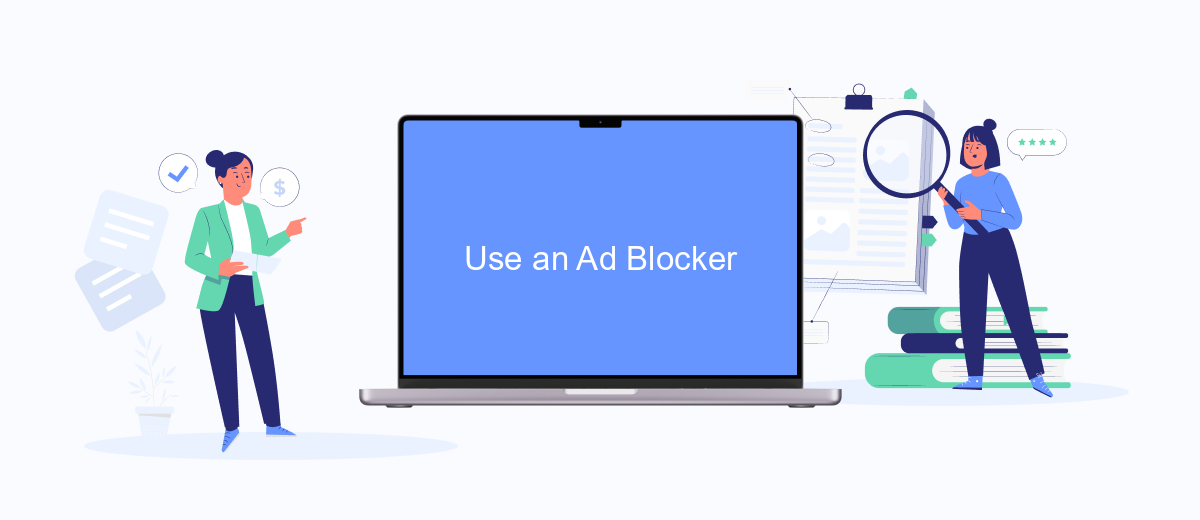
One effective way to remove ads on Facebook Marketplace is to use an ad blocker. Ad blockers are browser extensions or software that prevent ads from appearing on websites. They can significantly enhance your browsing experience by removing unwanted advertisements. Here’s how to set up an ad blocker:
- Choose an ad blocker: Popular options include AdBlock, uBlock Origin, and AdGuard. Research and select one that suits your preferences.
- Install the ad blocker: Visit the official website of the chosen ad blocker or find it in your browser’s extension store. Follow the installation instructions provided.
- Configure settings: After installation, you may need to configure the ad blocker’s settings. Most ad blockers allow you to customize which websites to block ads on and offer additional features such as privacy protection.
Using an ad blocker can greatly improve your experience on Facebook Marketplace by removing intrusive ads. Additionally, consider using services like SaveMyLeads to streamline your workflow and manage integrations effortlessly. SaveMyLeads helps automate data transfers and notifications, making your online activities more efficient and organized.
Configure Your Privacy Settings
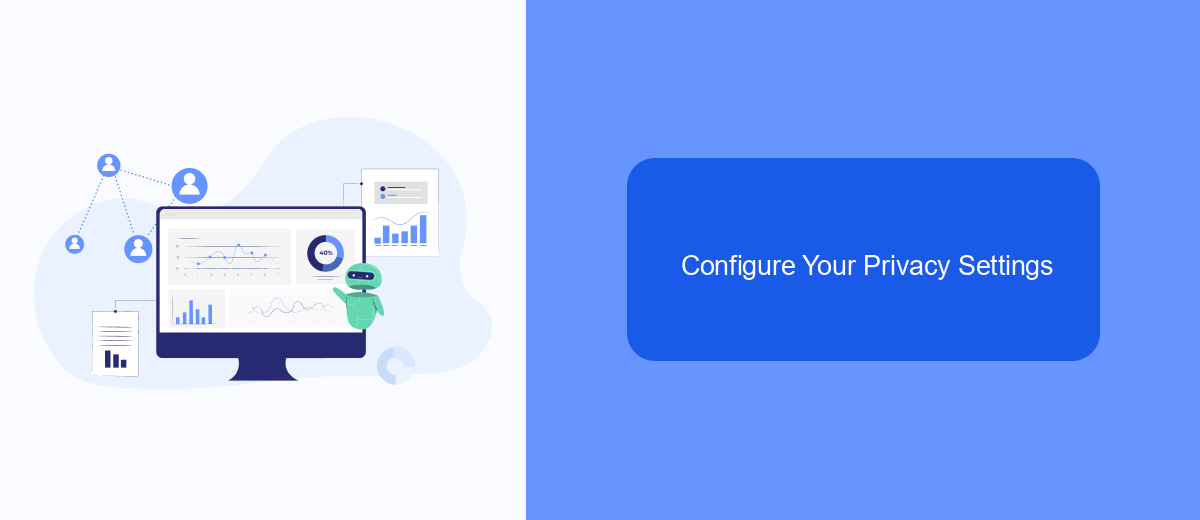
Configuring your privacy settings on Facebook Marketplace is essential to ensure a smoother and more secure experience. By adjusting these settings, you can minimize the number of unsolicited ads and maintain control over who can see your activity and personal information.
To get started, navigate to your Facebook settings and locate the privacy section. Here, you can customize various aspects of your account to enhance your privacy and reduce unwanted advertisements.
- Adjust who can see your future posts and past posts.
- Limit who can send you friend requests and see your friends list.
- Manage who can look you up using your email address and phone number.
- Turn off ad personalization to prevent targeted ads based on your activity.
Additionally, consider using services like SaveMyLeads to automate and manage your privacy settings more efficiently. SaveMyLeads allows you to integrate various platforms and streamline your settings, ensuring that your Facebook Marketplace experience remains as ad-free and private as possible.
Reach Out to SaveMyLeads
If you're looking for a hassle-free way to remove ads on Facebook Marketplace, reaching out to SaveMyLeads can be a game-changer. SaveMyLeads is a powerful automation tool designed to simplify the process of managing your Facebook ads. With its user-friendly interface and robust features, SaveMyLeads allows you to integrate various applications seamlessly, ensuring that your workflow remains efficient and streamlined.
By leveraging SaveMyLeads, you can automate the removal of unwanted ads, saving you time and effort. The platform supports a wide range of integrations, making it easy to connect your Facebook account with other essential tools. Whether you're a small business owner or a digital marketer, SaveMyLeads provides a reliable solution to keep your Facebook Marketplace experience ad-free and enjoyable. Don't let ads clutter your online marketplace; let SaveMyLeads handle the heavy lifting for you.
FAQ
How can I stop seeing ads on Facebook Marketplace?
Are there any third-party tools to help manage or block ads on Facebook Marketplace?
Can I use automation services to manage my ads on Facebook Marketplace?
Is there a way to customize the types of ads I see on Facebook Marketplace?
Why am I seeing ads on Facebook Marketplace even after hiding them?
Are you using Facebook Lead Ads? Then you will surely appreciate our service. The SaveMyLeads online connector is a simple and affordable tool that anyone can use to set up integrations for Facebook. Please note that you do not need to code or learn special technologies. Just register on our website and create the necessary integration through the web interface. Connect your advertising account with various services and applications. Integrations are configured in just 5-10 minutes, and in the long run they will save you an impressive amount of time.
