Dealing with constant ads on the Facebook app can be frustrating, disrupting your user experience. Fortunately, there are several methods to minimize or eliminate these interruptions. In this article, we will guide you through effective strategies to remove ads from your Facebook app, allowing for a smoother and more enjoyable browsing experience. Follow these steps to take control of your feed today.
Identify Ad Source
Before you can effectively remove ads from your Facebook app, it's crucial to identify their sources. Ads on Facebook can come from various origins, and understanding these can help you manage and minimize their appearance.
- Sponsored Posts: These are ads that appear in your news feed and are marked as 'Sponsored.'
- Ad Preferences: Ads based on your activity, interests, and information from your profile.
- Third-Party Integrations: Ads generated through apps and websites that you’ve interacted with outside of Facebook.
One effective way to manage and reduce these ads is by using services like SaveMyLeads. SaveMyLeads allows you to control and customize your ad settings by integrating your Facebook account with other platforms. This service can help you better understand your ad preferences and adjust them to minimize unwanted ads. By leveraging such tools, you can create a more tailored and ad-free experience on your Facebook app.
Use Facebook's Ad Settings
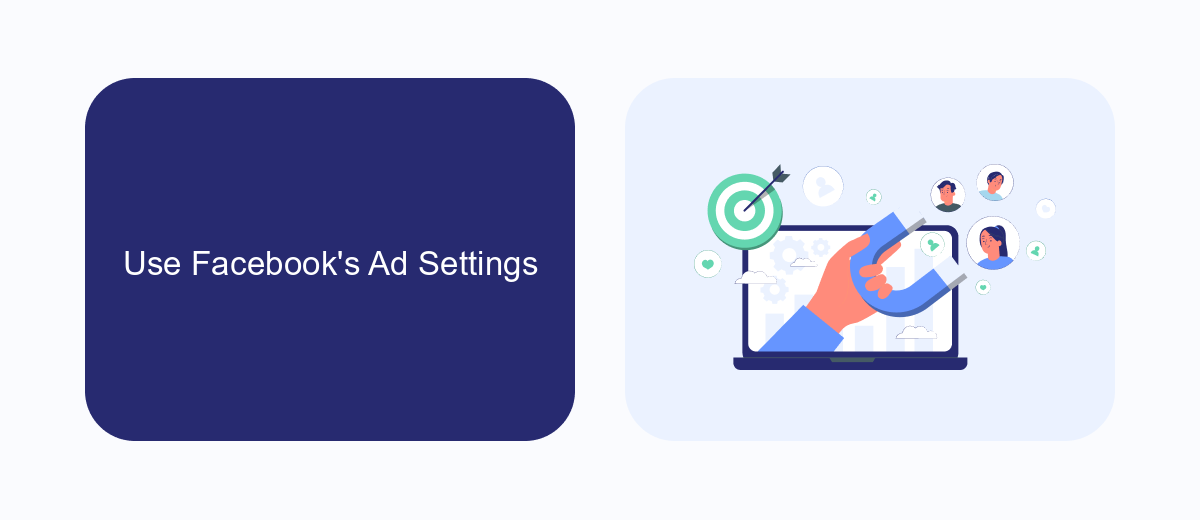
One of the most straightforward ways to reduce the number of ads you see on your Facebook app is by adjusting Facebook's ad settings. To do this, navigate to the settings menu within the app and select "Ad Preferences." Here, you can manage your ad topics, hide specific ads, and even limit data usage for ad personalization. By customizing these settings, you can have more control over the types of ads that appear in your feed, making your browsing experience more enjoyable.
Additionally, you can use third-party services like SaveMyLeads to better manage your Facebook ad preferences. SaveMyLeads allows you to integrate various tools and services to streamline your ad management process. With this platform, you can automate certain tasks, such as filtering out unwanted ads or adjusting ad preferences across multiple accounts. This can save you time and ensure that your ad settings are consistently optimized, further enhancing your experience on Facebook.
Install an Ad Blocker
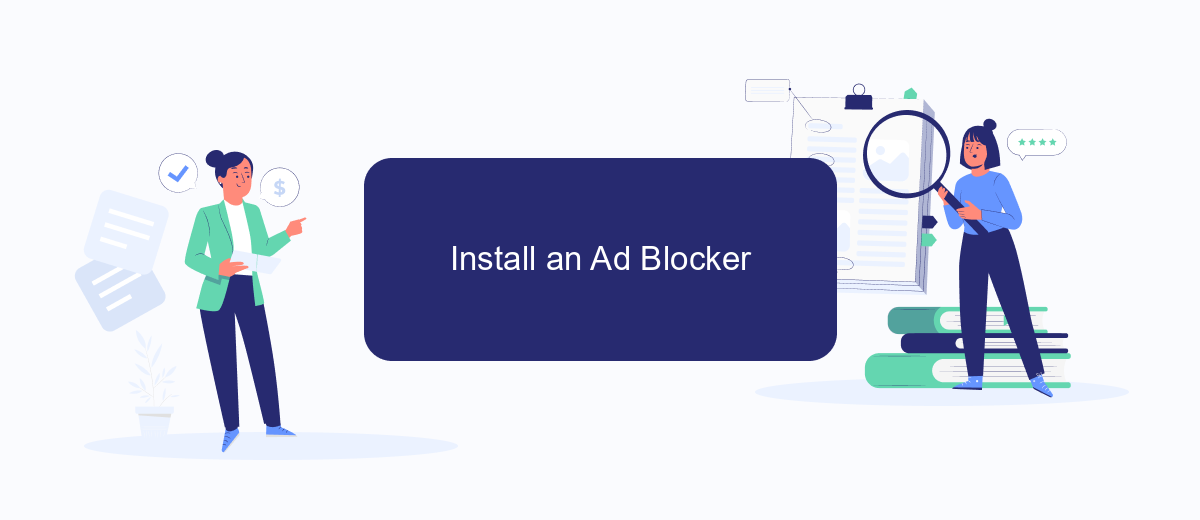
One effective way to remove ads from the Facebook app is by installing an ad blocker. Ad blockers can help you have a cleaner and more enjoyable browsing experience by filtering out unwanted advertisements. Below are the steps to install an ad blocker on your mobile device:
- Go to your device's app store (Google Play Store for Android or App Store for iOS).
- Search for a reputable ad blocker app, such as AdGuard or AdBlock Plus.
- Download and install the chosen ad blocker app on your device.
- Open the ad blocker app and follow the on-screen instructions to configure it.
- Enable the ad blocker in your device's settings, if necessary.
Using an ad blocker can greatly enhance your experience on the Facebook app by reducing the number of ads you see. For those who want to streamline their ad management and integrations further, consider using services like SaveMyLeads, which can automate and optimize various tasks, helping you focus on more important activities.
Use a Third-Party App
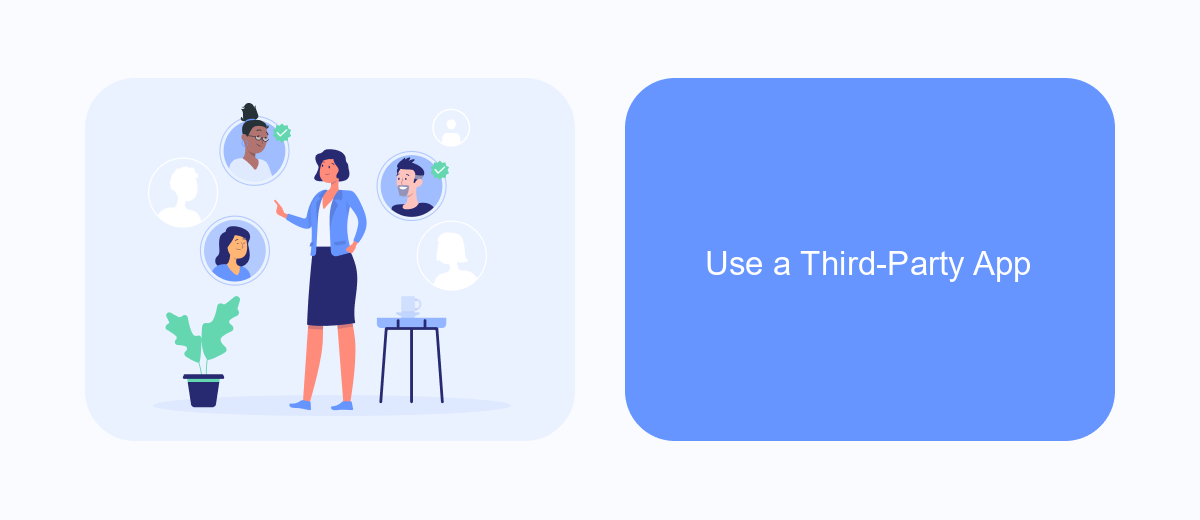
One effective way to remove ads from your Facebook app is by using a third-party application. These apps are designed to enhance your user experience by blocking unwanted advertisements and providing a cleaner interface. While Facebook itself doesn't offer an ad-free version, third-party solutions can significantly reduce the number of ads you see.
One such third-party service is SaveMyLeads. Although primarily known for its integration capabilities, SaveMyLeads also offers features that help manage and reduce ads on your Facebook app. The platform allows you to streamline various functionalities, making your social media experience more enjoyable.
- Download and install the SaveMyLeads app from the official website or app store.
- Sign up for an account and log in.
- Navigate to the settings and enable ad-blocking features.
- Customize your preferences to filter out specific types of ads.
By utilizing SaveMyLeads, you not only minimize the number of ads you encounter but also benefit from its robust integration features. This service is a comprehensive solution for those looking to enhance their Facebook app experience.
Use SaveMyLeads Integration
SaveMyLeads is an intuitive platform that allows you to automate and streamline your Facebook ad management by integrating it with various other services. By using SaveMyLeads, you can effortlessly connect your Facebook Ads account with CRM systems, email marketing tools, and other applications to enhance your ad performance and manage your leads more effectively. This integration helps in reducing manual tasks, ensuring that your leads are captured and nurtured in real-time without any delays.
To get started with SaveMyLeads, sign up for an account and follow the simple step-by-step instructions to connect your Facebook Ads account. Once connected, you can choose from a variety of pre-built templates or create custom workflows to automate tasks such as lead data synchronization, email notifications, and more. With SaveMyLeads, you can focus on optimizing your ad campaigns while the platform takes care of the tedious integration work, ultimately helping you to remove distractions and improve your overall advertising efficiency.
FAQ
How can I remove ads from my Facebook app?
Is there a way to reduce the number of ads I see on Facebook?
Can third-party apps or extensions remove Facebook ads?
How do I adjust my ad preferences on Facebook?
Can I automate the process of managing my Facebook ad preferences?
Are you using Facebook Lead Ads? Then you will surely appreciate our service. The SaveMyLeads online connector is a simple and affordable tool that anyone can use to set up integrations for Facebook. Please note that you do not need to code or learn special technologies. Just register on our website and create the necessary integration through the web interface. Connect your advertising account with various services and applications. Integrations are configured in just 5-10 minutes, and in the long run they will save you an impressive amount of time.
