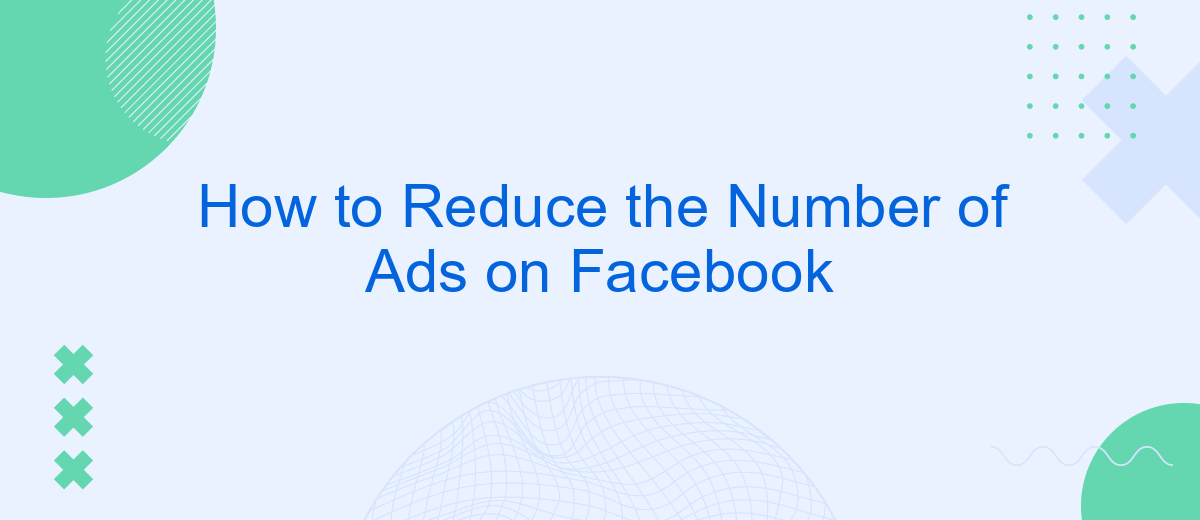In today's digital age, Facebook has become an integral part of our daily lives, but the constant barrage of ads can be overwhelming. Fortunately, there are effective strategies to minimize the number of ads you see on your feed. This article will guide you through practical steps to reduce ad clutter, enhancing your overall Facebook experience.
Block Advertisers
Blocking specific advertisers on Facebook can significantly reduce the number of ads you see. By taking control over which advertisers can reach you, you can tailor your experience to be more enjoyable and less cluttered. Here’s how you can do it:
- Go to your Facebook settings.
- Select "Ad Preferences" from the menu.
- Navigate to "Advertisers and Businesses".
- Click on "Advertisers You've Seen Most Recently".
- Block the advertisers you no longer wish to see.
Additionally, you can use services like SaveMyLeads to automate the process of managing your ad preferences. SaveMyLeads allows you to integrate various tools and streamline your ad-blocking efforts, ensuring a more personalized and less intrusive Facebook experience. By using these steps and tools, you can enjoy a more focused and pleasant time on social media.
Customize Ad Preferences
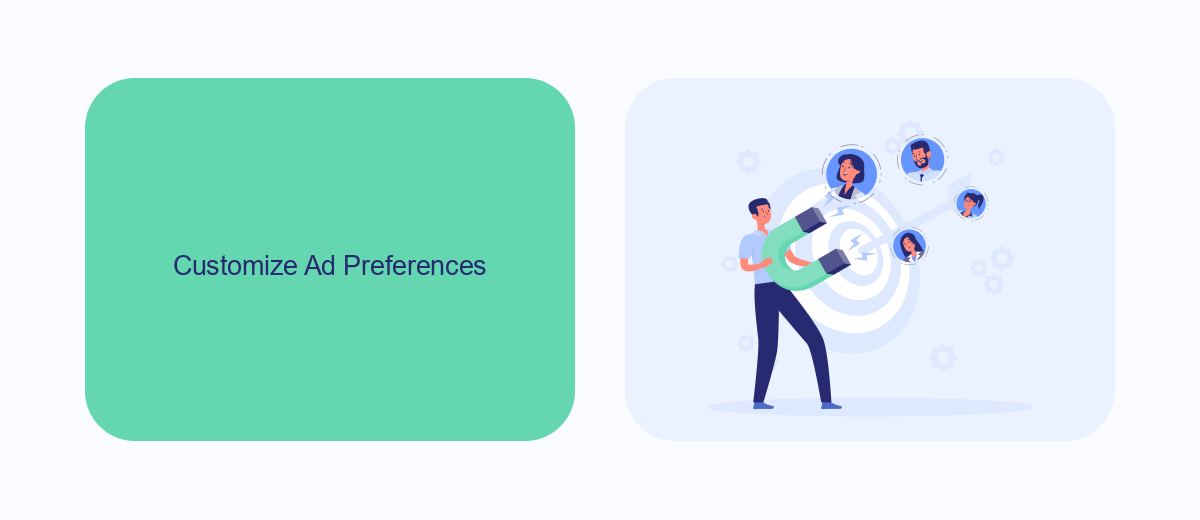
To customize your ad preferences on Facebook, start by navigating to the "Ad Preferences" section in your account settings. Here, you can view and manage the information Facebook uses to show you ads. Under the "Your Interests" tab, you can remove any interests that you no longer want to influence the ads you see. Additionally, you can review and adjust the "Advertisers and Businesses" section to hide ads from specific advertisers. By tailoring these settings, you can significantly reduce the number of irrelevant ads in your feed.
For those looking to streamline their ad preferences even further, consider using services like SaveMyLeads. This platform allows you to automate and optimize your Facebook ad settings by integrating various tools and data sources. With SaveMyLeads, you can set up custom workflows to update your ad preferences based on your latest interactions and preferences. This not only helps in reducing unwanted ads but also ensures that the ads you do see are more relevant and engaging.
Use Browser Extensions
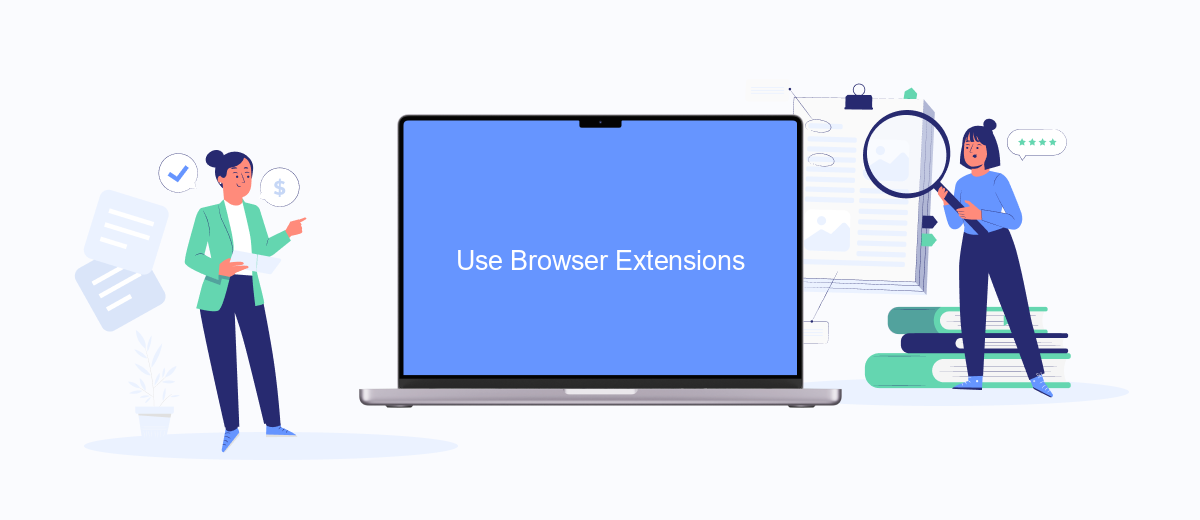
One effective way to reduce the number of ads you see on Facebook is by using browser extensions. These tools can help you filter out unwanted content and provide a more streamlined browsing experience. Here are some steps you can follow to get started:
- Install a reputable ad-blocking extension such as AdBlock Plus or uBlock Origin on your browser.
- Configure the extension settings to block ads specifically on Facebook.
- Consider using additional privacy-focused extensions like Privacy Badger to enhance your browsing security.
By utilizing these browser extensions, you can significantly cut down on the number of ads displayed on your Facebook feed. Additionally, integrating services like SaveMyLeads can help manage your data and streamline your online activities, making your Facebook experience more enjoyable and less cluttered with advertisements.
Limit Social Media Scrolling
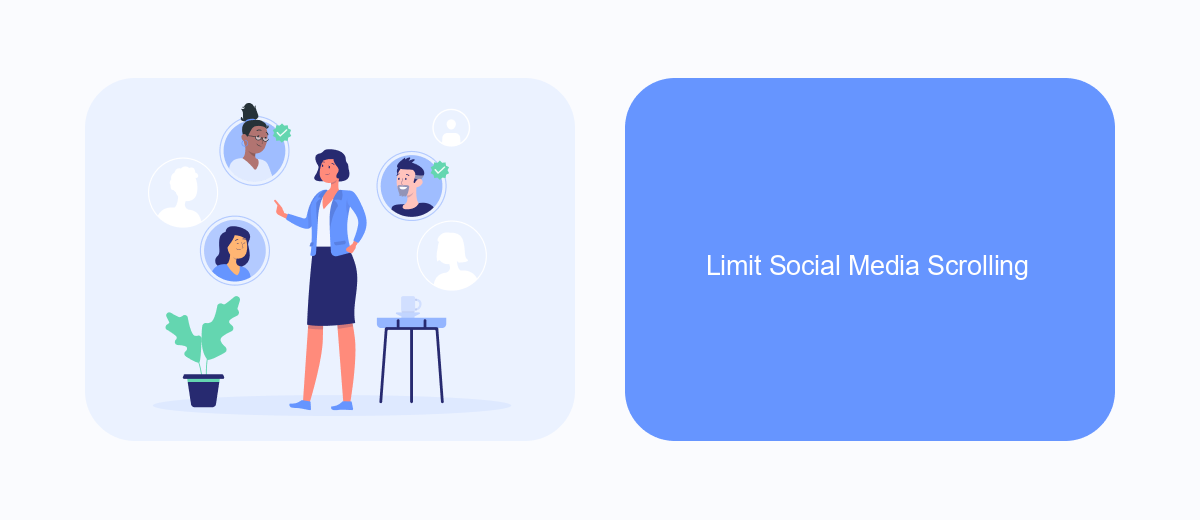
One effective way to reduce the number of ads you see on Facebook is to limit the amount of time you spend scrolling through your feed. The more you engage with content, the more data Facebook collects about your preferences, which can lead to more targeted ads. By reducing your screen time, you can minimize this data collection and, consequently, the number of ads you encounter.
To achieve this, consider setting specific time limits for your social media usage. This can help you stay mindful of how much time you're spending on platforms like Facebook and encourage you to engage in other activities. Additionally, there are several tools and apps available that can assist in monitoring and limiting your social media usage.
- Use the built-in screen time management features on your smartphone.
- Install third-party apps like StayFocusd or Freedom to block access after a set time.
- Utilize services like SaveMyLeads to automate your social media tasks, reducing the need for manual scrolling.
By taking these steps, you can significantly cut down on your Facebook usage, which will not only help you see fewer ads but also contribute to a healthier digital lifestyle. Remember, the key is consistency and making conscious choices about how you spend your time online.
Unsubscribe from Email Lists
One effective way to reduce the number of ads you see on Facebook is to unsubscribe from email lists that you no longer find useful. Many companies use email marketing to promote their products and services, and these emails often contain tracking pixels that can influence the ads you see on Facebook. By unsubscribing from these lists, you can limit the amount of data that companies collect about your online behavior, which in turn can reduce the number of targeted ads you encounter on Facebook.
If you find it challenging to manage your email subscriptions manually, consider using a service like SaveMyLeads. SaveMyLeads offers seamless integration with various email marketing platforms, making it easier to automate the process of unsubscribing from multiple email lists. This service can help you streamline your inbox and ensure that you are only receiving emails that are relevant to you. By leveraging such tools, you can take control of your digital footprint and enjoy a more ad-free experience on Facebook.
- Automate the work with leads from the Facebook advertising account
- Empower with integrations and instant transfer of leads
- Don't spend money on developers or integrators
- Save time by automating routine tasks
FAQ
How can I reduce the number of ads I see on Facebook?
Can I block specific types of ads on Facebook?
Is there a way to stop seeing ads from a particular advertiser?
How does Facebook decide which ads to show me?
Can I use automation tools to manage my ad preferences on Facebook?
Personalized responses to new clients from Facebook/Instagram. Receiving data on new orders in real time. Prompt delivery of information to all employees who are involved in lead processing. All this can be done automatically. With the SaveMyLeads service, you will be able to easily create integrations for Facebook Lead Ads and implement automation. Set up the integration once and let it do the chores every day.