In today's digital age, social media platforms like Facebook have become integral to our daily lives. However, the constant barrage of sponsored ads can be overwhelming and intrusive. If you're looking for ways to reduce the number of these ads in your feed, this guide will provide you with effective strategies to enhance your browsing experience and regain control over your social media space.
Identify Sponsored Ads
Sponsored ads on Facebook can often blend seamlessly with organic content, making them harder to identify. Recognizing these ads is the first step in reducing their impact on your feed. Here are some tips to help you spot sponsored content:
- Look for the "Sponsored" label: Facebook marks all paid content with a "Sponsored" tag just below the page name.
- Check the page name: Sponsored ads often come from pages you don't follow.
- Notice the call-to-action buttons: Ads frequently include buttons like "Shop Now," "Learn More," or "Sign Up."
Once you can identify sponsored ads, you can use tools and services to manage them better. SaveMyLeads, for example, offers integrations that can help you filter and manage the ads you see on Facebook, providing a more streamlined and personalized experience. By leveraging such services, you can significantly reduce the number of sponsored ads in your feed.
Filter Your News Feed

One effective way to reduce the number of sponsored ads on your Facebook news feed is by utilizing Facebook's built-in options to filter content. Start by interacting more with the types of posts and pages you want to see. Like, comment, and share content from friends and pages that interest you. This engagement signals Facebook's algorithm to prioritize similar content in your feed. Additionally, you can use the "Hide Ad" and "Why am I seeing this ad?" options to provide feedback on the ads you find irrelevant, helping Facebook tailor your ad experience more closely to your preferences.
For more advanced filtering, consider using third-party services like SaveMyLeads. SaveMyLeads allows you to integrate various apps and services to streamline your Facebook experience. By setting up custom filters and automation rules, you can better control the types of content and ads that appear in your feed. This service provides a user-friendly interface for managing your integrations, ensuring that you see more of what you love and less of what you don't. With these tools at your disposal, you can significantly enhance your Facebook browsing experience.
Block Specific Ads
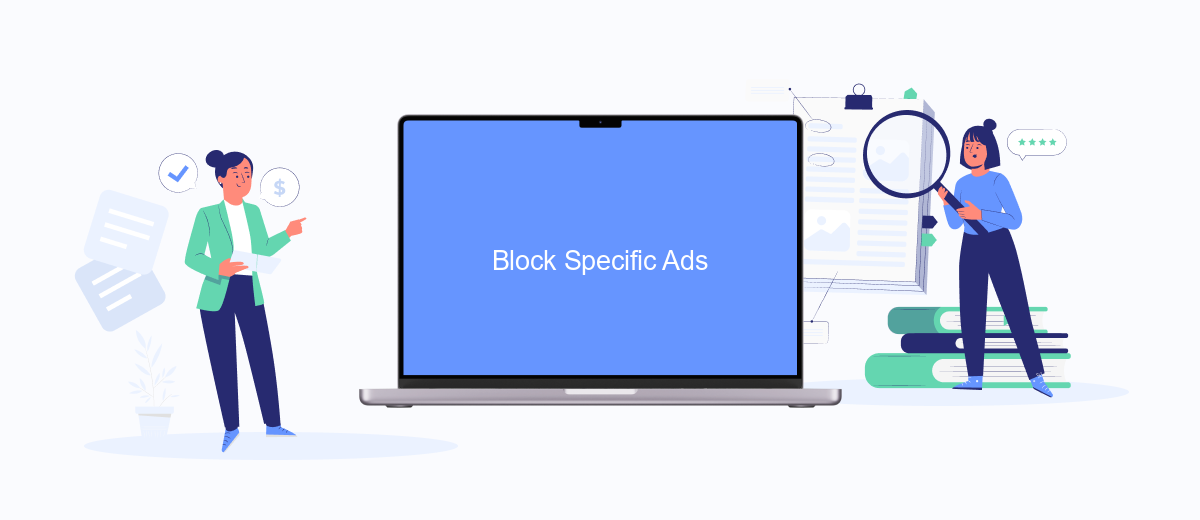
Blocking specific ads on Facebook allows you to tailor your experience and reduce the number of unwanted sponsored posts. This can be particularly useful if you find certain ads irrelevant or intrusive. Follow these steps to manage and block specific ads effectively:
- Click on the three dots in the top right corner of the ad you want to block.
- Select "Why am I seeing this ad?" to understand why it was targeted to you.
- Choose "Hide ad" to stop seeing that specific ad.
- For more control, go to your Ad Preferences by clicking "Manage Your Ad Preferences."
- In Ad Preferences, you can adjust your interests, advertisers you've interacted with, and your information settings.
For a more comprehensive approach, consider using services like SaveMyLeads. This platform integrates with Facebook to help you manage your ad preferences more efficiently. By automating certain tasks, SaveMyLeads ensures you spend less time dealing with unwanted ads and more time enjoying your social media experience.
Install Ad Blockers
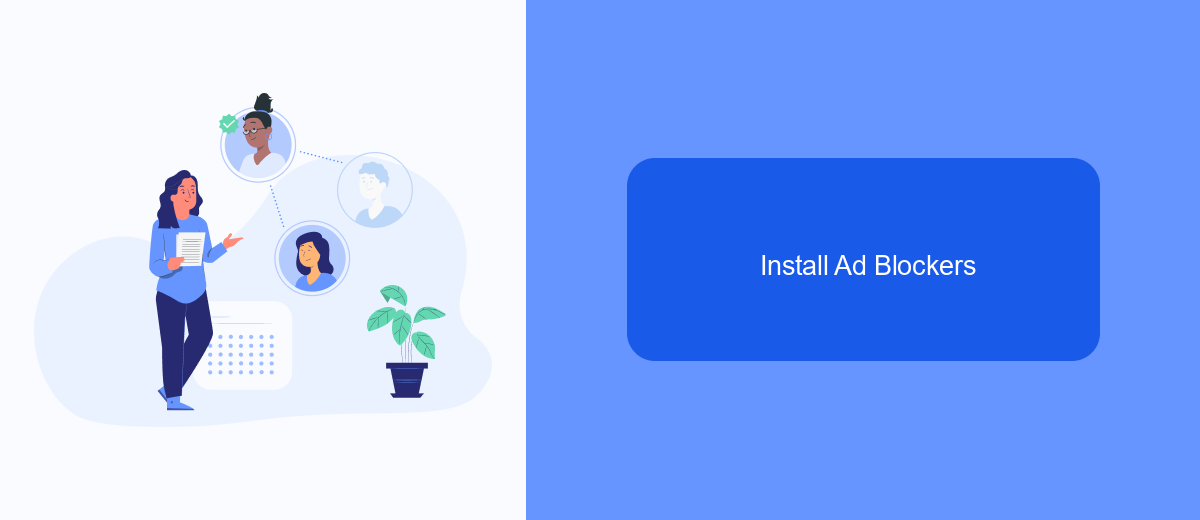
One effective way to reduce the number of sponsored ads on Facebook is by installing ad blockers. These tools are designed to filter out advertisements and can significantly enhance your browsing experience. Ad blockers are available as browser extensions and can be easily installed on most popular web browsers like Google Chrome, Mozilla Firefox, and Microsoft Edge.
To get started, simply search for a reputable ad blocker extension in your browser's web store. Once you find one that suits your needs, follow the installation instructions provided by the extension developer. Most ad blockers are free, but some offer premium versions with additional features.
- AdBlock Plus
- uBlock Origin
- AdGuard
In addition to using ad blockers, consider integrating services like SaveMyLeads. This platform allows you to automate the transfer of data from Facebook ads to your CRM system, minimizing the need to interact with ads directly. By combining ad blockers with automation tools, you can create a more streamlined and less intrusive online experience.
Use SaveMyLeads Alternative
One effective way to reduce the number of sponsored ads on your Facebook feed is by using alternatives like SaveMyLeads. SaveMyLeads is a powerful tool that helps you automate and streamline your Facebook lead generation process. By integrating your Facebook account with various CRM, email marketing, and other essential business tools, SaveMyLeads ensures that you can focus more on your core activities rather than being constantly distracted by ads. This seamless integration not only saves time but also optimizes your workflow, making your Facebook experience more productive and less cluttered with irrelevant sponsored content.
Setting up SaveMyLeads is straightforward and user-friendly. You don't need any coding skills to get started. Simply sign up for an account, connect your Facebook page, and choose the services you want to integrate with. The platform supports a wide range of applications, including Google Sheets, Mailchimp, and HubSpot, among others. By automating the transfer of leads and other data between Facebook and your preferred tools, SaveMyLeads minimizes the need for manual intervention, allowing you to maintain a cleaner, ad-free Facebook interface.
- Automate the work with leads from the Facebook advertising account
- Empower with integrations and instant transfer of leads
- Don't spend money on developers or integrators
- Save time by automating routine tasks
FAQ
How can I reduce the number of sponsored ads on my Facebook feed?
Can I block specific advertisers on Facebook?
Is there a way to limit the types of ads I see on Facebook?
How do I stop Facebook from using my data to show targeted ads?
Is there an automated way to manage my Facebook ad settings?
Personalized responses to new clients from Facebook/Instagram. Receiving data on new orders in real time. Prompt delivery of information to all employees who are involved in lead processing. All this can be done automatically. With the SaveMyLeads service, you will be able to easily create integrations for Facebook Lead Ads and implement automation. Set up the integration once and let it do the chores every day.

