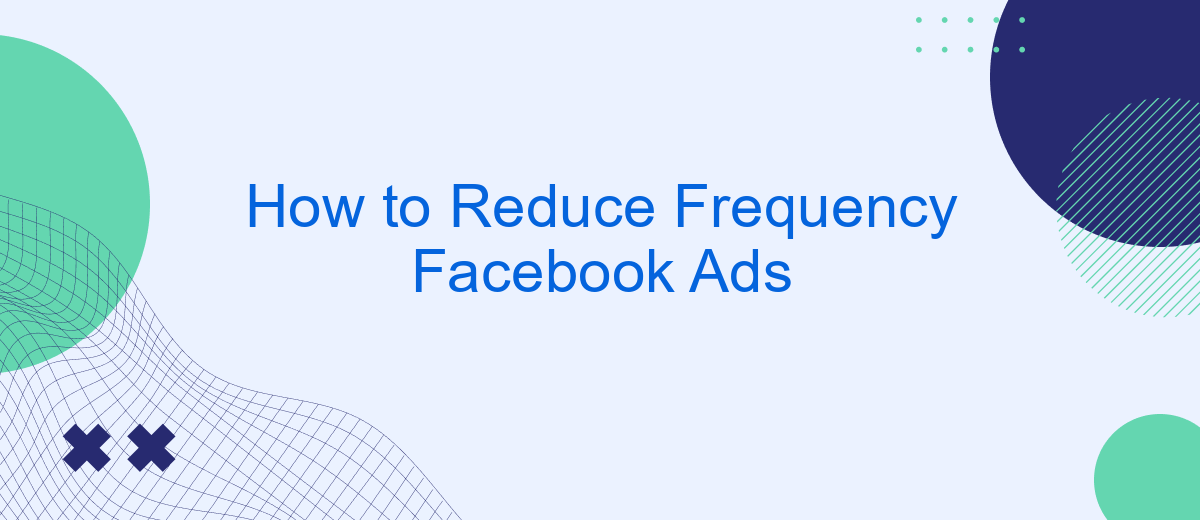Reducing the frequency of Facebook ads can significantly enhance user experience and improve ad performance. Overexposure to the same ad can lead to ad fatigue, causing users to ignore or even resent the content. This guide will provide you with practical strategies to optimize your ad delivery, ensuring that your audience remains engaged and your advertising budget is used effectively.
Target Audience Optimization
Optimizing your target audience is crucial for reducing the frequency of Facebook ads and ensuring that your budget is spent efficiently. By refining your audience, you can avoid showing ads to the same users repeatedly, which can lead to ad fatigue and lower engagement rates.
- Use Facebook's Audience Insights to understand the demographics, interests, and behaviors of your current audience.
- Utilize Lookalike Audiences to reach new people who are similar to your best existing customers.
- Exclude audiences who have already converted or interacted with your ads to prevent redundancy.
- Leverage tools like SaveMyLeads to integrate and sync your CRM data with Facebook, ensuring that your audience lists are always up-to-date.
By focusing on these strategies, you can enhance the effectiveness of your Facebook ad campaigns and minimize the frequency with which the same users see your ads. This not only improves user experience but also maximizes your return on investment.
Campaign Budget Management

Effective campaign budget management is crucial in reducing the frequency of Facebook ads without compromising reach and engagement. To start, allocate your budget wisely by setting clear objectives and using Facebook's budget optimization tools. Monitor your campaign's performance regularly to identify underperforming ads and reallocate funds to those that yield better results. This ensures that your budget is spent efficiently, minimizing ad fatigue among your audience.
Additionally, consider integrating automation tools like SaveMyLeads to streamline your budget management process. SaveMyLeads allows you to connect Facebook Ads with various CRM and marketing platforms, ensuring that your budget is used effectively by targeting the right audience. By automating data transfers and updates, you can focus on strategic adjustments rather than manual tasks, ultimately reducing the frequency of ads shown to the same users and enhancing overall campaign performance.
Ad Frequency Capping

Ad frequency capping is a crucial strategy to ensure that your audience does not get overwhelmed by seeing the same ad multiple times. This not only helps in maintaining user engagement but also optimizes your ad spend. To effectively cap ad frequency on Facebook, follow these steps:
- Navigate to your Facebook Ads Manager and select the campaign you want to edit.
- Go to the "Ad Set" level and click on "Edit."
- Scroll down to the "Optimization & Delivery" section.
- Under "Frequency Cap," set the desired limit for how often your ad should be shown to the same user within a specified time frame.
- Save the changes and monitor the performance of your ads to ensure optimal results.
In addition to manual settings, you can also use integration services like SaveMyLeads to automate and optimize your ad frequency capping. SaveMyLeads helps to streamline your ad management processes, ensuring that your audience sees your ads just the right number of times, thereby maximizing engagement and minimizing ad fatigue.
Ad Scheduling Optimization
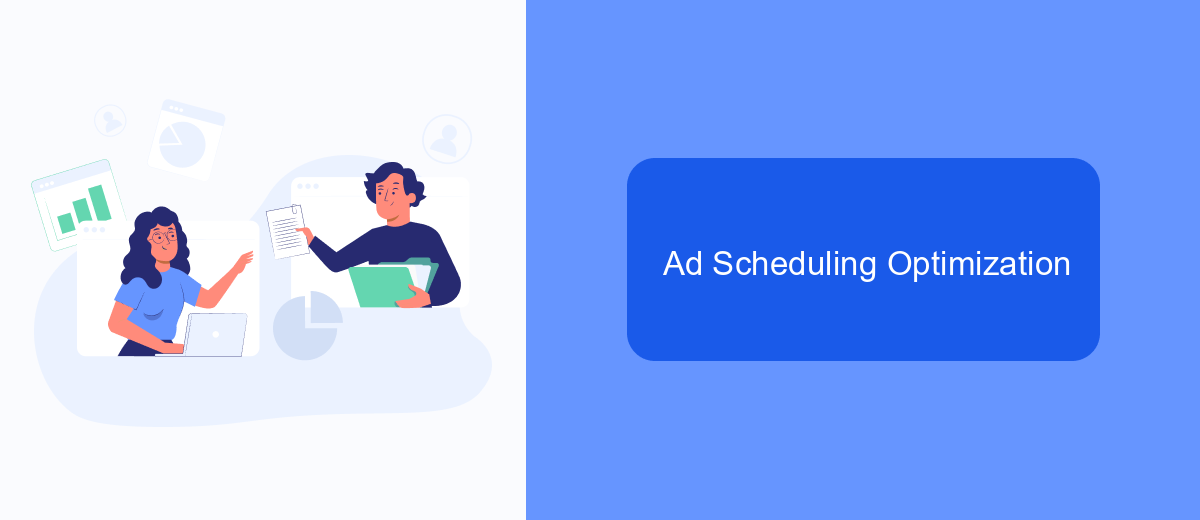
Optimizing your ad scheduling can significantly reduce the frequency of your Facebook ads, ensuring that your audience does not experience ad fatigue. By strategically choosing when your ads are shown, you can maximize their effectiveness and reach the right people at the right time.
One effective strategy is to analyze your audience's online behavior and identify peak engagement times. This allows you to schedule your ads during periods when your target audience is most active, increasing the likelihood of interaction and conversion.
- Analyze audience engagement data to find peak times
- Schedule ads during high-activity periods
- Use tools like SaveMyLeads to automate ad scheduling
- Regularly review and adjust your schedule based on performance data
Using services like SaveMyLeads, you can automate and optimize your ad scheduling process. This tool helps you integrate various data sources and streamline your ad management, ensuring that your campaigns are always running at their most effective times. By continuously monitoring and adjusting your schedule, you can maintain a balanced ad frequency and improve overall campaign performance.
Use of SaveMyLeads
One effective way to reduce the frequency of your Facebook ads is by utilizing the SaveMyLeads platform. SaveMyLeads allows you to automate and streamline your lead generation process by integrating Facebook Lead Ads with various CRM systems, email marketing tools, and other applications. This seamless integration helps you manage your leads more efficiently, ensuring that your audience is not bombarded with repetitive ads, as their information is promptly updated and categorized within your chosen platforms.
Moreover, SaveMyLeads provides real-time data synchronization, which means any changes or updates in your lead information are immediately reflected across all connected systems. This ensures that your marketing efforts are always based on the most current data, reducing the need for repeated ad impressions to the same users. By leveraging the capabilities of SaveMyLeads, you can maintain a balanced ad frequency, improve user experience, and ultimately enhance the effectiveness of your Facebook advertising campaigns.


FAQ
How can I reduce the frequency of my Facebook ads?
What is a frequency cap and how do I set it?
Why is my ad frequency too high?
How can automation tools help in managing ad frequency?
What should I do if my audience is too small to reduce ad frequency?
Use the SaveMyLeads service to improve the speed and quality of your Facebook lead processing. You do not need to regularly check the advertising account and download the CSV file. Get leads quickly and in a convenient format. Using the SML online connector, you can set up automatic transfer of leads from Facebook to various services: CRM systems, instant messengers, task managers, email services, etc. Automate the data transfer process, save time and improve customer service.