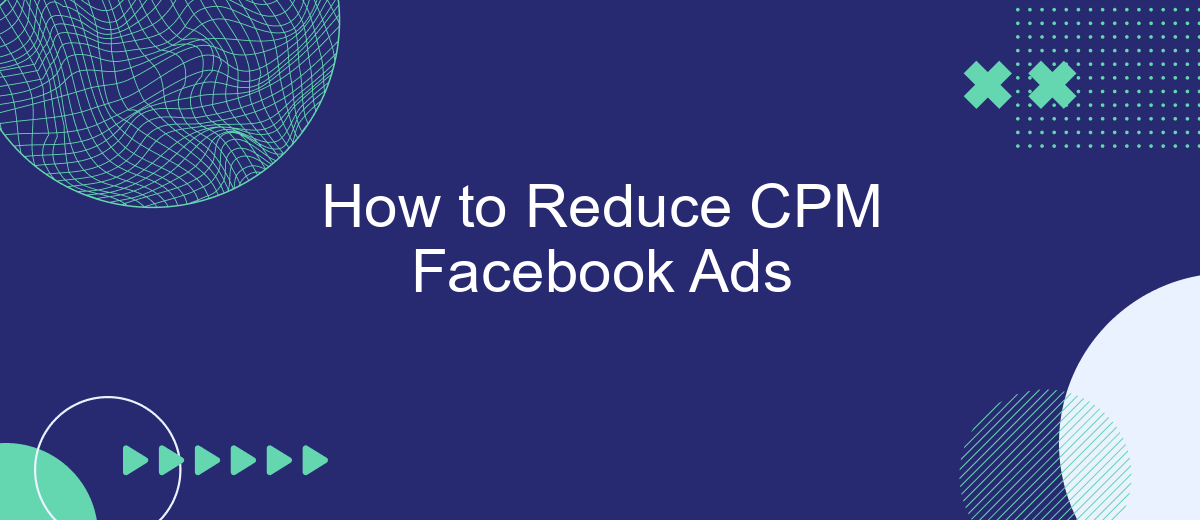Reducing the Cost Per Thousand Impressions (CPM) for Facebook ads is crucial for maximizing your advertising budget and achieving better ROI. This article delves into effective strategies and best practices to help you lower your CPM. From targeting the right audience to optimizing your ad content, we’ll guide you through actionable steps to make your Facebook advertising more cost-efficient and impactful.
Optimize Targeting
Optimizing your targeting is crucial for reducing CPM on Facebook Ads. By narrowing down your audience, you ensure that your ads are shown to the most relevant users, thus increasing engagement and lowering costs. Start by analyzing your existing customer data to identify key demographics and interests.
- Use Facebook's Audience Insights to gather detailed information about your target audience.
- Leverage Custom Audiences to retarget users who have already interacted with your brand.
- Experiment with Lookalike Audiences to reach new users similar to your best customers.
- Regularly update and refine your audience segments based on performance data.
Additionally, consider integrating third-party tools like SaveMyLeads to streamline your lead management process. SaveMyLeads allows you to automatically transfer leads from Facebook Ads to your CRM or email marketing platforms, ensuring timely follow-ups and better conversion rates. By optimizing your targeting and utilizing effective tools, you can significantly reduce your CPM and maximize your ad spend efficiency.
Use Creative Assets Effectively

Effectively using creative assets is crucial for reducing CPM on Facebook Ads. Start by ensuring that your visuals and ad copy are highly engaging and relevant to your target audience. High-quality images and videos that resonate with your audience can significantly improve your ad performance. Additionally, A/B testing different creative assets can help you identify which elements work best, allowing you to optimize your ads continuously.
Consider leveraging services like SaveMyLeads to streamline your ad management process. SaveMyLeads can automate the integration of various marketing tools, ensuring that your creative assets are consistently updated and aligned with your campaign goals. By automating these processes, you can focus more on crafting compelling content and less on manual updates, leading to more effective use of your creative assets and ultimately lowering your CPM.
Monitor and Adjust Regularly

To keep your Facebook ad CPMs low, it's crucial to monitor and adjust your campaigns regularly. This ongoing process helps you identify what's working and what needs improvement, ensuring your budget is spent efficiently.
- Review Performance Metrics: Regularly check key performance indicators (KPIs) such as click-through rates (CTR), conversion rates, and engagement metrics to understand how your ads are performing.
- Optimize Targeting: Use Facebook's audience insights to refine your targeting. Adjust demographics, interests, and behaviors to better reach your ideal audience.
- Test Different Ad Creatives: Experiment with various ad formats, images, and copy to see which combinations yield the best results. A/B testing can be particularly effective.
- Leverage Automation Tools: Utilize services like SaveMyLeads to automate the integration of your Facebook ads with other platforms. This helps streamline your workflow and ensures that leads are captured and followed up promptly.
By consistently monitoring and adjusting your Facebook ad campaigns, you can optimize performance and maintain a lower CPM. Regular analysis and tweaks will help you stay ahead of the competition and make the most out of your advertising budget.
Consider Facebook's Delivery Optimization
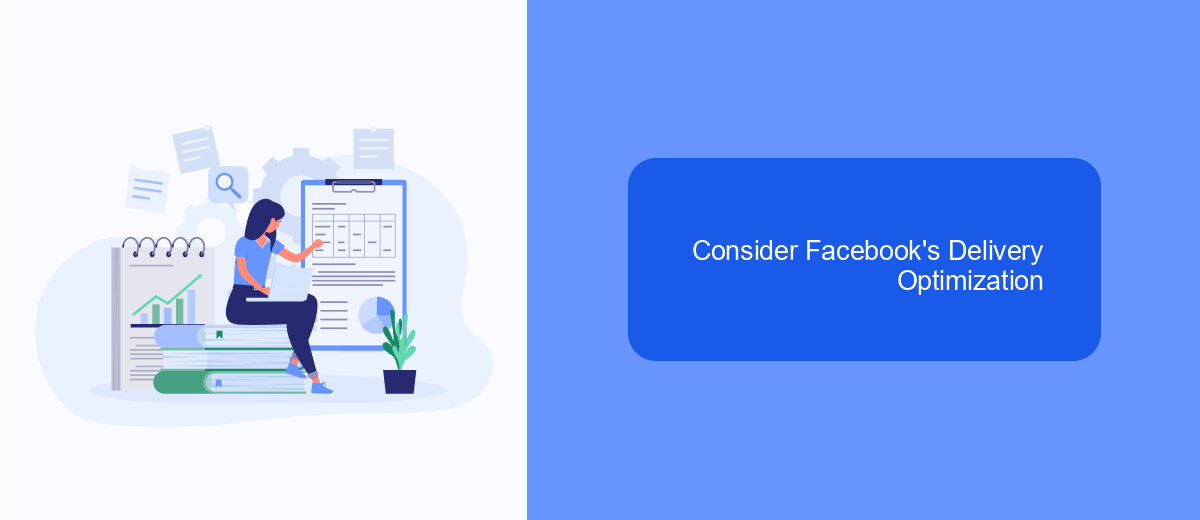
When it comes to reducing your CPM on Facebook ads, one crucial factor to consider is delivery optimization. Facebook offers a variety of delivery optimization options that can significantly impact your ad performance and costs.
By choosing the right optimization goal, you can ensure that your ads are shown to the most relevant audience, which can lead to higher engagement rates and lower CPM. Facebook allows you to optimize for various actions, such as link clicks, conversions, or impressions, depending on your campaign objectives.
- Link Clicks: Optimize your ads to be shown to people who are most likely to click on your links.
- Conversions: Target users who are more likely to complete a specific action, such as making a purchase or signing up for a newsletter.
- Impressions: Focus on reaching as many people as possible within your target audience.
Additionally, integrating with services like SaveMyLeads can streamline your lead management process. SaveMyLeads allows you to automatically transfer leads from Facebook to your CRM or email marketing tools, ensuring that you can quickly follow up with potential customers and maximize your ad spend efficiency.
Use SaveMyLeads for Automation
One effective way to reduce your CPM on Facebook Ads is by automating your lead management processes. SaveMyLeads is a powerful tool that helps you streamline and automate the integration of Facebook Lead Ads with various CRM systems, email marketing platforms, and other applications. By using SaveMyLeads, you can ensure that your leads are automatically transferred to your preferred platforms without manual intervention, saving you time and reducing the risk of human error.
SaveMyLeads offers a user-friendly interface and a wide range of pre-built integrations, making it easy to set up and manage your automations. With just a few clicks, you can connect your Facebook Lead Ads to services like Salesforce, Mailchimp, Google Sheets, and more. This seamless integration allows you to respond to leads faster, nurture them more effectively, and ultimately improve your ad performance. By leveraging the power of SaveMyLeads, you can optimize your ad spend and achieve a lower CPM on your Facebook Ads campaigns.
FAQ
How can I improve the relevance score of my Facebook ads?
What role does audience targeting play in reducing CPM?
How can I use automation to optimize my Facebook ad campaigns?
Is it beneficial to use A/B testing for Facebook ads?
What impact does ad frequency have on CPM?
Don't waste another minute manually transferring leads from Facebook to other systems. SaveMyLeads is a simple and effective tool that will allow you to automate this process so that you don't have to spend time on the routine. Try SaveMyLeads features, make sure that this tool will relieve your employees and after 5 minutes of settings your business will start working faster.