In today's digital age, Facebook has become an integral part of our daily lives, connecting us with friends, family, and a wealth of information. However, the constant barrage of ads can be overwhelming and intrusive. This article will guide you through effective strategies to reduce the number of ads on your Facebook feed, enhancing your browsing experience and making it more enjoyable.
Use Privacy Settings
One effective way to reduce the number of ads you see on Facebook is to make use of the platform's privacy settings. By adjusting these settings, you can control the types of ads that are shown to you and limit the amount of personal data advertisers can access.
- Navigate to your Facebook settings by clicking the downward arrow in the top-right corner of the screen.
- Select "Settings & Privacy" and then "Settings."
- Go to the "Ads" section to manage your ad preferences.
- Adjust your "Ad Settings" to limit ad targeting based on your data.
- Use tools like SaveMyLeads to manage and automate your ad preferences effectively.
By taking these steps, you can significantly reduce the number of ads that clutter your Facebook feed. Additionally, using services like SaveMyLeads can help you streamline the process of managing your ad settings, ensuring that your preferences are consistently applied without manual intervention.
Install an Ad Blocker
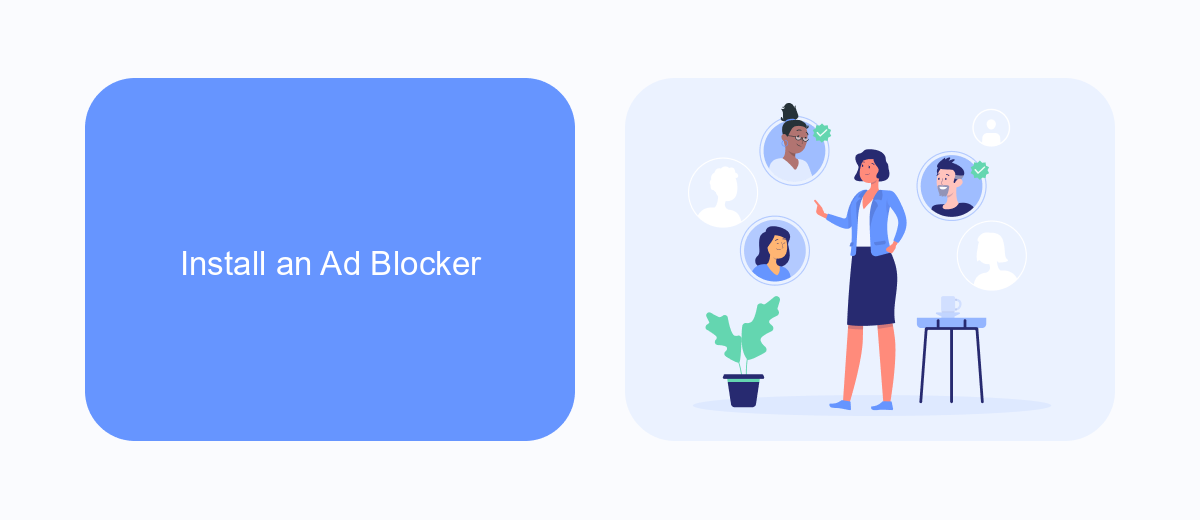
One effective way to reduce ads on Facebook is to install an ad blocker. Ad blockers are browser extensions that prevent ads from being displayed on websites, including Facebook. To get started, you can search for popular ad blockers like AdBlock Plus or uBlock Origin in your browser's extension store. Once you find a suitable ad blocker, follow the installation instructions provided. After installation, the ad blocker will automatically filter out most of the ads on Facebook, providing you with a cleaner browsing experience.
In addition to installing an ad blocker, you can also use services like SaveMyLeads to streamline your online interactions. SaveMyLeads allows you to integrate various applications and automate workflows, reducing the need to manually manage ads and other online content. By leveraging the power of automation, you can focus more on engaging with meaningful content and less on dealing with intrusive ads. This combination of an ad blocker and automation tools like SaveMyLeads can significantly enhance your overall Facebook experience.
Take Advantage of SaveMyLeads Platform
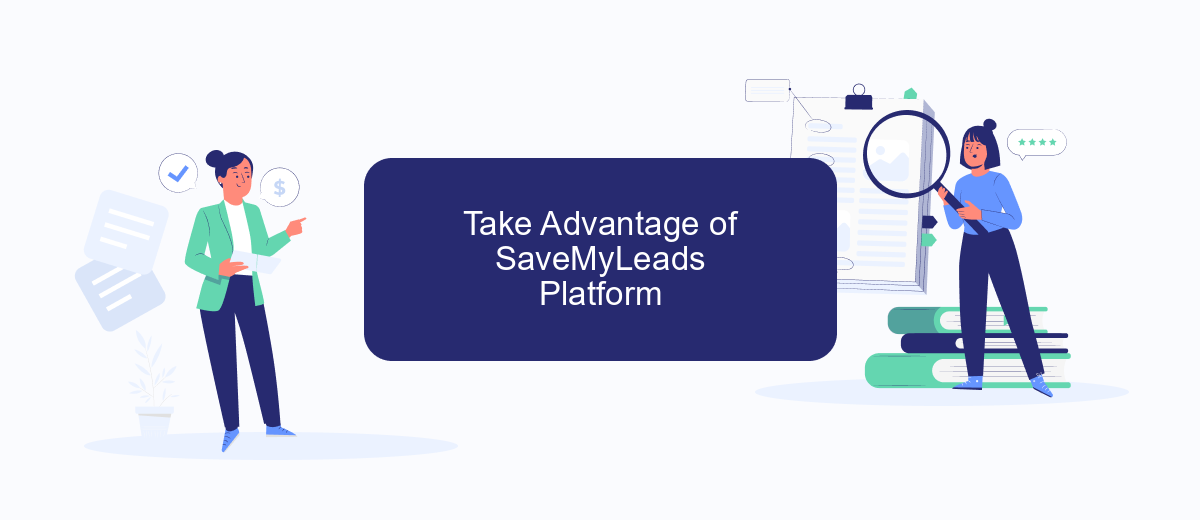
One effective way to reduce the number of ads you see on Facebook is by using the SaveMyLeads platform. This service allows you to automate and optimize your Facebook ad experience, making it easier to manage and control what appears on your feed.
- Sign up for a SaveMyLeads account and connect it to your Facebook profile.
- Set up specific filters to block unwanted ads based on keywords, categories, or advertisers.
- Utilize the automation features to streamline your ad preferences and manage ad settings effortlessly.
By leveraging the powerful tools provided by SaveMyLeads, you can significantly cut down on the number of intrusive ads you encounter on Facebook. This not only enhances your browsing experience but also ensures that the content you see is more relevant and engaging. Take control of your Facebook feed today with SaveMyLeads and enjoy a more personalized social media experience.
Become a Premium Member
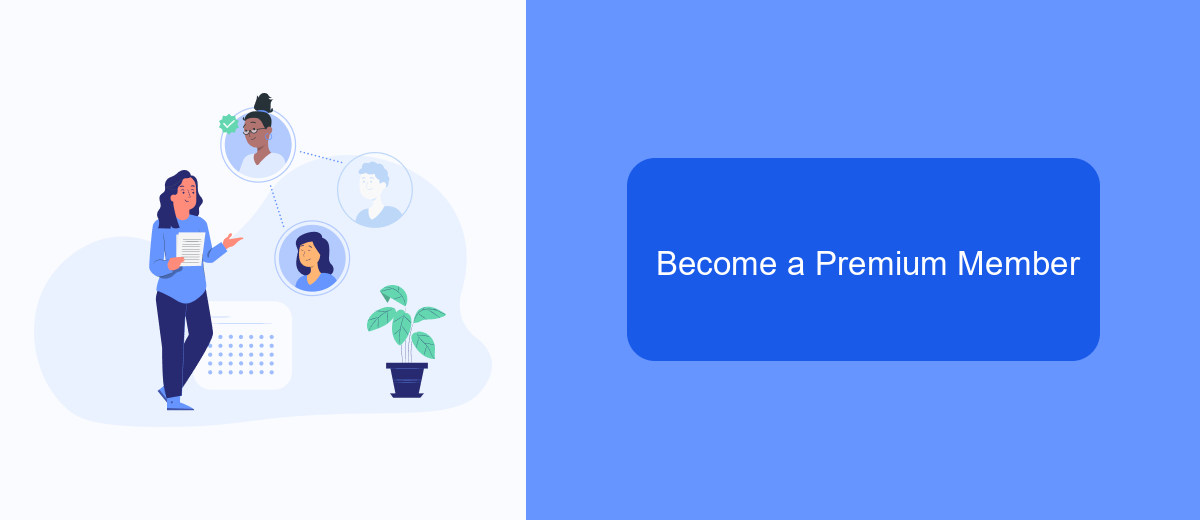
One effective way to reduce ads on Facebook is by becoming a premium member. Facebook offers a premium subscription service that provides an ad-free experience, along with other exclusive features. By subscribing to this service, you can enjoy a more seamless and enjoyable browsing experience without constant interruptions from ads.
As a premium member, you not only get rid of ads but also gain access to advanced privacy settings and enhanced security features. This subscription can significantly improve your overall experience on the platform, making it more user-friendly and less cluttered.
- Ad-free browsing
- Advanced privacy settings
- Enhanced security features
- Access to exclusive content and features
To make the most out of your premium membership, consider integrating it with services like SaveMyLeads. SaveMyLeads helps you automate your Facebook leads, making it easier to manage and convert them. By combining a premium membership with such integrations, you can maximize your productivity and enjoy a more streamlined experience on Facebook.
Customize Your Preferences
Customizing your ad preferences on Facebook is a crucial step to ensure that the ads you see are more relevant to your interests. Start by navigating to the "Ad Preferences" section in your Facebook settings. Here, you can view and manage the information Facebook uses to show you ads. You can remove interests that you no longer want to see ads about, and add new ones that align with your current preferences. Additionally, Facebook allows you to hide ads from specific advertisers if you find their content irrelevant or intrusive.
For a more streamlined experience, consider using integration services like SaveMyLeads. This platform automates the process of managing your ad preferences by connecting your Facebook account with various tools and services. SaveMyLeads can help you filter out unwanted ads and focus on those that are more pertinent to your interests. By leveraging such integrations, you can save time and ensure a more personalized ad experience on Facebook.


FAQ
How can I reduce the number of ads I see on Facebook?
Can I opt-out of targeted ads on Facebook?
Is there a way to block specific advertisers on Facebook?
How does Facebook decide which ads to show me?
Can automation tools help manage my Facebook ad settings?
Personalized responses to new clients from Facebook/Instagram. Receiving data on new orders in real time. Prompt delivery of information to all employees who are involved in lead processing. All this can be done automatically. With the SaveMyLeads service, you will be able to easily create integrations for Facebook Lead Ads and implement automation. Set up the integration once and let it do the chores every day.
